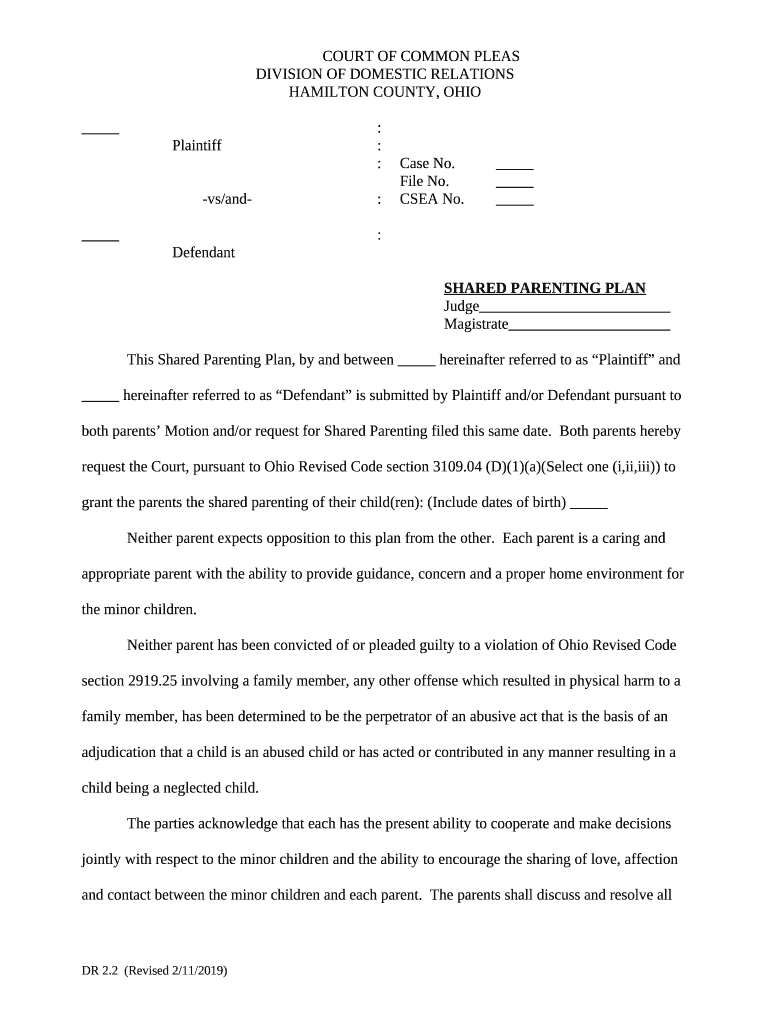
Ohio Hamilton Shared 2019-2026


What is the Ohio Hamilton Shared Parenting Plan?
The Ohio Hamilton County parenting plan is a legal document that outlines the responsibilities and rights of parents regarding the care and upbringing of their children after separation or divorce. This plan is designed to ensure that both parents remain actively involved in their children's lives, promoting their well-being and stability. The plan typically includes details about custody arrangements, visitation schedules, and decision-making responsibilities related to education, healthcare, and other significant aspects of the child's life.
Key Elements of the Ohio Hamilton Shared Parenting Plan
When creating a parenting plan in Hamilton County, several key elements should be included to ensure clarity and compliance with local regulations. These elements typically encompass:
- Custody Arrangements: Specifies whether the custody is shared or sole and outlines living arrangements.
- Visitation Schedule: Details the times and locations for visitation, including holidays and special occasions.
- Decision-Making Authority: Defines how decisions regarding the child's education, healthcare, and welfare will be made.
- Communication Guidelines: Establishes how parents will communicate about the child's needs and schedules.
- Dispute Resolution: Outlines the process for resolving disagreements related to the parenting plan.
Steps to Complete the Ohio Hamilton Shared Parenting Plan
Completing the Ohio Hamilton County parenting plan involves several important steps to ensure that all legal requirements are met. The process includes:
- Gather necessary information about the children, including their needs and preferences.
- Discuss and agree on key elements with the other parent, ensuring mutual understanding.
- Draft the parenting plan, incorporating all agreed-upon elements.
- Review the plan for clarity and completeness, making adjustments as needed.
- Submit the finalized plan to the court for approval, ensuring compliance with local rules.
Legal Use of the Ohio Hamilton Shared Parenting Plan
The Ohio Hamilton County parenting plan is legally binding once approved by the court. This means that both parents are required to adhere to the terms outlined in the plan. If either parent fails to comply, the other parent may seek enforcement through the court system. It is essential for the plan to be clear and comprehensive to avoid misunderstandings and potential legal disputes in the future.
State-Specific Rules for the Ohio Hamilton Shared Parenting Plan
Hamilton County follows specific state laws regarding shared parenting plans, which are designed to protect the best interests of the child. These rules may include requirements for mediation before court intervention, guidelines for modifying the plan, and stipulations regarding the involvement of legal counsel. Understanding these rules is crucial for parents to ensure that their plan meets all legal standards and effectively serves the needs of their children.
Examples of Using the Ohio Hamilton Shared Parenting Plan
Utilizing the Ohio Hamilton County parenting plan can take various forms, depending on the unique circumstances of each family. For instance, one common scenario involves parents agreeing on a standard visitation schedule, which may include alternating weekends and shared holidays. Another example is parents who decide to create a more flexible plan that allows for adjustments based on the children's activities or needs, emphasizing cooperation and communication between both parties.
Quick guide on how to complete ohio hamilton shared
Easily Prepare Ohio Hamilton Shared on Any Device
The management of documents online has become increasingly favored by both businesses and individuals. It serves as an ideal environmentally friendly alternative to conventional printed and signed documents, as you can find the appropriate form and securely store it online. airSlate SignNow offers all the features you need to create, modify, and electronically sign your documents quickly and without delays. Manage Ohio Hamilton Shared on any device using the airSlate SignNow Android or iOS applications and streamline any document-centric process today.
Effortlessly Modify and Electronically Sign Ohio Hamilton Shared
- Locate Ohio Hamilton Shared and click Get Form to begin.
- Utilize the tools we provide to finalize your document.
- Emphasize important sections of the documents or obscure sensitive information with tools available from airSlate SignNow specifically for that purpose.
- Generate your signature using the Sign feature, which takes just seconds and carries the same legal validity as a conventional ink signature.
- Review all the details and select the Done button to save your modifications.
- Select your preferred method of delivering your form, whether by email, SMS, invitation link, or download it to your computer.
Eliminate concerns about lost or misplaced files, tedious searching for forms, or mistakes that necessitate printing new document copies. airSlate SignNow satisfies all your document management needs in just a few clicks from any device of your preference. Alter and electronically sign Ohio Hamilton Shared and ensure excellent communication throughout your document preparation stages with airSlate SignNow.
Create this form in 5 minutes or less
Create this form in 5 minutes!
How to create an eSignature for the ohio hamilton shared
The best way to make an eSignature for your PDF document online
The best way to make an eSignature for your PDF document in Google Chrome
The way to make an electronic signature for signing PDFs in Gmail
How to generate an electronic signature straight from your smart phone
How to make an electronic signature for a PDF document on iOS
How to generate an electronic signature for a PDF document on Android OS
People also ask
-
What is an Ohio Hamilton County parenting plan?
An Ohio Hamilton County parenting plan is a legal document that outlines how parents share responsibilities for their children after a separation or divorce. This plan includes details about custody arrangements, visitation schedules, and decision-making responsibilities regarding education and health care. Understanding this plan is crucial for co-parenting effectively and ensuring the best interests of the child are met.
-
How can airSlate SignNow help with creating an Ohio Hamilton County parenting plan?
airSlate SignNow provides tools to easily create, customize, and eSign your Ohio Hamilton County parenting plan. With its user-friendly interface, you can quickly input the necessary details and collaborate with your co-parent to finalize the document. This makes the process efficient and ensures that your parenting plan meets legal requirements.
-
What are the benefits of using airSlate SignNow for my parenting plan?
The benefits of using airSlate SignNow for your Ohio Hamilton County parenting plan include convenience, cost-effectiveness, and legal compliance. You can access the platform from any device, save time on paperwork, and guarantee that your signatures are legally binding. Plus, with built-in templates, you can streamline your document preparation.
-
Is there a cost associated with using airSlate SignNow for an Ohio Hamilton County parenting plan?
Yes, airSlate SignNow offers various pricing plans to suit different needs, including options for individuals and businesses. While there is a fee, the platform provides excellent value through its user-friendly features and secure signing process. Explore our pricing section to find the plan that best fits your needs for creating an Ohio Hamilton County parenting plan.
-
Can I customize my Ohio Hamilton County parenting plan using airSlate SignNow?
Absolutely! airSlate SignNow allows you to customize your Ohio Hamilton County parenting plan according to your specific needs. You can add or remove sections, adjust the terms, and include any provisions necessary for your unique situation. This flexibility ensures that your parenting plan reflects your family's requirements.
-
Does airSlate SignNow integrate with other tools I use for my Ohio Hamilton County parenting plan?
Yes, airSlate SignNow offers integrations with popular applications and tools that you might already be using. These integrations can simplify the workflow and help store your Ohio Hamilton County parenting plan alongside other important documents. Check out the integrations page to see how you can enhance your document management experience.
-
What if I have questions while creating my Ohio Hamilton County parenting plan?
If you have questions while creating your Ohio Hamilton County parenting plan with airSlate SignNow, our customer support team is here to help. We offer comprehensive resources, including tutorials and FAQs, as well as direct assistance through our support channels. Don't hesitate to signNow out for guidance to ensure your plan is accurate and effective.
Get more for Ohio Hamilton Shared
- Wwwirsgovpubirs accesscriminal tax bulletin irs tax forms
- Wwwmichigangovsos04670712716409105sos the secretary of state michigan form
- Form av 1 ampquotautonomous vehicle technology demonstration
- Power of attorney ohio form
- Petition to contest a suspension under section 6 206a31 of illinois vehicle code form
- Illinois affirmation statement for tow truck license plates form
- Instructions for schedule r form 941 rev june 2021 instructions for schedule r form 941 allocation schedule for aggregate form
- Wwwhumanservicesstatepauscswscswsthe document you are trying to load requires adobe reader 8 form
Find out other Ohio Hamilton Shared
- eSign New Hampshire Lawers Promissory Note Template Computer
- Help Me With eSign Iowa Insurance Living Will
- eSign North Dakota Lawers Quitclaim Deed Easy
- eSign Ohio Lawers Agreement Computer
- eSign North Dakota Lawers Separation Agreement Online
- How To eSign North Dakota Lawers Separation Agreement
- eSign Kansas Insurance Moving Checklist Free
- eSign Louisiana Insurance Promissory Note Template Simple
- eSign Texas Lawers Contract Fast
- eSign Texas Lawers Lease Agreement Free
- eSign Maine Insurance Rental Application Free
- How Can I eSign Maryland Insurance IOU
- eSign Washington Lawers Limited Power Of Attorney Computer
- eSign Wisconsin Lawers LLC Operating Agreement Free
- eSign Alabama Legal Quitclaim Deed Online
- eSign Alaska Legal Contract Safe
- How To eSign Alaska Legal Warranty Deed
- eSign Alaska Legal Cease And Desist Letter Simple
- eSign Arkansas Legal LLC Operating Agreement Simple
- eSign Alabama Life Sciences Residential Lease Agreement Fast