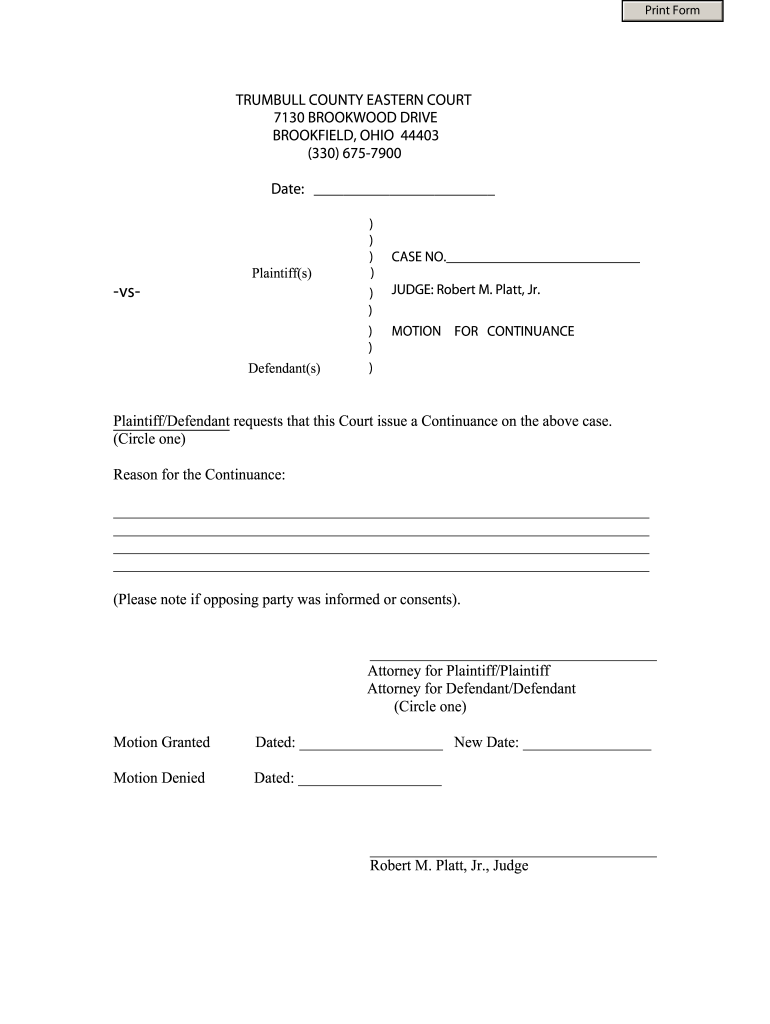
Filable Motion to Continue Form


What is the filable motion to continue?
The filable motion to continue is a formal request submitted to a court to postpone a scheduled hearing or trial. This document is essential for parties who require additional time to prepare their case or address unforeseen circumstances. It serves to notify the court and opposing parties of the request for a delay, ensuring that all parties are aware of the new timeline. Understanding the purpose and implications of this motion is crucial for anyone involved in legal proceedings, as it can significantly impact the course of a case.
How to use the filable motion to continue
Using the filable motion to continue involves several steps to ensure that the request is properly submitted and considered by the court. First, it is important to gather all relevant information, including the case number, the names of the parties involved, and the specific reasons for the request. Next, the motion must be completed accurately, detailing the justification for the continuance and any supporting evidence. Once the form is filled out, it should be filed with the court clerk and served to all parties involved in the case. This process guarantees that everyone is informed and that the court can make an informed decision regarding the request.
Steps to complete the filable motion to continue
Completing the filable motion to continue requires careful attention to detail. Follow these steps:
- Obtain the correct motion form from the appropriate court or legal resource.
- Fill in the case information, including the court name, case number, and parties involved.
- Clearly state the reasons for requesting the continuance, providing any necessary documentation or evidence.
- Sign and date the motion, ensuring that all required signatures are included.
- Make copies of the completed motion for your records and for each party involved.
- File the motion with the court clerk and serve copies to all relevant parties.
Legal use of the filable motion to continue
The legal use of the filable motion to continue is governed by specific rules and regulations that vary by jurisdiction. It is essential to understand these legal frameworks to ensure compliance. The motion must be filed in a timely manner, usually within a set period before the scheduled hearing. Additionally, valid reasons for the request must be provided, such as the need for more time to gather evidence or the unavailability of a key witness. Failure to adhere to these legal requirements may result in the motion being denied, potentially impacting the outcome of the case.
Key elements of the filable motion to continue
Several key elements must be included in the filable motion to continue for it to be effective:
- Case Information: Include the case name, number, and court details.
- Reason for Continuance: Clearly articulate the justification for the delay.
- Proposed New Date: Suggest a new date for the hearing or trial.
- Signature: Ensure the motion is signed by the requesting party or their attorney.
Examples of using the filable motion to continue
Examples of situations where a filable motion to continue may be appropriate include:
- When a party needs additional time to gather evidence or prepare witnesses.
- If a critical witness is unavailable due to illness or scheduling conflicts.
- In cases where new evidence has emerged that requires further investigation.
These examples illustrate the importance of the motion in ensuring that all parties have adequate time to present their cases effectively.
Quick guide on how to complete filable motion to continue
Complete Filable Motion To Continue effortlessly on any device
Web-based document management has become increasingly favored by businesses and individuals alike. It offers an ideal environmentally friendly alternative to traditional printed and signed documents, allowing you to obtain the required format and securely store it online. airSlate SignNow provides you with all the tools necessary to create, edit, and eSign your documents swiftly and without interruptions. Manage Filable Motion To Continue on any device using airSlate SignNow's Android or iOS applications and enhance any document-related workflow today.
How to modify and eSign Filable Motion To Continue with ease
- Find Filable Motion To Continue and then click Get Form to begin.
- Utilize the tools we offer to fill out your form.
- Emphasize important sections of your documents or redact sensitive information with tools that airSlate SignNow provides specifically for that purpose.
- Create your signature with the Sign tool, which takes moments and holds the same legal validity as a conventional wet ink signature.
- Review all the details and then click the Done button to save your changes.
- Choose your method of sharing your form, via email, SMS, invitation link, or download it to your computer.
Say goodbye to lost or misplaced documents, tedious form searches, or errors that necessitate printing additional document copies. airSlate SignNow addresses your document management needs with just a few clicks from your preferred device. Modify and eSign Filable Motion To Continue and guarantee excellent communication at every stage of your form preparation process with airSlate SignNow.
Create this form in 5 minutes or less
Create this form in 5 minutes!
How to create an eSignature for the filable motion to continue
The best way to make an eSignature for your PDF document in the online mode
The best way to make an eSignature for your PDF document in Chrome
The way to make an electronic signature for putting it on PDFs in Gmail
How to generate an electronic signature straight from your mobile device
How to make an electronic signature for a PDF document on iOS devices
How to generate an electronic signature for a PDF document on Android devices
People also ask
-
What is a motion to continue form?
A motion to continue form is a legal document used to request a delay or extension in court proceedings. By using a motion to continue form, parties can ensure they have adequate time to prepare their case or gather necessary evidence. This form is crucial in legal contexts to maintain the integrity of the process.
-
How can airSlate SignNow help with filling out a motion to continue form?
airSlate SignNow simplifies the process of filling out a motion to continue form by providing templates and intuitive editing tools. Users can easily enter necessary information and ensure their documents are compliant with legal standards. This efficiency reduces the time needed to complete the form and ensures accuracy.
-
Is there a cost associated with using airSlate SignNow for a motion to continue form?
Yes, airSlate SignNow offers competitive pricing plans that cater to different business needs. Users can select a plan that fits their budget and access a range of features, including eSigning and document management, for their motion to continue form or any other legal documents. Check our website for detailed pricing options.
-
What features does airSlate SignNow provide for managing a motion to continue form?
airSlate SignNow provides several powerful features to manage a motion to continue form, including customizable templates, electronic signatures, and secure cloud storage. These features streamline the document workflow and enhance collaboration between parties. Additionally, users can track the status of their documents in real-time.
-
Can I integrate airSlate SignNow with other software for my motion to continue form?
Yes, airSlate SignNow integrates seamlessly with a variety of software applications. These integrations allow users to work within their preferred platforms while efficiently managing their motion to continue form and other documentation. This flexibility enhances productivity and workflow consistency.
-
What are the benefits of using airSlate SignNow for a motion to continue form?
Using airSlate SignNow for a motion to continue form offers numerous benefits, such as increased efficiency, reduced paper usage, and enhanced document security. The user-friendly interface minimizes learning curves and facilitates quick document handling. As a result, users can focus on critical aspects of their legal proceedings.
-
Is it safe to use airSlate SignNow for sensitive documents like a motion to continue form?
Absolutely. airSlate SignNow employs robust security measures, including encryption and secure access controls, to protect sensitive documents like a motion to continue form. Users can confidently store and share their legal documents, knowing their information is safeguarded against unauthorized access.
Get more for Filable Motion To Continue
- Form 13206 rev 10 2021 volunteer assistance summary report
- Form 2643apdffillercom2019 2021 form mo 2643a fill online printable fillable
- Dormogov forms 53 1sales tax return form 53 1 missouri department of revenue
- Dormogovforms149149 sales and use tax exemption certificate
- Missouri form mo 1120s s corporation income tax return
- Form 14234 b rev 8 2021 material intercompany transactions template mitt
- Supplemental application serviceask ms sun form
- 2020 form 5498 internal revenue servicean official
Find out other Filable Motion To Continue
- eSign Delaware Software Development Proposal Template Free
- eSign Nevada Software Development Proposal Template Mobile
- Can I eSign Colorado Mobile App Design Proposal Template
- How Can I eSignature California Cohabitation Agreement
- How Do I eSignature Colorado Cohabitation Agreement
- How Do I eSignature New Jersey Cohabitation Agreement
- Can I eSign Utah Mobile App Design Proposal Template
- eSign Arkansas IT Project Proposal Template Online
- eSign North Dakota IT Project Proposal Template Online
- eSignature New Jersey Last Will and Testament Online
- eSignature Pennsylvania Last Will and Testament Now
- eSign Arkansas Software Development Agreement Template Easy
- eSign Michigan Operating Agreement Free
- Help Me With eSign Nevada Software Development Agreement Template
- eSign Arkansas IT Consulting Agreement Computer
- How To eSignature Connecticut Living Will
- eSign Alaska Web Hosting Agreement Computer
- eSign Alaska Web Hosting Agreement Now
- eSign Colorado Web Hosting Agreement Simple
- How Do I eSign Colorado Joint Venture Agreement Template