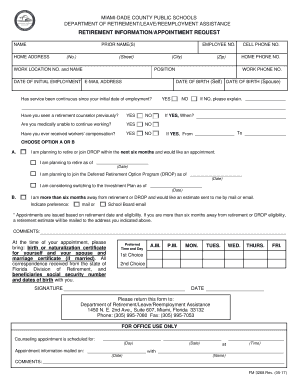
Dadeschools Net Records & Forms Miami Dade County Public 2017-2026


Understanding the Dadeschools net Records & Forms
The Dadeschools net Records & Forms serve as essential tools for students, parents, and educators within the Miami Dade County Public Schools system. These forms facilitate various administrative processes, including enrollment, transfers, and requests for academic records. Each form is designed to capture specific information necessary for the efficient management of educational services.
Key forms include applications for student enrollment, requests for transcripts, and forms related to special education services. Understanding the purpose and requirements of these forms is crucial for ensuring compliance and smooth processing.
Steps to Complete the Dadeschools net Records & Forms
Completing the Dadeschools net Records & Forms involves several key steps to ensure accuracy and compliance. Follow these guidelines for effective completion:
- Gather Required Information: Collect all necessary personal and academic details, including student identification numbers and previous school records.
- Access the Correct Form: Navigate to the Dadeschools net platform to find the specific form you need for your request.
- Fill Out the Form: Carefully enter all required information, ensuring that it is accurate and complete.
- Review and Verify: Double-check the information provided to avoid any errors that could delay processing.
- Submit the Form: Follow the submission guidelines, which may include online submission or mailing the form to the appropriate department.
Legal Use of the Dadeschools net Records & Forms
When utilizing the Dadeschools net Records & Forms, it is important to understand their legal implications. These forms are legally binding documents that must be completed truthfully and accurately. Misrepresentation or falsification of information can lead to serious consequences, including disciplinary action or denial of services.
Compliance with federal and state regulations, such as FERPA (Family Educational Rights and Privacy Act), is essential. This legislation protects the privacy of student education records and governs the disclosure of such information.
How to Obtain the Dadeschools net Records & Forms
Obtaining the Dadeschools net Records & Forms is a straightforward process. Users can access these forms through the official Dadeschools net website. Here are the steps to follow:
- Visit the Dadeschools net Website: Navigate to the official site where all forms are available.
- Select the Appropriate Section: Look for the Records & Forms section to find the specific forms you need.
- Download or Print: Forms can typically be downloaded in PDF format or printed directly from the website.
Examples of Using the Dadeschools net Records & Forms
There are various scenarios in which individuals may need to use the Dadeschools net Records & Forms. Common examples include:
- Enrollment Applications: Parents may need to complete forms to enroll their children in school for the first time.
- Transcript Requests: Students or parents may request academic transcripts for college applications or job opportunities.
- Special Education Forms: These forms are necessary for students requiring special accommodations or services.
Key Elements of the Dadeschools net Records & Forms
Each Dadeschools net Record & Form consists of several key elements that must be addressed:
- Personal Information: This includes the student’s name, address, and identification number.
- Academic Details: Information regarding the student’s previous schools and grades may be required.
- Signature and Date: Most forms require a signature from a parent or guardian, along with the date of submission.
Quick guide on how to complete dadeschoolsnet records amp forms miami dade county public
Complete Dadeschools net Records & Forms Miami Dade County Public effortlessly on any device
Digital document management has become increasingly favored by companies and individuals alike. It offers an excellent environmentally friendly alternative to traditional printed and signed documents, as you can access the correct form and securely store it online. airSlate SignNow equips you with all the necessary tools to create, modify, and electronically sign your documents swiftly without any hold-ups. Handle Dadeschools net Records & Forms Miami Dade County Public on any device using airSlate SignNow’s Android or iOS applications and enhance any document-driven process today.
The easiest way to alter and eSign Dadeschools net Records & Forms Miami Dade County Public with minimal effort
- Locate Dadeschools net Records & Forms Miami Dade County Public and click on Get Form to begin.
- Make use of the tools we provide to finalize your document.
- Emphasize important sections of your documents or redact sensitive information with tools that airSlate SignNow offers specifically for that reason.
- Generate your eSignature using the Sign feature, which takes mere seconds and holds the same legal validity as a conventional wet ink signature.
- Review the details and click on the Done button to preserve your modifications.
- Choose how you would prefer to send your form, whether by email, SMS, or invitation link, or download it to your computer.
Eliminate concerns over missing or lost files, tedious form searching, or errors that necessitate the printing of new document copies. airSlate SignNow meets all your document management needs in just a few clicks from any device you choose. Edit and eSign Dadeschools net Records & Forms Miami Dade County Public and ensure exceptional communication at every stage of your form preparation process with airSlate SignNow.
Create this form in 5 minutes or less
Find and fill out the correct dadeschoolsnet records amp forms miami dade county public
FAQs
-
How does one get invited to the Quora Partner Program? What criteria do they use, or is it completely random?
I live in Germany. I got an invite to the Quora partner program the day I landed in USA for a business trip. So from what I understand, irrespective of the number of views on your answers, there is some additional eligibility criteria for you to even get an email invite.If you read the terms of service, point 1 states:Eligibility. You must be located in the United States to participate in this Program. If you are a Quora employee, you are eligible to participate and earn up to a maximum of $200 USD a month. You also agree to be bound by the Platform Terms (https://www.quora.com/about/tos) as a condition of participation.Again, if you check the FAQ section:How can other people I know .participate?The program is invite-only at this time, but we intend to open it up to more people as time goes on.So my guess is that Quora is currently targeting people based out of USA, who are active on Quora, may or may not be answering questions frequently ( I have not answered questions frequently in the past year or so) and have a certain number of consistent answer views.Edit 1: Thanks to @Anita Scotch, I got to know that the Quora partner program is now available for other countries too. Copying Anuta’s comment here:If you reside in one of the Countries, The Quora Partner Program is active in, you are eligible to participate in the program.” ( I read more will be added, at some point, but here are the countries, currently eligible at this writing,) U.S., Japan, Germany, Spain, France, United Kingdom, Italy and Australia.11/14/2018Edit 2 : Here is the latest list of countries with 3 new additions eligible for the Quora Partner program:U.S., Japan, Germany, Spain, France, United Kingdom, Italy, Canada, Australia, Indonesia, India and Brazil.Thanks to Monoswita Rez for informing me about this update.
-
How can I get more people to fill out my survey?
Make it compellingQuickly and clearly make these points:Who you are and why you are doing thisHow long it takesWhats in it for me -- why should someone help you by completing the surveyExample: "Please spend 3 minutes helping me make it easier to learn Mathematics. Answer 8 short questions for my eternal gratitude and (optional) credit on my research findings. Thank you SO MUCH for helping."Make it convenientKeep it shortShow up at the right place and time -- when people have the time and inclination to help. For example, when students are planning their schedules. Reward participationOffer gift cards, eBooks, study tips, or some other incentive for helping.Test and refineTest out different offers and even different question wording and ordering to learn which has the best response rate, then send more invitations to the offer with the highest response rate.Reward referralsIf offering a reward, increase it for referrals. Include a custom invite link that tracks referrals.
-
What law in Georgia regulates how long banks are legally required to keep records of out of network atm transactions?
IANAL:The guidelines for retention of records is mandated by the Bank Secrecy Act (BSA) and applicable on all banking and financial institution (be it State chartered or Federally chartered).Depending on the oversight organization you would then need to look at their requirements. For example: the AML/BSA Manual (See: Online Manual - BSA InfoBase - FFIEC) has a retention section which can be viewed here: Online Manual - BSA InfoBase - FFIEC You can also individually search the Core & Expanded procedures for FDIC, OCC, etc. (see menu on top).The federal guidelines would determine the overall retention period. State guidelines would have to at a minimum meet or exceed the federal timelines. FYI, the Department of Banking & Finance (Georgia) Records Retention regulations can be read here: GA - GAC
Create this form in 5 minutes!
How to create an eSignature for the dadeschoolsnet records amp forms miami dade county public
How to make an electronic signature for your Dadeschoolsnet Records Amp Forms Miami Dade County Public online
How to generate an eSignature for the Dadeschoolsnet Records Amp Forms Miami Dade County Public in Google Chrome
How to create an eSignature for signing the Dadeschoolsnet Records Amp Forms Miami Dade County Public in Gmail
How to make an electronic signature for the Dadeschoolsnet Records Amp Forms Miami Dade County Public straight from your smartphone
How to generate an eSignature for the Dadeschoolsnet Records Amp Forms Miami Dade County Public on iOS devices
How to make an eSignature for the Dadeschoolsnet Records Amp Forms Miami Dade County Public on Android
People also ask
-
What is dadschools net login and how does it work?
Dadschools net login is the gateway for users to access a range of educational resources and services. By entering your credentials, you can manage documents, communicate with teachers, and access vital student information seamlessly.
-
Is there a cost associated with using dadschools net login?
The dadschools net login is typically free for users affiliated with the school. However, premium features within the airSlate SignNow platform may come with a subscription fee for enhanced functionalities and tools.
-
What features can I access through dadschools net login?
By using the dadschools net login, users can eSign documents, send important files, and collaborate on educational materials. This makes managing educational tasks simple and efficient through airSlate SignNow's user-friendly interface.
-
How does dadschools net login benefit educators?
Educators benefit from dadschools net login by gaining quick access to administrative tools needed for document management and student interaction. The platform streamlines these processes, saving time and improving productivity within the educational environment.
-
Can I integrate other tools with dadschools net login?
Yes, dadschools net login can be integrated with various applications and services, enhancing user experience. By utilizing airSlate SignNow's integration options, educators can connect other essential software to streamline their document workflows.
-
What should I do if I forget my dadschools net login credentials?
If you forget your dadschools net login credentials, you can easily reset them by following the prompts on the login page. Look for the 'Forgot Password?' link to initiate the recovery process, ensuring you can regain access quickly.
-
Is the airSlate SignNow platform secure for using dadschools net login?
Absolutely! The airSlate SignNow platform incorporates top-notch security measures to protect user data and ensure safe access through the dadschools net login. Users can confidently manage sensitive documents knowing their information is secure.
Get more for Dadeschools net Records & Forms Miami Dade County Public
- Mva rookie driver book pdf form
- Form 836nr divorce no kids vermont judiciary vermontjudiciary
- Newnorth lake print shop request form 3
- Ttdehundi form
- Texas insurance license application form
- Property condition report kirschner realty services form
- Chinese visa service please note that fees include chinese consular fee and service charge form
- Koiran kauppakirja form
Find out other Dadeschools net Records & Forms Miami Dade County Public
- How Can I eSign Wisconsin Non-Profit Stock Certificate
- How Do I eSign Wyoming Non-Profit Quitclaim Deed
- eSign Hawaii Orthodontists Last Will And Testament Fast
- eSign South Dakota Legal Letter Of Intent Free
- eSign Alaska Plumbing Memorandum Of Understanding Safe
- eSign Kansas Orthodontists Contract Online
- eSign Utah Legal Last Will And Testament Secure
- Help Me With eSign California Plumbing Business Associate Agreement
- eSign California Plumbing POA Mobile
- eSign Kentucky Orthodontists Living Will Mobile
- eSign Florida Plumbing Business Plan Template Now
- How To eSign Georgia Plumbing Cease And Desist Letter
- eSign Florida Plumbing Credit Memo Now
- eSign Hawaii Plumbing Contract Mobile
- eSign Florida Plumbing Credit Memo Fast
- eSign Hawaii Plumbing Claim Fast
- eSign Hawaii Plumbing Letter Of Intent Myself
- eSign Hawaii Plumbing Letter Of Intent Fast
- Help Me With eSign Idaho Plumbing Profit And Loss Statement
- eSign Illinois Plumbing Letter Of Intent Now