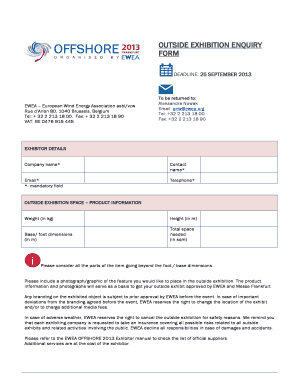
Exhibition Visitor Form Template


What is the exhibition visitor information form?
The exhibition visitor information form is a structured document designed to collect essential details from individuals attending exhibitions or trade shows. This form typically gathers information such as the visitor's name, contact details, company affiliation, and purpose of visit. By utilizing this form, organizers can streamline the registration process, enhance visitor management, and improve communication with attendees. It serves as a vital tool for both exhibitors and visitors, ensuring that all parties have the necessary information for a successful event.
How to use the exhibition visitor information form
Using the exhibition visitor information form involves several straightforward steps. First, ensure you have access to the form, which can often be found online or provided at the event. Next, fill in the required fields accurately, including personal and company information. If the form is digital, you can complete it on your device, making the process efficient and convenient. After completing the form, submit it as directed, whether electronically or in person. This ensures that your registration is processed smoothly, allowing you to focus on your exhibition experience.
Key elements of the exhibition visitor information form
Several key elements are essential for an effective exhibition visitor information form. These typically include:
- Name: The full name of the visitor.
- Contact Information: Email address and phone number for follow-up communication.
- Company Name: The name of the organization the visitor represents.
- Job Title: The visitor's position within their company.
- Purpose of Visit: A brief description of why the visitor is attending the exhibition.
- Special Requirements: Any specific needs or requests, such as accessibility accommodations.
Including these elements helps ensure that all necessary information is collected for effective event management and visitor engagement.
Steps to complete the exhibition visitor information form
Completing the exhibition visitor information form involves a series of clear steps:
- Access the Form: Obtain the form from the event organizer’s website or at the venue.
- Fill in Personal Information: Provide your name, contact details, and company information accurately.
- Specify Your Purpose: Clearly state why you are attending the exhibition.
- Review Your Entries: Double-check all information for accuracy and completeness.
- Submit the Form: Follow the submission guidelines, whether online or in person.
By following these steps, visitors can ensure their registration is processed efficiently, enhancing their overall experience at the exhibition.
Legal use of the exhibition visitor information form
The legal use of the exhibition visitor information form is crucial for compliance with data protection laws. Organizations must ensure that the information collected is used solely for the intended purpose, such as event management and communication. Additionally, it is essential to inform visitors about how their data will be stored and used. Compliance with regulations such as the California Consumer Privacy Act (CCPA) and the General Data Protection Regulation (GDPR) is necessary to protect visitor privacy. Providing clear consent options on the form can help ensure legal compliance while fostering trust with attendees.
Examples of using the exhibition visitor information form
There are various scenarios in which the exhibition visitor information form can be utilized effectively:
- Trade Shows: Collecting visitor data to facilitate networking and follow-up communications.
- Conferences: Registering attendees for workshops and sessions to manage capacity.
- Product Launches: Gathering insights on potential customers and their interests.
- Market Research: Understanding visitor demographics and preferences to improve future events.
These examples illustrate the versatility and importance of the exhibition visitor information form in various event settings.
Quick guide on how to complete exhibition visitor form template
Effortlessly Prepare Exhibition Visitor Form Template on Any Device
Digital document handling has gained traction among businesses and individuals alike. It offers an ideal eco-friendly alternative to conventional printed and signed papers, as you can easily access the right form and securely keep it online. airSlate SignNow equips you with all the tools necessary to create, modify, and electronically sign your documents swiftly and without delays. Manage Exhibition Visitor Form Template on any device using airSlate SignNow's Android or iOS applications and simplify any document-related task today.
How to Modify and Electronically Sign Exhibition Visitor Form Template with Ease
- Find Exhibition Visitor Form Template and click on Get Form to begin.
- Employ the tools we provide to complete your document.
- Emphasize important sections of your documents or conceal sensitive information using tools that airSlate SignNow offers specifically for this purpose.
- Create your signature with the Sign feature, which takes seconds and holds the same legal validity as a traditional handwritten signature.
- Verify the details and click on the Done button to save your changes.
- Choose your preferred delivery method for your form, whether by email, SMS, or invitation link, or download it to your computer.
Eliminate the issues of lost or misplaced documents, tedious form searches, or mistakes that require the printing of new document copies. airSlate SignNow meets your document management needs in just a few clicks from any device you select. Amend and electronically sign Exhibition Visitor Form Template to ensure excellent communication at every phase of the form preparation process with airSlate SignNow.
Create this form in 5 minutes or less
Create this form in 5 minutes!
How to create an eSignature for the exhibition visitor form template
How to create an electronic signature for a PDF online
How to create an electronic signature for a PDF in Google Chrome
How to create an e-signature for signing PDFs in Gmail
How to create an e-signature right from your smartphone
How to create an e-signature for a PDF on iOS
How to create an e-signature for a PDF on Android
People also ask
-
What is an exhibition visitor information form?
An exhibition visitor information form is a digital document designed to collect data from attendees at events or exhibitions. This form captures essential visitor details such as contact information, interests, and feedback, helping businesses to engage effectively. Utilizing airSlate SignNow, you can easily create and manage these forms.
-
How can I create an exhibition visitor information form using airSlate SignNow?
Creating an exhibition visitor information form with airSlate SignNow is simple. You can use our intuitive drag-and-drop editor to build a customized form that meets your requirements. Once designed, you can share the form with attendees before, during, or after your exhibition to gather crucial visitor data.
-
Is there a cost associated with using airSlate SignNow for exhibition visitor information forms?
airSlate SignNow offers various pricing plans tailored to fit different business needs. Depending on the features you select, costs may vary. However, we provide affordable rates to ensure you can efficiently collect and manage your exhibition visitor information forms without breaking the bank.
-
What are the key features of exhibition visitor information forms in airSlate SignNow?
Key features of exhibition visitor information forms in airSlate SignNow include customizable templates, eSignature capabilities, and real-time analytics. These functionalities allow you to tailor the information collection to your specific needs while ensuring your visitor engagement is effective and professional.
-
How does using an exhibition visitor information form benefit my business?
Utilizing an exhibition visitor information form can signNowly enhance your business's ability to connect with prospective clients. It allows you to gather crucial feedback and follow up with interested parties after the event, improving lead generation and conversion rates. This data-driven approach leads to more targeted marketing strategies.
-
Can I integrate airSlate SignNow with other applications for managing exhibition visitor information forms?
Yes, airSlate SignNow supports integration with a variety of applications, enhancing the management of your exhibition visitor information forms. You can connect with CRM systems, email marketing platforms, and more to streamline workflows and ensure all visitor data is efficiently maintained and utilized.
-
What types of businesses can benefit from using an exhibition visitor information form?
Businesses of all sizes and industries can benefit from using an exhibition visitor information form. Whether you are in retail, tech, education, or healthcare, engaging attendees through an organized information form helps capture valuable insights. It's an essential tool for any business looking to enhance visitor engagement during events.
Get more for Exhibition Visitor Form Template
- Pr 06 form
- Farmland food employment application pdf form
- Cleveland clinic financial assistance form
- 150003 form
- Mi flt 1 2012 fill in form
- Bir 1601 e form
- Washington social purpose corporation sos wa form
- State of nj application supplemental questionnaire for state issued license or concessionaire permit part 2 form
Find out other Exhibition Visitor Form Template
- How To Integrate Sign in Banking
- How To Use Sign in Banking
- Help Me With Use Sign in Banking
- Can I Use Sign in Banking
- How Do I Install Sign in Banking
- How To Add Sign in Banking
- How Do I Add Sign in Banking
- How Can I Add Sign in Banking
- Can I Add Sign in Banking
- Help Me With Set Up Sign in Government
- How To Integrate eSign in Banking
- How To Use eSign in Banking
- How To Install eSign in Banking
- How To Add eSign in Banking
- How To Set Up eSign in Banking
- How To Save eSign in Banking
- How To Implement eSign in Banking
- How To Set Up eSign in Construction
- How To Integrate eSign in Doctors
- How To Use eSign in Doctors