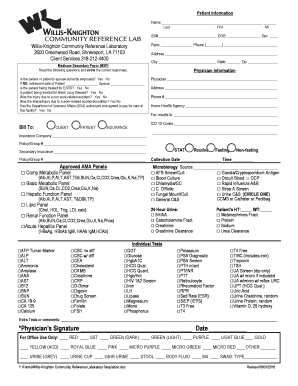
Pay Date Form


Understanding the Patient Medical Form
The patient medical form is a crucial document used in healthcare settings to collect essential information from patients. This form typically includes personal details, medical history, and any current medications. It serves as a foundation for healthcare providers to offer tailored treatment and ensure patient safety. Completing this form accurately is vital for effective communication between patients and healthcare professionals.
Key Elements of the Patient Medical Form
When filling out a patient medical form, several key elements should be included to ensure comprehensive information is provided:
- Personal Information: Name, address, date of birth, and contact details.
- Medical History: Previous illnesses, surgeries, and chronic conditions.
- Current Medications: A list of medications the patient is currently taking, including dosage and frequency.
- Allergies: Any known allergies to medications, foods, or other substances.
- Insurance Information: Details about the patient’s health insurance provider and policy number.
Steps to Complete the Patient Medical Form
Completing the patient medical form can be straightforward if approached methodically. Here are the steps to follow:
- Gather necessary documents, including identification and insurance cards.
- Fill in personal information accurately, ensuring all details are current.
- Provide a comprehensive medical history, including past treatments and conditions.
- List all current medications, including over-the-counter drugs and supplements.
- Review the form for completeness and accuracy before submission.
Legal Use of the Patient Medical Form
The patient medical form must comply with various legal standards to ensure its validity. In the United States, it is essential that the form adheres to regulations such as HIPAA, which protects patient privacy. Additionally, electronic signatures on these forms are legally binding when using compliant platforms. This ensures that the information shared is secure and confidential, providing peace of mind to patients.
Digital vs. Paper Version of the Patient Medical Form
Patients can choose between completing a digital or paper version of the patient medical form. Digital forms offer several advantages, including:
- Convenience: Patients can fill out forms from anywhere at any time.
- Speed: Digital forms can be submitted instantly, reducing wait times for processing.
- Security: Electronic submissions often include encryption and secure storage options.
However, some patients may prefer paper forms for ease of use or familiarity. It is important for healthcare providers to offer both options to accommodate all patients.
Who Issues the Patient Medical Form?
The patient medical form is typically issued by healthcare providers, including hospitals, clinics, and private practices. Each institution may have its own version of the form, tailored to its specific needs and compliance requirements. Patients should ensure they are using the correct form as specified by their healthcare provider to avoid any delays in their care.
Quick guide on how to complete pay date
Complete Pay Date effortlessly on any device
Managing documents online has gained traction among businesses and individuals alike. It serves as an ideal environmentally-friendly alternative to traditional printed and signed documents, allowing you to locate the right form and securely store it online. airSlate SignNow equips you with all the tools necessary to create, modify, and electronically sign your papers swiftly without delays. Handle Pay Date on any device using airSlate SignNow's Android or iOS applications and enhance any document-centric operation today.
The easiest way to edit and electronically sign Pay Date without hassle
- Find Pay Date and click Get Form to begin.
- Utilize the tools we provide to fill out your form.
- Highlight important sections of your documents or redact sensitive information with the tools that airSlate SignNow specifically offers for that purpose.
- Create your electronic signature with the Sign tool, which takes mere seconds and holds the same legal validity as a standard handwritten signature.
- Review the details and click on the Done button to save your changes.
- Choose how you'd like to send your form—via email, text message (SMS), invite link, or download it to your computer.
Say goodbye to lost or misfiled documents, tedious form searches, or mistakes that necessitate printing new document copies. airSlate SignNow meets your document management needs in just a few clicks from any device you prefer. Edit and electronically sign Pay Date and ensure efficient communication at every stage of your form preparation process with airSlate SignNow.
Create this form in 5 minutes or less
Create this form in 5 minutes!
How to create an eSignature for the pay date
How to create an electronic signature for a PDF online
How to create an electronic signature for a PDF in Google Chrome
How to create an e-signature for signing PDFs in Gmail
How to create an e-signature right from your smartphone
How to create an e-signature for a PDF on iOS
How to create an e-signature for a PDF on Android
People also ask
-
What is a patient medical form, and why is it important?
A patient medical form is a document used to collect crucial health information from patients before their appointment. This form ensures that healthcare providers have accurate and complete information to deliver better care. Utilizing a patient medical form helps streamline the intake process, improving efficiency in medical practices.
-
How does airSlate SignNow simplify the process of filling out patient medical forms?
airSlate SignNow offers an easy-to-use platform that allows patients to fill out their medical forms electronically. This not only saves time but also reduces errors compared to paper forms. With customizable templates, healthcare providers can create patient medical forms that meet their specific needs.
-
Is there a cost associated with using airSlate SignNow for patient medical forms?
Yes, airSlate SignNow provides various pricing plans to fit different business needs. These plans include features that enable healthcare providers to manage patient medical forms efficiently. It's advisable to check our website for the latest pricing information and choose the option that best suits your requirements.
-
Can airSlate SignNow integrate with other medical software?
Absolutely, airSlate SignNow can integrate seamlessly with various medical software and practice management systems. This ensures that any data collected from patient medical forms can be easily transferred to your existing systems. Integration simplifies workflows and enhances data management for healthcare providers.
-
What features does airSlate SignNow offer for managing patient medical forms?
airSlate SignNow includes features such as customizable templates, cloud storage, and electronic signature capabilities for patient medical forms. Additionally, it provides real-time tracking and management of documents, ensuring that healthcare providers have up-to-date information at all times.
-
How does using digital patient medical forms increase patient satisfaction?
Digital patient medical forms streamline the intake process, allowing patients to complete forms at their convenience. This not only reduces wait times but also enhances accuracy in the information collected. A more efficient process leads to higher patient satisfaction and a better overall experience in healthcare settings.
-
Are patient medical forms secure when using airSlate SignNow?
Yes, security is a top priority for airSlate SignNow. The platform employs industry-leading encryption and compliance with data protection regulations to ensure that patient medical forms and personal information remain secure. Healthcare providers can trust that their patients' information is protected at all times.
Get more for Pay Date
Find out other Pay Date
- eSignature California Proforma Invoice Template Simple
- eSignature Georgia Proforma Invoice Template Myself
- eSignature Mississippi Proforma Invoice Template Safe
- eSignature Missouri Proforma Invoice Template Free
- Can I eSignature Mississippi Proforma Invoice Template
- eSignature Missouri Proforma Invoice Template Simple
- eSignature Missouri Proforma Invoice Template Safe
- eSignature New Hampshire Proforma Invoice Template Mobile
- eSignature North Carolina Proforma Invoice Template Easy
- Electronic signature Connecticut Award Nomination Form Fast
- eSignature South Dakota Apartment lease agreement template Free
- eSignature Maine Business purchase agreement Simple
- eSignature Arizona Generic lease agreement Free
- eSignature Illinois House rental agreement Free
- How To eSignature Indiana House rental agreement
- Can I eSignature Minnesota House rental lease agreement
- eSignature Missouri Landlord lease agreement Fast
- eSignature Utah Landlord lease agreement Simple
- eSignature West Virginia Landlord lease agreement Easy
- How Do I eSignature Idaho Landlord tenant lease agreement