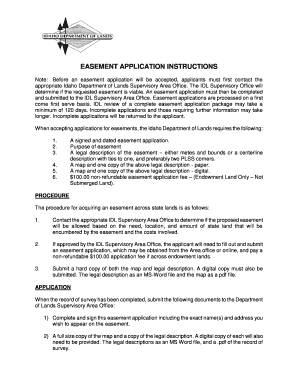
Idaho Easement Form


What is the Idaho Easement Form
The Idaho Easement Form is a legal document that grants permission for one party to use a portion of another party's property for a specific purpose. This form is essential in situations where landowners wish to allow access for utilities, roads, or other uses without transferring ownership. It outlines the rights and responsibilities of both the grantor and grantee, ensuring that the arrangement is clear and legally binding.
How to use the Idaho Easement Form
Using the Idaho Easement Form involves several steps to ensure that the document accurately reflects the intentions of both parties. First, identify the specific area of the property that will be affected by the easement. Next, clearly define the purpose of the easement, whether it is for utility access, drainage, or another reason. Both parties should review the terms carefully and consult legal advice if necessary before signing. Once completed, the form must be filed with the appropriate local government office to be legally recognized.
Steps to complete the Idaho Easement Form
Completing the Idaho Easement Form requires careful attention to detail. Follow these steps:
- Gather necessary information about the property, including legal descriptions and maps.
- Clearly state the purpose of the easement and any limitations on its use.
- Include the names and contact information of both the grantor and grantee.
- Specify the duration of the easement, whether it is temporary or permanent.
- Have both parties sign the form in the presence of a notary public to ensure validity.
- Submit the completed form to the local land records office for official recording.
Key elements of the Idaho Easement Form
Several key elements must be included in the Idaho Easement Form to ensure its legal effectiveness. These elements include:
- Legal Description: A precise description of the property involved in the easement.
- Purpose: A clear statement outlining the reason for the easement.
- Duration: The time frame for which the easement is granted.
- Rights and Responsibilities: Detailed obligations of both parties regarding maintenance and use.
- Signatures: Signatures of both the grantor and grantee, along with a notary acknowledgment.
Legal use of the Idaho Easement Form
The Idaho Easement Form is legally binding when executed correctly. It must comply with state laws governing property rights and easements. To ensure legal use, both parties should understand their rights and obligations as outlined in the form. Additionally, recording the easement with the local government office provides public notice and protects the rights of the parties involved.
State-specific rules for the Idaho Easement Form
Idaho has specific regulations that govern the creation and enforcement of easements. It is important to be aware of these rules, which may include requirements for the form's content, the necessity of notarization, and the process for recording the easement. Familiarity with state laws helps ensure that the easement is valid and enforceable in Idaho.
Quick guide on how to complete idaho easement form
Complete [SKS] effortlessly on any device
The management of documents online has become increasingly favored by organizations and individuals alike. It offers an excellent eco-friendly substitute for traditional printed and signed documents, as you can easily locate the right form and safely store it online. airSlate SignNow equips you with all the necessary tools to create, modify, and electronically sign your documents swiftly and without delays. Manage [SKS] on any device using airSlate SignNow's Android or iOS applications and streamline any document-oriented process today.
How to modify and eSign [SKS] with ease
- Locate [SKS] and then click Get Form to begin.
- Utilize the tools we offer to finalize your document.
- Emphasize pertinent sections of the documents or redact sensitive information using the tools provided by airSlate SignNow specifically for that purpose.
- Generate your eSignature with the Sign tool, which takes just seconds and holds the same legal validity as a conventional wet ink signature.
- Review all the details and then click on the Done button to save your modifications.
- Select your preferred method to send your form, whether by email, SMS, or invitation link, or download it to your computer.
Eliminate concerns about lost or misplaced files, tedious form searches, or mistakes that necessitate creating new document copies. airSlate SignNow addresses all your document management needs in just a few clicks from any device you choose. Edit and eSign [SKS] to ensure exceptional communication at any stage of the form preparation process with airSlate SignNow.
Create this form in 5 minutes or less
Create this form in 5 minutes!
How to create an eSignature for the idaho easement form
How to create an electronic signature for a PDF online
How to create an electronic signature for a PDF in Google Chrome
How to create an e-signature for signing PDFs in Gmail
How to create an e-signature right from your smartphone
How to create an e-signature for a PDF on iOS
How to create an e-signature for a PDF on Android
People also ask
-
What is an Idaho Easement Form?
An Idaho Easement Form is a legal document that grants a third party the right to use a portion of your property for a specific purpose. This form is essential for ensuring that both parties understand their rights and responsibilities regarding the use of the land. Utilizing airSlate SignNow can streamline the process of drafting and signing this important document.
-
How do I create an Idaho Easement Form using airSlate SignNow?
Creating an Idaho Easement Form with airSlate SignNow is simple and efficient. You can choose from customizable templates or create your own document from scratch, adding specific details relevant to your property and the easement. The platform also allows for easy eSigning, making the process quick and seamless.
-
What are the benefits of using airSlate SignNow for my Idaho Easement Form?
Using airSlate SignNow for your Idaho Easement Form offers a range of benefits including streamlined document management, secure eSigning, and the ability to track changes in real-time. The platform's user-friendly interface makes it accessible for everyone, ensuring that your easement agreements are handled efficiently and professionally.
-
Is there a cost associated with the Idaho Easement Form on airSlate SignNow?
Yes, airSlate SignNow offers various pricing plans that cater to different business needs. The cost of using the Idaho Easement Form will depend on the specific plan you choose, which can include features such as unlimited eSigning, document templates, and integration capabilities. Check our website for detailed pricing information.
-
Can I integrate airSlate SignNow with other applications for the Idaho Easement Form?
Absolutely! airSlate SignNow supports integration with various popular applications, allowing you to enhance your workflow when handling Idaho Easement Forms. You can connect with tools like Google Drive, Dropbox, and more, facilitating easy access to your documents and improving collaboration.
-
What security measures does airSlate SignNow implement for my Idaho Easement Form?
airSlate SignNow prioritizes the security of your documents, including Idaho Easement Forms. We utilize advanced encryption protocols and strict access controls to safeguard your data. All eSignatures are legally binding, providing you with peace of mind as you manage your legal agreements.
-
Can I modify my Idaho Easement Form after it has been signed?
Once an Idaho Easement Form has been signed, it is usually considered a binding agreement. However, airSlate SignNow allows you to create a new version of the form if modifications are necessary. Make sure to communicate with the other party to ensure transparency and agreement on the changes.
Get more for Idaho Easement Form
Find out other Idaho Easement Form
- How To Integrate Sign in Banking
- How To Use Sign in Banking
- Help Me With Use Sign in Banking
- Can I Use Sign in Banking
- How Do I Install Sign in Banking
- How To Add Sign in Banking
- How Do I Add Sign in Banking
- How Can I Add Sign in Banking
- Can I Add Sign in Banking
- Help Me With Set Up Sign in Government
- How To Integrate eSign in Banking
- How To Use eSign in Banking
- How To Install eSign in Banking
- How To Add eSign in Banking
- How To Set Up eSign in Banking
- How To Save eSign in Banking
- How To Implement eSign in Banking
- How To Set Up eSign in Construction
- How To Integrate eSign in Doctors
- How To Use eSign in Doctors