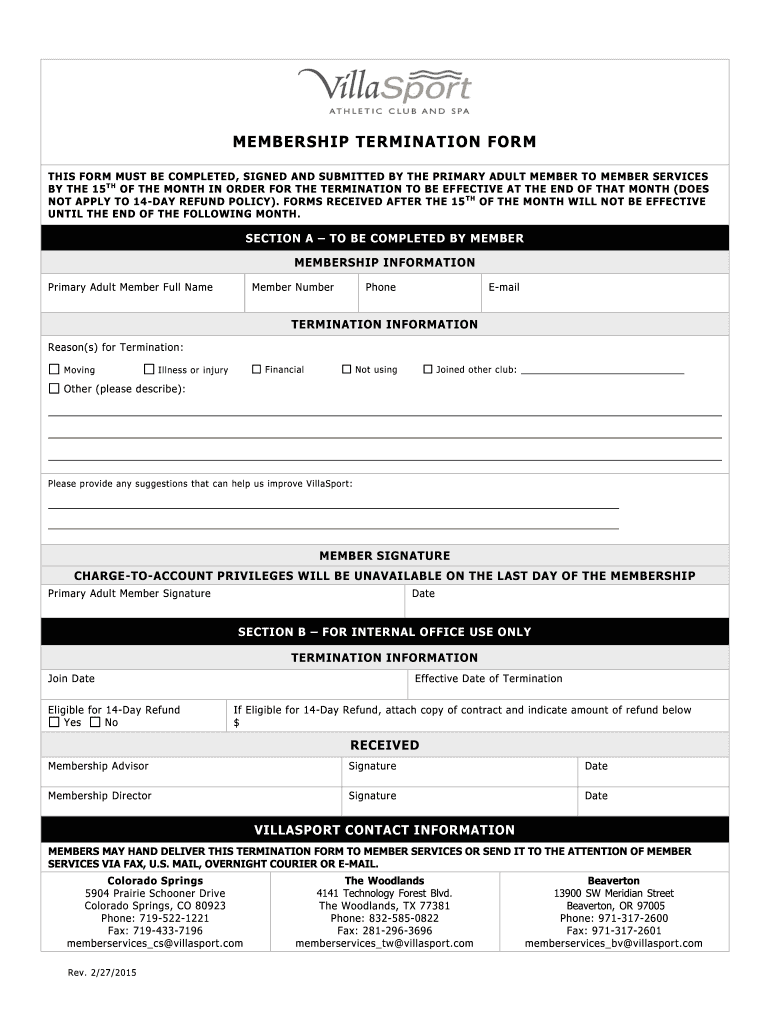
Termination of Membership 2015-2026


Understanding the Termination of Membership
The termination of membership refers to the formal process through which an individual cancels their membership with a specific organization, such as Villa Sport. This process typically involves submitting a request to cancel the membership, which may include fulfilling certain criteria outlined in the organization's cancellation policy. Understanding this process is essential for ensuring that the cancellation is executed properly and that any associated fees or obligations are addressed.
Steps to Complete the Termination of Membership
To effectively cancel your Villa Sport membership, follow these steps:
- Review the Villa Sport cancellation policy to understand any requirements or fees associated with cancellation.
- Gather necessary information, such as your membership details and identification.
- Complete the cancellation form, ensuring all required fields are filled accurately.
- Submit the form electronically via the designated platform or through traditional mail, as specified by Villa Sport.
- Keep a copy of the submitted form for your records, along with any confirmation received from Villa Sport.
Legal Use of the Termination of Membership
The termination of membership can have legal implications, particularly if the cancellation is not executed in accordance with the organization's policies. It is important to ensure that all steps are followed as outlined in the Villa Sport cancellation policy. This includes adhering to any notice periods and understanding the financial obligations that may arise from early termination.
Key Elements of the Termination of Membership
When considering the termination of your membership, be aware of the following key elements:
- Cancellation Notice: Many organizations require a written notice of cancellation, which may need to be submitted within a specific timeframe.
- Fees: Review any cancellation fees that may apply, as these can vary based on the timing of your cancellation.
- Confirmation: Ensure you receive confirmation of your membership cancellation to avoid future billing.
- Final Payments: Be prepared to settle any outstanding dues before the membership is officially terminated.
Who Issues the Termination of Membership Form
The termination of membership form is typically issued by the organization from which you are canceling your membership. In the case of Villa Sport, this form may be available on their official website or through their customer service channels. It is important to use the correct form to ensure that your cancellation request is processed efficiently.
Required Documents for Membership Cancellation
When initiating the cancellation of your Villa Sport membership, you may need to provide specific documents, including:
- Your membership identification number.
- A government-issued ID for verification purposes.
- Any previous correspondence related to your membership, if applicable.
Having these documents ready can streamline the cancellation process and help avoid delays.
Quick guide on how to complete termination of membership
Effortlessly Prepare Termination Of Membership on Any Device
The management of online documents has become increasingly favored by businesses and individuals alike. It serves as an ideal eco-friendly alternative to traditional printed and signed documents, allowing you to access the needed forms and securely store them online. airSlate SignNow gives you all the tools necessary to create, modify, and electronically sign your documents swiftly and without delays. Manage Termination Of Membership on any platform using the airSlate SignNow Android or iOS applications and enhance any document-based workflow today.
How to Alter and eSign Termination Of Membership with Ease
- Locate Termination Of Membership and click Get Form to begin.
- Utilize the tools we offer to complete your document.
- Highlight important sections of your documents or obscure sensitive information with the tools that airSlate SignNow provides specifically for these tasks.
- Create your signature using the Sign tool, which takes just seconds and carries the same legal validity as a conventional wet ink signature.
- Review the information and click the Done button to save your modifications.
- Choose how you would like to send your form, via email, SMS, or invite link, or download it to your computer.
Say goodbye to lost or misfiled documents, time-consuming form navigation, or errors that necessitate printing new document copies. airSlate SignNow manages all your document management needs in just a few clicks from any device you prefer. Alter and eSign Termination Of Membership and ensure exceptional communication at every stage of your form preparation process with airSlate SignNow.
Create this form in 5 minutes or less
Create this form in 5 minutes!
How to create an eSignature for the termination of membership
The best way to make an eSignature for your PDF document in the online mode
The best way to make an eSignature for your PDF document in Chrome
The way to make an electronic signature for putting it on PDFs in Gmail
How to generate an electronic signature straight from your mobile device
How to make an electronic signature for a PDF document on iOS devices
How to generate an electronic signature for a PDF document on Android devices
People also ask
-
How can I start the process to villa sport cancel membership?
To villa sport cancel membership, log in to your account and navigate to the membership settings. Follow the steps outlined to ensure your membership is properly canceled. If you encounter any issues, our customer support team is available to assist you through the process.
-
Are there any fees associated with villa sport cancel membership?
Typically, there are no cancellation fees when you villa sport cancel membership online. However, it’s essential to review your membership terms before proceeding, as specific promotional memberships may have unique conditions. Always check for any outstanding charges that might apply before finalizing your cancellation.
-
Will I receive a confirmation after villa sport cancel membership?
Yes, after you villa sport cancel membership, you will receive a confirmation email detailing your cancellation. This email serves as proof that your membership has been successfully terminated. Be sure to keep this email for your records.
-
Can I rejoin after I villa sport cancel membership?
Absolutely! If you decide to villa sport cancel membership and wish to return, you can easily rejoin at any time. Check our website for the latest membership options and any promotional offers available for returning members.
-
What happens to my personal data when I villa sport cancel membership?
When you villa sport cancel membership, your personal data will be handled in accordance with our privacy policy. Your information will be retained only as required for compliance and will not be used for any marketing purposes unless you opt in. If you have specific concerns, please consult our support team.
-
Can I villa sport cancel membership through the mobile app?
Yes, you can villa sport cancel membership directly through our mobile app. Simply log in, go to the membership settings, and follow the prompts to complete your cancellation. This makes it convenient for you to manage your membership on-the-go.
-
What are the benefits of staying with my current membership instead of villa sport cancel membership?
Maintaining your membership provides access to exclusive benefits such as fitness classes, personal training, and member-only events. By choosing not to villa sport cancel membership, you ensure continued access to all our facility amenities and promotional discounts. Consider these benefits before making your final decision.
Get more for Termination Of Membership
- Jdf 1000 case information sheetdoc
- Credit card authorization form 59102069
- Form 0060 fall protection equipment inspection employers report of injury or occupational disease
- Test correction template form
- Statutory declaration of payment distribution form albertaparksca
- International hip outcome tool ihot 12 pdf form
- Weight log pdf form
- General health certificate form
Find out other Termination Of Membership
- eSign Maine Lawers Resignation Letter Easy
- eSign Louisiana Lawers Last Will And Testament Mobile
- eSign Louisiana Lawers Limited Power Of Attorney Online
- eSign Delaware Insurance Work Order Later
- eSign Delaware Insurance Credit Memo Mobile
- eSign Insurance PPT Georgia Computer
- How Do I eSign Hawaii Insurance Operating Agreement
- eSign Hawaii Insurance Stock Certificate Free
- eSign New Hampshire Lawers Promissory Note Template Computer
- Help Me With eSign Iowa Insurance Living Will
- eSign North Dakota Lawers Quitclaim Deed Easy
- eSign Ohio Lawers Agreement Computer
- eSign North Dakota Lawers Separation Agreement Online
- How To eSign North Dakota Lawers Separation Agreement
- eSign Kansas Insurance Moving Checklist Free
- eSign Louisiana Insurance Promissory Note Template Simple
- eSign Texas Lawers Contract Fast
- eSign Texas Lawers Lease Agreement Free
- eSign Maine Insurance Rental Application Free
- How Can I eSign Maryland Insurance IOU