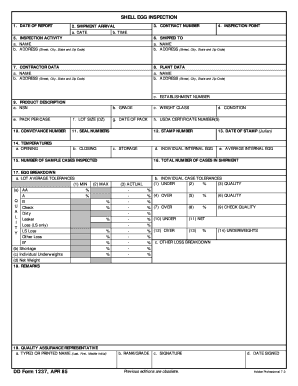
Form 1237


What is the Form 1237
The Form 1237, also known as the RTO Declaration Form 1237, is a document used primarily for regulatory compliance in various sectors. This form serves as a declaration to affirm that specific conditions or requirements have been met. It is often utilized in contexts where businesses need to verify compliance with local regulations or industry standards. Understanding the purpose and importance of this form is essential for organizations to maintain lawful operations.
How to use the Form 1237
Using the Form 1237 involves several steps to ensure accurate completion and submission. First, gather all necessary information and documentation that may be required to fill out the form. Next, carefully complete each section of the form, ensuring that all details are correct and up to date. After filling out the form, review it for any errors before signing. Once verified, the form can be submitted through the designated channels, whether online, by mail, or in person, depending on the specific requirements set forth by the issuing authority.
Steps to complete the Form 1237
Completing the Form 1237 requires attention to detail. Follow these steps for a smooth process:
- Step 1: Gather necessary documents, such as identification and any relevant compliance records.
- Step 2: Access the Form 1237, either online or in a physical format.
- Step 3: Fill in personal and business information accurately.
- Step 4: Provide any required declarations or statements as per the form's instructions.
- Step 5: Review the completed form for accuracy.
- Step 6: Sign and date the form where indicated.
- Step 7: Submit the form as per the guidelines provided.
Legal use of the Form 1237
The legal use of the Form 1237 hinges on its compliance with applicable regulations and laws. For the form to be considered valid, it must be completed in accordance with the requirements set forth by the relevant authorities. This includes ensuring that all declarations are truthful and that the form is signed by an authorized individual. Additionally, electronic signatures are accepted if they meet the standards of the ESIGN and UETA acts, providing legal validity to the digital completion of the form.
Key elements of the Form 1237
The Form 1237 includes several key elements that are crucial for its validity and effectiveness. These elements typically encompass:
- Identification Information: Details about the individual or organization submitting the form.
- Compliance Declarations: Statements affirming adherence to specific regulations.
- Signature Section: Area for the authorized signatory to validate the form.
- Date of Submission: Important for tracking compliance timelines.
Form Submission Methods
The Form 1237 can be submitted through various methods, depending on the requirements of the issuing authority. Common submission methods include:
- Online Submission: Many organizations allow forms to be submitted electronically through their websites.
- Mail: Physical copies of the form can be mailed to the designated address.
- In-Person: Some entities may require or allow forms to be submitted in person at specific locations.
Quick guide on how to complete form 1237
Accomplish Form 1237 smoothly on any gadget
Digital document management has become favored by businesses and individuals alike. It offers an ideal eco-friendly substitute for conventional printed and signed documentation, as you can locate the appropriate form and securely archive it online. airSlate SignNow provides you with all the necessary tools to produce, modify, and eSign your documents promptly without delays. Handle Form 1237 on any gadget with airSlate SignNow Android or iOS applications and streamline any document-related process today.
The easiest way to alter and eSign Form 1237 effortlessly
- Locate Form 1237 and click on Get Form to begin.
- Utilize the tools we provide to complete your document.
- Emphasize pertinent sections of the documents or obscure sensitive information with tools specifically offered by airSlate SignNow for that purpose.
- Create your eSignature using the Sign tool, which takes mere seconds and carries the same legal validity as a conventional wet ink signature.
- Review the details and click on the Done button to save your modifications.
- Choose how you wish to send your form, by email, text message (SMS), or invitation link, or download it to your computer.
Eliminate concerns about lost or mislaid files, tedious form searching, or mistakes that necessitate printing new document copies. airSlate SignNow meets your document management needs in just a few clicks from any device you choose. Edit and eSign Form 1237 and ensure effective communication at every stage of your document preparation process with airSlate SignNow.
Create this form in 5 minutes or less
Create this form in 5 minutes!
How to create an eSignature for the form 1237
How to create an electronic signature for a PDF online
How to create an electronic signature for a PDF in Google Chrome
How to create an e-signature for signing PDFs in Gmail
How to create an e-signature right from your smartphone
How to create an e-signature for a PDF on iOS
How to create an e-signature for a PDF on Android
People also ask
-
What is form 1237 in airSlate SignNow?
Form 1237 is a specific document template within airSlate SignNow that allows users to easily create, send, and eSign important documents. This form is designed to streamline workflows and enhance productivity, making it a valuable tool for businesses looking to manage their documentation efficiently.
-
How can I integrate form 1237 with other applications?
airSlate SignNow offers seamless integrations with various applications, allowing you to connect form 1237 with tools like Salesforce, Google Drive, and more. By integrating your workflows, you can enhance efficiency and ensure all your important documents are managed in one place.
-
What are the pricing options for using form 1237?
airSlate SignNow provides various pricing plans that include access to form 1237 features. These plans are designed to cater to businesses of all sizes, and you can choose one based on your needs, ensuring you get the right tools at a competitive price.
-
Can I customize form 1237 for my business needs?
Yes, form 1237 can be customized to fit your specific requirements. airSlate SignNow allows users to modify fields, add branding elements, and tailor the document template to align with your business's unique processes and branding.
-
What are the benefits of using form 1237?
Using form 1237 provides numerous benefits, including reducing paperwork, speeding up the signing process, and enhancing document security. With airSlate SignNow, you can increase efficiency and improve the overall customer experience by making documentation quick and straightforward.
-
Is form 1237 suitable for remote work?
Absolutely! Form 1237 is designed to support remote work by allowing users to send and eSign documents electronically from anywhere. This flexibility ensures your team can collaborate effectively without the need for physical meetings or in-person signings.
-
How secure is form 1237 when used in airSlate SignNow?
Security is a top priority at airSlate SignNow. Form 1237, like all documents processed through our platform, is protected with advanced encryption and security protocols to ensure your sensitive information remains safe throughout the signing process.
Get more for Form 1237
Find out other Form 1237
- Sign Michigan Charity Rental Application Later
- How To Sign Minnesota Charity Purchase Order Template
- Sign Mississippi Charity Affidavit Of Heirship Now
- Can I Sign Nevada Charity Bill Of Lading
- How Do I Sign Nebraska Charity Limited Power Of Attorney
- Sign New Hampshire Charity Residential Lease Agreement Online
- Sign New Jersey Charity Promissory Note Template Secure
- How Do I Sign North Carolina Charity Lease Agreement Form
- How To Sign Oregon Charity Living Will
- Sign South Dakota Charity Residential Lease Agreement Simple
- Sign Vermont Charity Business Plan Template Later
- Sign Arkansas Construction Executive Summary Template Secure
- How To Sign Arkansas Construction Work Order
- Sign Colorado Construction Rental Lease Agreement Mobile
- Sign Maine Construction Business Letter Template Secure
- Can I Sign Louisiana Construction Letter Of Intent
- How Can I Sign Maryland Construction Business Plan Template
- Can I Sign Maryland Construction Quitclaim Deed
- Sign Minnesota Construction Business Plan Template Mobile
- Sign Construction PPT Mississippi Myself