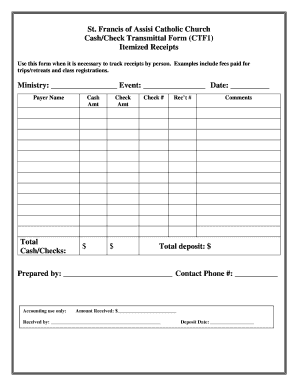
Form Checker


What is the check transmittal form?
The check transmittal form is a document used primarily in financial and accounting contexts to accompany a check when it is sent to a recipient. This form outlines essential details, such as the amount being sent, the purpose of the payment, and the recipient's information. It ensures that the payment is properly documented and can be tracked, providing clarity for both the sender and the recipient regarding the transaction.
Steps to complete the check transmittal form
Filling out the check transmittal form involves several key steps to ensure accuracy and compliance:
- Gather necessary information: Collect details such as the recipient's name, address, and the amount of the check.
- Fill in the form: Enter the required information clearly, including the date, check number, and purpose of the payment.
- Review for accuracy: Double-check all entries for correctness to prevent any issues with the payment.
- Sign and date: Ensure the form is signed and dated where required to validate the transaction.
- Send with the check: Attach the completed form to the check and send it to the recipient via the chosen method.
Legal use of the check transmittal form
The check transmittal form serves as a legal document that provides evidence of a payment transaction. For it to be considered valid, it must include accurate information and be completed in accordance with relevant regulations. Compliance with the Uniform Commercial Code (UCC) is essential, as it governs commercial transactions in the United States. This ensures that both parties have a clear understanding of the payment terms and conditions.
Key elements of the check transmittal form
Several key elements should be included in a check transmittal form to ensure its effectiveness:
- Sender's information: Name, address, and contact details of the person or organization sending the check.
- Recipient's information: Name and address of the individual or organization receiving the payment.
- Check details: Amount, check number, and date of issuance.
- Purpose of payment: A brief description of what the payment is for, which aids in record-keeping.
- Signature: The signature of the sender to authenticate the document.
Form submission methods
The check transmittal form can be submitted using various methods, depending on organizational preferences and requirements:
- Online submission: Many organizations allow for digital submission of the form, which can streamline the process and enhance tracking.
- Mail: The traditional method involves sending the form and check through postal services, ensuring they reach the recipient securely.
- In-person delivery: For urgent payments, delivering the form and check directly can provide immediate confirmation of receipt.
Examples of using the check transmittal form
Common scenarios where a check transmittal form is used include:
- Paying vendors for goods or services rendered.
- Disbursing payroll checks to employees.
- Reimbursing employees for business expenses.
- Making charitable donations to non-profit organizations.
Quick guide on how to complete check transmittal form
Complete check transmittal form seamlessly on any gadget
Digital document management has gained traction among organizations and individuals alike. It offers an excellent environmentally-friendly substitute for traditional printed and signed papers, allowing you to obtain the necessary form and safely archive it online. airSlate SignNow equips you with all the resources required to generate, adjust, and eSign your documents swiftly without any holdups. Manage check transmittal form on any gadget with the airSlate SignNow Android or iOS applications and simplify any document-related process now.
The easiest method to modify and eSign check transmittal effortlessly
- Find form checker and click Get Form to begin.
- Utilize the tools we offer to complete your document.
- Emphasize necessary sections of your documents or obscure sensitive information with the tools airSlate SignNow specifically provides for this purpose.
- Generate your signature using the Sign feature, which takes mere seconds and holds the same legal validity as a conventional wet ink signature.
- Review all the details and click the Done button to save your edits.
- Choose how you wish to send your form, via email, SMS, invitation link, or download it to your computer.
Say goodbye to lost or misplaced documents, tedious form searching, or mistakes that necessitate printing new document copies. airSlate SignNow addresses all your needs in document management within a few clicks from any device you prefer. Alter and eSign transmittal form and ensure outstanding communication throughout the form preparation process with airSlate SignNow.
Create this form in 5 minutes or less
Related searches to check transmittal form
Create this form in 5 minutes!
How to create an eSignature for the check transmittal
How to create an electronic signature for a PDF online
How to create an electronic signature for a PDF in Google Chrome
How to create an e-signature for signing PDFs in Gmail
How to create an e-signature right from your smartphone
How to create an e-signature for a PDF on iOS
How to create an e-signature for a PDF on Android
People also ask transmittal form
-
What is a check transmittal and how does it work?
A check transmittal is a document used to accompany checks sent to recipients, detailing the purpose and amount of each payment. With airSlate SignNow, you can easily create, sign, and share your check transmittal electronically, ensuring all parties receive their payment details efficiently. This streamline process enhances transparency and minimizes errors, making it a valuable tool for businesses.
-
How does airSlate SignNow handle check transmittal processes?
airSlate SignNow simplifies the check transmittal process by allowing users to generate and send electronic transmittals quickly. Our intuitive platform enables you to easily draft check transmittals, gather signatures, and securely distribute documents. This eliminates traditional paperwork, saving time and ensuring fast processing.
-
What are the pricing options for using airSlate SignNow for check transmittals?
Our pricing for airSlate SignNow is competitive and designed to fit various business needs, including those focused on check transmittals. You can choose from different subscription plans, each offering unlimited document signing, templates, and integrations that enhance your workflow. Sign up today for a free trial to discover the value we bring.
-
Can I customize my check transmittal templates in airSlate SignNow?
Yes, airSlate SignNow allows you to customize your check transmittal templates to suit your specific requirements. You can add your logo, adjust the format, and include any pertinent details needed for your transactions. Customization helps ensure that your transmittals reflect your brand while addressing your unique business needs.
-
What integrations are available with airSlate SignNow for check transmittals?
airSlate SignNow seamlessly integrates with various tools and platforms, enhancing your check transmittal workflow. You can connect with popular applications like Google Workspace, Salesforce, and Microsoft Teams, allowing for efficient document management and communication. These integrations enable you to streamline your processes and improve overall productivity.
-
Is it secure to send check transmittals using airSlate SignNow?
Absolutely! Security is a top priority with airSlate SignNow. We implement advanced encryption and secure server protocols to protect your check transmittals and sensitive information. With audit trails and user authentication, you can trust that your documents are safely managed and compliant with industry standards.
-
What are the benefits of using airSlate SignNow for check transmittals?
Using airSlate SignNow for your check transmittals offers numerous benefits, including increased efficiency, reduced paperwork, and improved accuracy. Our platform automates the signing process, ensures timely payments, and provides a central hub for all your document needs. This can signNowly enhance your operational flow and save valuable time.
Get more for check transmittal form
Find out other check transmittal
- Can I eSignature South Dakota Lawers Document
- Can I eSignature Oklahoma Orthodontists Document
- Can I eSignature Oklahoma Orthodontists Word
- How Can I eSignature Wisconsin Orthodontists Word
- How Do I eSignature Arizona Real Estate PDF
- How To eSignature Arkansas Real Estate Document
- How Do I eSignature Oregon Plumbing PPT
- How Do I eSignature Connecticut Real Estate Presentation
- Can I eSignature Arizona Sports PPT
- How Can I eSignature Wisconsin Plumbing Document
- Can I eSignature Massachusetts Real Estate PDF
- How Can I eSignature New Jersey Police Document
- How Can I eSignature New Jersey Real Estate Word
- Can I eSignature Tennessee Police Form
- How Can I eSignature Vermont Police Presentation
- How Do I eSignature Pennsylvania Real Estate Document
- How Do I eSignature Texas Real Estate Document
- How Can I eSignature Colorado Courts PDF
- Can I eSignature Louisiana Courts Document
- How To Electronic signature Arkansas Banking Document