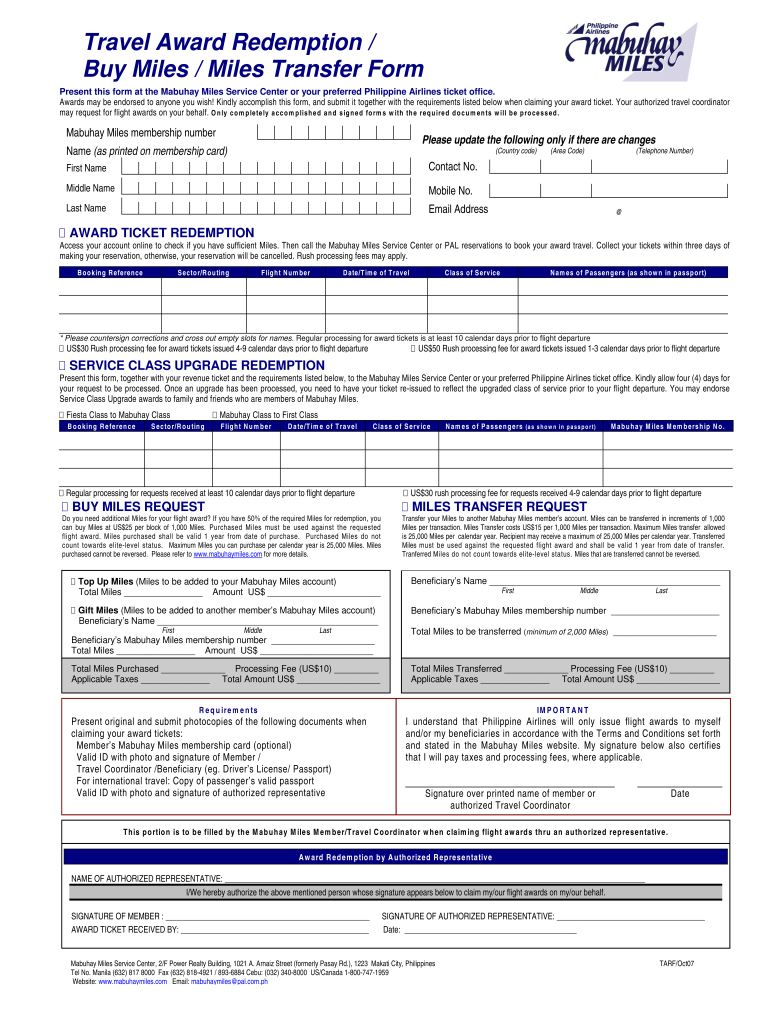
Hsbc Redemption Form 2007


What is the HSBC Redemption Form
The HSBC redemption form is a document used by customers to redeem rewards or benefits associated with their HSBC accounts. This form is essential for individuals looking to access travel awards, cash back, or other promotional offers linked to their HSBC rewards program. By completing this form, users can efficiently manage and utilize their earned rewards, ensuring they receive the full benefits of their banking relationship.
How to Use the HSBC Redemption Form
Using the HSBC redemption form involves several straightforward steps. First, gather all necessary information, including account details and the specific rewards you wish to redeem. Next, access the form, which can typically be found on the HSBC website or through customer service. Fill out the required fields accurately, ensuring that all information is current and correct. Finally, submit the form as directed, either electronically or via traditional mail, depending on your preference and the options available.
Steps to Complete the HSBC Redemption Form
Completing the HSBC redemption form requires careful attention to detail. Follow these steps for a successful submission:
- Access the form from the official HSBC website or customer service.
- Fill in your personal information, including name, address, and account number.
- Specify the type of reward you are redeeming, such as travel awards or cash back.
- Review your entries for accuracy.
- Submit the form electronically or print and mail it to the designated address.
Legal Use of the HSBC Redemption Form
The HSBC redemption form is legally binding when completed and submitted according to the guidelines established by HSBC. To ensure its validity, users must provide accurate information and comply with all terms and conditions associated with the rewards program. Electronic submissions are recognized under U.S. law, provided they meet the necessary legal requirements for eSignatures, such as those outlined in the ESIGN Act and UETA.
Key Elements of the HSBC Redemption Form
Several key elements are critical to the HSBC redemption form. These include:
- Personal Information: Accurate details about the account holder, including full name and contact information.
- Account Number: The specific HSBC account from which rewards will be redeemed.
- Reward Selection: Clear indication of the rewards being redeemed, such as travel miles or cash back.
- Signature: A signature or eSignature is often required to validate the form.
Form Submission Methods
The HSBC redemption form can be submitted through various methods, accommodating user preferences. Common submission options include:
- Online Submission: Many users prefer to submit the form electronically through the HSBC website, which offers a quick and efficient process.
- Mail: Users can print the completed form and send it via postal service to the designated address provided by HSBC.
- In-Person Submission: Some customers may choose to visit an HSBC branch to submit the form directly, allowing for immediate assistance if needed.
Quick guide on how to complete hsbc redemption form
Effortlessly Prepare Hsbc Redemption Form on Any Device
Digital document management has gained traction among companies and individuals. It offers an excellent eco-conscious substitute for conventional printed and signed documents, allowing you to locate the appropriate form and securely archive it online. airSlate SignNow equips you with all the tools necessary to create, edit, and eSign your documents promptly without setbacks. Manage Hsbc Redemption Form on any device using airSlate SignNow's Android or iOS applications and streamline any document-related task today.
The Simplest Method to Edit and eSign Hsbc Redemption Form with Ease
- Obtain Hsbc Redemption Form and click Get Form to begin.
- Employ the tools we offer to finish your document.
- Emphasize important sections of the documents or black out sensitive details using the tools that airSlate SignNow specifically provides for that purpose.
- Generate your signature with the Sign tool, which takes mere seconds and holds the same legal value as a conventional wet ink signature.
- Review the details and then click on the Done button to secure your changes.
- Select how you wish to deliver your form, via email, text message (SMS), invite link, or download it to your PC.
Say goodbye to lost or misplaced documents, tedious form searches, or errors that necessitate printing new document copies. airSlate SignNow caters to all your document management needs in just a few clicks from your chosen device. Modify and eSign Hsbc Redemption Form while ensuring excellent communication at every stage of your form preparation process with airSlate SignNow.
Create this form in 5 minutes or less
Find and fill out the correct hsbc redemption form
Create this form in 5 minutes!
How to create an eSignature for the hsbc redemption form
The way to make an electronic signature for a PDF file in the online mode
The way to make an electronic signature for a PDF file in Chrome
The best way to create an electronic signature for putting it on PDFs in Gmail
How to generate an electronic signature straight from your smartphone
The way to generate an eSignature for a PDF file on iOS devices
How to generate an electronic signature for a PDF document on Android
People also ask
-
What is the HSBC redemption form, and why do I need it?
The HSBC redemption form is a document required for redeeming certain financial products or services offered by HSBC. Completing this form accurately ensures quick processing of your redemption requests. Using airSlate SignNow, you can easily fill out and eSign your HSBC redemption form, streamlining your transaction process.
-
How can airSlate SignNow help me with my HSBC redemption form?
airSlate SignNow provides an intuitive platform for creating, editing, and eSigning your HSBC redemption form. Our easy-to-use interface allows you to get your documents signed quickly, reducing the time it takes to process your requests. Plus, with cloud storage, you can access your HSBC redemption form anytime, anywhere.
-
Is there a cost associated with using airSlate SignNow for HSBC redemption forms?
Yes, airSlate SignNow offers flexible pricing plans to accommodate different business needs when handling HSBC redemption forms. You can choose from our various subscription options based on the features you require. Many users find that the efficiency gained with our platform offsets the minimal investment in our services.
-
What features does airSlate SignNow offer for managing HSBC redemption forms?
airSlate SignNow offers features like eSignature, document templates, and mobile access specifically designed for managing your HSBC redemption form. Additionally, you can store your documents securely in the cloud while tracking the status of each form. These features simplify the process and improve overall user experience.
-
Can I integrate airSlate SignNow with other applications for HSBC redemption forms?
Absolutely! airSlate SignNow integrates seamlessly with various applications, allowing for easy management of your HSBC redemption forms. Whether you’re using Google Workspace, Microsoft Office, or other software platforms, our integrations enhance your workflow and ensure smooth document handling.
-
How secure is the information on my HSBC redemption form when using airSlate SignNow?
Security is a top priority for airSlate SignNow. When using our platform for HSBC redemption forms, your data is protected with encryption and industry-standard security protocols. We ensure that all sensitive information remains confidential and secure throughout the process.
-
What if I face issues while completing my HSBC redemption form with airSlate SignNow?
If you encounter any issues while filling out your HSBC redemption form, our customer support team is available to assist you. We offer comprehensive resources, including tutorials and FAQs, specifically tailored to help you navigate our platform. Help is just a click away, ensuring a smooth experience.
Get more for Hsbc Redemption Form
- Heritage condition rewards scheme 2011 declaration form
- Wwwpdffillercom502490914 ojp fact sheetfillable online ojp fact sheet indigent defense office of form
- Wwwcdphcagovcottagefoodoperationscottage food operations california department of public health form
- Dhhsnegovlicensuredocumentsapplication information nebraska department of health
- Ca state bar moral form
- Unilocalnetunited statescommackoa tax partnerscommack 777 larkfield rd ste 114 3 form
- Pdf instructions for form it 214 claim for real property tax credit for
- Repo papers form
Find out other Hsbc Redemption Form
- How Do I Sign Arkansas Legal Document
- How Can I Sign Connecticut Legal Document
- How Can I Sign Indiana Legal Form
- Can I Sign Iowa Legal Document
- How Can I Sign Nebraska Legal Document
- How To Sign Nevada Legal Document
- Can I Sign Nevada Legal Form
- How Do I Sign New Jersey Legal Word
- Help Me With Sign New York Legal Document
- How Do I Sign Texas Insurance Document
- How Do I Sign Oregon Legal PDF
- How To Sign Pennsylvania Legal Word
- How Do I Sign Wisconsin Legal Form
- Help Me With Sign Massachusetts Life Sciences Presentation
- How To Sign Georgia Non-Profit Presentation
- Can I Sign Nevada Life Sciences PPT
- Help Me With Sign New Hampshire Non-Profit Presentation
- How To Sign Alaska Orthodontists Presentation
- Can I Sign South Dakota Non-Profit Word
- Can I Sign South Dakota Non-Profit Form