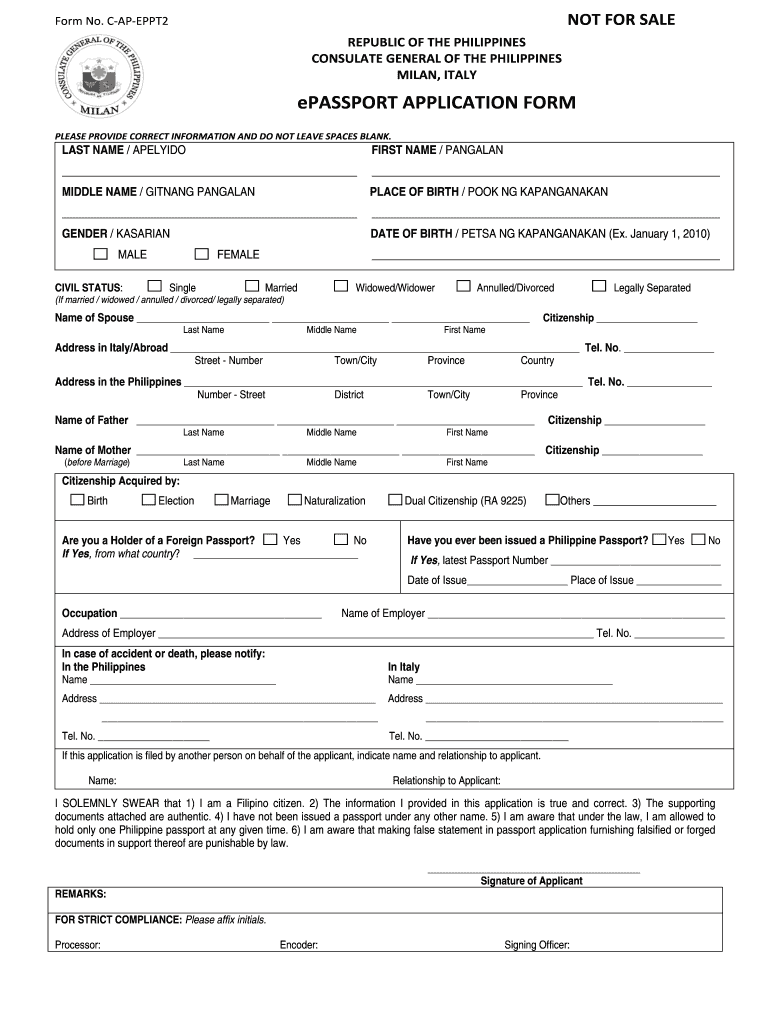
Philippine Passport Renewal Form PDF


What is the Philippine Passport Renewal Form PDF?
The Philippine Passport Renewal Form PDF is an official document required for individuals seeking to renew their Philippine passport. This form captures essential personal information, including the applicant's name, date of birth, and passport details. It is crucial for ensuring that the renewal process adheres to the regulations set by the Department of Foreign Affairs (DFA) in the Philippines. The form is designed to facilitate a smooth transition from an expired or soon-to-expire passport to a new one, ensuring that all necessary data is accurately submitted for processing.
Steps to Complete the Philippine Passport Renewal Form PDF
Completing the Philippine Passport Renewal Form PDF involves several key steps to ensure accuracy and compliance. First, download the form from the official DFA website. Next, fill out the required fields, including personal details and passport information. It is important to double-check all entries for accuracy. After completing the form, gather any necessary supporting documents, such as a recent passport-sized photo and proof of identity. Finally, submit the form along with the required documents either online, by mail, or in person at a designated DFA office.
How to Obtain the Philippine Passport Renewal Form PDF
The Philippine Passport Renewal Form PDF can be obtained directly from the official website of the Department of Foreign Affairs. The form is typically available in a downloadable format, allowing applicants to access it easily. It is advisable to ensure that you are downloading the most recent version of the form to avoid any issues during the renewal process. Additionally, some consulates or embassies may provide physical copies of the form for applicants who prefer to complete it in person.
Legal Use of the Philippine Passport Renewal Form PDF
The Philippine Passport Renewal Form PDF is legally binding once completed and submitted according to the guidelines set by the DFA. It is essential for applicants to provide accurate and truthful information, as any discrepancies may lead to delays or rejections of the application. The form must be signed by the applicant, affirming that all provided information is correct. Adhering to the legal requirements ensures that the renewal process is valid and compliant with Philippine laws.
Required Documents for Passport Renewal
When renewing a Philippine passport, several documents must accompany the completed renewal form. These typically include:
- A recent passport-sized photograph that meets specific requirements.
- The applicant's current or expired passport.
- Proof of identity, such as a government-issued ID or birth certificate.
- Any additional documents requested by the DFA, depending on the applicant's circumstances.
Ensuring that all required documents are included with the application helps facilitate a smoother renewal process.
Form Submission Methods
The completed Philippine Passport Renewal Form PDF can be submitted through various methods, depending on the applicant's preference and location. Common submission methods include:
- Online submission through the DFA's official online portal, if available.
- Mailing the completed form and supporting documents to the appropriate DFA office.
- In-person submission at designated DFA offices or consulates.
Each method has its own set of guidelines and processing times, so applicants should choose the one that best suits their needs.
Quick guide on how to complete philippine passport renewal form pdf
Complete Philippine Passport Renewal Form Pdf effortlessly on any device
Online document management has become increasingly popular among businesses and individuals. It offers an ideal eco-friendly substitute for traditional printed and signed documents, allowing you to find the right form and securely store it online. airSlate SignNow provides all the tools necessary to create, modify, and eSign your documents swiftly without delays. Manage Philippine Passport Renewal Form Pdf on any device using airSlate SignNow's Android or iOS applications and enhance your document-based operation today.
The easiest way to alter and eSign Philippine Passport Renewal Form Pdf without difficulty
- Find Philippine Passport Renewal Form Pdf and click on Get Form to begin.
- Utilize the tools we provide to complete your document.
- Emphasize key sections of your documents or obscure sensitive information with tools specifically designed by airSlate SignNow for that purpose.
- Generate your signature using the Sign tool, which takes only seconds and holds the same legal validity as a conventional wet ink signature.
- Review all the details and click on the Done button to save your changes.
- Choose how you want to share your form, whether by email, SMS, invitation link, or download it to your computer.
Forget about lost or misplaced files, tedious form searches, or errors that require printing new document copies. airSlate SignNow fulfills all your document management needs in just a few clicks from any device you prefer. Modify and eSign Philippine Passport Renewal Form Pdf to ensure excellent communication at every stage of the form preparation process with airSlate SignNow.
Create this form in 5 minutes or less
Create this form in 5 minutes!
How to create an eSignature for the philippine passport renewal form pdf
The way to make an electronic signature for a PDF document in the online mode
The way to make an electronic signature for a PDF document in Chrome
The best way to generate an eSignature for putting it on PDFs in Gmail
How to generate an electronic signature straight from your mobile device
The way to generate an eSignature for a PDF document on iOS devices
How to generate an electronic signature for a PDF document on Android devices
People also ask
-
What is the dfa com passport application process?
The dfa com passport application process involves filling out the necessary forms online, submitting your application, and paying the required fees. You can track the status of your application through the DFA website for a seamless experience.
-
How can airSlate SignNow assist with my dfa com passport application?
airSlate SignNow allows you to easily eSign your dfa com passport application, ensuring that all your documents are completed accurately and securely. With its user-friendly interface, you can streamline your application process and reduce delays.
-
What are the costs associated with submitting a dfa com passport application?
The cost of submitting a dfa com passport application can vary based on the type of passport and processing speed you choose. With airSlate SignNow, you also have the option to integrate affordable digital signing solutions that can help manage these expenses efficiently.
-
Can I track my dfa com passport application status online?
Yes, after submitting your dfa com passport application, you can track its status online through the official DFA website. airSlate SignNow also allows you to receive notifications about the status of your eSigned documents to ensure you stay updated.
-
What features does airSlate SignNow offer for my dfa com passport application?
airSlate SignNow offers essential features such as eSigning, document templates, and secure cloud storage to enhance your dfa com passport application experience. These features simplify the documentation process, making it more efficient and accessible.
-
Is airSlate SignNow secure for handling my dfa com passport application?
Absolutely! AirSlate SignNow prioritizes security with bank-grade encryption and compliance with industry standards, ensuring that your dfa com passport application and personal information are protected throughout the signing process.
-
Can I complete a dfa com passport application on my mobile device?
Yes, the airSlate SignNow mobile app allows you to complete your dfa com passport application remotely. This makes it convenient for users to sign documents and manage their applications on-the-go.
Get more for Philippine Passport Renewal Form Pdf
- Public records act request form
- Idaho change address form
- Defibrillator questionnaire form
- Singapore police force coc form
- Army publishing directorate da form
- Delaware 1811cc 0701 form
- Cocodoccomform350367519 reclassificationreclassification questionnaireindd backstage library works
- La cift 620 form
Find out other Philippine Passport Renewal Form Pdf
- eSignature Georgia Business Operations Limited Power Of Attorney Online
- Help Me With eSignature South Carolina Banking Job Offer
- eSignature Tennessee Banking Affidavit Of Heirship Online
- eSignature Florida Car Dealer Business Plan Template Myself
- Can I eSignature Vermont Banking Rental Application
- eSignature West Virginia Banking Limited Power Of Attorney Fast
- eSignature West Virginia Banking Limited Power Of Attorney Easy
- Can I eSignature Wisconsin Banking Limited Power Of Attorney
- eSignature Kansas Business Operations Promissory Note Template Now
- eSignature Kansas Car Dealer Contract Now
- eSignature Iowa Car Dealer Limited Power Of Attorney Easy
- How Do I eSignature Iowa Car Dealer Limited Power Of Attorney
- eSignature Maine Business Operations Living Will Online
- eSignature Louisiana Car Dealer Profit And Loss Statement Easy
- How To eSignature Maryland Business Operations Business Letter Template
- How Do I eSignature Arizona Charity Rental Application
- How To eSignature Minnesota Car Dealer Bill Of Lading
- eSignature Delaware Charity Quitclaim Deed Computer
- eSignature Colorado Charity LLC Operating Agreement Now
- eSignature Missouri Car Dealer Purchase Order Template Easy