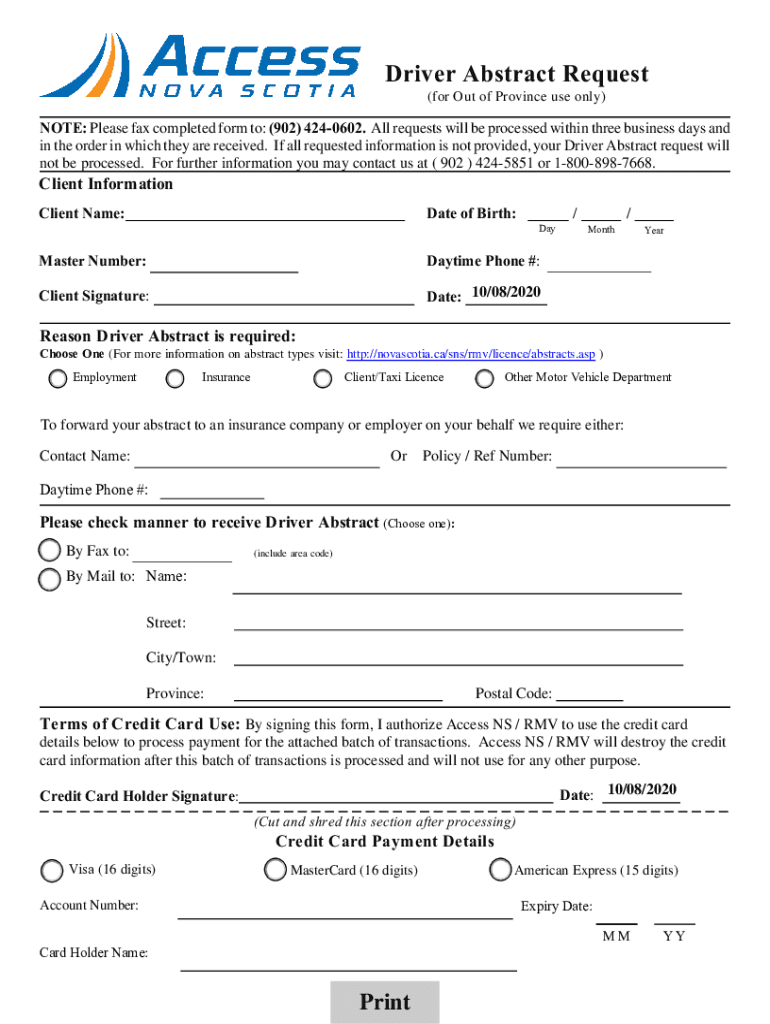
Driver Abstract Request Form 2022


What is the Driver Abstract Request Form
The Driver Abstract Request Form is a document used to obtain a summary of an individual's driving history. This form provides essential information, including traffic violations, accidents, and license status. It is often required by employers, insurance companies, or legal entities to assess an individual's driving record. In the United States, this form is crucial for those seeking employment in driving-related positions or needing to verify their driving history for personal reasons.
How to use the Driver Abstract Request Form
To use the Driver Abstract Request Form, individuals must first obtain the form from their state’s Department of Motor Vehicles (DMV) or equivalent agency. After filling out the necessary personal information, including name, address, and driver's license number, the form must be submitted according to the state’s guidelines. This may involve mailing the form, submitting it online, or delivering it in person. It is essential to ensure all information is accurate to avoid delays in processing.
Steps to complete the Driver Abstract Request Form
Completing the Driver Abstract Request Form involves several straightforward steps:
- Obtain the form from your state DMV website or office.
- Fill in your personal details, including your full name, address, and driver's license number.
- Indicate the purpose of the request, such as employment or personal review.
- Provide any additional required information, such as the date of birth or Social Security number.
- Review the form for accuracy and completeness.
- Submit the form according to your state’s submission methods.
Legal use of the Driver Abstract Request Form
The Driver Abstract Request Form is legally recognized for various purposes, including employment verification and insurance assessments. When completed correctly, it serves as an official document that reflects an individual’s driving history. Compliance with state regulations is essential to ensure that the information obtained through the form is valid and can be used in legal contexts. It is advisable to check specific state laws regarding the use of driver abstracts to ensure adherence to legal requirements.
Key elements of the Driver Abstract Request Form
Key elements of the Driver Abstract Request Form typically include:
- Personal Information: Full name, address, and driver's license number.
- Request Purpose: Reason for requesting the driving history.
- Signature: Required to authorize the release of driving records.
- Payment Information: If applicable, details on how to pay any associated fees.
Form Submission Methods (Online / Mail / In-Person)
Submitting the Driver Abstract Request Form can be done through various methods, depending on state regulations. Common submission methods include:
- Online: Many states offer online submission through their DMV websites.
- Mail: Completed forms can often be sent to the DMV via postal service.
- In-Person: Individuals can submit the form directly at their local DMV office.
Quick guide on how to complete driver abstract request form
Effortlessly Prepare Driver Abstract Request Form on Any Device
Managing documents online has gained traction among businesses and individuals alike. It offers an excellent environmentally friendly alternative to conventional printed and signed paperwork, allowing you to access the necessary form and securely store it online. airSlate SignNow equips you with all the resources required to create, modify, and eSign your documents swiftly and without interruptions. Handle Driver Abstract Request Form seamlessly on any device using airSlate SignNow's Android or iOS applications and simplify your document-related workflows today.
The Easiest Method to Edit and eSign Driver Abstract Request Form with Ease
- Locate Driver Abstract Request Form and click on Get Form to begin.
- Utilize the tools provided to fill out your document.
- Emphasize key sections of the documents or hide sensitive details using tools specifically designed for that purpose by airSlate SignNow.
- Create your signature with the Sign feature, which takes just a few seconds and carries the same legal validity as a conventional handwritten signature.
- Review the information thoroughly and click the Done button to save your modifications.
- Choose your preferred method for sharing your form: via email, SMS, invitation link, or download it to your computer.
Eliminate the hassle of lost or incorrectly stored files, tedious document searching, or errors that necessitate reprinting. airSlate SignNow meets all your document management needs in just a few clicks from your selected device. Alter and eSign Driver Abstract Request Form and guarantee outstanding communication throughout your document preparation process with airSlate SignNow.
Create this form in 5 minutes or less
Find and fill out the correct driver abstract request form
Create this form in 5 minutes!
How to create an eSignature for the driver abstract request form
How to create an electronic signature for a PDF online
How to create an electronic signature for a PDF in Google Chrome
How to create an e-signature for signing PDFs in Gmail
How to create an e-signature right from your smartphone
How to create an e-signature for a PDF on iOS
How to create an e-signature for a PDF on Android
People also ask
-
What is an abstract request in the context of airSlate SignNow?
An abstract request within airSlate SignNow refers to a streamlined process for obtaining consent or approvals on important documents. This feature simplifies document workflows by allowing users to gather signatures and feedback efficiently. Utilizing abstract requests enhances overall productivity and speed in document management.
-
How does airSlate SignNow handle abstract request pricing?
airSlate SignNow offers competitive pricing plans designed to accommodate various business needs regarding abstract requests. Users can choose from flexible monthly or annual subscriptions, ensuring you only pay for what you need. Additionally, free trials are available to let you explore our features, including abstract requests, before committing.
-
What features are included with the abstract request functionality?
With airSlate SignNow's abstract request functionality, users benefit from customizable templates, real-time tracking, and secure cloud storage. The platform supports various document formats and integrates smoothly with other tools, simplifying your workflow. Post-signature, detailed analytics on document engagement can help optimize future abstract requests.
-
What are the benefits of using airSlate SignNow for abstract requests?
Using airSlate SignNow for abstract requests improves the document signing process by making it faster and more reliable. The benefits include reduced turnaround times, improved compliance, and better visibility into document statuses. These features ultimately help businesses save time and enhance their operational efficiency.
-
Does airSlate SignNow integrate with other platforms for managing abstract requests?
Yes, airSlate SignNow integrates seamlessly with various third-party applications, allowing users to manage abstract requests alongside their favorite tools. These integrations include popular CRM systems, project management software, and cloud storage services. This flexibility helps centralize your workflow and further optimizes your document management processes.
-
Is there a limit on the number of abstract requests I can send?
No, airSlate SignNow does not impose a strict limit on the number of abstract requests you can send. Depending on your chosen subscription plan, you'll find varying levels of usage that can accommodate the unique needs of your business. This ensures you have the tools necessary to scale your operations without document handling restraints.
-
How secure are my abstract requests with airSlate SignNow?
airSlate SignNow prioritizes security and compliance in handling abstract requests, employing advanced encryption protocols to protect your documents. Additionally, the platform adheres to industry-standard security frameworks, ensuring that user data is safe both in transit and at rest. You can focus on your tasks, knowing that your abstract requests are secure.
Get more for Driver Abstract Request Form
- Winlossnclcom form
- Parks amp facility use application city of carlsbad carlsbadca form
- Ej 170 form
- Application certification and signature page xavier university of xula form
- Shelby county affidavitpdffillercom form
- Acs income based repayment form
- Nih form 2705 1 transhare program application ors ors od nih
- Alabama medicaid form 204 205
Find out other Driver Abstract Request Form
- Can I eSignature Oregon Orthodontists LLC Operating Agreement
- How To eSignature Rhode Island Orthodontists LLC Operating Agreement
- Can I eSignature West Virginia Lawers Cease And Desist Letter
- eSignature Alabama Plumbing Confidentiality Agreement Later
- How Can I eSignature Wyoming Lawers Quitclaim Deed
- eSignature California Plumbing Profit And Loss Statement Easy
- How To eSignature California Plumbing Business Letter Template
- eSignature Kansas Plumbing Lease Agreement Template Myself
- eSignature Louisiana Plumbing Rental Application Secure
- eSignature Maine Plumbing Business Plan Template Simple
- Can I eSignature Massachusetts Plumbing Business Plan Template
- eSignature Mississippi Plumbing Emergency Contact Form Later
- eSignature Plumbing Form Nebraska Free
- How Do I eSignature Alaska Real Estate Last Will And Testament
- Can I eSignature Alaska Real Estate Rental Lease Agreement
- eSignature New Jersey Plumbing Business Plan Template Fast
- Can I eSignature California Real Estate Contract
- eSignature Oklahoma Plumbing Rental Application Secure
- How Can I eSignature Connecticut Real Estate Quitclaim Deed
- eSignature Pennsylvania Plumbing Business Plan Template Safe