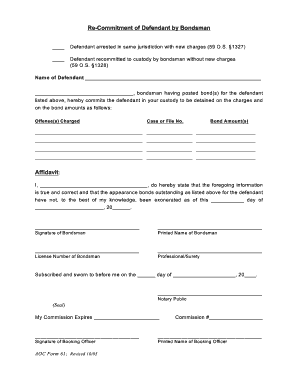
Re Commitment Form


What is the recommitment?
The term "recommitment" refers to the act of reaffirming a prior commitment, often in a legal context. In the case of the recommitment of a defendant by a bondsman, it signifies a formal agreement where the defendant agrees to adhere to the conditions set forth by the court or bondsman. This process is crucial in maintaining accountability and ensuring that the defendant remains compliant with legal obligations.
How to use the recommitment
Using a recommitment involves several steps to ensure that all legal requirements are met. First, the defendant must understand the specific terms of their original commitment. Next, they should review the conditions outlined in the recommitment form, which may include stipulations regarding court appearances, communication with the bondsman, and other legal obligations. Finally, the defendant must sign the recommitment form, which can often be done electronically for convenience and security.
Steps to complete the recommitment
Completing a recommitment form involves a series of clear steps:
- Review the original commitment terms to understand obligations.
- Obtain the recommitment form, which may be provided by the bondsman or court.
- Fill out the form accurately, ensuring all required information is included.
- Sign the form, either physically or using a secure electronic signature platform.
- Submit the completed form to the appropriate authority, such as the bondsman or court.
Legal use of the recommitment
The legal use of a recommitment is essential in ensuring that all parties involved understand their responsibilities. A recommitment form serves as a binding agreement, and its execution must comply with relevant laws, such as the ESIGN Act and UETA. These laws validate electronic signatures, making them legally acceptable in many jurisdictions. Proper execution of the recommitment form ensures that the defendant remains accountable and that the bondsman can enforce the agreement if necessary.
Key elements of the recommitment
Several key elements must be included in a recommitment form to ensure its validity:
- Identification of the defendant and bondsman, including contact information.
- A clear statement of the terms and conditions of the recommitment.
- Signature of the defendant, which may require additional verification methods.
- Date of signing to establish the timeline of the recommitment.
- Any additional stipulations or requirements set forth by the court or bondsman.
State-specific rules for the recommitment
Recommitment processes may vary by state, reflecting local laws and regulations. It is important for defendants and bondsmen to be aware of these state-specific rules, which can dictate how recommitments are handled, the necessary documentation, and any unique requirements for electronic signatures. Consulting with a legal professional or the appropriate state authority can help clarify these rules and ensure compliance.
Quick guide on how to complete re commitment
Prepare Re Commitment effortlessly on any device
Online document management has become increasingly popular among businesses and individuals alike. It offers a perfect eco-friendly alternative to conventional printed and signed documents, allowing you to find the correct form and securely store it online. airSlate SignNow equips you with all the necessary tools to create, edit, and electronically sign your documents quickly and without delays. Handle Re Commitment on any platform using airSlate SignNow's Android or iOS applications and streamline any document-related process today.
The easiest way to edit and electronically sign Re Commitment with ease
- Locate Re Commitment and click on Get Form to begin.
- Make use of the tools we offer to complete your form.
- Highlight important sections of your documents or obscure sensitive information with tools specifically provided by airSlate SignNow for that purpose.
- Create your signature using the Sign tool, which takes mere seconds and carries the same legal validity as a conventional wet ink signature.
- Verify the information and click on the Done button to save your changes.
- Select your preferred method of sending your form—via email, SMS, or invitation link, or download it to your computer.
Forget about misplaced or lost documents, tedious form searching, or mistakes that require printing new document copies. airSlate SignNow fulfills your document management needs in just a few clicks from any device of your choosing. Modify and eSign Re Commitment to ensure excellent communication throughout the form preparation process with airSlate SignNow.
Create this form in 5 minutes or less
Create this form in 5 minutes!
How to create an eSignature for the re commitment
How to create an electronic signature for a PDF online
How to create an electronic signature for a PDF in Google Chrome
How to create an e-signature for signing PDFs in Gmail
How to create an e-signature right from your smartphone
How to create an e-signature for a PDF on iOS
How to create an e-signature for a PDF on Android
People also ask
-
What is the recommitment meaning in the context of contracts?
The recommitment meaning in contracts refers to the process of reaffirming an agreement or obligation. It typically occurs when parties have previously committed to a contract but need to renew or reinforce their commitment due to changes in circumstances or terms.
-
How does airSlate SignNow support recommitment meaning in document management?
airSlate SignNow simplifies the recommitment meaning by providing a user-friendly platform to review, edit, and sign documents. This ensures that all parties are on the same page and can easily reaffirm their commitments without confusion or delays.
-
What are the pricing options for airSlate SignNow that support recommitment processes?
airSlate SignNow offers various pricing plans tailored to different business needs, making it cost-effective for any organization looking to facilitate the recommitment meaning. Plans range from basic to advanced features, ensuring you can choose the best fit for your document management requirements.
-
What features of airSlate SignNow help clarify recommitment meaning?
Key features of airSlate SignNow, such as templates, audit trails, and reminders, help clarify the recommitment meaning. These tools ensure all parties are notified and guided through the recommitment process effectively, reducing ambiguity.
-
How can I integrate airSlate SignNow with existing systems to enhance recommitment meaning?
Integrating airSlate SignNow with your existing business systems, such as CRM and project management tools, enhances the recommitment meaning by streamlining workflows. This seamless integration allows for easy access to contracts and documents, making recommitment straightforward and efficient.
-
What benefits does airSlate SignNow provide that relate to recommitment meaning?
airSlate SignNow provides several benefits that relate to recommitment meaning, including time savings, increased accuracy, and better collaboration. By utilizing a digital signature solution, businesses can reduce the complexities often associated with recommitting to agreements.
-
Can airSlate SignNow manage multi-party recommitments effectively?
Yes, airSlate SignNow can effectively manage multi-party recommitments with its collaborative features. The platform allows multiple users to review and sign documents simultaneously, ensuring everyone involved understands the recommitment meaning and updates.
Get more for Re Commitment
- Application for an exemption to site alteration by law grand valley form
- Grand commandery knights templar of oklahoma bokdemolaybbcomb form
- Ct 1041 2016 form
- Notice of examination station agent exam no form
- Raps manual institute for research and reform in education irre
- 1130 verf of rent ampamp liv4cdoc form
- Jdf1201 form
- Pinewood derby certificate template 8 form
Find out other Re Commitment
- How To eSign South Dakota Plumbing Quitclaim Deed
- How To eSign South Dakota Plumbing Affidavit Of Heirship
- eSign South Dakota Plumbing Emergency Contact Form Myself
- eSign Texas Plumbing Resignation Letter Free
- eSign West Virginia Orthodontists Living Will Secure
- Help Me With eSign Texas Plumbing Business Plan Template
- Can I eSign Texas Plumbing Cease And Desist Letter
- eSign Utah Plumbing Notice To Quit Secure
- eSign Alabama Real Estate Quitclaim Deed Mobile
- eSign Alabama Real Estate Affidavit Of Heirship Simple
- eSign California Real Estate Business Plan Template Free
- How Can I eSign Arkansas Real Estate Promissory Note Template
- eSign Connecticut Real Estate LLC Operating Agreement Later
- eSign Connecticut Real Estate LLC Operating Agreement Free
- eSign Real Estate Document Florida Online
- eSign Delaware Real Estate Quitclaim Deed Easy
- eSign Hawaii Real Estate Agreement Online
- Help Me With eSign Hawaii Real Estate Letter Of Intent
- eSign Florida Real Estate Residential Lease Agreement Simple
- eSign Florida Real Estate Limited Power Of Attorney Online