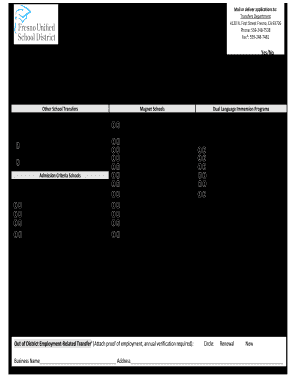
Student Transfer Request Form


What is the Student Transfer Request Form
The student transfer request form is an official document used by students to request a transfer from one educational institution to another. This form typically includes essential information such as the student's name, current school, desired school, and reasons for the transfer. It serves as a formal request that initiates the transfer process and is often required by both the current and the prospective school to ensure a smooth transition.
How to Use the Student Transfer Request Form
To effectively use the student transfer request form, start by carefully reading the instructions provided by your current school. Gather all necessary information, including personal details and reasons for the transfer. Complete the form accurately, ensuring all sections are filled out. Once completed, submit the form to the appropriate school official, either electronically or in person, as per the school's submission guidelines.
Steps to Complete the Student Transfer Request Form
Completing the student transfer request form involves several steps:
- Review the form requirements from your current school.
- Gather necessary documents, such as report cards or transcripts.
- Fill out the form with accurate personal information and details about the desired school.
- Provide a clear explanation of your reasons for transferring.
- Sign and date the form to validate your request.
- Submit the form according to the school's specified method.
Legal Use of the Student Transfer Request Form
The student transfer request form is legally binding once it is submitted and accepted by the educational institutions involved. It is essential to ensure that the form is filled out truthfully and accurately to avoid any legal issues. Compliance with state education regulations is crucial, as each state may have specific laws governing student transfers.
Key Elements of the Student Transfer Request Form
Key elements of the student transfer request form typically include:
- Student's full name and contact information.
- Current school details, including address and contact number.
- Desired school information.
- Reasons for the transfer.
- Parent or guardian's signature and contact information.
Form Submission Methods
The student transfer request form can usually be submitted through various methods, depending on the school's policies. Common submission methods include:
- Online submission via the school's website or email.
- Mailing the completed form to the school's administrative office.
- In-person submission at the school's office.
Quick guide on how to complete student transfer request form
Complete Student Transfer Request Form effortlessly on any device
Digital document administration has gained traction among businesses and individuals. It offers an ideal environmentally friendly substitution for traditional printed and signed documents, allowing you to obtain the correct form and securely store it online. airSlate SignNow equips you with all the resources necessary to create, alter, and eSign your documents quickly and without interference. Manage Student Transfer Request Form from any device using airSlate SignNow's Android or iOS applications and simplify any document-based process today.
How to alter and eSign Student Transfer Request Form with ease
- Obtain Student Transfer Request Form and then click Get Form to begin.
- Utilize the tools we offer to fill out your document.
- Emphasize pertinent sections of your documents or redact sensitive information with tools specifically provided by airSlate SignNow for that purpose.
- Create your signature using the Sign tool, which takes mere seconds and carries the same legal validity as a conventional handwritten signature.
- Review all the details and then click on the Done button to secure your changes.
- Select your preferred method of sending your form, whether by email, text message (SMS), invite link, or download it to your computer.
Eliminate the stress of lost or misfiled documents, tedious form searches, or mistakes that require reprinting new copies. airSlate SignNow caters to all your document management needs in just a few clicks from any device you choose. Alter and eSign Student Transfer Request Form and ensure outstanding communication at every stage of your form preparation process with airSlate SignNow.
Create this form in 5 minutes or less
Create this form in 5 minutes!
How to create an eSignature for the student transfer request form
How to create an electronic signature for a PDF online
How to create an electronic signature for a PDF in Google Chrome
How to create an e-signature for signing PDFs in Gmail
How to create an e-signature right from your smartphone
How to create an e-signature for a PDF on iOS
How to create an e-signature for a PDF on Android
People also ask
-
What is a student transfer request form and why is it important?
A student transfer request form is a document that allows students to formally request a transfer from one educational institution to another. This form is essential as it not only initiates the transfer process but also ensures that all required information is documented accurately for a smooth transition.
-
How does airSlate SignNow streamline the completion of a student transfer request form?
airSlate SignNow simplifies the process of completing a student transfer request form by providing an intuitive interface for filling out and signing documents. Users can quickly enter their details, and the platform facilitates seamless electronic signatures, ensuring that submissions are processed efficiently.
-
Are there any costs associated with using airSlate SignNow for student transfer request forms?
airSlate SignNow offers a cost-effective solution for managing student transfer request forms, with flexible pricing plans tailored for various needs. You can choose between subscription options that suit your budget, and enjoy a range of features designed to enhance document workflow.
-
Can I integrate airSlate SignNow with other applications for managing student transfer request forms?
Yes, airSlate SignNow offers robust integrations with various third-party applications, allowing you to manage student transfer request forms alongside your favorite tools. These integrations can streamline your workflow and ensure that your documents are linked to other systems for better efficiency.
-
What security measures does airSlate SignNow implement for student transfer request forms?
airSlate SignNow prioritizes the security of your student transfer request forms by employing advanced encryption methods and secure storage practices. This ensures that sensitive student information is protected during submission and storage, giving users peace of mind.
-
Is it easy to track the status of student transfer request forms in airSlate SignNow?
Absolutely! airSlate SignNow provides users with tools to track the status of their student transfer request forms. You can receive notifications and updates, which helps you stay informed about any actions taken on your requests without any hassle.
-
What features does airSlate SignNow offer for customizing student transfer request forms?
Users can customize their student transfer request forms in airSlate SignNow by adding fields, instructions, and branding elements. This flexibility allows educational institutions to tailor the form according to their specific requirements, enhancing the user experience.
Get more for Student Transfer Request Form
Find out other Student Transfer Request Form
- Sign Georgia Banking Affidavit Of Heirship Myself
- Sign Hawaii Banking NDA Now
- Sign Hawaii Banking Bill Of Lading Now
- Sign Illinois Banking Confidentiality Agreement Computer
- Sign Idaho Banking Rental Lease Agreement Online
- How Do I Sign Idaho Banking Limited Power Of Attorney
- Sign Iowa Banking Quitclaim Deed Safe
- How Do I Sign Iowa Banking Rental Lease Agreement
- Sign Iowa Banking Residential Lease Agreement Myself
- Sign Kansas Banking Living Will Now
- Sign Kansas Banking Last Will And Testament Mobile
- Sign Kentucky Banking Quitclaim Deed Online
- Sign Kentucky Banking Quitclaim Deed Later
- How Do I Sign Maine Banking Resignation Letter
- Sign Maine Banking Resignation Letter Free
- Sign Louisiana Banking Separation Agreement Now
- Sign Maryland Banking Quitclaim Deed Mobile
- Sign Massachusetts Banking Purchase Order Template Myself
- Sign Maine Banking Operating Agreement Computer
- Sign Banking PPT Minnesota Computer