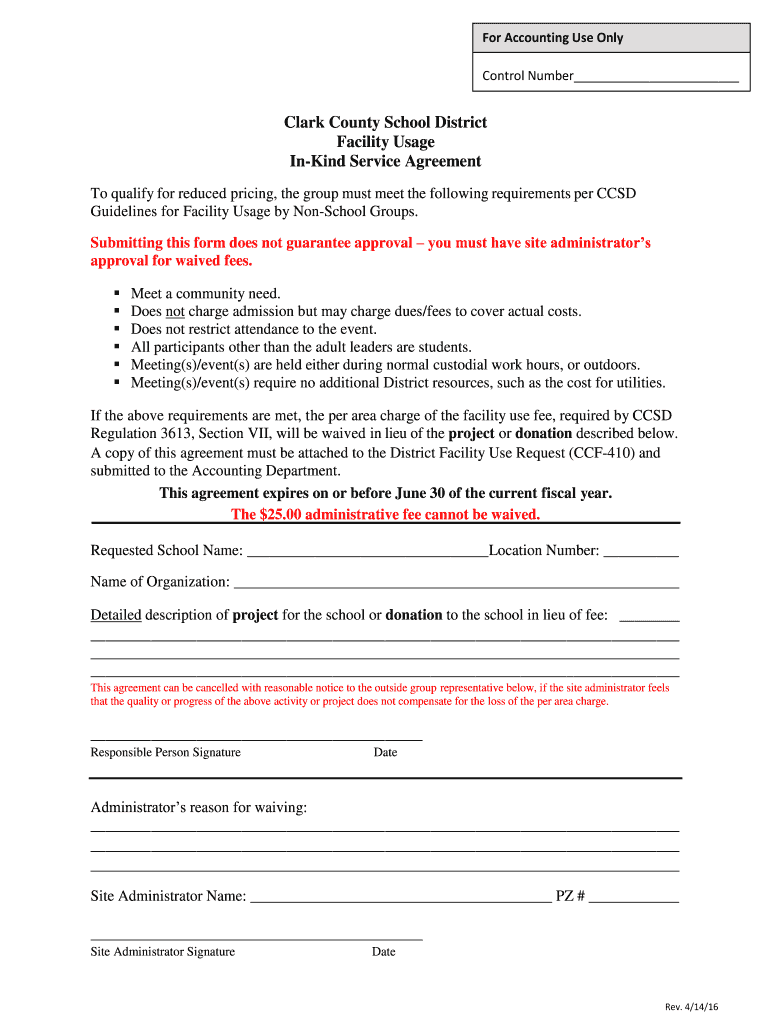
Kind Agreement 2016-2026


What is the Kind Agreement
The Kind Agreement is a formal document used in various contexts, particularly in educational and community service settings. It outlines the terms under which services or resources are provided without a direct financial exchange. This agreement ensures that all parties understand their roles and responsibilities, fostering transparency and accountability. The Kind Agreement is often utilized by schools, non-profits, and local government entities to facilitate cooperation and resource sharing.
How to use the Kind Agreement
Using the Kind Agreement involves several key steps to ensure clarity and compliance. First, identify the parties involved and the specific services or resources being exchanged. Next, clearly outline the terms of the agreement, including any conditions or expectations. It is essential to have all parties review and sign the document to validate the agreement. Once signed, distribute copies to all involved parties for their records. This process helps maintain a clear understanding of the commitments made by each party.
Steps to complete the Kind Agreement
Completing the Kind Agreement requires careful attention to detail. Follow these steps for a successful completion:
- Gather necessary information about all parties involved.
- Clearly define the services or resources being provided.
- Draft the agreement, including all terms and conditions.
- Review the document with all parties to ensure mutual understanding.
- Obtain signatures from all parties to formalize the agreement.
- Distribute copies of the signed agreement to each party.
Legal use of the Kind Agreement
The Kind Agreement must comply with applicable laws and regulations to be considered legally binding. It is important to ensure that the agreement adheres to state-specific rules regarding contracts and agreements. Additionally, both parties should be of legal age and have the capacity to enter into a contract. By following legal guidelines, the Kind Agreement can serve as a reliable document in case of disputes or misunderstandings.
Key elements of the Kind Agreement
Several key elements are essential for a valid Kind Agreement. These include:
- Identification of Parties: Clearly state who is involved in the agreement.
- Description of Services: Detail the services or resources being exchanged.
- Terms and Conditions: Outline the expectations and responsibilities of each party.
- Duration: Specify the time frame for the agreement.
- Signatures: Ensure all parties sign to validate the agreement.
Examples of using the Kind Agreement
The Kind Agreement can be applied in various scenarios. For instance, a school may use it to document the provision of tutoring services by volunteers. Similarly, local governments might use the agreement to formalize partnerships with non-profit organizations providing community services. These examples illustrate the flexibility of the Kind Agreement in facilitating cooperative efforts without financial transactions.
Quick guide on how to complete in kind agreement an agreement form to be submitted to clark county school district in exchange or to off set the cost of
Easily prepare Kind Agreement on any device
Online document management has gained popularity among both businesses and individuals. It offers an ideal environmentally friendly substitute for traditional printed and signed documents, as you can locate the appropriate form and securely keep it online. airSlate SignNow provides you with all the tools necessary to create, modify, and electronically sign your documents rapidly without delays. Manage Kind Agreement on any device using airSlate SignNow’s Android or iOS applications and enhance any document-related process today.
The simplest way to modify and electronically sign Kind Agreement effortlessly
- Locate Kind Agreement and click Get Form to begin.
- Use the tools we offer to complete your document.
- Highlight pertinent sections of the documents or obscure sensitive information with tools that airSlate SignNow provides specifically for that purpose.
- Create your electronic signature with the Sign tool, which takes seconds and holds the same legal validity as a conventional wet ink signature.
- Review all the details and click the Done button to save your changes.
- Choose how you wish to send your form, whether by email, text message (SMS), or invitation link, or download it to your computer.
Eliminate concerns about lost or misplaced files, tedious form searches, or errors that necessitate printing new copies. airSlate SignNow addresses all your document management requirements in just a few clicks from your chosen device. Modify and electronically sign Kind Agreement and ensure excellent communication at any phase of the form preparation process with airSlate SignNow.
Create this form in 5 minutes or less
FAQs
-
What is the best way to deal with the creation of a separation agreement with my employer after suffering harassment?
You either sign it or you don’t. You are being terminated regardless.Separation agreements often include agreements to pay x number of weeks salary and to not fight the employee’s application for unemployment benefits. In return the employee agrees to confidentiality and to not sue.If you think you want to sue, then don’t sign the agreement. Frankly, unless there has been egregious illegal discrimination, you are unlikely to win a lawsuit.
Create this form in 5 minutes!
How to create an eSignature for the in kind agreement an agreement form to be submitted to clark county school district in exchange or to off set the cost of
How to make an electronic signature for your In Kind Agreement An Agreement Form To Be Submitted To Clark County School District In Exchange Or To Off Set The Cost Of online
How to make an eSignature for your In Kind Agreement An Agreement Form To Be Submitted To Clark County School District In Exchange Or To Off Set The Cost Of in Chrome
How to create an eSignature for signing the In Kind Agreement An Agreement Form To Be Submitted To Clark County School District In Exchange Or To Off Set The Cost Of in Gmail
How to generate an electronic signature for the In Kind Agreement An Agreement Form To Be Submitted To Clark County School District In Exchange Or To Off Set The Cost Of from your smartphone
How to generate an electronic signature for the In Kind Agreement An Agreement Form To Be Submitted To Clark County School District In Exchange Or To Off Set The Cost Of on iOS devices
How to generate an eSignature for the In Kind Agreement An Agreement Form To Be Submitted To Clark County School District In Exchange Or To Off Set The Cost Of on Android devices
People also ask
-
What is 'clark in kind' and how does it relate to airSlate SignNow?
'Clark in kind' refers to services or support offered in non-monetary forms. With airSlate SignNow, businesses can easily manage such transactions by sending and signing documents quickly and securely, enhancing the efficiency of 'clark in kind' agreements.
-
How does airSlate SignNow ensure secure signing of 'clark in kind' documents?
airSlate SignNow employs advanced encryption and security protocols to ensure that all 'clark in kind' documents are signed securely. This includes features like two-factor authentication and audit trails that provide a complete overview of document interactions.
-
What are the pricing options available for airSlate SignNow when handling 'clark in kind' agreements?
airSlate SignNow offers various pricing tiers suitable for businesses dealing with 'clark in kind' transactions. Our plans are designed to accommodate different budgets while providing the necessary features for efficient document management.
-
Can I integrate airSlate SignNow with other tools for managing 'clark in kind' agreements?
Yes, airSlate SignNow seamlessly integrates with popular applications like Google Drive, Salesforce, and more. This capability enhances the management of 'clark in kind' agreements by allowing you to access and send documents directly from your preferred tools.
-
What features does airSlate SignNow offer for creating 'clark in kind' documents?
airSlate SignNow provides intuitive features like customizable templates and a drag-and-drop editor for creating 'clark in kind' documents. These tools make it easy to tailor agreements to your specific needs, ensuring clarity and compliance.
-
How can airSlate SignNow help in expediting 'clark in kind' transactions?
With airSlate SignNow, businesses can minimize the lengthy processes traditionally associated with 'clark in kind' transactions. Our platform allows for instant eSigning and document sharing, which accelerates the entire workflow signNowly.
-
What are the benefits of using airSlate SignNow for 'clark in kind' transactions?
Using airSlate SignNow for 'clark in kind' transactions streamlines your document workflow, saving time and reducing errors. The platform's user-friendly interface also improves team collaboration and client relationships essential for such agreements.
Get more for Kind Agreement
Find out other Kind Agreement
- eSign Michigan Healthcare / Medical Permission Slip Now
- eSign Montana High Tech Lease Agreement Online
- eSign Mississippi Government LLC Operating Agreement Easy
- eSign Ohio High Tech Letter Of Intent Later
- eSign North Dakota High Tech Quitclaim Deed Secure
- eSign Nebraska Healthcare / Medical LLC Operating Agreement Simple
- eSign Nebraska Healthcare / Medical Limited Power Of Attorney Mobile
- eSign Rhode Island High Tech Promissory Note Template Simple
- How Do I eSign South Carolina High Tech Work Order
- eSign Texas High Tech Moving Checklist Myself
- eSign Texas High Tech Moving Checklist Secure
- Help Me With eSign New Hampshire Government Job Offer
- eSign Utah High Tech Warranty Deed Simple
- eSign Wisconsin High Tech Cease And Desist Letter Fast
- eSign New York Government Emergency Contact Form Online
- eSign North Carolina Government Notice To Quit Now
- eSign Oregon Government Business Plan Template Easy
- How Do I eSign Oklahoma Government Separation Agreement
- How Do I eSign Tennessee Healthcare / Medical Living Will
- eSign West Virginia Healthcare / Medical Forbearance Agreement Online