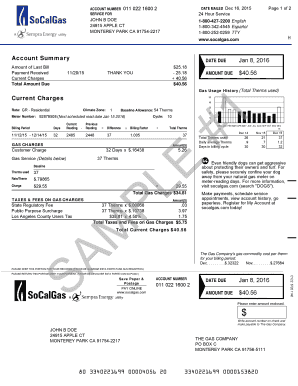
Utility Bill Form


What is the Utility Bill
A utility bill is a statement issued by a service provider that details the charges for utilities consumed, such as electricity, water, gas, or internet services. It typically includes information about the billing period, usage, and payment due date. Utility bills serve as proof of residence and are often required for various applications, including rental agreements and loan applications.
How to Obtain the Utility Bill
To obtain a utility bill, customers can follow these steps:
- Contact the utility provider directly via phone or their website.
- Log into your online account if the provider offers digital access.
- Request a paper copy to be mailed if online access is not available.
- Check your email for electronic bills if you have opted for paperless billing.
Steps to Complete the Utility Bill
Completing a utility bill form involves several key steps:
- Gather necessary information, including account number, service address, and billing period.
- Fill in your personal details accurately, ensuring all required fields are completed.
- Review the information for accuracy before submission.
- Submit the form electronically or print it for mailing, depending on the provider’s requirements.
Legal Use of the Utility Bill
Utility bills are legally recognized documents that can serve various purposes. They are often used to verify identity and residency for legal transactions, such as applying for government assistance or securing a loan. To ensure legal validity, the bill should be current and clearly display your name and address.
Key Elements of the Utility Bill
A typical utility bill includes several important elements:
- Account Information: Your account number and service provider details.
- Billing Period: The dates for which the charges apply.
- Usage Details: Information about the amount of utility consumed.
- Total Amount Due: The total charges for the billing period, including any fees or taxes.
- Due Date: The date by which payment must be made to avoid penalties.
Examples of Using the Utility Bill
Utility bills can be used in various scenarios, such as:
- Proving residency for rental applications.
- Verifying identity when applying for loans or credit.
- Establishing eligibility for government programs or assistance.
- Providing documentation for tax filings or audits.
Quick guide on how to complete utility bill
Complete Utility Bill with ease on any gadget
Digital document management has become increasingly popular among businesses and individuals. It offers a perfect eco-friendly substitute for traditional printed and signed documents, allowing you to acquire the right form and securely store it online. airSlate SignNow equips you with all the tools necessary to create, modify, and eSign your documents swiftly without any holdups. Manage Utility Bill on any gadget with airSlate SignNow Android or iOS applications and simplify any document-related task today.
The easiest way to modify and eSign Utility Bill effortlessly
- Locate Utility Bill and then click Get Form to begin.
- Utilize the tools we offer to finalize your document.
- Emphasize relevant sections of the documents or obscure sensitive information with tools that airSlate SignNow provides specifically for that purpose.
- Create your eSignature using the Sign tool, which takes seconds and holds the same legal significance as a traditional handwritten signature.
- Verify the details and then click on the Done button to confirm your modifications.
- Select how you would like to send your form, via email, SMS, or invite link, or download it to your computer.
Forget about lost or misplaced documents, tedious form hunting, or errors that necessitate printing out new document copies. airSlate SignNow meets your document management needs in just a few clicks from any device you prefer. Modify and eSign Utility Bill and ensure outstanding communication at every stage of your form preparation process with airSlate SignNow.
Create this form in 5 minutes or less
Create this form in 5 minutes!
How to create an eSignature for the utility bill
How to create an electronic signature for a PDF online
How to create an electronic signature for a PDF in Google Chrome
How to create an e-signature for signing PDFs in Gmail
How to create an e-signature right from your smartphone
How to create an e-signature for a PDF on iOS
How to create an e-signature for a PDF on Android
People also ask
-
What is airSlate SignNow's utility for signing utility bills?
airSlate SignNow provides an efficient way to eSign utility bills, ensuring that the process is quick and hassle-free. Users can send their utility bills for signature from anywhere, streamlining their billing procedures. This simplifies the payment process for both businesses and customers.
-
How does airSlate SignNow handle the security of my utility bill documents?
When using airSlate SignNow, your utility bill documents are protected with advanced encryption. We ensure that all data is securely transmitted and stored, providing peace of mind for sensitive information. You can trust that your utility bills remain confidential throughout the signing process.
-
What pricing plans does airSlate SignNow offer for utility bill e-signatures?
airSlate SignNow offers flexible pricing plans tailored to meet the needs of various businesses, including those dealing with utility bills. You can choose a plan that fits your volume and budget, with affordable options for individuals and large teams. This ensures you get the best value for handling your utility bill documents.
-
Can airSlate SignNow integrate with other software for managing utility bills?
Yes, airSlate SignNow integrates seamlessly with various applications to enhance the management of utility bills. You can connect it with popular tools like Google Drive, Dropbox, and various CRM systems. This integration allows for a streamlined workflow, making document management easier.
-
What features does airSlate SignNow provide for utility bill management?
Key features of airSlate SignNow for utility bill management include templates, automated reminders, and real-time tracking of document status. These tools simplify the signing process and ensure that all parties stay informed. This boosts efficiency when handling multiple utility bills.
-
How can businesses benefit from using airSlate SignNow for utility bills?
Businesses can benefit from using airSlate SignNow by reducing the time spent on manual signing and document handling. The ease of sending and signing utility bills enhances customer satisfaction and speeds up payment cycles. This ultimately contributes to better cash flow for businesses.
-
Is it easy to create templates for utility bills in airSlate SignNow?
Creating templates for utility bills in airSlate SignNow is straightforward and user-friendly. You can design reusable templates that save time for future transactions. This ensures consistency and accuracy in your utility billing process every time.
Get more for Utility Bill
- Pa change form
- Affidavit of legal interest city of star staridaho form
- Temporary event notice form lichfield district council lichfielddc gov
- Lifeview financial goal analysis and financial morgan stanley form
- Patient implant passport straumann form
- Form a 1 request and agreement to arbitrate
- Samples form
- Snhu student program modification forms
Find out other Utility Bill
- Electronic signature Oklahoma Legal Bill Of Lading Fast
- Electronic signature Oklahoma Legal Promissory Note Template Safe
- Electronic signature Oregon Legal Last Will And Testament Online
- Electronic signature Life Sciences Document Pennsylvania Simple
- Electronic signature Legal Document Pennsylvania Online
- How Can I Electronic signature Pennsylvania Legal Last Will And Testament
- Electronic signature Rhode Island Legal Last Will And Testament Simple
- Can I Electronic signature Rhode Island Legal Residential Lease Agreement
- How To Electronic signature South Carolina Legal Lease Agreement
- How Can I Electronic signature South Carolina Legal Quitclaim Deed
- Electronic signature South Carolina Legal Rental Lease Agreement Later
- Electronic signature South Carolina Legal Rental Lease Agreement Free
- How To Electronic signature South Dakota Legal Separation Agreement
- How Can I Electronic signature Tennessee Legal Warranty Deed
- Electronic signature Texas Legal Lease Agreement Template Free
- Can I Electronic signature Texas Legal Lease Agreement Template
- How To Electronic signature Texas Legal Stock Certificate
- How Can I Electronic signature Texas Legal POA
- Electronic signature West Virginia Orthodontists Living Will Online
- Electronic signature Legal PDF Vermont Online