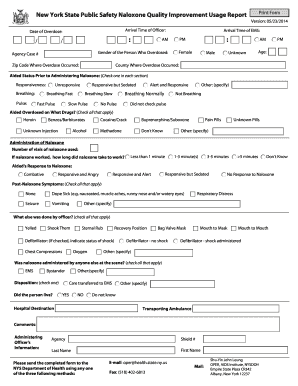
Naloxone Usage Form


What is the Naloxone Usage Form
The naloxone usage form is a document that allows individuals to obtain and administer naloxone, a medication used to reverse opioid overdoses. This form is essential for ensuring that individuals can legally access and use naloxone in emergency situations. It typically includes information about the individual requesting the medication, as well as details regarding the training or guidance received on how to use naloxone effectively.
How to use the Naloxone Usage Form
Using the naloxone usage form involves several key steps. First, individuals must complete the form with accurate personal information, including their name, address, and contact details. Next, they should provide information about any training they have received regarding naloxone administration. After filling out the form, it must be submitted to a healthcare provider or a designated organization that can authorize the issuance of naloxone. It is crucial to ensure that all information is clear and legible to avoid any delays in processing.
Steps to complete the Naloxone Usage Form
Completing the naloxone usage form involves a straightforward process:
- Gather necessary personal information, including identification and contact details.
- Provide details about any previous training received on naloxone use.
- Review the form for accuracy and completeness.
- Submit the form to a healthcare provider or authorized organization.
- Follow up to confirm that the form has been processed and naloxone is available.
Legal use of the Naloxone Usage Form
The naloxone usage form is legally binding when completed and submitted according to state regulations. It is designed to protect individuals who administer naloxone in good faith during an overdose situation. Understanding the legal implications of using this form can help users navigate the process more confidently, ensuring that they are compliant with local laws and regulations regarding naloxone access and usage.
State-specific rules for the Naloxone Usage Form
Each state in the U.S. may have specific rules and regulations governing the naloxone usage form. These rules can dictate who is eligible to obtain naloxone, the training required, and how the form should be submitted. It is important for individuals to familiarize themselves with their state's requirements to ensure compliance and to understand any legal protections available when administering naloxone.
Examples of using the Naloxone Usage Form
Examples of using the naloxone usage form include scenarios such as family members obtaining naloxone for a loved one at risk of an opioid overdose or community organizations distributing naloxone to at-risk populations. In these cases, the form serves as a critical step in ensuring that naloxone is readily available and that users are informed about its proper use.
Quick guide on how to complete naloxone usage form
Prepare Naloxone Usage Form seamlessly on any device
Web-based document management has gained traction among businesses and individuals. It offers a fantastic eco-friendly substitute for conventional printed and signed documents, allowing you to obtain the necessary form and securely keep it online. airSlate SignNow provides you with all the tools required to create, edit, and eSign your documents swiftly without delays. Manage Naloxone Usage Form on any platform with airSlate SignNow Android or iOS applications and enhance any document-related process today.
The easiest way to edit and eSign Naloxone Usage Form effortlessly
- Locate Naloxone Usage Form and click Get Form to begin.
- Utilize the tools we provide to complete your form.
- Highlight relevant sections of your documents or conceal sensitive information with tools that airSlate SignNow specifically offers for that purpose.
- Create your signature using the Sign feature, which takes moments and carries the same legal validity as a traditional handwritten signature.
- Review the information and click the Done button to save your changes.
- Select how you would like to send your form, via email, text message (SMS), invite link, or download it to your computer.
Eliminate the worries of lost or misplaced documents, tedious form searches, or mistakes that necessitate printing new document copies. airSlate SignNow meets your document management needs in just a few clicks from any device of your preference. Edit and eSign Naloxone Usage Form and ensure outstanding communication at every stage of your form preparation process with airSlate SignNow.
Create this form in 5 minutes or less
Create this form in 5 minutes!
How to create an eSignature for the naloxone usage form
How to create an electronic signature for a PDF online
How to create an electronic signature for a PDF in Google Chrome
How to create an e-signature for signing PDFs in Gmail
How to create an e-signature right from your smartphone
How to create an e-signature for a PDF on iOS
How to create an e-signature for a PDF on Android
People also ask
-
What is the naloxone usage form?
The naloxone usage form is a specific document that outlines the proper administration and details of naloxone, an emergency medication used to reverse opioid overdoses. airSlate SignNow offers an easy-to-use platform to create, send, and eSign this vital form, ensuring quick access in critical situations.
-
How can I create a naloxone usage form using airSlate SignNow?
Creating a naloxone usage form with airSlate SignNow is simple. Just log into the platform, select a pre-made template or start from scratch, and add the necessary fields for signature, dates, and specific naloxone details. Once completed, you can easily share the form for eSigning.
-
Is there a cost associated with using the naloxone usage form on airSlate SignNow?
Yes, using the naloxone usage form on airSlate SignNow comes with a subscription cost, which varies based on the chosen plan. However, the service offers a cost-effective solution that improves workflow efficiency through digital signing and document management.
-
What are the key features of the naloxone usage form on airSlate SignNow?
The naloxone usage form on airSlate SignNow includes features such as customizable templates, eSigning capabilities, real-time tracking, and secure cloud storage. These features enhance the accessibility and reliability of the form, ensuring users can easily manage their naloxone responses.
-
How does the naloxone usage form benefit healthcare providers?
The naloxone usage form streamlines the process for healthcare providers by enabling quick documentation and secure eSigning, which saves time during critical situations. With airSlate SignNow, providers can ensure that naloxone usage is properly recorded and authorized quickly and efficiently.
-
Can I integrate the naloxone usage form with other tools?
airSlate SignNow allows integration of the naloxone usage form with various business tools, including management systems and electronic health records. This integration ensures seamless data flow and enhances the overall efficiency of managing naloxone administration documentation.
-
Is the naloxone usage form compliant with regulations?
Yes, the naloxone usage form created using airSlate SignNow adheres to legal and regulatory standards for eSigning and documentation. Ensuring compliance is vital for healthcare providers to maintain clear and accurate records for naloxone administration.
Get more for Naloxone Usage Form
Find out other Naloxone Usage Form
- eSignature Washington Government Arbitration Agreement Simple
- Can I eSignature Massachusetts Finance & Tax Accounting Business Plan Template
- Help Me With eSignature Massachusetts Finance & Tax Accounting Work Order
- eSignature Delaware Healthcare / Medical NDA Secure
- eSignature Florida Healthcare / Medical Rental Lease Agreement Safe
- eSignature Nebraska Finance & Tax Accounting Business Letter Template Online
- Help Me With eSignature Indiana Healthcare / Medical Notice To Quit
- eSignature New Jersey Healthcare / Medical Credit Memo Myself
- eSignature North Dakota Healthcare / Medical Medical History Simple
- Help Me With eSignature Arkansas High Tech Arbitration Agreement
- eSignature Ohio Healthcare / Medical Operating Agreement Simple
- eSignature Oregon Healthcare / Medical Limited Power Of Attorney Computer
- eSignature Pennsylvania Healthcare / Medical Warranty Deed Computer
- eSignature Texas Healthcare / Medical Bill Of Lading Simple
- eSignature Virginia Healthcare / Medical Living Will Computer
- eSignature West Virginia Healthcare / Medical Claim Free
- How To eSignature Kansas High Tech Business Plan Template
- eSignature Kansas High Tech Lease Agreement Template Online
- eSignature Alabama Insurance Forbearance Agreement Safe
- How Can I eSignature Arkansas Insurance LLC Operating Agreement