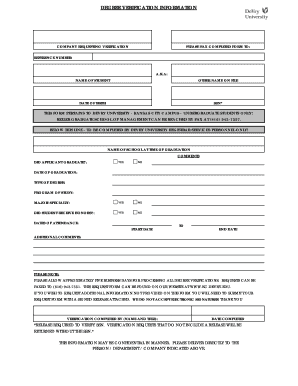
Devry University Degree Verification Form


What is the Devry University Degree Verification
The Devry University degree verification is a formal process that confirms the authenticity of a degree awarded by Devry University. This verification is often required by employers, licensing boards, and educational institutions to ensure the legitimacy of a candidate's educational credentials. The verification process typically includes checking the degree, dates of attendance, and other pertinent information against the university's records.
How to obtain the Devry University Degree Verification
To obtain a degree verification from Devry University, individuals can contact the registrar's office directly. It is advisable to have personal information ready, such as the full name used during enrollment, date of birth, and any identification numbers associated with the student record. The registrar's office can provide specific instructions on the necessary steps and any applicable fees for the verification service.
Steps to complete the Devry University Degree Verification
Completing the degree verification process involves several key steps:
- Gather necessary personal information, including full name, date of birth, and student ID.
- Contact the Devry University registrar office via phone or email to request verification.
- Submit any required forms or documentation as instructed by the registrar's office.
- Pay any applicable fees for the verification service.
- Await confirmation from the registrar's office regarding the completion of the verification process.
Legal use of the Devry University Degree Verification
The legal use of the Devry University degree verification is significant, especially in employment and academic settings. Employers may require this verification to validate a candidate's qualifications, while educational institutions may request it for admissions or transfer processes. Ensuring that the verification is obtained through official channels protects both the individual and the requesting entity from potential fraud and misrepresentation.
Key elements of the Devry University Degree Verification
Key elements of the degree verification include:
- Confirmation of the degree type (e.g., Bachelor’s, Master’s).
- Verification of the dates of attendance.
- Assessment of the major or field of study.
- Authentication of the university's official seal or signature.
Who Issues the Devry University Degree Verification
The Devry University degree verification is issued by the registrar's office. This office is responsible for maintaining student records and ensuring the accuracy of the information provided during the verification process. The registrar's office follows strict protocols to ensure that the verification is legitimate and complies with relevant privacy laws.
State-specific rules for the Devry University Degree Verification
State-specific rules regarding degree verification may vary, particularly in how personal information is handled and what is required for verification requests. It is important for individuals to be aware of their state’s regulations concerning educational records and privacy laws, such as the Family Educational Rights and Privacy Act (FERPA), which governs access to student education records.
Quick guide on how to complete devry university degree verification
Complete devry university degree verification effortlessly on any device
Managing documents online has gained immense traction among businesses and individuals. It offers an ideal eco-friendly substitute to conventional printed and signed documents, as you can access the correct version and securely store it online. airSlate SignNow provides all the resources you need to create, alter, and electronically sign your documents promptly and without delays. Handle devry university degree verification on any device with airSlate SignNow Android or iOS applications and enhance any document-centric workflow today.
The easiest way to modify and electronically sign devry university registrar office phone number with ease
- Find devry university degree verification and click on Get Form to begin.
- Utilize the tools we offer to fill out your form.
- Emphasize relevant sections of your documents or redact sensitive information with tools specifically provided by airSlate SignNow for that purpose.
- Create your signature using the Sign tool, which takes mere seconds and carries the same legal validity as a traditional handwritten signature.
- Review the details and click on the Done button to save your changes.
- Choose your preferred method for sending your form, whether by email, SMS, or invitation link, or download it to your computer.
Say goodbye to lost or misplaced files, tedious document searching, or errors that necessitate printing new copies. airSlate SignNow meets all your document management requirements in just a few clicks from your chosen device. Edit and electronically sign devry university registrar office phone number and ensure excellent communication throughout the document preparation process with airSlate SignNow.
Create this form in 5 minutes or less
Related searches to devry university degree verification
Create this form in 5 minutes!
How to create an eSignature for the devry university registrar office phone number
How to create an electronic signature for a PDF online
How to create an electronic signature for a PDF in Google Chrome
How to create an e-signature for signing PDFs in Gmail
How to create an e-signature right from your smartphone
How to create an e-signature for a PDF on iOS
How to create an e-signature for a PDF on Android
People also ask devry university registrar office phone number
-
What is Devry University degree verification?
Devry University degree verification is a process used to confirm the authenticity of a degree obtained from Devry University. This verification can be crucial for employers and institutions that want to ensure the credentials presented by job candidates are legitimate.
-
How does airSlate SignNow facilitate Devry University degree verification?
airSlate SignNow simplifies the Devry University degree verification process by enabling businesses to securely send and eSign the necessary documents. This streamlined approach ensures that the verification can be completed quickly, efficiently, and in compliance with relevant regulations.
-
What are the costs associated with Devry University degree verification?
The costs for Devry University degree verification may vary depending on the services offered by different verification companies. However, using airSlate SignNow can help reduce related costs by providing an affordable, user-friendly platform for electronic signing and document handling.
-
What features does airSlate SignNow offer for degree verification?
airSlate SignNow offers features such as secure document storage, customizable templates, and real-time tracking for the Devry University degree verification process. These features enhance the efficiency and security of handling verification requests, ensuring a smooth experience for both senders and recipients.
-
Can airSlate SignNow integrate with other verification systems?
Yes, airSlate SignNow can seamlessly integrate with various HR and verification systems to accommodate Devry University degree verification. This integration allows for an organized workflow, reducing the complexity of managing verification processes and enhancing overall efficiency.
-
What benefits does airSlate SignNow provide for degree verification?
Using airSlate SignNow for Devry University degree verification offers numerous benefits, including increased efficiency in document processing, enhanced security through electronic signatures, and reduced paperwork. These factors collectively lead to faster verification times and improved operational productivity.
-
Is airSlate SignNow suitable for large organizations needing degree verification?
Absolutely! airSlate SignNow is designed to cater to organizations of all sizes, including larger entities that require efficient Devry University degree verification. The platform can handle bulk requests seamlessly, ensuring organizations can manage their verification processes without hassle.
Get more for devry university degree verification
- Request for fitness for duty or return to work evaluation the ohio state university office of human resources policy 440 form
- Baruch reinstatement form
- Igc project english 2 form
- Lesson 3 extra practice angles of triangles answer key form
- Observation and referral form for adaptive physical education
- Nyit opt form
- Adantihistamineadministrationformdoc
- Year 3 spelling bee list moodle skhplism catholic edu aufile form
Find out other devry university registrar office phone number
- How To Electronic signature Idaho Police Last Will And Testament
- How Do I Electronic signature North Dakota Real Estate Quitclaim Deed
- Can I Electronic signature Ohio Real Estate Agreement
- Electronic signature Ohio Real Estate Quitclaim Deed Later
- How To Electronic signature Oklahoma Real Estate Business Plan Template
- How Can I Electronic signature Georgia Sports Medical History
- Electronic signature Oregon Real Estate Quitclaim Deed Free
- Electronic signature Kansas Police Arbitration Agreement Now
- Electronic signature Hawaii Sports LLC Operating Agreement Free
- Electronic signature Pennsylvania Real Estate Quitclaim Deed Fast
- Electronic signature Michigan Police Business Associate Agreement Simple
- Electronic signature Mississippi Police Living Will Safe
- Can I Electronic signature South Carolina Real Estate Work Order
- How To Electronic signature Indiana Sports RFP
- How Can I Electronic signature Indiana Sports RFP
- Electronic signature South Dakota Real Estate Quitclaim Deed Now
- Electronic signature South Dakota Real Estate Quitclaim Deed Safe
- Electronic signature Indiana Sports Forbearance Agreement Myself
- Help Me With Electronic signature Nevada Police Living Will
- Electronic signature Real Estate Document Utah Safe