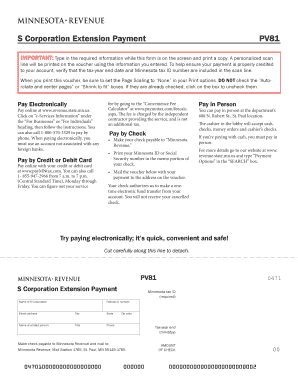
Minnesota Pv81 Form


What is the Minnesota Pv81 Form
The Minnesota Pv81 Form is a document used for property tax purposes in the state of Minnesota. This form is primarily utilized by property owners to report and request adjustments related to property taxes. It serves as an official means for taxpayers to communicate with local tax authorities regarding property assessments, exemptions, or corrections. Understanding the purpose of this form is essential for ensuring accurate property tax assessments and maintaining compliance with state regulations.
How to use the Minnesota Pv81 Form
Using the Minnesota Pv81 Form involves several steps to ensure accurate completion and submission. First, gather all necessary information regarding your property, including its assessment value, location, and any relevant tax exemptions. Next, fill out the form carefully, providing accurate details as required. Once completed, review the form for any errors before submission. The form can be submitted online, by mail, or in person, depending on local tax authority guidelines. It is crucial to adhere to deadlines to avoid penalties.
Steps to complete the Minnesota Pv81 Form
Completing the Minnesota Pv81 Form requires attention to detail and adherence to specific guidelines. Follow these steps:
- Gather necessary documentation, including property tax statements and identification.
- Access the Minnesota Pv81 Form from the appropriate state or local government website.
- Fill out the form, ensuring all sections are completed accurately.
- Double-check the information for any mistakes or omissions.
- Submit the form through the designated method (online, mail, or in-person).
Legal use of the Minnesota Pv81 Form
The legal use of the Minnesota Pv81 Form is governed by state tax laws and regulations. This form must be completed in accordance with Minnesota statutes to ensure that any claims for property tax adjustments are valid. Proper use of the form can help property owners secure necessary exemptions or corrections, thereby ensuring compliance with legal requirements. It is advisable to consult with a tax professional if there are uncertainties regarding the form's legal implications.
Key elements of the Minnesota Pv81 Form
The Minnesota Pv81 Form includes several key elements that are essential for its proper completion. These elements typically consist of:
- Property identification details, including address and parcel number.
- Assessment value of the property as determined by local authorities.
- Specific exemptions or adjustments being requested.
- Signature of the property owner or authorized representative.
Each of these components plays a critical role in the form's effectiveness and legal standing.
Form Submission Methods (Online / Mail / In-Person)
The Minnesota Pv81 Form can be submitted through various methods, providing flexibility for property owners. The available submission options typically include:
- Online: Many local tax authorities offer online submission through their official websites, allowing for quick and efficient processing.
- Mail: Property owners can print the completed form and send it via postal mail to the appropriate tax office.
- In-Person: Submitting the form in person at the local tax office is also an option, providing an opportunity for immediate assistance if needed.
Quick guide on how to complete minnesota pv81 form
Effortlessly Prepare Minnesota Pv81 Form on Any Device
Digital document management has gained traction among businesses and individuals alike. It serves as an excellent eco-friendly alternative to conventional printed and signed paperwork, allowing you to easily find the necessary form and securely save it online. airSlate SignNow provides you with all the tools needed to swiftly create, modify, and eSign your documents without hurdles. Manage Minnesota Pv81 Form on any device using airSlate SignNow apps for Android or iOS and enhance any document-based workflow today.
How to Edit and eSign Minnesota Pv81 Form Without Any Hassle
- Find Minnesota Pv81 Form and click Get Form to begin.
- Utilize the tools we offer to fill in your form.
- Mark important sections of your documents or obscure confidential information with tools specifically provided by airSlate SignNow for that purpose.
- Create your signature using the Sign feature, which takes mere seconds and holds the same legal validity as a traditional handwritten signature.
- Verify all the details and click on the Done button to save your changes.
- Select your preferred method to share your form—via email, SMS, or invite link, or download it to your computer.
Put an end to lost or misplaced files, tedious form searching, or errors that necessitate printing new copies. airSlate SignNow efficiently addresses your document management needs in just a few clicks from any device you choose. Modify and eSign Minnesota Pv81 Form to ensure excellent communication at every stage of the form preparation process with airSlate SignNow.
Create this form in 5 minutes or less
Create this form in 5 minutes!
How to create an eSignature for the minnesota pv81 form
How to create an electronic signature for a PDF online
How to create an electronic signature for a PDF in Google Chrome
How to create an e-signature for signing PDFs in Gmail
How to create an e-signature right from your smartphone
How to create an e-signature for a PDF on iOS
How to create an e-signature for a PDF on Android
People also ask
-
What is the Minnesota Pv81 Form and its purpose?
The Minnesota Pv81 Form is a legal document required for property valuation and assessment purposes within the state of Minnesota. It helps ensure that property owners accurately report their property’s value to the local tax authorities, enabling fair assessment and taxation.
-
How can airSlate SignNow assist with the Minnesota Pv81 Form?
airSlate SignNow simplifies the process of completing and eSigning the Minnesota Pv81 Form. Our platform supports digital signatures, allowing you to send, sign, and manage your documents securely and efficiently, saving you time and ensuring compliance.
-
Is there a cost associated with using airSlate SignNow for the Minnesota Pv81 Form?
Yes, airSlate SignNow offers various pricing plans to accommodate different needs. Our cost-effective solutions ensure you can manage the Minnesota Pv81 Form and other documents without incurring signNow expenses, making it suitable for individuals and businesses alike.
-
Can I easily integrate airSlate SignNow with other applications for the Minnesota Pv81 Form?
Absolutely! airSlate SignNow integrates seamlessly with several popular applications, enabling you to streamline your workflow when handling the Minnesota Pv81 Form. Whether you're using CRM systems or document storage solutions, our integrations make it easy to manage all your documents in one place.
-
What features does airSlate SignNow offer for managing the Minnesota Pv81 Form?
airSlate SignNow offers a range of features designed to enhance document management for the Minnesota Pv81 Form. Features include templates, secure eSignature, document tracking, and the ability to collaborate in real-time, ensuring a smooth process from start to finish.
-
How secure is my information when using airSlate SignNow for the Minnesota Pv81 Form?
Security is a top priority at airSlate SignNow. When completing the Minnesota Pv81 Form, your data is encrypted and stored securely, protecting your sensitive information while allowing easy access to authorized users whenever needed.
-
How does airSlate SignNow help with compliance for the Minnesota Pv81 Form?
Using airSlate SignNow for the Minnesota Pv81 Form ensures that your documents meet the necessary compliance standards. Our platform keeps your documents organized and enables you to access an audit trail, demonstrating that your forms are completed and submitted correctly and on time.
Get more for Minnesota Pv81 Form
Find out other Minnesota Pv81 Form
- eSignature Mississippi Government Limited Power Of Attorney Myself
- Can I eSignature South Dakota Doctors Lease Agreement Form
- eSignature New Hampshire Government Bill Of Lading Fast
- eSignature Illinois Finance & Tax Accounting Purchase Order Template Myself
- eSignature North Dakota Government Quitclaim Deed Free
- eSignature Kansas Finance & Tax Accounting Business Letter Template Free
- eSignature Washington Government Arbitration Agreement Simple
- Can I eSignature Massachusetts Finance & Tax Accounting Business Plan Template
- Help Me With eSignature Massachusetts Finance & Tax Accounting Work Order
- eSignature Delaware Healthcare / Medical NDA Secure
- eSignature Florida Healthcare / Medical Rental Lease Agreement Safe
- eSignature Nebraska Finance & Tax Accounting Business Letter Template Online
- Help Me With eSignature Indiana Healthcare / Medical Notice To Quit
- eSignature New Jersey Healthcare / Medical Credit Memo Myself
- eSignature North Dakota Healthcare / Medical Medical History Simple
- Help Me With eSignature Arkansas High Tech Arbitration Agreement
- eSignature Ohio Healthcare / Medical Operating Agreement Simple
- eSignature Oregon Healthcare / Medical Limited Power Of Attorney Computer
- eSignature Pennsylvania Healthcare / Medical Warranty Deed Computer
- eSignature Texas Healthcare / Medical Bill Of Lading Simple