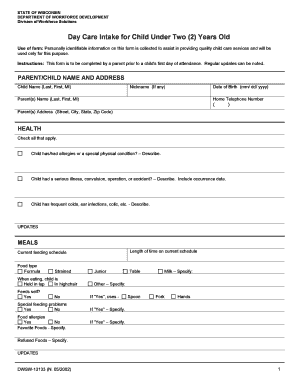
Day Care Intakes for Child under 2 Years Form


Understanding the childcare intake form
The childcare intake form is a crucial document used by daycare facilities to gather essential information about a child and their family. This form typically includes sections for the child's personal details, medical history, allergies, emergency contacts, and parental consent. By collecting this information, daycare providers can ensure the safety and well-being of each child in their care. It is important for parents to fill out the form accurately and completely to facilitate a smooth transition into the daycare environment.
Steps to complete the childcare intake form
Completing the childcare intake form involves several straightforward steps. First, gather all necessary information, including your child's full name, date of birth, and medical history. Next, provide details about any allergies or special needs your child may have. It is also essential to list emergency contacts who can be reached in case of an incident. After filling out the form, review it for accuracy before submitting it. This process helps ensure that the daycare has all the information needed to care for your child effectively.
Key elements of the childcare intake form
Several key elements should be included in a childcare intake form to ensure comprehensive information is collected. These elements typically consist of:
- Child's Information: Name, date of birth, and address.
- Parent or Guardian Details: Names, contact information, and relationship to the child.
- Medical History: Any existing medical conditions, medications, and allergies.
- Emergency Contacts: Names and phone numbers of individuals who can be reached in case of an emergency.
- Consent Statements: Parental consent for medical treatment and participation in activities.
Legal use of the childcare intake form
The childcare intake form serves as a legally binding document once completed and signed. It is essential for daycare providers to comply with local and state regulations regarding the collection and storage of personal information. The form may also be subject to privacy laws such as the Health Insurance Portability and Accountability Act (HIPAA) and the Family Educational Rights and Privacy Act (FERPA). Ensuring that the form is filled out correctly and stored securely helps protect both the child's and family's privacy.
How to obtain the childcare intake form
Parents can typically obtain the childcare intake form directly from the daycare facility. Many providers offer the form in both physical and digital formats. For those preferring digital access, the form may be available on the daycare's website or through an electronic document management system. It is advisable to request the form ahead of time to ensure that all necessary information can be gathered before the child's first day at daycare.
Examples of using the childcare intake form
The childcare intake form is utilized in various scenarios, including:
- Enrollment: Completing the form is often a prerequisite for enrolling a child in daycare.
- Updating Information: Parents may need to update the form periodically to reflect changes in medical history or contact details.
- Emergency Preparedness: The form ensures that caregivers have immediate access to vital information in case of an emergency.
Quick guide on how to complete day care intakes for child under 2 years form
Complete Day Care Intakes For Child Under 2 Years Form effortlessly on any device
Digital document management has become increasingly popular among businesses and individuals. It offers an ideal eco-friendly alternative to traditional printed and signed documents, as you can easily locate the correct form and securely store it online. airSlate SignNow provides all the tools necessary to create, edit, and electronically sign your documents swiftly and without complications. Manage Day Care Intakes For Child Under 2 Years Form on any device with airSlate SignNow's Android or iOS applications and simplify any document-related process today.
How to modify and eSign Day Care Intakes For Child Under 2 Years Form effortlessly
- Locate Day Care Intakes For Child Under 2 Years Form and then click Get Form to begin.
- Use the tools we offer to fill out your form.
- Emphasize important sections of the documents or redact sensitive information with tools that airSlate SignNow provides specifically for that purpose.
- Generate your signature using the Sign feature, which takes only seconds and holds the same legal validity as a conventional wet ink signature.
- Review all the details and then click on the Done button to save your changes.
- Choose how you wish to submit your form, whether by email, SMS, invite link, or download it to your computer.
Put an end to lost or misplaced documents, tedious form searching, or errors that necessitate printing new copies. airSlate SignNow fulfills your document management needs in just a few clicks from any device of your choice. Modify and eSign Day Care Intakes For Child Under 2 Years Form while ensuring seamless communication at every stage of your form preparation process with airSlate SignNow.
Create this form in 5 minutes or less
Create this form in 5 minutes!
How to create an eSignature for the day care intakes for child under 2 years form
How to create an electronic signature for a PDF online
How to create an electronic signature for a PDF in Google Chrome
How to create an e-signature for signing PDFs in Gmail
How to create an e-signature right from your smartphone
How to create an e-signature for a PDF on iOS
How to create an e-signature for a PDF on Android
People also ask
-
What is a childcare intake form and why is it important?
A childcare intake form is a document used by childcare providers to collect essential information about a child and their family. This form is crucial for understanding a child's needs, gathering health and emergency contacts, and streamlining the enrollment process. By using airSlate SignNow, you can create and send a childcare intake form quickly and easily, ensuring that you gather all necessary information efficiently.
-
How can airSlate SignNow help with the childcare intake form process?
airSlate SignNow simplifies the childcare intake form process by allowing you to create, send, and eSign forms digitally. This eliminates the hassle of paperwork, speeds up the enrollment process, and ensures secure storage of sensitive information. With our user-friendly platform, you can customize your childcare intake form to meet your specific needs.
-
Is airSlate SignNow affordable for childcare providers?
Yes, airSlate SignNow offers a cost-effective solution for childcare providers of all sizes. Our pricing plans are designed to fit various budgets, ensuring that you can access the essential tools needed to manage your childcare intake form without breaking the bank. Check out our pricing page for detailed options and features.
-
Can I customize my childcare intake form with airSlate SignNow?
Absolutely! airSlate SignNow allows you to fully customize your childcare intake form to capture all the specific information you need. You can add fields, logos, and design elements that reflect your brand, making the form both functional and visually appealing.
-
What features does airSlate SignNow offer for managing childcare intake forms?
airSlate SignNow provides a range of features tailored for managing childcare intake forms, including eSignature capabilities, document tracking, and automation tools. These features help streamline the process, reduce errors, and ensure that you always have the most current information from families. Additionally, our software is designed for ease of use, making it accessible for everyone.
-
Are there integrations available for airSlate SignNow with other platforms?
Yes, airSlate SignNow integrates seamlessly with various platforms that childcare providers commonly use, including CRMs, payment processors, and management software. These integrations allow you to automatically sync data from your childcare intake form, saving you time and reducing manual entry errors. Explore our integrations page to see all the compatible platforms.
-
How does using a digital childcare intake form benefit my daycare?
Using a digital childcare intake form through airSlate SignNow offers numerous benefits for your daycare. It enhances efficiency by reducing paperwork, improves data accuracy by minimizing errors, and ensures privacy through secure storage. Furthermore, parents appreciate the convenience of signing forms electronically, which can lead to a better enrollment experience.
Get more for Day Care Intakes For Child Under 2 Years Form
- Recomposio da pavimentao das vias urbanas de so paulo engenharia anhembi form
- 3877 form 2017 2019
- N265 standard disclosure form
- Va form 0740 telework requestagreement 0740 telework agreement human resources alternative workspace
- Arizona department of child safety dcsazgov form
- Us 00472bpdf form
- Section 1 general information a purpose greer cityofgreer
- Reinforcement worksheet atomic timeline form
Find out other Day Care Intakes For Child Under 2 Years Form
- Sign Nevada Insurance Lease Agreement Mobile
- Can I Sign Washington Lawers Quitclaim Deed
- Sign West Virginia Lawers Arbitration Agreement Secure
- Sign Wyoming Lawers Lease Agreement Now
- How To Sign Alabama Legal LLC Operating Agreement
- Sign Alabama Legal Cease And Desist Letter Now
- Sign Alabama Legal Cease And Desist Letter Later
- Sign California Legal Living Will Online
- How Do I Sign Colorado Legal LLC Operating Agreement
- How Can I Sign California Legal Promissory Note Template
- How Do I Sign North Dakota Insurance Quitclaim Deed
- How To Sign Connecticut Legal Quitclaim Deed
- How Do I Sign Delaware Legal Warranty Deed
- Sign Delaware Legal LLC Operating Agreement Mobile
- Sign Florida Legal Job Offer Now
- Sign Insurance Word Ohio Safe
- How Do I Sign Hawaii Legal Business Letter Template
- How To Sign Georgia Legal Cease And Desist Letter
- Sign Georgia Legal Residential Lease Agreement Now
- Sign Idaho Legal Living Will Online