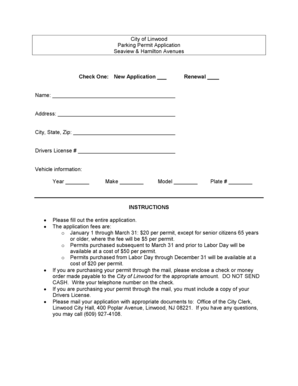
City of Linwood Parking Permit Application Seaview & Hamilton Linwoodcity Form


What is the City Of Linwood Parking Permit Application Seaview & Hamilton Linwoodcity?
The City Of Linwood Parking Permit Application Seaview & Hamilton Linwoodcity is a formal document required for residents and visitors who wish to park in designated areas within the city. This application allows individuals to obtain a parking permit that grants them access to specific parking zones, ensuring compliance with local regulations. The application process is designed to streamline the issuance of permits, making it easier for users to navigate parking requirements in the city.
How to use the City Of Linwood Parking Permit Application Seaview & Hamilton Linwoodcity
Using the City Of Linwood Parking Permit Application Seaview & Hamilton Linwoodcity involves several straightforward steps. First, applicants must gather the necessary information, including personal identification and vehicle details. Next, they can fill out the application form, which is available online or in paper format. After completing the form, individuals should submit it according to the specified guidelines, either electronically or by mail. Once the application is processed, applicants will receive their parking permit, which they must display in their vehicle.
Steps to complete the City Of Linwood Parking Permit Application Seaview & Hamilton Linwoodcity
Completing the City Of Linwood Parking Permit Application Seaview & Hamilton Linwoodcity requires attention to detail. Here are the essential steps:
- Gather required documents, including proof of residency and vehicle registration.
- Access the application form, either online or through a physical location.
- Fill out the form with accurate information, ensuring all fields are completed.
- Review the application for any errors or missing information.
- Submit the application as directed, either online or via postal service.
- Wait for confirmation of permit approval and follow any additional instructions provided.
Legal use of the City Of Linwood Parking Permit Application Seaview & Hamilton Linwoodcity
The legal use of the City Of Linwood Parking Permit Application Seaview & Hamilton Linwoodcity is crucial for maintaining order in parking regulations. The permit serves as a legal document that grants permission to park in designated areas. It is essential for users to understand that misuse of the permit, such as allowing unauthorized individuals to use it or parking in restricted zones, can lead to penalties. Compliance with the application guidelines ensures that the permit remains valid and legally recognized by local authorities.
Eligibility Criteria for the City Of Linwood Parking Permit Application Seaview & Hamilton Linwoodcity
Eligibility for the City Of Linwood Parking Permit Application Seaview & Hamilton Linwoodcity typically includes specific criteria that applicants must meet. Generally, applicants must be residents of Linwood or have a valid reason for needing parking in the area, such as employment or frequent visits. Additional requirements may include providing proof of residency and vehicle ownership. It is important for applicants to review the eligibility guidelines carefully to ensure they qualify for the permit.
Application Process & Approval Time for the City Of Linwood Parking Permit Application Seaview & Hamilton Linwoodcity
The application process for the City Of Linwood Parking Permit Application Seaview & Hamilton Linwoodcity is designed to be efficient. After submitting the application, the approval time can vary based on the volume of requests and the completeness of the application. Typically, applicants can expect to receive a response within a few business days. It is advisable to follow up if there are delays, ensuring that the permit is obtained in a timely manner for parking needs.
Quick guide on how to complete city of linwood parking permit application seaview amp hamilton linwoodcity
Complete City Of Linwood Parking Permit Application Seaview & Hamilton Linwoodcity effortlessly on any device
Digital document management has become increasingly favored by companies and individuals alike. It serves as an excellent environmentally friendly substitute for traditional printed and signed documents, as you can locate the correct form and securely archive it online. airSlate SignNow equips you with all the tools necessary to create, modify, and eSign your documents swiftly and without delays. Manage City Of Linwood Parking Permit Application Seaview & Hamilton Linwoodcity on any platform using the airSlate SignNow Android or iOS applications and enhance any document-based workflow today.
How to adjust and eSign City Of Linwood Parking Permit Application Seaview & Hamilton Linwoodcity without any hassle
- Obtain City Of Linwood Parking Permit Application Seaview & Hamilton Linwoodcity and click Get Form to begin.
- Utilize the tools we offer to finalize your document.
- Highlight pertinent sections of your documents or black out confidential information with tools that airSlate SignNow offers specifically for that purpose.
- Create your signature using the Sign tool, which takes only seconds and has the same legal validity as a traditional wet ink signature.
- Review the information and click the Done button to save your modifications.
- Select how you wish to send your form, whether by email, text message (SMS), or invitation link, or download it to your computer.
Eliminate concerns about lost or misplaced documents, tedious form searching, or mistakes that necessitate printing new copies. airSlate SignNow fulfills all your document management needs in just a few clicks from a device of your choice. Modify and eSign City Of Linwood Parking Permit Application Seaview & Hamilton Linwoodcity and guarantee outstanding communication at every stage of your form preparation process with airSlate SignNow.
Create this form in 5 minutes or less
Create this form in 5 minutes!
How to create an eSignature for the city of linwood parking permit application seaview amp hamilton linwoodcity
How to create an electronic signature for a PDF online
How to create an electronic signature for a PDF in Google Chrome
How to create an e-signature for signing PDFs in Gmail
How to create an e-signature right from your smartphone
How to create an e-signature for a PDF on iOS
How to create an e-signature for a PDF on Android
People also ask
-
What is the City Of Linwood Parking Permit Application Seaview & Hamilton Linwoodcity?
The City Of Linwood Parking Permit Application Seaview & Hamilton Linwoodcity is a streamlined process that allows residents and visitors to apply for parking permits within designated areas. This online application simplifies the steps required to secure a parking permit efficiently.
-
How much does the City Of Linwood Parking Permit Application Seaview & Hamilton Linwoodcity cost?
The cost of the City Of Linwood Parking Permit Application Seaview & Hamilton Linwoodcity varies based on the type of permit you are applying for. Generally, fees are structured to be affordable, ensuring that all residents have access to the permits they need for hassle-free parking.
-
What features does the City Of Linwood Parking Permit Application Seaview & Hamilton Linwoodcity offer?
The City Of Linwood Parking Permit Application Seaview & Hamilton Linwoodcity offers various features including real-time permit status tracking, online renewals, and the ability to manage multiple permits from one account. This user-friendly interface is designed to enhance convenience for all applicants.
-
What are the benefits of using the City Of Linwood Parking Permit Application Seaview & Hamilton Linwoodcity?
Using the City Of Linwood Parking Permit Application Seaview & Hamilton Linwoodcity provides several benefits such as reduced time spent on paperwork, easy access to permit management, and timely notifications about permit renewals. These features make it more efficient for residents to comply with parking regulations.
-
Can I apply for multiple permits through the City Of Linwood Parking Permit Application Seaview & Hamilton Linwoodcity?
Yes, the City Of Linwood Parking Permit Application Seaview & Hamilton Linwoodcity allows users to apply for multiple parking permits simultaneously. This is especially useful for families or businesses that require more than one permit, streamlining the entire application process.
-
What documents do I need to provide for the City Of Linwood Parking Permit Application Seaview & Hamilton Linwoodcity?
When applying for the City Of Linwood Parking Permit Application Seaview & Hamilton Linwoodcity, you will typically need to submit proof of residency, vehicle registration, and identification. Ensuring you have these documents ready will help expedite your application process.
-
Is the City Of Linwood Parking Permit Application Seaview & Hamilton Linwoodcity mobile-friendly?
Absolutely! The City Of Linwood Parking Permit Application Seaview & Hamilton Linwoodcity is designed to be mobile-friendly, allowing users to apply for permits using their smartphones or tablets. This makes it convenient to access the application while on the go.
Get more for City Of Linwood Parking Permit Application Seaview & Hamilton Linwoodcity
- An new hampshire limited liability company form
- New hampshire llcnew hampshire limited liability company form
- Rhode island general laws 34 5 5 time for filing disclaimer form
- Notice to owner of furnishing of labor or materials individual form
- Filing new deed based on georgia joint owner thyroid form
- Transitional alternative duty a workers compensation tool form
- New hampshire quit claim deed formsdeedscom
- Control number nh 011 77 form
Find out other City Of Linwood Parking Permit Application Seaview & Hamilton Linwoodcity
- Can I Electronic signature Michigan Lease agreement for house
- How To Electronic signature Wisconsin Landlord tenant lease agreement
- Can I Electronic signature Nebraska Lease agreement for house
- eSignature Nebraska Limited Power of Attorney Free
- eSignature Indiana Unlimited Power of Attorney Safe
- Electronic signature Maine Lease agreement template Later
- Electronic signature Arizona Month to month lease agreement Easy
- Can I Electronic signature Hawaii Loan agreement
- Electronic signature Idaho Loan agreement Now
- Electronic signature South Carolina Loan agreement Online
- Electronic signature Colorado Non disclosure agreement sample Computer
- Can I Electronic signature Illinois Non disclosure agreement sample
- Electronic signature Kentucky Non disclosure agreement sample Myself
- Help Me With Electronic signature Louisiana Non disclosure agreement sample
- How To Electronic signature North Carolina Non disclosure agreement sample
- Electronic signature Ohio Non disclosure agreement sample Online
- How Can I Electronic signature Oklahoma Non disclosure agreement sample
- How To Electronic signature Tennessee Non disclosure agreement sample
- Can I Electronic signature Minnesota Mutual non-disclosure agreement
- Electronic signature Alabama Non-disclosure agreement PDF Safe