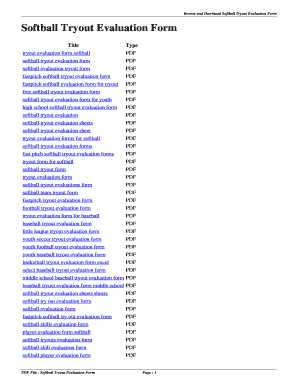
Softball Evaluation Form


What is the softball evaluation form?
The softball evaluation form is a structured document used by coaches and evaluators to assess the skills and performance of players during tryouts. This form captures various aspects of a player's abilities, including batting, fielding, pitching, and overall athleticism. It serves as a vital tool for making informed decisions about team selections and player development. By standardizing the evaluation process, the form ensures that all players are assessed fairly and consistently.
How to use the softball evaluation form
Using the softball evaluation form involves several key steps. First, coaches should familiarize themselves with the specific criteria outlined in the form, which may include skill levels, attitude, and teamwork. During tryouts, evaluators should observe players and record their performance based on these criteria. It is essential to provide constructive feedback alongside numerical ratings to help players understand their strengths and areas for improvement. After the evaluation, the completed forms can be used to guide team selections and inform training plans.
Key elements of the softball evaluation form
The key elements of a softball evaluation form typically include:
- Player Information: Name, age, and contact details.
- Skill Assessments: Ratings for various skills such as batting, fielding, and pitching.
- Physical Fitness: Observations on speed, agility, and overall fitness level.
- Attitude and Teamwork: Evaluations of the player's attitude on and off the field, as well as their ability to work with teammates.
- Comments Section: Space for additional notes and feedback from evaluators.
Steps to complete the softball evaluation form
Completing the softball evaluation form involves the following steps:
- Gather Necessary Information: Collect player details and any previous evaluations.
- Observe Players: During tryouts, watch each player closely and take notes on their performance.
- Rate Skills: Use the predefined criteria to assign scores for each skill area.
- Provide Feedback: Write constructive comments to help players understand their evaluations.
- Submit the Form: Ensure all sections are filled out and submit the completed form to the appropriate authority.
Legal use of the softball evaluation form
The softball evaluation form is legally recognized when it is completed and signed in accordance with applicable laws. Electronic signatures can be utilized, provided they comply with the ESIGN and UETA acts, ensuring that the form holds legal validity. It is essential for coaches and organizations to maintain confidentiality and handle the information gathered through the form responsibly, adhering to privacy laws.
Digital vs. paper version of the softball evaluation form
Both digital and paper versions of the softball evaluation form have their advantages. The digital format allows for easier distribution and collection, as well as the ability to store and analyze data efficiently. Electronic forms can also be completed remotely, making them convenient for players and evaluators. Conversely, paper forms may be preferred in settings where technology is limited or where a physical signature is required. Choosing the right format depends on the specific needs of the organization and the resources available.
Quick guide on how to complete softball evaluation form
Complete Softball Evaluation Form effortlessly on any device
Digital document management has gained popularity among businesses and individuals. It offers an ideal environmentally friendly substitute for conventional printed and signed documentation, as you can acquire the necessary form and securely retain it online. airSlate SignNow equips you with all the resources you require to create, modify, and eSign your documents swiftly without interruptions. Manage Softball Evaluation Form on any device with airSlate SignNow Android or iOS applications and streamline any document-related procedure today.
The easiest way to modify and eSign Softball Evaluation Form without hassle
- Find Softball Evaluation Form and then click Get Form to begin.
- Utilize the tools we provide to complete your document.
- Emphasize critical parts of the documents or obscure sensitive information with tools that airSlate SignNow offers specifically for that purpose.
- Create your eSignature using the Sign tool, which takes moments and holds the same legal validity as a traditional handwritten signature.
- Review the information and then click on the Done button to save your modifications.
- Select your preferred method to send your form, via email, text message (SMS), or invitation link, or download it to your computer.
Eliminate issues of lost or misplaced documents, frustrating form searches, or errors that necessitate the printing of new document copies. airSlate SignNow addresses all your document management requirements in just a few clicks from any device you choose. Modify and eSign Softball Evaluation Form and guarantee excellent communication throughout your form preparation process with airSlate SignNow.
Create this form in 5 minutes or less
Create this form in 5 minutes!
How to create an eSignature for the softball evaluation form
How to create an electronic signature for a PDF online
How to create an electronic signature for a PDF in Google Chrome
How to create an e-signature for signing PDFs in Gmail
How to create an e-signature right from your smartphone
How to create an e-signature for a PDF on iOS
How to create an e-signature for a PDF on Android
People also ask
-
What is a softball tryout evaluation form pdf?
A softball tryout evaluation form pdf is a structured document used to assess players' skills during tryouts. This form typically includes sections for scoring various attributes, such as batting, fielding, and pitching. Using an electronic version, like those available through airSlate SignNow, allows for easy distribution and collection of evaluations.
-
How can I create a softball tryout evaluation form pdf?
You can easily create a softball tryout evaluation form pdf using airSlate SignNow's document generation tools. The platform provides customizable templates that allow you to add specific criteria tailored to your team's needs. Once completed, you can save the form as a PDF for easy sharing.
-
What features does the softball tryout evaluation form pdf include?
The softball tryout evaluation form pdf comes equipped with features like customizable scoring systems, sections for player comments, and signature fields. These features ensure that evaluators systematically provide feedback on each player's performance. The form is designed to streamline the evaluation process and help coaches make informed decisions.
-
Is there a cost associated with using the softball tryout evaluation form pdf?
Using the softball tryout evaluation form pdf may involve subscription fees for airSlate SignNow, depending on the plan you choose. However, the platform offers cost-effective solutions that provide great value with robust features. Pricing information can be found on the airSlate SignNow website.
-
What are the benefits of using an electronic softball tryout evaluation form pdf?
An electronic softball tryout evaluation form pdf allows for easy editing, sharing, and storing of evaluations. It enhances collaboration among coaches and provides quick access to feedback for players. The use of digital forms also reduces paper waste, making your evaluation process more environmentally friendly.
-
Can I integrate the softball tryout evaluation form pdf with other tools?
Yes, airSlate SignNow offers integration options with popular tools such as Google Drive, Dropbox, and Microsoft Office. This allows you to manage your softball tryout evaluation form pdf alongside other documents and applications seamlessly. The integrations help streamline your workflow, ensuring efficient data management.
-
How secure is the information in the softball tryout evaluation form pdf?
Security is a top priority with airSlate SignNow, ensuring that all data collected through the softball tryout evaluation form pdf is protected using advanced encryption methods. This protects sensitive player information and evaluation data from unauthorized access. You can trust that your evaluations will be kept secure throughout the entire process.
Get more for Softball Evaluation Form
Find out other Softball Evaluation Form
- How To Integrate Sign in Banking
- How To Use Sign in Banking
- Help Me With Use Sign in Banking
- Can I Use Sign in Banking
- How Do I Install Sign in Banking
- How To Add Sign in Banking
- How Do I Add Sign in Banking
- How Can I Add Sign in Banking
- Can I Add Sign in Banking
- Help Me With Set Up Sign in Government
- How To Integrate eSign in Banking
- How To Use eSign in Banking
- How To Install eSign in Banking
- How To Add eSign in Banking
- How To Set Up eSign in Banking
- How To Save eSign in Banking
- How To Implement eSign in Banking
- How To Set Up eSign in Construction
- How To Integrate eSign in Doctors
- How To Use eSign in Doctors