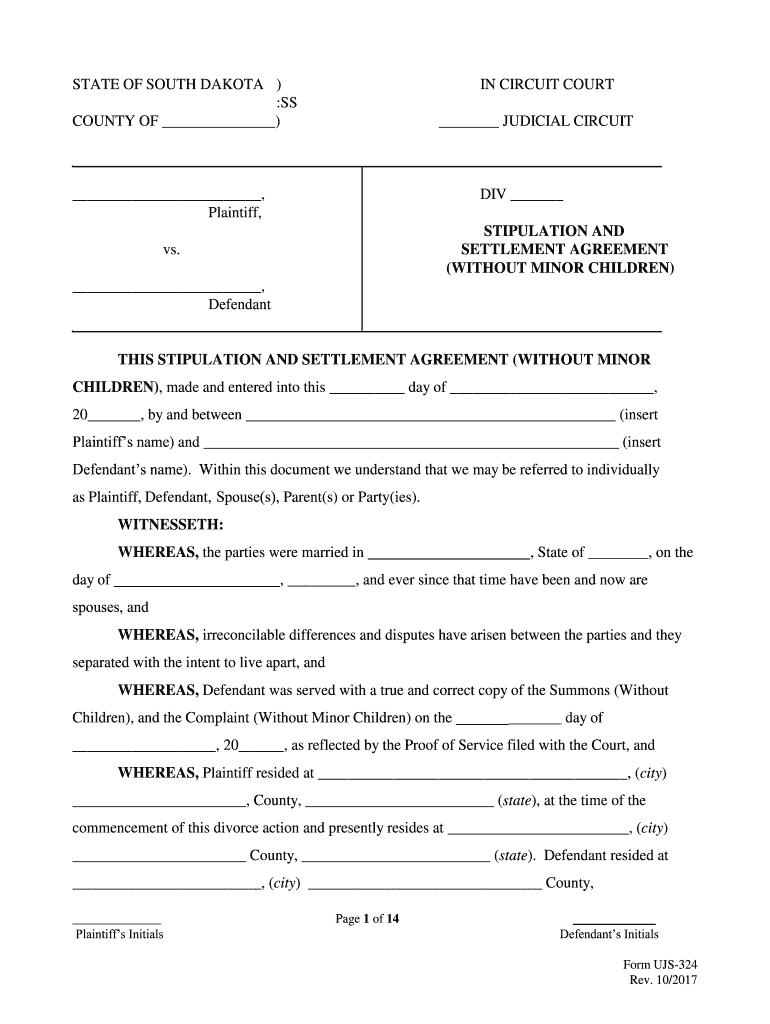
Settlement Form for Antique Mall Dealer 2014-2026


What is a stipulation agreement?
A stipulation agreement is a legally binding document that outlines the terms agreed upon by two or more parties involved in a legal dispute. This agreement serves to clarify the expectations and responsibilities of each party, often simplifying the resolution process. It can cover various aspects, including settlement terms, procedural agreements, or specific actions that need to be taken. Stipulation agreements are commonly used in family law, civil litigation, and other legal contexts to ensure that all parties are on the same page regarding the terms of their agreement.
Key elements of a stipulation agreement
Several critical components make a stipulation agreement effective and enforceable:
- Identification of parties: Clearly state the names and roles of all parties involved in the agreement.
- Terms of the agreement: Detail the specific obligations and rights of each party, including any deadlines or conditions.
- Signatures: Ensure that all parties sign the document to indicate their acceptance of the terms.
- Legal compliance: Confirm that the agreement adheres to relevant laws and regulations to maintain its validity.
Steps to complete a stipulation agreement
Completing a stipulation agreement involves several key steps to ensure clarity and legality:
- Draft the agreement: Begin by outlining the terms and conditions agreed upon by the parties.
- Review the document: Each party should carefully read the stipulation to ensure it accurately reflects their understanding.
- Make necessary revisions: Address any concerns or misunderstandings by modifying the agreement as needed.
- Sign the agreement: All parties must sign the document, indicating their consent to the terms.
- File with the court (if applicable): Submit the signed agreement to the appropriate court to make it legally binding.
Legal use of a stipulation agreement
Stipulation agreements are legally recognized documents that can significantly impact the outcome of legal proceedings. They are often used to settle disputes without the need for a trial, saving time and resources for all parties involved. Courts typically uphold these agreements as long as they are clear, voluntary, and compliant with applicable laws. It is essential for parties to understand that once signed, a stipulation agreement can be enforceable in court, meaning that failure to comply with its terms may lead to legal repercussions.
Examples of stipulation agreements in court
Stipulation agreements can take various forms depending on the context of the legal matter. Some common examples include:
- Divorce stipulation agreement: Outlines the terms of asset division, child custody, and support obligations.
- Stipulation of settlement: Details the terms agreed upon by parties in a civil lawsuit to resolve the case without further litigation.
- Stipulation for dismissal: Used to dismiss a case based on the agreed terms between the parties, often after a settlement is reached.
State-specific rules for stipulation agreements
Each state may have unique rules and requirements regarding stipulation agreements. It is important for parties to familiarize themselves with their state’s laws to ensure compliance. For instance, some jurisdictions may require specific language or formats, while others may have particular filing procedures. Consulting with a legal professional can help clarify these requirements and ensure that the stipulation agreement is valid and enforceable.
Quick guide on how to complete this stipulation and settlement agreement without minor ujs sd
The optimal method to locate and approve Settlement Form For Antique Mall Dealer
On the scale of an entire organization, unproductive workflows concerning paper approvals can take up a signNow amount of working hours. Signing documents like Settlement Form For Antique Mall Dealer is an inherent aspect of operations in any company, which is why the efficacy of each agreement’s life cycle heavily impacts the overall productivity of the business. With airSlate SignNow, signing your Settlement Form For Antique Mall Dealer is as simple and swift as possible. You’ll discover on this platform the latest version of nearly any form. Even better, you can sign it right away without the necessity of installing external software on your device or printing anything as physical copies.
Steps to obtain and sign your Settlement Form For Antique Mall Dealer
- Navigate through our library by category or utilize the search bar to find the document you require.
- Check the form preview by clicking Learn more to ensure it’s the correct one.
- Click Get form to start editing immediately.
- Fill out your form and add any necessary information using the toolbar.
- Once finished, click the Sign tool to sign your Settlement Form For Antique Mall Dealer.
- Select the signature method that is most suitable for you: Draw, Generate initials, or upload an image of your handwritten signature.
- Click Done to complete editing and move on to sharing options as required.
With airSlate SignNow, you possess everything you need to handle your documents efficiently. You can find, complete, edit, and even send your Settlement Form For Antique Mall Dealer all in one tab effortlessly. Enhance your processes with a unified, intelligent eSignature solution.
Create this form in 5 minutes or less
FAQs
-
I want to create a web app that enables users to sign up/in, fill out a form, and then fax it to a fax machine. How to difficult is this to develop?
Are you sending yourself the fax or are they able to send the fax anywhere? The latter has already been done numerous times. There are email to fax and fax to email applications that have been available for decades. I'm pretty certain that converting email to fax into app or form submission to fax is pretty trivial. They convert faxes to PDF's in many of these apps IIRC so anywhere you could view a PDF you could get a fax.
-
I recently opened a Fidelity Roth IRA and it says my account is closed and I need to submit a W-9 form. Can anyone explain how this form relates to an IRA and why I need to fill it out?
Financial institutions are required to obtain tax ID numbers when opening an account, and the fact that it's an IRA doesn't exempt them from that requirement. They shouldn't have opened it without the W-9 in the first place, but apparently they did. So now they had to close it until they get the required documentation.
-
How do I fill out my previous travel dates in my UK online visa application form? It has been long and I forgot those dates. The details are in my old passport, but it's missing. I can't submit the form without this, as it's mandatory.
It is better to tell the truth and shame the devil. Get an FIR at your nearest police station and attach it with your application. It requires a first hand visit to the British consulate if you are applying through the online system as it might not accept if you leave it blank. Good luck.
-
Startup I am no longer working with is requesting that I fill out a 2014 w9 form. Is this standard, could someone please provide any insight as to why a startup may be doing this and how would I go about handling it?
It appears that the company may be trying to reclassify you as an independent contractor rather than an employee.Based on the information provided, it appears that such reclassification (a) would be a violation of applicable law by the employer and (b) potentially could be disadvantageous for you (e.g., depriving you of unemployment compensation if you are fired without cause).The most prudent approach would be to retain a lawyer who represents employees in employment matters.In any event, it appears that you would be justified in refusing to complete and sign the W-9, telling the company that there is no business or legal reason for you to do so.Edit: After the foregoing answer was written, the OP added Q details concerning restricted stock repurchase being the reason for the W-9 request. As a result, the foregoing answer appears to be irrelevant. However, I will leave it, for now, in case Q details are changed yet again in a way that reestablishes the answer's relevance.
-
How can I take my child (16yrs) to the U.S if my immigrant visa is approved? My husband, a US citizen, filled out form I 130 for me and mentioned this child as migrating in future.
Just petition using a I-130 yourself. Read the instructions very carefully. I am not sure but it’s possible that the affidavit of support will need to be filled by your husband since he is the citizen and he filled one for you - again, check the instructions very carefully. It should be a pretty clear, straightforward process.Your child is still well below the age limit and should be fine. If there are any problems, do the same thing you did with your own process - use the numbers you are given to check on the process and if you see it stuck call to make sure they have everything they need early.It is my understanding that the age limit of the child is based on the petition date, so go ahead and do it.You still have plenty of time at 16, just don’t delay.
Create this form in 5 minutes!
How to create an eSignature for the this stipulation and settlement agreement without minor ujs sd
How to create an electronic signature for your This Stipulation And Settlement Agreement Without Minor Ujs Sd in the online mode
How to make an electronic signature for your This Stipulation And Settlement Agreement Without Minor Ujs Sd in Google Chrome
How to generate an eSignature for signing the This Stipulation And Settlement Agreement Without Minor Ujs Sd in Gmail
How to make an eSignature for the This Stipulation And Settlement Agreement Without Minor Ujs Sd from your smartphone
How to generate an eSignature for the This Stipulation And Settlement Agreement Without Minor Ujs Sd on iOS devices
How to create an eSignature for the This Stipulation And Settlement Agreement Without Minor Ujs Sd on Android OS
People also ask
-
What is a stipulation agreement and how can airSlate SignNow help?
A stipulation agreement is a legal document that outlines the terms agreed upon by parties involved in a dispute. airSlate SignNow streamlines the process of creating, sending, and eSigning these agreements, making it easier for businesses to manage legal documentation efficiently.
-
How does airSlate SignNow ensure the security of my stipulation agreement?
airSlate SignNow prioritizes security with advanced encryption and compliance with legal regulations, ensuring your stipulation agreements are safe. You can rely on our platform to securely store and manage your sensitive documents with confidence.
-
What features does airSlate SignNow offer for managing stipulation agreements?
airSlate SignNow provides key features such as customizable templates, real-time tracking, and in-app notifications for your stipulation agreements. These tools help you monitor progress and ensure that all parties stay informed throughout the signing process.
-
Is there a free trial available for airSlate SignNow to test stipulation agreement functionalities?
Yes, airSlate SignNow offers a free trial that allows you to explore all its features related to stipulation agreements. This trial period enables you to evaluate how the platform can meet your business needs without any initial commitment.
-
What is the pricing model for airSlate SignNow?
airSlate SignNow offers flexible pricing plans designed to fit different business sizes and needs, including plans specifically for managing stipulation agreements. By providing cost-effective solutions, airSlate ensures that businesses can utilize eSigning without breaking the bank.
-
Can I integrate airSlate SignNow with other software for managing stipulation agreements?
Absolutely! airSlate SignNow integrates seamlessly with various software like CRM and document management systems, making it easier to handle stipulation agreements within your existing workflow. This compatibility enhances productivity and allows for a smoother document management process.
-
What benefits does airSlate SignNow provide for businesses handling stipulation agreements?
Using airSlate SignNow for stipulation agreements enhances operational efficiency by reducing turnaround times and paper usage. The platform simplifies the signing process, allowing businesses to focus on their core activities rather than getting bogged down by paperwork.
Get more for Settlement Form For Antique Mall Dealer
Find out other Settlement Form For Antique Mall Dealer
- Sign South Dakota Charity Residential Lease Agreement Simple
- Sign Vermont Charity Business Plan Template Later
- Sign Arkansas Construction Executive Summary Template Secure
- How To Sign Arkansas Construction Work Order
- Sign Colorado Construction Rental Lease Agreement Mobile
- Sign Maine Construction Business Letter Template Secure
- Can I Sign Louisiana Construction Letter Of Intent
- How Can I Sign Maryland Construction Business Plan Template
- Can I Sign Maryland Construction Quitclaim Deed
- Sign Minnesota Construction Business Plan Template Mobile
- Sign Construction PPT Mississippi Myself
- Sign North Carolina Construction Affidavit Of Heirship Later
- Sign Oregon Construction Emergency Contact Form Easy
- Sign Rhode Island Construction Business Plan Template Myself
- Sign Vermont Construction Rental Lease Agreement Safe
- Sign Utah Construction Cease And Desist Letter Computer
- Help Me With Sign Utah Construction Cease And Desist Letter
- Sign Wisconsin Construction Purchase Order Template Simple
- Sign Arkansas Doctors LLC Operating Agreement Free
- Sign California Doctors Lease Termination Letter Online