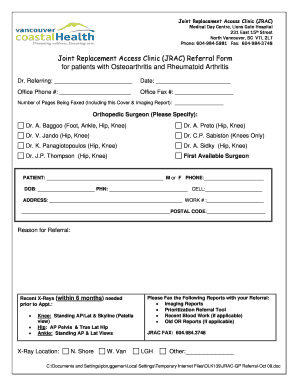
Joint Replacement Access Clinic JRAC Referral Form for Patients


What is the Joint Replacement Access Clinic JRAC Referral Form For Patients
The Joint Replacement Access Clinic JRAC Referral Form for Patients is a specialized document designed to facilitate the referral process for individuals seeking joint replacement surgery. This form serves as a formal request from healthcare providers to the JRAC, ensuring that patients receive the necessary evaluations and treatments. It includes essential patient information, medical history, and specific details regarding the joint condition that necessitates surgical intervention. By streamlining the referral process, this form helps improve patient access to timely and appropriate care.
How to use the Joint Replacement Access Clinic JRAC Referral Form For Patients
Using the Joint Replacement Access Clinic JRAC Referral Form for Patients involves several straightforward steps. First, healthcare providers need to complete the form with accurate patient details, including personal information and medical history. Next, the provider should specify the reason for the referral, detailing the patient's joint condition and any prior treatments. Once filled out, the form can be submitted electronically, ensuring that it reaches the JRAC efficiently. Patients are encouraged to review the completed form to ensure all information is correct before submission.
Steps to complete the Joint Replacement Access Clinic JRAC Referral Form For Patients
Completing the Joint Replacement Access Clinic JRAC Referral Form for Patients requires careful attention to detail. Follow these steps for accurate completion:
- Gather necessary patient information, including full name, date of birth, and contact details.
- Document the patient's medical history, focusing on joint-related issues and previous treatments.
- Clearly state the reason for the referral, including any diagnostic results or imaging studies.
- Ensure that all sections of the form are filled out completely, as incomplete forms may delay processing.
- Review the form for accuracy and completeness before submitting it to the JRAC.
Legal use of the Joint Replacement Access Clinic JRAC Referral Form For Patients
The legal use of the Joint Replacement Access Clinic JRAC Referral Form for Patients hinges on its compliance with healthcare regulations and standards. This form must be filled out accurately to ensure that it meets the requirements set forth by healthcare authorities. When completed correctly, the form serves as a legally binding document that facilitates the patient's access to necessary medical care. It is essential for healthcare providers to understand the legal implications of the information provided, as inaccuracies could lead to delays in treatment or potential legal issues.
Key elements of the Joint Replacement Access Clinic JRAC Referral Form For Patients
Several key elements are essential to the Joint Replacement Access Clinic JRAC Referral Form for Patients. These elements include:
- Patient Information: Full name, date of birth, and contact details.
- Medical History: Relevant past medical conditions and treatments related to joint health.
- Referral Reason: A detailed explanation of the joint condition and the need for surgical evaluation.
- Provider Information: Details about the referring healthcare provider, including name and contact information.
Form Submission Methods (Online / Mail / In-Person)
The Joint Replacement Access Clinic JRAC Referral Form for Patients can be submitted through various methods, ensuring flexibility for healthcare providers. The available submission methods include:
- Online Submission: Providers can complete and submit the form electronically through secure healthcare platforms.
- Mail: The completed form can be printed and mailed to the JRAC office.
- In-Person Submission: Providers may also choose to deliver the form directly to the JRAC office for immediate processing.
Quick guide on how to complete joint replacement access clinic jrac referral form for patients
Complete Joint Replacement Access Clinic JRAC Referral Form For Patients seamlessly on any device
Digital document management has gained traction among organizations and individuals. It serves as an ideal eco-friendly alternative to traditional printed and signed papers, allowing you to locate the necessary form and securely store it online. airSlate SignNow provides you with all the tools required to create, modify, and eSign your documents quickly without delays. Manage Joint Replacement Access Clinic JRAC Referral Form For Patients on any platform with airSlate SignNow Android or iOS applications and enhance any document-oriented process today.
How to modify and eSign Joint Replacement Access Clinic JRAC Referral Form For Patients effortlessly
- Obtain Joint Replacement Access Clinic JRAC Referral Form For Patients and click Get Form to begin.
- Utilize the tools we offer to fill out your document.
- Highlight pertinent sections of the documents or obscure sensitive information with the tools that airSlate SignNow provides specifically for that purpose.
- Create your eSignature using the Sign tool, which takes seconds and holds the same legal validity as a conventional wet ink signature.
- Review all the information and click on the Done button to save your changes.
- Select how you wish to deliver your form, via email, text message (SMS), or invitation link, or download it to your computer.
Eliminate concerns about lost or misplaced documents, tedious form searches, or mistakes that require printing new document copies. airSlate SignNow takes care of all your document management needs in just a few clicks from any device of your choosing. Modify and eSign Joint Replacement Access Clinic JRAC Referral Form For Patients and maintain excellent communication at any stage of your form preparation process with airSlate SignNow.
Create this form in 5 minutes or less
Create this form in 5 minutes!
How to create an eSignature for the joint replacement access clinic jrac referral form for patients
How to create an electronic signature for a PDF online
How to create an electronic signature for a PDF in Google Chrome
How to create an e-signature for signing PDFs in Gmail
How to create an e-signature right from your smartphone
How to create an e-signature for a PDF on iOS
How to create an e-signature for a PDF on Android
People also ask
-
What is the Joint Replacement Access Clinic JRAC Referral Form For Patients?
The Joint Replacement Access Clinic JRAC Referral Form For Patients is a streamlined document designed to facilitate the referral process for patients seeking joint replacement surgeries. This form ensures that all necessary information is promptly collected, helping patients receive timely care and treatment.
-
How does the Joint Replacement Access Clinic JRAC Referral Form For Patients improve the referral process?
By using the Joint Replacement Access Clinic JRAC Referral Form For Patients, healthcare providers can quickly gather essential patient data, minimizing delays. The form is user-friendly and designed to ensure that all critical information is captured, ultimately enhancing patient satisfaction and care efficiency.
-
Is there a cost associated with using the Joint Replacement Access Clinic JRAC Referral Form For Patients?
The Joint Replacement Access Clinic JRAC Referral Form For Patients can be accessed at no cost, ensuring that all patients can utilize this effective tool without financial barriers. However, fees may apply based on the specific services or treatments rendered following the referral.
-
What features are included in the Joint Replacement Access Clinic JRAC Referral Form For Patients?
The Joint Replacement Access Clinic JRAC Referral Form For Patients includes customizable fields, electronic signature capabilities, and a straightforward layout for easy completion. These features enhance usability and ensure that healthcare professionals receive clear, accurate patient information.
-
Can the Joint Replacement Access Clinic JRAC Referral Form For Patients be integrated with other medical software?
Yes, the Joint Replacement Access Clinic JRAC Referral Form For Patients can be seamlessly integrated with various electronic health record (EHR) systems and practice management software. This integration streamlines workflows and ensures that referral data is efficiently managed across different platforms.
-
How does the Joint Replacement Access Clinic JRAC Referral Form For Patients benefit healthcare providers?
Healthcare providers benefit from the Joint Replacement Access Clinic JRAC Referral Form For Patients by reducing paperwork and improving referral turnaround times. This efficient process allows them to focus more on patient care rather than administrative tasks, ultimately enhancing the quality of service.
-
What type of support is available for users of the Joint Replacement Access Clinic JRAC Referral Form For Patients?
Users of the Joint Replacement Access Clinic JRAC Referral Form For Patients have access to comprehensive support, including tutorials, FAQs, and dedicated customer service. This support ensures that all users can effectively navigate and utilize the form to its full potential.
Get more for Joint Replacement Access Clinic JRAC Referral Form For Patients
- Police department county of suffolk pistol license applicant form
- Cprs application grandparenting vsias form
- Ch 130 form 2018 2019
- Colorado department of transportation pre approved product evaluation request ampamp coloradodot form
- Evn subscription agreement form
- Dude dude dav30862 connects enrollment form pap
- M175matmesp1engtz1xx form
- Student counselling form jasmine education group jeg nsw edu
Find out other Joint Replacement Access Clinic JRAC Referral Form For Patients
- eSignature Hawaii Life-Insurance Quote Form Easy
- How To eSignature Delaware Certeficate of Insurance Request
- eSignature New York Fundraising Registration Form Simple
- How To Integrate Sign in Banking
- How To Use Sign in Banking
- Help Me With Use Sign in Banking
- Can I Use Sign in Banking
- How Do I Install Sign in Banking
- How To Add Sign in Banking
- How Do I Add Sign in Banking
- How Can I Add Sign in Banking
- Can I Add Sign in Banking
- Help Me With Set Up Sign in Government
- How To Integrate eSign in Banking
- How To Use eSign in Banking
- How To Install eSign in Banking
- How To Add eSign in Banking
- How To Set Up eSign in Banking
- How To Save eSign in Banking
- How To Implement eSign in Banking