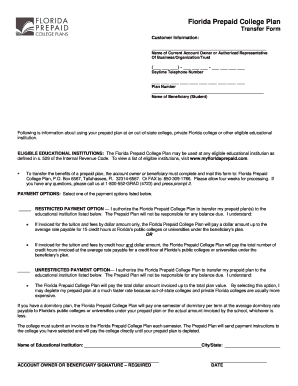
Florida Prepaid Transfer Form Flsouthern


What is the Florida Prepaid Transfer Authorization Form?
The Florida prepaid transfer authorization form is a legal document that allows individuals to transfer prepaid tuition plans or benefits to another person. This form is essential for ensuring that the transfer is executed correctly and complies with state regulations. It is typically used by parents or guardians who wish to assign their prepaid tuition benefits to a designated beneficiary, such as a child or family member.
Steps to Complete the Florida Prepaid Transfer Authorization Form
Completing the Florida prepaid transfer authorization form involves several key steps to ensure accuracy and compliance. First, gather all necessary information, including the names and contact details of both the transferor and the transferee. Next, fill out the form with precise details regarding the prepaid plan, including the account number and the amount being transferred. It is crucial to review the form thoroughly for any errors before signing. Finally, submit the completed form as per the instructions provided, ensuring that all required signatures are included.
Legal Use of the Florida Prepaid Transfer Authorization Form
The legal use of the Florida prepaid transfer authorization form is governed by state laws regarding prepaid tuition plans. To be considered valid, the form must be filled out completely and accurately, following the guidelines set forth by the Florida Prepaid College Board. This ensures that the transfer of benefits is recognized legally and that both parties are protected under the law. Additionally, using an electronic signature solution can enhance the form's legality, provided it complies with relevant eSignature laws.
Key Elements of the Florida Prepaid Transfer Authorization Form
Several key elements must be included in the Florida prepaid transfer authorization form to ensure its validity. These elements typically include the names and addresses of both the transferor and the transferee, the specific prepaid plan details, and the signature of the transferor. It may also require the date of the transfer and any additional information pertinent to the prepaid benefits. Ensuring that all these components are accurately completed is essential for a successful transfer.
How to Obtain the Florida Prepaid Transfer Authorization Form
The Florida prepaid transfer authorization form can be obtained through the official Florida Prepaid College Board website or by contacting their office directly. It is advisable to download the most current version of the form to ensure compliance with any recent changes in regulations. Additionally, local educational institutions may provide access to the form or guidance on how to complete it properly.
State-Specific Rules for the Florida Prepaid Transfer Authorization Form
State-specific rules for the Florida prepaid transfer authorization form dictate how transfers must be executed within Florida. These rules may include eligibility criteria for both the transferor and transferee, as well as any limitations on the types of prepaid plans that can be transferred. Understanding these regulations is crucial for ensuring that the transfer process adheres to state laws and that both parties are aware of their rights and responsibilities.
Quick guide on how to complete florida prepaid transfer form flsouthern
Complete Florida Prepaid Transfer Form Flsouthern effortlessly on any device
Digital document management has gained traction with businesses and individuals alike. It serves as an ideal environmentally friendly substitute for traditional printed and signed documents, allowing you to obtain the necessary form and securely keep it online. airSlate SignNow equips you with all the features required to create, modify, and electronically sign your documents swiftly without holdups. Manage Florida Prepaid Transfer Form Flsouthern on any device using airSlate SignNow Android or iOS applications and enhance any document-related procedure today.
The simplest method to modify and eSign Florida Prepaid Transfer Form Flsouthern with ease
- Obtain Florida Prepaid Transfer Form Flsouthern and then click Get Form to begin.
- Utilize the tools we provide to complete your form.
- Emphasize essential sections of the documents or obscure sensitive information with tools that airSlate SignNow specifically provides for that purpose.
- Generate your eSignature with the Sign tool, which takes mere seconds and carries the same legal validity as a conventional wet ink signature.
- Review all the details and then click on the Done button to save your changes.
- Select your preferred method for submitting your form, via email, SMS, or invitation link, or download it to your computer.
Eliminate concerns about lost or misplaced documents, frustrating form searches, or errors that require reprinting new copies. airSlate SignNow fulfills your document management needs in just a few clicks from any device you choose. Edit and electronically sign Florida Prepaid Transfer Form Flsouthern and ensure excellent communication at any stage of the document preparation process with airSlate SignNow.
Create this form in 5 minutes or less
Create this form in 5 minutes!
How to create an eSignature for the florida prepaid transfer form flsouthern
How to create an electronic signature for a PDF online
How to create an electronic signature for a PDF in Google Chrome
How to create an e-signature for signing PDFs in Gmail
How to create an e-signature right from your smartphone
How to create an e-signature for a PDF on iOS
How to create an e-signature for a PDF on Android
People also ask
-
What is a Florida prepaid transfer authorization form?
The Florida prepaid transfer authorization form is a legal document that allows one party to authorize the transfer of certain rights or assets. This form is essential for individuals or businesses transitioning their prepaid services. Using airSlate SignNow to manage this form streamlines the process, ensuring your transfers are handled efficiently and securely.
-
How much does it cost to use airSlate SignNow for the Florida prepaid transfer authorization form?
airSlate SignNow offers competitive pricing plans that cater to various business needs. Whether you need to send a few documents or manage multiple transfers, our plans are designed to fit your budget. You can easily create, send, and eSign your Florida prepaid transfer authorization form without breaking the bank.
-
What features does airSlate SignNow offer for managing the Florida prepaid transfer authorization form?
With airSlate SignNow, you can eSign your Florida prepaid transfer authorization form electronically, making the process quick and hassle-free. Additional features include document templates, real-time tracking, and integration with various applications, enhancing your overall experience. Our user-friendly interface ensures that managing your transfers is as simple as possible.
-
Why should I choose airSlate SignNow for my Florida prepaid transfer authorization form?
Choosing airSlate SignNow means you benefit from a secure, efficient platform tailored for your document needs. We prioritize user experience, offering tools that simplify eSigning and document management. Using our service for your Florida prepaid transfer authorization form ensures that your transactions are not only swift but also compliant with legal standards.
-
Can I integrate airSlate SignNow with other applications for my Florida prepaid transfer authorization form?
Yes, airSlate SignNow seamlessly integrates with various applications, enabling you to work smarter. This means you can connect your workflow tools, email platforms, and more to streamline the process of managing your Florida prepaid transfer authorization form. Enhanced integrations can save you time and reduce administrative burdens.
-
Is it easy to use airSlate SignNow for the Florida prepaid transfer authorization form?
Absolutely! airSlate SignNow is designed with user-friendliness in mind. Creating, sending, and signing your Florida prepaid transfer authorization form can be accomplished in just a few clicks, even for those who are not tech-savvy. Our intuitive interface helps you manage your documents effortlessly.
-
What are the benefits of eSigning the Florida prepaid transfer authorization form?
eSigning your Florida prepaid transfer authorization form with airSlate SignNow offers numerous benefits, including quicker processing times and reduced paperwork. It eliminates the need for physical signatures and facilitates remote transactions, making it ideal for busy individuals and businesses. Additionally, electronic records are securely stored for easy access when needed.
Get more for Florida Prepaid Transfer Form Flsouthern
Find out other Florida Prepaid Transfer Form Flsouthern
- How Do I eSign New Mexico Healthcare / Medical Word
- How To eSign Washington High Tech Presentation
- Help Me With eSign Vermont Healthcare / Medical PPT
- How To eSign Arizona Lawers PDF
- How To eSign Utah Government Word
- How Can I eSign Connecticut Lawers Presentation
- Help Me With eSign Hawaii Lawers Word
- How Can I eSign Hawaii Lawers Document
- How To eSign Hawaii Lawers PPT
- Help Me With eSign Hawaii Insurance PPT
- Help Me With eSign Idaho Insurance Presentation
- Can I eSign Indiana Insurance Form
- How To eSign Maryland Insurance PPT
- Can I eSign Arkansas Life Sciences PDF
- How Can I eSign Arkansas Life Sciences PDF
- Can I eSign Connecticut Legal Form
- How Do I eSign Connecticut Legal Form
- How Do I eSign Hawaii Life Sciences Word
- Can I eSign Hawaii Life Sciences Word
- How Do I eSign Hawaii Life Sciences Document