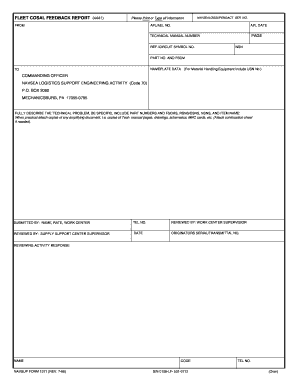
Fleet Cosal Feedback Report Form


What is the Fleet Cosal Feedback Report
The Fleet Cosal Feedback Report is a crucial document used within the Navy to assess and manage the inventory of equipment and supplies. It serves as a formal mechanism for reporting discrepancies, issues, or feedback related to the Condition of Supply (COSAL) for fleet operations. This report helps ensure that the Navy maintains optimal readiness by accurately tracking the status of necessary materials and equipment. By providing detailed insights, the Fleet Cosal Feedback Report aids in decision-making processes regarding logistics and supply chain management.
How to Use the Fleet Cosal Feedback Report
Using the Fleet Cosal Feedback Report effectively involves several key steps. First, gather all relevant information regarding the equipment or supplies in question. This includes serial numbers, quantities, and specific issues encountered. Next, fill out the report accurately, ensuring all fields are completed to provide a comprehensive overview of the situation. Once the report is filled out, submit it through the designated channels, typically through a secure online platform or via your command's administrative procedures. Regularly reviewing and acting on feedback from these reports can significantly enhance operational efficiency.
Steps to Complete the Fleet Cosal Feedback Report
Completing the Fleet Cosal Feedback Report requires a systematic approach:
- Step 1: Identify the specific equipment or supply that requires reporting.
- Step 2: Collect all necessary details, including condition, quantity, and any discrepancies.
- Step 3: Access the Fleet Cosal Feedback Report template, either digitally or in print.
- Step 4: Fill out the report, ensuring accuracy and completeness.
- Step 5: Review the report for any errors or omissions.
- Step 6: Submit the completed report according to your command's guidelines.
Legal Use of the Fleet Cosal Feedback Report
The Fleet Cosal Feedback Report is not only a tool for inventory management but also has legal implications. It is essential for maintaining compliance with military regulations regarding supply chain integrity. Properly completed reports can serve as official documentation in audits or investigations. Therefore, it is crucial to ensure that all information is accurate and truthful, as discrepancies may lead to accountability issues for personnel involved in the reporting process.
Key Elements of the Fleet Cosal Feedback Report
Several key elements must be included in the Fleet Cosal Feedback Report to ensure its effectiveness:
- Equipment Identification: Clear identification of the equipment or supply being reported.
- Condition Assessment: A thorough evaluation of the current state of the item.
- Quantitative Data: Accurate numbers regarding the quantity of items involved.
- Feedback or Issues: Detailed descriptions of any problems or discrepancies noted.
- Reporting Date: The date on which the report is submitted.
Examples of Using the Fleet Cosal Feedback Report
Practical examples of using the Fleet Cosal Feedback Report include reporting missing equipment, documenting equipment failures, or requesting additional supplies. For instance, if a ship notices that a critical piece of machinery is malfunctioning, the crew can file a report detailing the issue, which can prompt immediate action from supply officers. Similarly, if there are inconsistencies in inventory counts, the report can help rectify these discrepancies, ensuring that the fleet remains fully operational.
Quick guide on how to complete fleet cosal feedback report
Effortlessly Create Fleet Cosal Feedback Report on Any Device
Digital document management has gained traction among businesses and individuals alike. It offers an ideal eco-friendly substitute for conventional printed and signed paperwork, allowing you to easily locate the right template and securely maintain it online. airSlate SignNow equips you with all the tools necessary to create, modify, and eSign your documents swiftly and without complications. Handle Fleet Cosal Feedback Report on any device with the airSlate SignNow applications for Android or iOS and simplify any document-related task today.
How to Modify and eSign Fleet Cosal Feedback Report with Ease
- Locate Fleet Cosal Feedback Report and click Get Form to begin.
- Utilize the tools we offer to complete your form.
- Emphasize important sections of the documents or obscure sensitive information with the tools that airSlate SignNow specifically provides for this purpose.
- Create your eSignature using the Sign feature, which only takes seconds and holds the same legal validity as a traditional ink signature.
- Review all the details and hit the Done button to save your changes.
- Select your preferred method to send your form, whether via email, SMS, invitation link, or download it to your computer.
Eliminate concerns about lost or misplaced files, tedious form searching, or errors necessitating the printing of new document copies. airSlate SignNow meets your document management needs in just a few clicks from any device you choose. Modify and eSign Fleet Cosal Feedback Report and ensure excellent communication throughout the document preparation process with airSlate SignNow.
Create this form in 5 minutes or less
Create this form in 5 minutes!
How to create an eSignature for the fleet cosal feedback report
How to create an electronic signature for a PDF online
How to create an electronic signature for a PDF in Google Chrome
How to create an e-signature for signing PDFs in Gmail
How to create an e-signature right from your smartphone
How to create an e-signature for a PDF on iOS
How to create an e-signature for a PDF on Android
People also ask
-
What is a fleet cosal feedback report?
A fleet cosal feedback report is a comprehensive document that gathers insights and evaluations regarding fleet operations. Utilizing tools like airSlate SignNow can streamline the collection and signing of these reports, making the process efficient and organized.
-
How can airSlate SignNow enhance the creation of a fleet cosal feedback report?
airSlate SignNow allows users to create, distribute, and eSign fleet cosal feedback reports quickly. Its user-friendly interface and customizable templates ensure that your feedback reports are tailored to your specific needs.
-
What features does airSlate SignNow offer for managing fleet cosal feedback reports?
Key features include document templates, automated workflows, and real-time tracking of document status. These tools help you efficiently manage both the creation and distribution of your fleet cosal feedback reports.
-
Is airSlate SignNow cost-effective for generating fleet cosal feedback reports?
Yes, airSlate SignNow is designed to be a cost-effective solution for businesses looking to generate fleet cosal feedback reports. With flexible pricing plans, you can choose the best option that fits your budget while accessing all essential features.
-
Can I integrate airSlate SignNow with other software for fleet cosal feedback reports?
Absolutely! airSlate SignNow offers integrations with various business applications, enhancing the efficiency of generating fleet cosal feedback reports. This connectivity ensures your data flows seamlessly between platforms.
-
What are the benefits of using airSlate SignNow for fleet cosal feedback reports?
By using airSlate SignNow, you not only speed up the document workflow but also improve accuracy with eSignatures and automated reminders. These benefits lead to higher response rates on your fleet cosal feedback reports.
-
How secure is airSlate SignNow for handling fleet cosal feedback reports?
Security is a top priority for airSlate SignNow. The platform uses advanced encryption protocols to protect your fleet cosal feedback reports and ensure that all sensitive information remains confidential.
Get more for Fleet Cosal Feedback Report
- Oregon default judgment form
- Petition for separation oregon judicial department state of oregon courts oregon form
- Stipulated supplemental petition for modification form
- Oregon general judgment of dissolution of marriage form
- Oregon ct 12 2015 form
- Oregon department of justice fund raising firm solicitation campaign notice pf 11pf 21 instructions on reverse ag model rules form
- Draft form 610 universal intake form state of oregon doj state or
- Part 822 4 communicable disease risk assessment form
Find out other Fleet Cosal Feedback Report
- eSignature Ohio Education Purchase Order Template Easy
- eSignature South Dakota Education Confidentiality Agreement Later
- eSignature South Carolina Education Executive Summary Template Easy
- eSignature Michigan Doctors Living Will Simple
- How Do I eSignature Michigan Doctors LLC Operating Agreement
- How To eSignature Vermont Education Residential Lease Agreement
- eSignature Alabama Finance & Tax Accounting Quitclaim Deed Easy
- eSignature West Virginia Education Quitclaim Deed Fast
- eSignature Washington Education Lease Agreement Form Later
- eSignature Missouri Doctors Residential Lease Agreement Fast
- eSignature Wyoming Education Quitclaim Deed Easy
- eSignature Alaska Government Agreement Fast
- How Can I eSignature Arizona Government POA
- How Do I eSignature Nevada Doctors Lease Agreement Template
- Help Me With eSignature Nevada Doctors Lease Agreement Template
- How Can I eSignature Nevada Doctors Lease Agreement Template
- eSignature Finance & Tax Accounting Presentation Arkansas Secure
- eSignature Arkansas Government Affidavit Of Heirship Online
- eSignature New Jersey Doctors Permission Slip Mobile
- eSignature Colorado Government Residential Lease Agreement Free