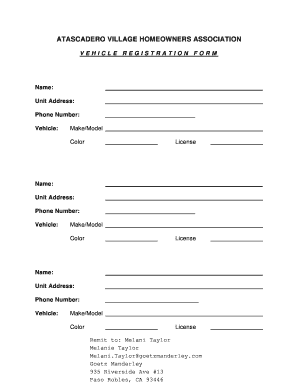
Vehicle Registration Form 2doc


What is the vehicle registration form?
The vehicle registration form is an essential document required for registering a vehicle with the state. This form collects vital information about the vehicle, including its make, model, year, and Vehicle Identification Number (VIN). It also captures the owner's details, such as name, address, and contact information. Completing this form is a crucial step in ensuring that the vehicle is legally recognized and can be driven on public roads.
Steps to complete the vehicle registration form
Completing the vehicle registration form involves several key steps:
- Gather necessary information: Collect details about the vehicle, including the VIN, title number, and odometer reading.
- Provide personal information: Fill in your name, address, and contact details accurately.
- Choose the registration type: Indicate whether you are registering a new vehicle, renewing an existing registration, or transferring ownership.
- Review the form: Double-check all entries for accuracy and completeness to avoid delays.
- Submit the form: Depending on your state, you may submit the completed form online, by mail, or in person at a designated office.
Legal use of the vehicle registration form
The vehicle registration form serves as a legal document that establishes ownership and compliance with state regulations. To be considered legally binding, the form must be filled out accurately and submitted according to state laws. In many states, electronic submissions are accepted, provided they meet specific legal requirements. Ensuring that the form is completed correctly helps protect the owner's rights and facilitates the proper registration of the vehicle.
Required documents for vehicle registration
When completing the vehicle registration form, several documents are typically required:
- Proof of identity: A valid driver's license or state-issued ID.
- Proof of ownership: This may include the vehicle title or a bill of sale.
- Proof of insurance: A current insurance policy that meets state minimum coverage requirements.
- Payment: Fees associated with registration, which vary by state and vehicle type.
State-specific rules for vehicle registration
Each state in the U.S. has its own rules and regulations regarding vehicle registration. These may include specific forms, fees, and deadlines. It is essential to check your state's Department of Motor Vehicles (DMV) website or contact them directly to understand the requirements applicable to your situation. This ensures compliance with local laws and facilitates a smooth registration process.
Examples of using the vehicle registration form
The vehicle registration form can be used in various scenarios, such as:
- Registering a newly purchased vehicle from a dealership.
- Transferring ownership when selling a vehicle to another individual.
- Renewing registration for a vehicle that is already registered in your name.
- Registering a vehicle that has been imported from another state or country.
Quick guide on how to complete vehicle registration document example
Effortlessly Prepare vehicle registration document example on Any Device
Digital document management has become increasingly popular among businesses and individuals alike. It serves as an ideal eco-friendly alternative to traditional printed and signed documents, allowing you to find the necessary form and securely store it online. airSlate SignNow provides all the tools you require to create, modify, and eSign your documents efficiently and without delays. Manage printable vehicle registration on any device using airSlate SignNow apps for Android or iOS and simplify any document-related process today.
How to Modify and eSign car registration form with Ease
- Find truck registration form and click Get Form to begin.
- Utilize the tools we offer to complete your form.
- Emphasize important sections of the documents or redact sensitive information using the tools provided by airSlate SignNow designed specifically for this purpose.
- Create your signature with the Sign tool, which takes merely seconds and holds the same legal validity as a traditional wet ink signature.
- Review all the information and click on the Done button to save your changes.
- Select how you wish to send your form: via email, SMS, invite link, or download it to your computer.
No more concerns about missing or lost documents, tedious form searches, or mistakes that require printing new copies. airSlate SignNow meets your document management needs in just a few clicks from any device of your choice. Edit and eSign vehicle registration form pdf and guarantee excellent communication at every stage of your form preparation process with airSlate SignNow.
Create this form in 5 minutes or less
Related searches to truck registration form
Create this form in 5 minutes!
How to create an eSignature for the vehicle registration form pdf
How to create an electronic signature for a PDF online
How to create an electronic signature for a PDF in Google Chrome
How to create an e-signature for signing PDFs in Gmail
How to create an e-signature right from your smartphone
How to create an e-signature for a PDF on iOS
How to create an e-signature for a PDF on Android
People also ask vehicle registration sample
-
What is a printable vehicle registration?
A printable vehicle registration is an official document that serves as proof of vehicle ownership and registration. It can be easily printed for convenience and holds essential information about the vehicle and its owner. This document is crucial for legal and administrative purposes.
-
How do I obtain a printable vehicle registration?
To obtain a printable vehicle registration, visit your local Department of Motor Vehicles (DMV) or its website. You may need to complete the required forms and pay any applicable fees. Once processed, you can print the registration directly from their system.
-
Is there a fee for a printable vehicle registration?
Yes, there is typically a fee associated with obtaining a printable vehicle registration. The fee varies by state and can depend on factors such as vehicle type and renewal status. It's best to check your local DMV for exact pricing.
-
Can I update my information on a printable vehicle registration?
Yes, you can update your information on a printable vehicle registration by filing a change request with your local DMV. This may include updates to your address or vehicle information. After processing, you'll receive a new printable document.
-
What are the benefits of having a printable vehicle registration?
Having a printable vehicle registration provides convenience and ensures you have an accessible proof of ownership. It is useful for insurance purposes, law enforcement, and vehicle transactions. Additionally, you can easily print and carry it with you whenever necessary.
-
How does airSlate SignNow help with printable vehicle registration?
airSlate SignNow enhances the process of handling printable vehicle registration by allowing you to eSign necessary documents electronically. This saves time and ensures security when submitting forms to the DMV. Additionally, it streamlines the workflow for organizations managing multiple vehicle registrations.
-
Can I access my printable vehicle registration anywhere?
Yes, once your vehicle registration is available as a printable document, you can access it anywhere you have internet access. Simply log into the DMV website or your email where it was sent. This ensures you have the document handy, regardless of your location.
Get more for printable vehicle registration
- W2 2011 fillable form 2011 omb no 1545 0008 1994
- A433form 1995
- Request for extension of time to file information returns irs irs
- Planilla 941pr online 1995 form
- Where to mail form 966 1995
- September 1996 department of the treasury internal revenue service omb no irs form
- 1996 5305 simple form
- Schedule e 2013 form 1997
Find out other car registration form
- Can I Electronic signature Massachusetts Education Quitclaim Deed
- Can I Electronic signature New Jersey Government LLC Operating Agreement
- Electronic signature New Jersey Government Promissory Note Template Online
- Electronic signature Michigan Education LLC Operating Agreement Myself
- How To Electronic signature Massachusetts Finance & Tax Accounting Quitclaim Deed
- Electronic signature Michigan Finance & Tax Accounting RFP Now
- Electronic signature Oklahoma Government RFP Later
- Electronic signature Nebraska Finance & Tax Accounting Business Plan Template Online
- Electronic signature Utah Government Resignation Letter Online
- Electronic signature Nebraska Finance & Tax Accounting Promissory Note Template Online
- Electronic signature Utah Government Quitclaim Deed Online
- Electronic signature Utah Government POA Online
- How To Electronic signature New Jersey Education Permission Slip
- Can I Electronic signature New York Education Medical History
- Electronic signature Oklahoma Finance & Tax Accounting Quitclaim Deed Later
- How To Electronic signature Oklahoma Finance & Tax Accounting Operating Agreement
- Electronic signature Arizona Healthcare / Medical NDA Mobile
- How To Electronic signature Arizona Healthcare / Medical Warranty Deed
- Electronic signature Oregon Finance & Tax Accounting Lease Agreement Online
- Electronic signature Delaware Healthcare / Medical Limited Power Of Attorney Free