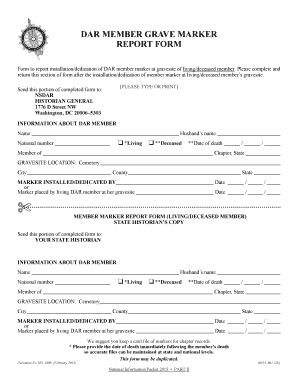
DAR MEMBER GRAVE MARKER REPORT BFORMb Dar


What is the DAR Member Grave Marker Report Form?
The DAR Member Grave Marker Report Form is a specific document used by members of the Daughters of the American Revolution (DAR) to report the placement of grave markers for veterans. This form serves to document the efforts made by members in honoring those who served in the military. It is essential for maintaining accurate records within the organization and ensuring that the contributions of veterans are recognized appropriately.
How to Use the DAR Member Grave Marker Report Form
Using the DAR Member Grave Marker Report Form involves several key steps. First, members should gather all necessary information regarding the veteran whose grave marker is being reported. This includes the veteran's name, service details, and the location of the grave. Once the information is compiled, members can fill out the form, ensuring that all fields are completed accurately. After filling out the form, it should be submitted according to the guidelines provided by the DAR.
Steps to Complete the DAR Member Grave Marker Report Form
Completing the DAR Member Grave Marker Report Form requires careful attention to detail. Follow these steps for successful completion:
- Gather necessary information about the veteran, including full name, service branch, and grave location.
- Obtain the DAR Member Grave Marker Report Form from the official DAR resources.
- Fill out the form, ensuring all required fields are completed accurately.
- Review the form for any errors or omissions before submission.
- Submit the completed form according to the DAR's submission guidelines.
Key Elements of the DAR Member Grave Marker Report Form
The DAR Member Grave Marker Report Form includes several key elements that are crucial for proper documentation. These elements typically consist of:
- Veteran's Information: Full name, service details, and grave location.
- Member's Information: Name, contact information, and membership number.
- Marker Details: Description of the grave marker and any relevant inscriptions.
- Submission Date: The date the form is completed and submitted.
Legal Use of the DAR Member Grave Marker Report Form
The DAR Member Grave Marker Report Form is legally significant as it serves to document the placement of grave markers for veterans. This documentation can be important for historical records and may also be used in various legal contexts, such as verifying the veteran's service or eligibility for benefits. Ensuring that the form is completed accurately and submitted in a timely manner helps maintain the integrity of the records associated with the DAR.
Examples of Using the DAR Member Grave Marker Report Form
Members may encounter various scenarios when using the DAR Member Grave Marker Report Form. For instance:
- A member may use the form to report a newly placed grave marker for a veteran who recently passed away.
- Another member might submit the form to update information on an existing grave marker that has been restored or replaced.
- Members may also use the form to document grave markers placed as part of a community service project honoring veterans.
Quick guide on how to complete dar member grave marker report bformb dar
Effortlessly Prepare DAR MEMBER GRAVE MARKER REPORT BFORMb Dar on Any Device
The management of online documents has become increasingly popular among businesses and individuals. It offers a perfect environmentally friendly alternative to traditional printed and signed paperwork, as you can easily locate the necessary form and securely store it online. airSlate SignNow provides you with all the resources needed to create, edit, and eSign your documents swiftly without any delays. Manage DAR MEMBER GRAVE MARKER REPORT BFORMb Dar on any device using the airSlate SignNow apps for Android or iOS and streamline any document-related process today.
Edit and eSign DAR MEMBER GRAVE MARKER REPORT BFORMb Dar with Ease
- Obtain DAR MEMBER GRAVE MARKER REPORT BFORMb Dar and click on Get Form to begin.
- Utilize the tools we provide to complete your form.
- Mark important sections of the documents or obscure sensitive information with the tools that airSlate SignNow specifically offers for this purpose.
- Create your signature using the Sign tool, which takes just seconds and carries the same legal validity as a conventional wet ink signature.
- Review all the information and click on the Done button to save your modifications.
- Choose how you wish to send your form, whether by email, SMS, or invitation link, or download it to your computer.
No more worrying about lost or misplaced files, time-consuming form searching, or errors that necessitate printing new copies of documents. airSlate SignNow addresses all your document management requirements in a few clicks from any device of your choosing. Edit and eSign DAR MEMBER GRAVE MARKER REPORT BFORMb Dar and ensure effective communication at every stage of the form preparation process with airSlate SignNow.
Create this form in 5 minutes or less
Create this form in 5 minutes!
How to create an eSignature for the dar member grave marker report bformb dar
How to create an electronic signature for a PDF online
How to create an electronic signature for a PDF in Google Chrome
How to create an e-signature for signing PDFs in Gmail
How to create an e-signature right from your smartphone
How to create an e-signature for a PDF on iOS
How to create an e-signature for a PDF on Android
People also ask
-
What are the different forms of dar available with airSlate SignNow?
airSlate SignNow offers various forms of dar designed to meet diverse business needs. These include customizable templates, secure document storage, and efficient eSigning capabilities. Each form of dar is tailored to facilitate smooth workflows and enhance productivity.
-
How can businesses benefit from using forms of dar?
Using forms of dar through airSlate SignNow allows businesses to streamline their document management processes. This solution reduces turnaround times for document approvals and improves efficiency across teams. Moreover, it enhances security and compliance, making it a reliable choice for sensitive information.
-
What pricing options are available for the forms of dar?
airSlate SignNow provides several pricing tiers based on the features included with the forms of dar. Businesses can choose a plan that suits their budget and needs, ranging from basic to advanced features. This flexibility allows companies of all sizes to find the right solution without overspending.
-
Are integrations available for the forms of dar?
Yes, airSlate SignNow supports integrations with popular applications and platforms, enhancing the functionality of forms of dar. This connectivity facilitates seamless data exchange and improves overall workflow efficiency. Users can easily connect their existing tools, making document management even more effective.
-
How does airSlate SignNow ensure the security of forms of dar?
Security is a top priority at airSlate SignNow, especially for forms of dar. Advanced encryption methods, secure cloud storage, and compliance with industry regulations protect sensitive business documents. Clients can trust that their data remains confidential and secure throughout the eSigning process.
-
Can forms of dar be customized to fit specific business needs?
Absolutely! One of the key features of airSlate SignNow’s forms of dar is customization. Businesses can tailor templates, adjust workflows, and create unique forms that align with their specific operational needs. This flexibility enhances user experience and maximizes efficiency.
-
What customer support options are available for airSlate SignNow users?
airSlate SignNow offers robust customer support to assist users with forms of dar. Options include live chat, email support, and a comprehensive knowledge base. This ensures that users can quickly resolve issues and maximize their use of the platform.
Get more for DAR MEMBER GRAVE MARKER REPORT BFORMb Dar
- Form 2300 314 canada goose nest and egg depredation permit form 2300 314 canada goose nest and egg depredation permit dnr wi
- 2450 032 form
- Form 4400 245 gis registry checklist wisconsin department of dnr wi
- 3300 227 form
- Eta 8429pdffillercom form
- Wisconsin construction lien waiver form
- Wisconsin animal unit form
- Wisconsin warrant form
Find out other DAR MEMBER GRAVE MARKER REPORT BFORMb Dar
- Electronic signature Maine Banking Permission Slip Fast
- eSignature Wyoming Sports LLC Operating Agreement Later
- Electronic signature Banking Word Massachusetts Free
- eSignature Wyoming Courts Quitclaim Deed Later
- Electronic signature Michigan Banking Lease Agreement Computer
- Electronic signature Michigan Banking Affidavit Of Heirship Fast
- Electronic signature Arizona Business Operations Job Offer Free
- Electronic signature Nevada Banking NDA Online
- Electronic signature Nebraska Banking Confidentiality Agreement Myself
- Electronic signature Alaska Car Dealer Resignation Letter Myself
- Electronic signature Alaska Car Dealer NDA Mobile
- How Can I Electronic signature Arizona Car Dealer Agreement
- Electronic signature California Business Operations Promissory Note Template Fast
- How Do I Electronic signature Arkansas Car Dealer Claim
- Electronic signature Colorado Car Dealer Arbitration Agreement Mobile
- Electronic signature California Car Dealer Rental Lease Agreement Fast
- Electronic signature Connecticut Car Dealer Lease Agreement Now
- Electronic signature Connecticut Car Dealer Warranty Deed Computer
- Electronic signature New Mexico Banking Job Offer Online
- How Can I Electronic signature Delaware Car Dealer Purchase Order Template