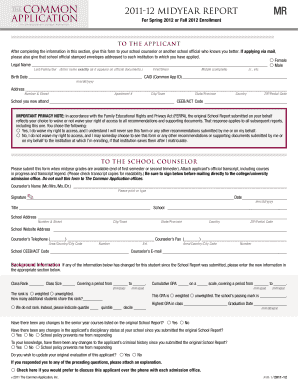
Mid Year Report Example Form


What is the Mid Year Report Example
The mid year report example serves as a crucial document for students, particularly those applying to colleges through the Common Application. This report provides updated academic information, including grades and courses taken during the first half of the academic year. It is designed to reflect a student's progress and achievements, ensuring that colleges have the most current data for admissions decisions. The mid year report typically includes a transcript of grades, a list of courses in progress, and any relevant comments from school officials.
How to Use the Mid Year Report Example
Steps to Complete the Mid Year Report Example
Completing the mid year report example requires careful attention to detail. Begin by obtaining the necessary form, which can often be found on the Common Application website or through your school. Fill in your personal information, including your name, contact details, and school information. Next, input your current courses and grades. If applicable, include any honors or advanced placement classes. Finally, ensure that a school official reviews and signs the report to validate its authenticity before submission.
Key Elements of the Mid Year Report Example
The key elements of the mid year report example include the following components: a comprehensive list of courses currently in progress, grades received for completed courses, and any notable achievements or extracurricular activities. Additionally, the report may contain comments from teachers or school counselors that provide context about the student's performance and engagement. These elements collectively present a holistic view of a student's academic journey during the first half of the year.
Legal Use of the Mid Year Report Example
Examples of Using the Mid Year Report Example
Examples of using the mid year report example can vary based on individual circumstances. For instance, a student applying to multiple colleges may use the report to highlight improvements in their grades after the first semester. Another example could involve a student who has taken advanced courses, using the report to demonstrate their commitment to academic excellence. Each instance showcases how the mid year report can effectively communicate a student's progress and aspirations to prospective colleges.
Quick guide on how to complete mid year report example
Complete Mid Year Report Example effortlessly on any device
Online document management has gained popularity among businesses and individuals. It offers an ideal eco-friendly substitute for conventional printed and signed documents, enabling you to locate the appropriate form and securely store it online. airSlate SignNow provides all the necessary tools to create, edit, and electronically sign your documents swiftly without any hold-ups. Manage Mid Year Report Example on any device with airSlate SignNow's Android or iOS applications and streamline any document-related processes today.
How to modify and electronically sign Mid Year Report Example with ease
- Obtain Mid Year Report Example and click on Get Form to begin.
- Use the tools we offer to complete your document.
- Emphasize key sections of your documents or obscure sensitive information with tools provided by airSlate SignNow specifically for this purpose.
- Create your electronic signature with the Sign feature, which takes just seconds and carries the same legal validity as a traditional handwritten signature.
- Review all the details and click on the Done button to save your modifications.
- Choose how you wish to deliver your form, whether via email, text message (SMS), invite link, or download it to your computer.
Eliminate concerns about lost or misplaced documents, tedious form searches, or mistakes that necessitate printing new document copies. airSlate SignNow meets all your document management needs in just a few clicks from any device you prefer. Edit and electronically sign Mid Year Report Example and ensure effective communication at every stage of your form preparation process with airSlate SignNow.
Create this form in 5 minutes or less
Create this form in 5 minutes!
How to create an eSignature for the mid year report example
How to create an electronic signature for a PDF online
How to create an electronic signature for a PDF in Google Chrome
How to create an e-signature for signing PDFs in Gmail
How to create an e-signature right from your smartphone
How to create an e-signature for a PDF on iOS
How to create an e-signature for a PDF on Android
People also ask
-
What is a mid year report and how can airSlate SignNow help?
A mid year report is a document that summarizes the progress and performance of a business over the first half of the year. With airSlate SignNow, you can easily prepare and send your mid year report for eSignature, ensuring swift approvals and streamlined workflows. Our platform helps you gather insights efficiently while maintaining a professional appearance.
-
What features does airSlate SignNow offer for creating a mid year report?
airSlate SignNow provides various features that facilitate the creation of a mid year report, such as customizable templates, drag-and-drop document editing, and automated workflows. You can also incorporate various fields for signatures, dates, and notes to enhance the report's clarity. Our platform's flexibility allows you to tailor your mid year report for any audience.
-
How does airSlate SignNow support collaboration on a mid year report?
Collaboration on a mid year report is seamless with airSlate SignNow. You can invite team members for input and revisions directly within the document, ensuring that everyone's feedback is gathered before finalizing. The platform allows you to track changes and manage permissions efficiently, promoting teamwork and accuracy.
-
Is airSlate SignNow cost-effective for small businesses needing mid year reports?
Yes, airSlate SignNow is a cost-effective solution for small businesses that need to generate and manage mid year reports. Our pricing plans are versatile and accommodate different budgets, ensuring small businesses can access essential document management features without overspending. Investing in our service can streamline your reporting process and save time.
-
What integrations does airSlate SignNow offer to enhance mid year report preparations?
airSlate SignNow integrates with various tools that can enhance your mid year report preparations, including cloud storage services like Google Drive and Dropbox. These integrations allow for easy document retrieval and storage, saving time during the report generation process. Plus, connecting with project management and CRM tools simplifies data collection for better reporting.
-
Can I automate workflows for my mid year report using airSlate SignNow?
Absolutely! airSlate SignNow allows you to automate workflows for your mid year report, which can signNowly increase efficiency. You can set up automatic reminders for signing and filing, making sure that your report is completed on time. This feature helps minimize delays and ensures your mid year reporting is always on schedule.
-
How secure is airSlate SignNow for sending mid year reports?
Security is a top priority at airSlate SignNow, especially for sensitive documents like mid year reports. Our platform uses advanced encryption to protect your data during transmission and storage. Additionally, we comply with industry standards to ensure your information remains confidential and secure, giving you peace of mind while sending reports.
Get more for Mid Year Report Example
- Form fitness for duty pdf
- Rigging inspection form
- Authorization for disclosure of health information stony brook medicalcenter stonybrook
- How to assess nonprofit financial performance beech ait fredonia
- Stevens financial verification form
- Employee of the quarter nomination form for it software company
- Hilton credit card authorization form
- Icpc 100a form 19332024
Find out other Mid Year Report Example
- How To eSign Maryland Plumbing Document
- How Do I eSign Mississippi Plumbing Word
- Can I eSign New Jersey Plumbing Form
- How Can I eSign Wisconsin Plumbing PPT
- Can I eSign Colorado Real Estate Form
- How To eSign Florida Real Estate Form
- Can I eSign Hawaii Real Estate Word
- How Do I eSign Hawaii Real Estate Word
- How To eSign Hawaii Real Estate Document
- How Do I eSign Hawaii Real Estate Presentation
- How Can I eSign Idaho Real Estate Document
- How Do I eSign Hawaii Sports Document
- Can I eSign Hawaii Sports Presentation
- How To eSign Illinois Sports Form
- Can I eSign Illinois Sports Form
- How To eSign North Carolina Real Estate PDF
- How Can I eSign Texas Real Estate Form
- How To eSign Tennessee Real Estate Document
- How Can I eSign Wyoming Real Estate Form
- How Can I eSign Hawaii Police PDF