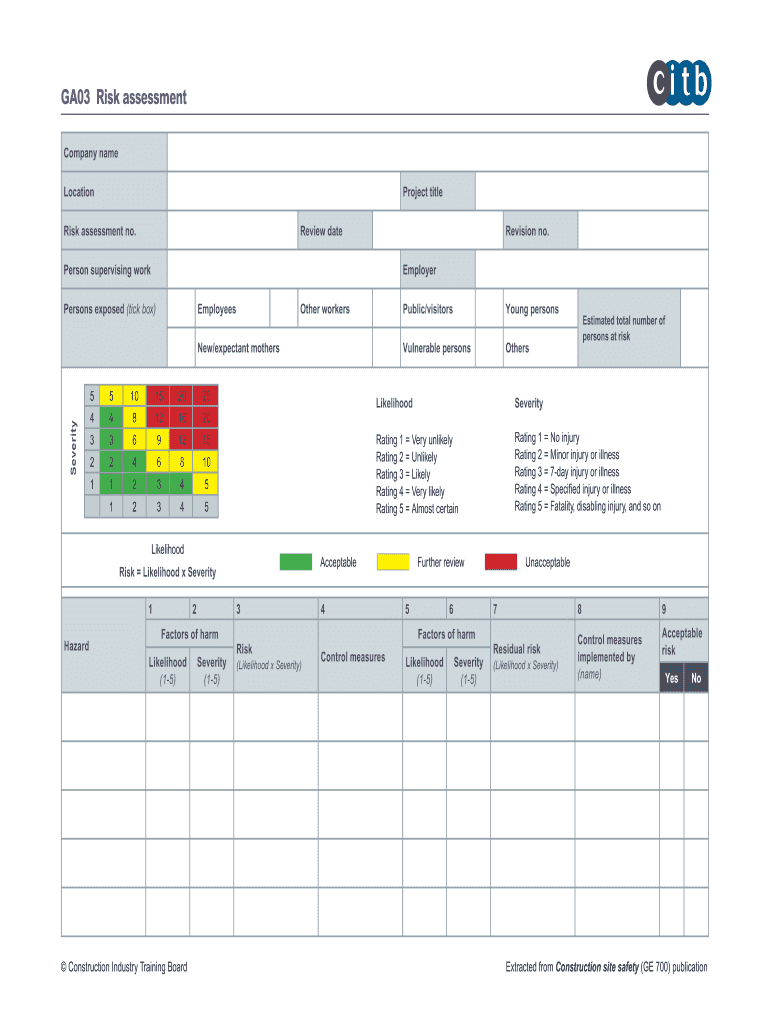
GA03 Risk Assessment Form


What is the CITB Risk Assessment Template?
The CITB risk assessment template is a structured document designed to identify and evaluate potential hazards in a workplace setting, particularly within the construction industry. This template provides a systematic approach to recognizing risks associated with various tasks and environments. It includes sections for detailing the nature of the risk, the likelihood of occurrence, potential impacts, and mitigation strategies. By using this template, businesses can ensure compliance with health and safety regulations while fostering a safer working environment.
How to Use the CITB Risk Assessment Template
To effectively use the CITB risk assessment template, follow these steps:
- Identify the Activity: Clearly state the specific task or activity being assessed.
- List Potential Hazards: Document all possible hazards associated with the activity, including physical, chemical, and environmental risks.
- Evaluate Risks: Assess the likelihood of each hazard occurring and the severity of its impact.
- Implement Control Measures: Outline strategies to mitigate identified risks, such as training, protective equipment, or procedural changes.
- Review and Revise: Regularly review the assessment to ensure it remains relevant and effective as conditions change.
Key Elements of the CITB Risk Assessment Template
The key elements of the CITB risk assessment template include:
- Activity Description: A brief overview of the task being assessed.
- Hazard Identification: A comprehensive list of hazards associated with the activity.
- Risk Evaluation: An analysis of the likelihood and impact of each hazard.
- Control Measures: Strategies to minimize or eliminate risks.
- Review Date: A scheduled time for reassessment to ensure ongoing safety.
Steps to Complete the CITB Risk Assessment Template
Completing the CITB risk assessment template involves several critical steps:
- Gather Information: Collect data regarding the task, including previous assessments and safety records.
- Fill Out the Template: Input information into the template, ensuring all sections are completed accurately.
- Consult Stakeholders: Engage with team members and safety officers to gather insights and validate findings.
- Finalize the Document: Review the completed assessment for accuracy and comprehensiveness.
- Distribute and Train: Share the assessment with relevant personnel and provide training on the identified control measures.
Legal Use of the CITB Risk Assessment Template
The legal use of the CITB risk assessment template is essential for compliance with occupational health and safety regulations. Properly completed assessments can serve as evidence of due diligence in risk management. It is important to ensure that the template meets local and federal legal standards, which may vary by state. Regularly updating the assessment is crucial to reflect any changes in the work environment or procedures, thereby maintaining its legal validity.
Examples of Using the CITB Risk Assessment Template
Examples of using the CITB risk assessment template include:
- Construction Site Safety: Assessing risks associated with scaffolding, machinery operation, and hazardous materials.
- Event Planning: Evaluating potential risks at large gatherings, such as crowd control and emergency evacuation procedures.
- Office Environment: Identifying ergonomic risks and emergency protocols for office staff.
Quick guide on how to complete ga03 risk assessment
Complete GA03 Risk Assessment effortlessly on any device
Digital document management has become increasingly favored by companies and individuals alike. It serves as an ideal environmentally friendly alternative to traditional print and signed documents, as you can easily locate the correct form and securely save it online. airSlate SignNow equips you with all the tools necessary to create, modify, and electronically sign your documents promptly without interruptions. Manage GA03 Risk Assessment on any platform using airSlate SignNow's Android or iOS applications and simplify any document-related process today.
How to alter and eSign GA03 Risk Assessment with ease
- Obtain GA03 Risk Assessment and click Get Form to begin.
- Utilize the tools we provide to complete your form.
- Emphasize pertinent sections of your documents or obscure sensitive details with tools that airSlate SignNow offers specifically for this purpose.
- Create your eSignature with the Sign tool, which takes mere seconds and carries the same legal authority as a conventional handwritten signature.
- Verify the information and click on the Done button to save your changes.
- Select your preferred method for delivering your form, whether by email, text message (SMS), or an invitation link, or download it to your computer.
Put an end to mislaid or lost files, tedious form searching, or errors that necessitate printing new document copies. airSlate SignNow addresses your requirements in document management in just a few clicks from any device you choose. Edit and eSign GA03 Risk Assessment and ensure seamless communication at every stage of the form preparation process with airSlate SignNow.
Create this form in 5 minutes or less
Create this form in 5 minutes!
How to create an eSignature for the ga03 risk assessment
How to create an electronic signature for a PDF online
How to create an electronic signature for a PDF in Google Chrome
How to create an e-signature for signing PDFs in Gmail
How to create an e-signature right from your smartphone
How to create an e-signature for a PDF on iOS
How to create an e-signature for a PDF on Android
People also ask
-
What is the CITB GT700 PDF and how is it used?
The CITB GT700 PDF is a vital document used in the construction industry, primarily for assessments and training records. It serves as a verification tool that ensures compliance with necessary regulations. Users can easily manage and share CITB GT700 PDFs through various platforms, making it a signNow resource for businesses.
-
How can I obtain the CITB GT700 PDF?
You can obtain the CITB GT700 PDF through the official CITB website or authorized training organizations. It's essential to ensure that you are getting the most current version of the document to stay compliant. Additionally, using tools like airSlate SignNow can simplify the process of filling out and eSigning your CITB GT700 PDF.
-
Is airSlate SignNow a cost-effective solution for managing CITB GT700 PDFs?
Yes, airSlate SignNow offers a cost-effective solution for businesses needing to manage and sign CITB GT700 PDFs. With competitive pricing plans, users can efficiently send and eSign documents without incurring heavy costs. This streamlines your work process, allowing for faster completion and improved compliance.
-
What features does airSlate SignNow provide for handling CITB GT700 PDFs?
airSlate SignNow provides several features specifically designed for handling CITB GT700 PDFs, including secure eSigning, document templates, and real-time tracking. These functionalities ensure that your documents are always up to date and compliant with industry standards. Furthermore, the user-friendly interface makes it easy to manage these essential documents.
-
Can I integrate airSlate SignNow with other tools to manage CITB GT700 PDFs?
Yes, airSlate SignNow offers seamless integrations with various applications such as Google Drive, Dropbox, and Microsoft Office. This connectivity allows users to easily manage their CITB GT700 PDFs and enhance their workflow. By integrating your tools, you can ensure all relevant information is consolidated for better efficiency.
-
What are the benefits of using airSlate SignNow for CITB GT700 PDFs?
Using airSlate SignNow for CITB GT700 PDFs comes with several benefits, including enhanced security, ease of access, and improved collaboration. The platform’s encryption features protect your documents while maintaining ease of use. Additionally, it enables multiple users to collaborate in real-time, speeding up the completion of necessary paperwork.
-
How does airSlate SignNow ensure the security of my CITB GT700 PDF?
airSlate SignNow prioritizes the security of your CITB GT700 PDFs through advanced encryption and compliance with industry standards. With secure cloud storage and user access controls, you can feel confident that your sensitive documents are safe. The platform also offers audit trails to help you track document activity.
Get more for GA03 Risk Assessment
Find out other GA03 Risk Assessment
- How To eSign Virginia Business Operations Presentation
- How To eSign Hawaii Construction Word
- How Can I eSign Hawaii Construction Word
- How Can I eSign Hawaii Construction Word
- How Do I eSign Hawaii Construction Form
- How Can I eSign Hawaii Construction Form
- How To eSign Hawaii Construction Document
- Can I eSign Hawaii Construction Document
- How Do I eSign Hawaii Construction Form
- How To eSign Hawaii Construction Form
- How Do I eSign Hawaii Construction Form
- How To eSign Florida Doctors Form
- Help Me With eSign Hawaii Doctors Word
- How Can I eSign Hawaii Doctors Word
- Help Me With eSign New York Doctors PPT
- Can I eSign Hawaii Education PDF
- How To eSign Hawaii Education Document
- Can I eSign Hawaii Education Document
- How Can I eSign South Carolina Doctors PPT
- How Can I eSign Kansas Education Word