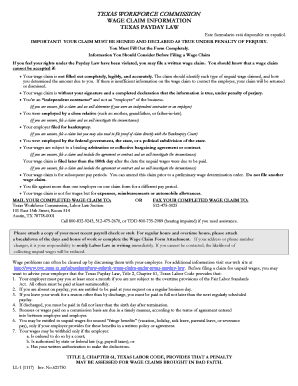
Form Ll 1 2017-2026


Understanding the TWC Wage Claim Form
The TWC wage claim form is a crucial document for employees in Texas seeking to recover unpaid wages. This form allows individuals to formally notify the Texas Workforce Commission (TWC) of their claim for unpaid wages. To ensure that your claim is processed efficiently, it is important to understand the specific requirements and guidelines associated with this form. The TWC wage claim form can address issues such as unpaid overtime, minimum wage violations, and other wage disputes that may arise in the workplace.
Steps to Complete the TWC Wage Claim Form
Completing the TWC wage claim form involves several key steps to ensure accuracy and compliance. First, gather all necessary information, including your personal details, employer's information, and specifics about the wages owed. Next, fill out the form carefully, making sure to provide precise information in all required fields. It is essential to include any supporting documentation, such as pay stubs or employment contracts, that can substantiate your claim. Finally, review the completed form for any errors before submission to avoid delays in processing.
Legal Use of the TWC Wage Claim Form
The legal use of the TWC wage claim form is governed by state labor laws. To be valid, the form must be submitted within the appropriate time frame, typically within 180 days of the unpaid wages occurrence. Additionally, it is important to ensure that the form complies with all relevant regulations regarding electronic signatures and data protection. Using a compliant electronic signature solution can enhance the legitimacy of your submission and protect your personal information.
Required Documents for Filing a TWC Wage Claim
When filing a TWC wage claim, certain documents are essential to support your case. These may include:
- Proof of employment, such as an employment contract or offer letter.
- Pay stubs or bank statements showing wages received.
- Records of hours worked, particularly for overtime claims.
- Any correspondence with your employer regarding wage disputes.
Having these documents ready can significantly streamline the process and strengthen your claim.
Form Submission Methods for the TWC Wage Claim
The TWC wage claim form can be submitted through various methods to accommodate different preferences. You can file your claim online via the TWC's official website, which offers a user-friendly interface for electronic submissions. Alternatively, you may choose to mail a printed copy of the form to the appropriate TWC office. In-person submissions are also accepted, allowing you to discuss your claim directly with TWC representatives if needed. Each method has its own processing times, so consider your urgency when choosing how to submit.
Eligibility Criteria for Filing a TWC Wage Claim
To file a TWC wage claim, certain eligibility criteria must be met. You must be an employee who has not received wages owed for work performed. The claim can be filed against current or former employers. Additionally, the wages in question must fall within the jurisdiction of the TWC, meaning they pertain to Texas employment laws. It is important to verify that your situation aligns with these criteria before initiating the claim process.
Quick guide on how to complete form wage claim 2017 2019
Simplify Your HR Processes with Form Ll 1 Template
Every HR professional recognizes the importance of keeping employee data organized and orderly. With airSlate SignNow, you gain access to an extensive collection of state-specific employment forms that greatly enhance the management, organization, and storage of all work-related documents in one location. airSlate SignNow can assist you in overseeing Form Ll 1 management from inception to completion, equipped with comprehensive editing and eSignature tools available as needed. Enhance your precision, document protection, and eliminate minor manual mistakes in just a few clicks.
How to Edit and eSign Form Ll 1 Effectively:
- Identify the appropriate state and search for the form you require.
- Access the form's page and click Get Form to start working on it.
- Allow Form Ll 1 to upload in the editor and follow the instructions that highlight required fields.
- Input your information or insert additional fillable fields into the form.
- Utilize our tools and features to customize your form as you wish: annotate, redact sensitive data, and create an eSignature.
- Review your form for inaccuracies before moving forward with its submission.
- Simply click Done to save changes and download your form.
- Alternatively, send your documents directly to your recipients and gather signatures and information.
- Safely store completed documents in your airSlate SignNow account and access them whenever you need.
Employing a versatile eSignature solution is essential when managing Form Ll 1. Make even the most intricate workflows as seamless as possible with airSlate SignNow. Begin your free trial today to discover what you can achieve with your department.
Create this form in 5 minutes or less
Find and fill out the correct form wage claim 2017 2019
Create this form in 5 minutes!
How to create an eSignature for the form wage claim 2017 2019
How to generate an electronic signature for the Form Wage Claim 2017 2019 in the online mode
How to generate an eSignature for the Form Wage Claim 2017 2019 in Chrome
How to create an eSignature for putting it on the Form Wage Claim 2017 2019 in Gmail
How to create an electronic signature for the Form Wage Claim 2017 2019 from your mobile device
How to make an eSignature for the Form Wage Claim 2017 2019 on iOS devices
How to create an electronic signature for the Form Wage Claim 2017 2019 on Android
People also ask
-
How do I file a complaint against unpaid wages in Texas?
How to submit a wage claim. A wage claim must be filed within 180 days of when payment was due. You can contact TWC's Wage and Hour Department at 800-832-9243 for further assistance.
-
How do I file for lost wages in Texas?
Call 800-832-9243, 512-475-2670, or TDD 800-735-2989 (hearing impaired) if you need assistance. breakdown of the days and hours of work or complete the Wage Claim Form Attachment. If your address or phone number changes, it is your responsibility to notify the Wage and Hour Department in writing immediately.
-
How long does a Texas wage claim take?
TWC takes the following steps on a wage claim: The employer has 14 days to respond. If the employer responds, we send a copy to the claimant. Contact the claimant and employer for additional information, as needed. If we cannot identify and contact the employer, this will delay your claim.
-
What is a wage claim?
Workers in California have the right to file a wage claim when their employers do not pay them the wages or benefits they are owed. A wage claim starts the process to collect on those unpaid wages or benefits. Wage claims can be filed online, by email, mail or in person.
-
How to file a claim for unpaid wages in New York?
File a Claim Labor Standards Complaint form (LS223) Instructions about Filing a Claim (LS223.2) If you need additional assistance to file your complaint, please call: 1-888-4-NYSDOL (1-888-469-7365).
-
How to file a wage claim in Illinois?
File a Wage Claim The online claim process allows you to submit a complete and accurate claim on IDOL's website to avoid delays in the process. IDOL's online clam process also allows you to log in and check the status of your wage claim at your convenience.
-
Can I sue my employer for not paying me correctly in Texas?
Yes, you can sue your employer for other unpaid or improperly paid wages by filing a state or federal claim. In some cases, an employer might classify you as an “independent contractor” to avoid providing you with required employee benefits.
-
How to file a wage claim in Texas?
How to File a Wage Claim. You can file a Payday Wage Claim online or using a paper form. Use our secure online application to make sure your claim is complete and immediately received. If unable to use the online app, download the paper form, complete it, and return to TWC by mail or fax.
Get more for Form Ll 1
- Visual phrasal verbs pdf form
- Notice of actual lockout for non payment of rent premier property form
- 215 extra work order builderamp39s book inc form
- Saas reseller agreement template form
- Fillable online alberta emergency services medal and form
- Rc96 lifelong learning plan llp request to canada ca form
- 1012 declaration of change amend your loans and bursaries application or request reimbursement for chiropractic care or form
- Wia islamic will template v2020 04 02 docx form
Find out other Form Ll 1
- Sign Tennessee Legal LLC Operating Agreement Online
- How To Sign Tennessee Legal Cease And Desist Letter
- How Do I Sign Tennessee Legal Separation Agreement
- Sign Virginia Insurance Memorandum Of Understanding Easy
- Sign Utah Legal Living Will Easy
- Sign Virginia Legal Last Will And Testament Mobile
- How To Sign Vermont Legal Executive Summary Template
- How To Sign Vermont Legal POA
- How Do I Sign Hawaii Life Sciences Business Plan Template
- Sign Life Sciences PPT Idaho Online
- Sign Life Sciences PPT Idaho Later
- How Do I Sign Hawaii Life Sciences LLC Operating Agreement
- Sign Idaho Life Sciences Promissory Note Template Secure
- How To Sign Wyoming Legal Quitclaim Deed
- Sign Wisconsin Insurance Living Will Now
- Sign Wyoming Insurance LLC Operating Agreement Simple
- Sign Kentucky Life Sciences Profit And Loss Statement Now
- How To Sign Arizona Non-Profit Cease And Desist Letter
- Can I Sign Arkansas Non-Profit LLC Operating Agreement
- Sign Arkansas Non-Profit LLC Operating Agreement Free