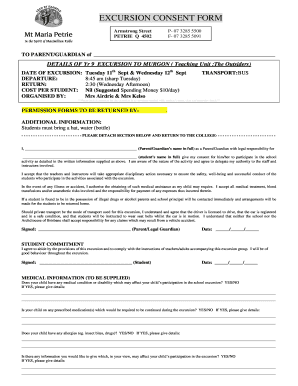
Excursion Consent Form


What is the excursion consent form?
The excursion consent form is a document that allows parents or guardians to grant permission for their children to participate in school-sponsored trips or excursions. This form serves as a legal agreement between the school and the parent, ensuring that the institution has the necessary authorization to take the child off school premises. It typically includes important details such as the destination, date, purpose of the trip, and any associated risks. By signing this form, parents acknowledge their understanding of the excursion's nature and agree to the terms outlined within.
How to use the excursion consent form
Using the excursion consent form involves several straightforward steps. First, parents or guardians need to obtain the form from the school or educational institution. Once received, they should carefully read through the document to understand the details of the excursion. Next, parents fill out the required information, which may include the child's name, emergency contact details, and any medical information relevant to the trip. After completing the form, it should be signed and returned to the school by the specified deadline. This process ensures that all necessary permissions are in place for the child's participation.
Key elements of the excursion consent form
Several key elements are essential to include in an excursion consent form. These elements help ensure clarity and legality. Common components are:
- Child's Information: Name, age, and grade level.
- Trip Details: Date, destination, and purpose of the excursion.
- Risks and Responsibilities: Acknowledgment of potential risks associated with the trip.
- Emergency Contact: Parent or guardian contact information for emergencies.
- Medical Information: Any relevant health concerns or allergies.
- Signature: Parent or guardian signature to indicate consent.
Steps to complete the excursion consent form
Completing the excursion consent form involves a series of methodical steps. Begin by obtaining the form from the school. Next, read through the entire document to familiarize yourself with the information required. Fill in the necessary sections accurately, ensuring that all details are correct. Pay special attention to the emergency contact and medical information, as these are crucial for the safety of your child during the trip. Once you have completed the form, review it for any errors before signing it. Finally, submit the signed form to the school by the deadline provided.
Legal use of the excursion consent form
The excursion consent form is legally binding when filled out correctly and signed by a parent or guardian. For it to be valid, it must clearly outline the terms of the excursion and the responsibilities of all parties involved. Compliance with local laws and school policies is essential to ensure that the form holds up in case of any disputes. Schools must also retain these forms for a specified period, as they may be needed for legal or administrative purposes. Understanding the legal implications of this form is important for both parents and educational institutions.
Digital vs. paper version of the excursion consent form
Both digital and paper versions of the excursion consent form have their advantages. The digital format allows for easier distribution and faster submission, as parents can fill out and sign the form electronically. This method also reduces paper waste and can be more convenient for busy families. On the other hand, some parents may prefer a paper version for its tangible nature, which they can physically sign and return. Regardless of the format, it is crucial that the form meets all legal requirements and is securely stored to protect sensitive information.
Quick guide on how to complete parent permission letter for excursion
Effortlessly Prepare parent permission letter for excursion on Any Device
Managing documents online has gained immense popularity among businesses and individuals. It offers a superb environmentally friendly alternative to conventional printed and signed paperwork, allowing you to obtain the necessary form and securely store it online. airSlate SignNow equips you with all the essential tools needed to create, modify, and electronically sign your documents swiftly without delays. Handle excursion permission form template on any device using the airSlate SignNow apps for Android or iOS and streamline any document-based workflow today.
The Easiest Way to Modify and eSign excursion permission form with Ease
- Find excursion consent form and click on Get Form to initiate the process.
- Utilize the tools we provide to complete your document.
- Emphasize important sections of the documents or obscure sensitive information with specialized tools that airSlate SignNow specifically offers for that purpose.
- Create your eSignature using the Sign tool, which takes only seconds and holds the same legal validity as a conventional wet ink signature.
- Review all the details and click the Done button to preserve your modifications.
- Select your preferred method to send your form, whether by email, text message (SMS), invitation link, or download it to your computer.
Eliminate concerns about lost or misplaced documents, cumbersome form searches, or mistakes that necessitate printing new copies. airSlate SignNow meets your document management requirements in just a few clicks from your preferred device. Edit and eSign excursion form while ensuring excellent communication at every stage of your document preparation with airSlate SignNow.
Create this form in 5 minutes or less
Related searches to parent consent form for excursion
Create this form in 5 minutes!
How to create an eSignature for the excursion permission form template childcare
How to create an electronic signature for a PDF online
How to create an electronic signature for a PDF in Google Chrome
How to create an e-signature for signing PDFs in Gmail
How to create an e-signature right from your smartphone
How to create an e-signature for a PDF on iOS
How to create an e-signature for a PDF on Android
People also ask application for excursion permission
-
What is an excursion permission form template?
An excursion permission form template is a document designed to obtain consent from guardians or parents for students participating in school trips or outings. This template simplifies the process of gathering permissions efficiently and legally.
-
How can I create an excursion permission form template with airSlate SignNow?
You can easily create an excursion permission form template using airSlate SignNow's user-friendly interface. Just choose a template, customize it with your specific details, and then save it for future use. It's a quick way to streamline your permission collection process.
-
What features does the excursion permission form template offer?
The excursion permission form template comes with features such as customizable fields, eSignature options, and the ability to add multiple signers. These features ensure a seamless experience for both the document creator and the participants.
-
Is the excursion permission form template secure and compliant?
Yes, the excursion permission form template is designed with security in mind, ensuring that all collected data is encrypted and stored securely. Additionally, airSlate SignNow complies with various regulations, which helps protect sensitive information.
-
Can I integrate the excursion permission form template with other applications?
Absolutely! The excursion permission form template can be integrated with various applications, such as Google Drive, Dropbox, and CRM systems. This makes it easier to manage your documents and streamline your workflow.
-
What is the pricing for using the excursion permission form template?
AirSlate SignNow offers competitive pricing for using the excursion permission form template. Depending on the plan you choose, you can access a suite of features that makes eSigning and document management affordable and efficient.
-
Are there any benefits to using an electronic excursion permission form template?
Using an electronic excursion permission form template saves time and reduces paper waste. Electronic forms can be sent, signed, and stored remotely, making it easier to track responses and manage documentation securely.
Get more for consent form for excursion
- Standard employment contract for au pairs norway norway form
- Child care assistance programs kings community action organization form
- Mature field development and ioreor technology form
- Mature fields development spe form
- Usra license 461634770 form
- E 7445 security questionnaire declaration for amway supply chain services suppliers form
- Time distribution report form
- Please print this form and include with your shipment
Find out other application for permission for excursion
- Can I Sign Florida Memorandum of Agreement Template
- How Do I Sign Hawaii Memorandum of Agreement Template
- Sign Kentucky Accident Medical Claim Form Fast
- Sign Texas Memorandum of Agreement Template Computer
- How Do I Sign Utah Deed of Trust Template
- Sign Minnesota Declaration of Trust Template Simple
- Sign Texas Shareholder Agreement Template Now
- Sign Wisconsin Shareholder Agreement Template Simple
- Sign Nebraska Strategic Alliance Agreement Easy
- Sign Nevada Strategic Alliance Agreement Online
- How To Sign Alabama Home Repair Contract
- Sign Delaware Equipment Rental Agreement Template Fast
- Sign Nevada Home Repair Contract Easy
- Sign Oregon Construction Contract Template Online
- Sign Wisconsin Construction Contract Template Simple
- Sign Arkansas Business Insurance Quotation Form Now
- Sign Arkansas Car Insurance Quotation Form Online
- Can I Sign California Car Insurance Quotation Form
- Sign Illinois Car Insurance Quotation Form Fast
- Can I Sign Maryland Car Insurance Quotation Form