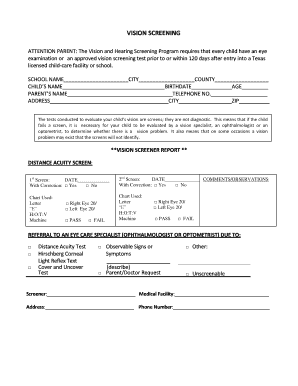
Vision Form


What is the Vision Form
The Vision Form, often referred to as the vision certificate PDF, is a crucial document used to certify an individual's vision status for various purposes, including employment, education, or medical assessments. This form is typically required by institutions to ensure compliance with specific standards related to vision health. It serves as an official record that verifies an individual's visual acuity and any necessary corrective measures, such as glasses or contact lenses.
How to Use the Vision Form
Utilizing the vision form involves a straightforward process. First, download the vision certificate PDF from a reliable source. After obtaining the form, fill in the necessary personal information, including your name, date of birth, and any specific details requested. It is essential to ensure accuracy, as incorrect information may lead to delays or complications. Once completed, the form must be signed and dated, often requiring a certified professional's signature to validate the information provided.
Steps to Complete the Vision Form
Completing the vision form requires attention to detail. Follow these steps for a successful submission:
- Download the vision certificate PDF from a trusted source.
- Fill in your personal details accurately.
- Provide information regarding your vision status, including any corrective measures.
- Obtain a signature from a qualified professional, such as an optometrist or ophthalmologist.
- Review the form for any errors before submission.
- Submit the completed form to the requesting institution or agency.
Legal Use of the Vision Form
The vision form is legally binding when completed correctly and signed by an authorized professional. It complies with relevant regulations governing medical documentation and personal health records. Institutions that require this form must accept it as a legitimate certification of an individual's vision status, provided it meets the necessary legal standards. Understanding the legal implications of the vision form is essential for ensuring its acceptance in various settings.
Required Documents
When preparing to fill out the vision form, several documents may be necessary to support your application. Commonly required documents include:
- A government-issued identification card, such as a driver's license or passport.
- Previous medical records related to vision, if applicable.
- Any prescriptions for corrective lenses or treatments.
- Proof of residency, if required by the institution requesting the form.
Form Submission Methods
The vision form can typically be submitted through various methods, depending on the requirements of the requesting institution. Common submission methods include:
- Online submission via a secure portal or email.
- Mailing the completed form to the designated address.
- In-person submission at the institution's office.
It is advisable to confirm the preferred submission method with the requesting party to ensure timely processing.
Quick guide on how to complete vision form
Complete Vision Form smoothly on any device
Digital document management has become increasingly popular among businesses and individuals. It offers an excellent eco-friendly substitute for traditional printed and signed papers, as you can easily find the right form and securely store it online. airSlate SignNow provides you with all the necessary tools to create, edit, and eSign your documents quickly without delays. Manage Vision Form on any platform with airSlate SignNow's Android or iOS applications and enhance any document-based process today.
The ideal method to modify and eSign Vision Form effortlessly
- Find Vision Form and click Get Form to begin.
- Make use of the tools we provide to complete your form.
- Emphasize important sections of the documents or redact sensitive information with tools that airSlate SignNow specifically offers for that purpose.
- Generate your signature using the Sign feature, which takes mere seconds and holds the same legal validity as a conventional wet ink signature.
- Review all the details and hit the Done button to save your changes.
- Select how you wish to deliver your form: via email, text message (SMS), an invite link, or download it to your computer.
Put an end to lost or mislaid files, tedious form searching, or mistakes that necessitate printing new document copies. airSlate SignNow meets your document management needs in just a few clicks from any device of your choice. Edit and eSign Vision Form and ensure outstanding communication at any point in your form preparation process with airSlate SignNow.
Create this form in 5 minutes or less
Create this form in 5 minutes!
How to create an eSignature for the vision form
How to create an electronic signature for a PDF online
How to create an electronic signature for a PDF in Google Chrome
How to create an e-signature for signing PDFs in Gmail
How to create an e-signature right from your smartphone
How to create an e-signature for a PDF on iOS
How to create an e-signature for a PDF on Android
People also ask
-
What is a vision certificate pdf and how is it used?
A vision certificate pdf is a digital document that verifies an individual's vision capabilities, typically required for specific jobs or licensing. It is created and signed electronically using platforms like airSlate SignNow, making it easy to send, sign, and store.
-
How can I create a vision certificate pdf with airSlate SignNow?
Creating a vision certificate pdf with airSlate SignNow is straightforward. Simply upload your template, fill in the necessary details, and use the eSignature features to finalize the document, all in a secure digital format.
-
What are the pricing options for using airSlate SignNow for vision certificate pdfs?
airSlate SignNow offers flexible pricing plans that cater to businesses of all sizes. You can choose from monthly or annual subscriptions, which provide various features for managing documents including vision certificate pdfs.
-
Are there any integrations available for airSlate SignNow when handling vision certificate pdfs?
Yes, airSlate SignNow integrates seamlessly with various software applications, enhancing your workflow. You can connect it with platforms like Google Drive, Dropbox, and many more to streamline the handling of vision certificate pdfs.
-
What are the benefits of using airSlate SignNow for vision certificate pdfs?
Using airSlate SignNow for vision certificate pdfs allows for quick and efficient document management. You benefit from real-time tracking, automated reminders, and a secure signing process, saving you time and reducing paperwork.
-
Is it secure to store a vision certificate pdf in airSlate SignNow?
Absolutely! airSlate SignNow employs top-notch security measures, including encryption and secure cloud storage, to ensure that your vision certificate pdf is protected from unauthorized access and data bsignNowes.
-
Can I edit my vision certificate pdf after it's been created?
Yes, airSlate SignNow allows you to edit your vision certificate pdf even after it's been created. You can make necessary adjustments and send it for re-signing if required, ensuring that all information is accurate and up-to-date.
Get more for Vision Form
Find out other Vision Form
- Electronic signature Lawers Word Nevada Computer
- Can I Electronic signature Alabama Legal LLC Operating Agreement
- How To Electronic signature North Dakota Lawers Job Description Template
- Electronic signature Alabama Legal Limited Power Of Attorney Safe
- How To Electronic signature Oklahoma Lawers Cease And Desist Letter
- How To Electronic signature Tennessee High Tech Job Offer
- Electronic signature South Carolina Lawers Rental Lease Agreement Online
- How Do I Electronic signature Arizona Legal Warranty Deed
- How To Electronic signature Arizona Legal Lease Termination Letter
- How To Electronic signature Virginia Lawers Promissory Note Template
- Electronic signature Vermont High Tech Contract Safe
- Electronic signature Legal Document Colorado Online
- Electronic signature Washington High Tech Contract Computer
- Can I Electronic signature Wisconsin High Tech Memorandum Of Understanding
- How Do I Electronic signature Wisconsin High Tech Operating Agreement
- How Can I Electronic signature Wisconsin High Tech Operating Agreement
- Electronic signature Delaware Legal Stock Certificate Later
- Electronic signature Legal PDF Georgia Online
- Electronic signature Georgia Legal Last Will And Testament Safe
- Can I Electronic signature Florida Legal Warranty Deed