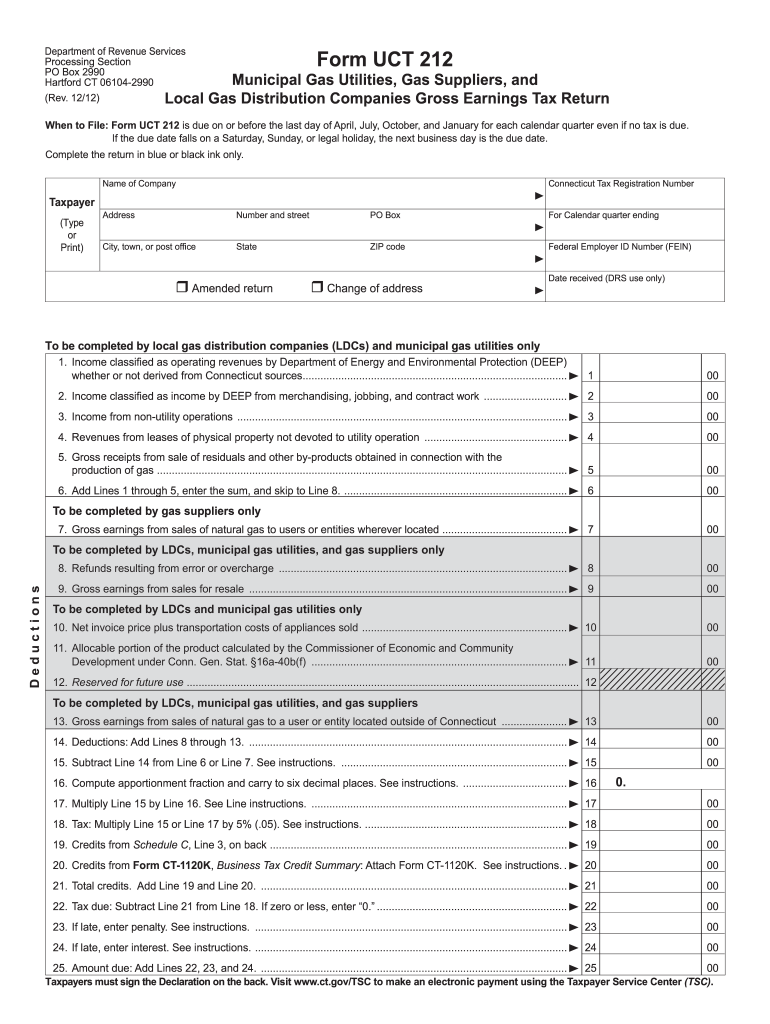
UCT 212 Flat, Municipal Gas Utilities, Gas Suppliers, and CT Gov 2012


What is the UCT 212 Flat, Municipal Gas Utilities, Gas Suppliers, And CT gov
The UCT 212 Flat, Municipal Gas Utilities, Gas Suppliers, And CT gov form is a crucial document utilized in the context of municipal gas utilities in Connecticut. This form serves as a means for individuals and businesses to report information related to gas utility services. It is essential for ensuring compliance with local regulations and for maintaining accurate records within the municipal gas supply framework. Understanding the purpose and requirements of this form is vital for effective communication with gas suppliers and municipal authorities.
Steps to complete the UCT 212 Flat, Municipal Gas Utilities, Gas Suppliers, And CT gov
Completing the UCT 212 Flat form involves several important steps to ensure accuracy and compliance. First, gather all necessary information, including personal or business identification details and any relevant utility account numbers. Next, carefully fill out the form, ensuring that all fields are completed accurately. After filling out the form, review it for any errors or omissions. Finally, submit the completed form either online or through traditional mail, depending on the submission options provided by your local municipal authority.
Legal use of the UCT 212 Flat, Municipal Gas Utilities, Gas Suppliers, And CT gov
The UCT 212 Flat form is legally recognized for reporting and documenting interactions with municipal gas utilities in Connecticut. It is important to use this form in accordance with state regulations to ensure that all provided information is valid and legally binding. Using the form correctly helps to protect both the individual and the utility provider, ensuring compliance with applicable laws and regulations governing gas supply and usage.
Required Documents
To complete the UCT 212 Flat form, certain documents may be required. These typically include proof of identity, such as a driver's license or state ID, and any documentation related to your gas utility account, such as previous bills or service agreements. Having these documents readily available will facilitate the completion of the form and ensure that all necessary information is accurately reported.
Form Submission Methods (Online / Mail / In-Person)
The UCT 212 Flat form can be submitted through various methods, providing flexibility for users. Many municipalities offer an online submission option, allowing for quick and easy completion of the form through a secure portal. Alternatively, individuals may choose to print the form and submit it via traditional mail. In some cases, in-person submissions may also be accepted at local municipal offices. It is advisable to check with your specific municipality for the preferred submission method.
IRS Guidelines
While the UCT 212 Flat form is specific to municipal gas utilities, it is important to be aware of IRS guidelines that may apply, especially if the information reported affects tax filings. The IRS has established regulations regarding the reporting of utility expenses, which may be relevant for individuals and businesses claiming deductions. Understanding these guidelines can help ensure compliance and optimize potential tax benefits.
Penalties for Non-Compliance
Failure to properly complete and submit the UCT 212 Flat form can result in penalties. These may include fines or additional fees imposed by municipal authorities. Non-compliance can also lead to complications in utility service, such as interruptions or disconnections. It is essential to adhere to all requirements associated with this form to avoid any legal or financial repercussions.
Quick guide on how to complete uct 212 flat municipal gas utilities gas suppliers and ctgov
Your assistance manual on preparing your UCT 212 Flat, Municipal Gas Utilities, Gas Suppliers, And CT gov
If you’re looking to understand how to complete and submit your UCT 212 Flat, Municipal Gas Utilities, Gas Suppliers, And CT gov, here are some concise instructions to simplify tax processing.
Initially, you just need to create your airSlate SignNow account to transform how you manage documents online. airSlate SignNow is an extremely intuitive and powerful document solution that enables you to modify, generate, and finalize your tax documents with ease. Utilizing its editor, you can toggle between text, checkboxes, and electronic signatures and return to edit details as necessary. Optimize your tax administration with advanced PDF modifications, eSigning, and easy sharing.
Follow the steps below to complete your UCT 212 Flat, Municipal Gas Utilities, Gas Suppliers, And CT gov in a few minutes:
- Create your account and start editing PDFs in no time.
- Browse our directory to obtain any IRS tax form; explore different versions and schedules.
- Click Get form to access your UCT 212 Flat, Municipal Gas Utilities, Gas Suppliers, And CT gov in our editor.
- Input the necessary fillable fields with your information (text, numbers, checkmarks).
- Utilize the Sign Tool to include your legally-binding electronic signature (if required).
- Review your document and rectify any errors.
- Save updates, print your copy, send it to your recipient, and download it to your device.
Make the most of this manual to submit your taxes electronically with airSlate SignNow. Keep in mind that filing on paper can lead to return errors and postpone refunds. It is worth noting that before e-filing your taxes, visit the IRS website for filing regulations in your area.
Create this form in 5 minutes or less
Find and fill out the correct uct 212 flat municipal gas utilities gas suppliers and ctgov
Create this form in 5 minutes!
How to create an eSignature for the uct 212 flat municipal gas utilities gas suppliers and ctgov
How to make an electronic signature for the Uct 212 Flat Municipal Gas Utilities Gas Suppliers And Ctgov in the online mode
How to create an electronic signature for your Uct 212 Flat Municipal Gas Utilities Gas Suppliers And Ctgov in Chrome
How to create an electronic signature for signing the Uct 212 Flat Municipal Gas Utilities Gas Suppliers And Ctgov in Gmail
How to create an electronic signature for the Uct 212 Flat Municipal Gas Utilities Gas Suppliers And Ctgov straight from your mobile device
How to make an eSignature for the Uct 212 Flat Municipal Gas Utilities Gas Suppliers And Ctgov on iOS devices
How to make an electronic signature for the Uct 212 Flat Municipal Gas Utilities Gas Suppliers And Ctgov on Android OS
People also ask
-
What is UCT 212 Flat, and how does it relate to Municipal Gas Utilities?
UCT 212 Flat is a legislative measure that impacts the regulation and pricing of Municipal Gas Utilities in Connecticut. Understanding this framework is essential for Gas Suppliers and consumers alike, ensuring compliance with CT gov regulations and promoting fair practices in the industry.
-
How can airSlate SignNow help businesses in engaging with Gas Suppliers under UCT 212 Flat?
airSlate SignNow offers an efficient platform for businesses to manage their documentation needs when interacting with Gas Suppliers. By streamlining the eSigning process for contracts and agreements, you can ensure compliance with UCT 212 Flat and facilitate smoother transactions under CT gov guidelines.
-
What are the pricing options for using airSlate SignNow in the context of Municipal Gas Utilities?
airSlate SignNow provides various pricing plans to fit the budgets of businesses engaging with Municipal Gas Utilities. Our cost-effective solutions are designed to meet the needs of both individual users and large organizations working under UCT 212 Flat and related CT gov regulations.
-
What features does airSlate SignNow offer that benefit users dealing with Gas Suppliers?
With airSlate SignNow, users benefit from robust features such as customizable templates, advanced security, and automated workflows, specifically designed to cater to the needs of businesses engaging with Gas Suppliers. These features help streamline processes and ensure compliance with UCT 212 Flat and CT gov standards.
-
Can I integrate airSlate SignNow with other platforms related to Municipal Gas Utilities?
Yes, airSlate SignNow offers integration capabilities with various platforms that facilitate interactions with Municipal Gas Utilities and Gas Suppliers. This integration enhances workflow efficiency and supports compliance with UCT 212 Flat and CT gov regulations.
-
What are the benefits of using airSlate SignNow for companies working with UCT 212 Flat?
Companies utilizing airSlate SignNow benefit from reduced turnaround times for contracts and improved compliance with UCT 212 Flat provisions. Our easy-to-use platform enhances collaboration and allows for secure eSigning, making it easier to work with Municipal Gas Utilities and Gas Suppliers under CT gov regulations.
-
How does airSlate SignNow ensure compliance with CT gov requirements for eSignatures?
airSlate SignNow is designed to comply with all applicable CT gov regulations related to electronic signatures and document management. This ensures that all your transactions with Municipal Gas Utilities and Gas Suppliers under UCT 212 Flat are legally binding and secure.
Get more for UCT 212 Flat, Municipal Gas Utilities, Gas Suppliers, And CT gov
Find out other UCT 212 Flat, Municipal Gas Utilities, Gas Suppliers, And CT gov
- Electronic signature Texas Time Off Policy Later
- Electronic signature Texas Time Off Policy Free
- eSignature Delaware Time Off Policy Online
- Help Me With Electronic signature Indiana Direct Deposit Enrollment Form
- Electronic signature Iowa Overtime Authorization Form Online
- Electronic signature Illinois Employee Appraisal Form Simple
- Electronic signature West Virginia Business Ethics and Conduct Disclosure Statement Free
- Electronic signature Alabama Disclosure Notice Simple
- Electronic signature Massachusetts Disclosure Notice Free
- Electronic signature Delaware Drug Testing Consent Agreement Easy
- Electronic signature North Dakota Disclosure Notice Simple
- Electronic signature California Car Lease Agreement Template Free
- How Can I Electronic signature Florida Car Lease Agreement Template
- Electronic signature Kentucky Car Lease Agreement Template Myself
- Electronic signature Texas Car Lease Agreement Template Easy
- Electronic signature New Mexico Articles of Incorporation Template Free
- Electronic signature New Mexico Articles of Incorporation Template Easy
- Electronic signature Oregon Articles of Incorporation Template Simple
- eSignature Montana Direct Deposit Enrollment Form Easy
- How To Electronic signature Nevada Acknowledgement Letter