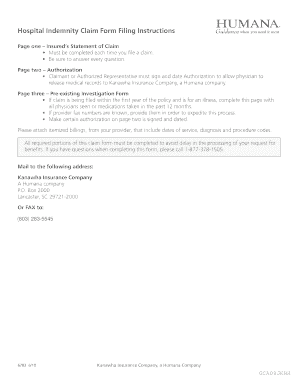
Hospital Indemnity Claim Form Filing Instructions Utah Health


What is the Hospital Indemnity Claim Form Filing Instructions Utah Health
The Hospital Indemnity Claim Form Filing Instructions for Utah Health provide essential guidance for individuals seeking to file a claim for hospital indemnity benefits. This form is specifically designed to assist policyholders in documenting their claims accurately and efficiently. It outlines the necessary steps and requirements to ensure that claims are processed smoothly, allowing individuals to receive the benefits they are entitled to in a timely manner.
Steps to complete the Hospital Indemnity Claim Form Filing Instructions Utah Health
Completing the Hospital Indemnity Claim Form involves several key steps:
- Gather necessary documentation, including hospital bills, treatment records, and any other relevant paperwork.
- Carefully read the filing instructions to understand the specific requirements for your claim.
- Fill out the form accurately, ensuring that all personal information and claim details are correct.
- Attach all required supporting documents as specified in the instructions.
- Review the completed form for accuracy before submission.
- Submit the form via the designated method, whether online, by mail, or in person.
Key elements of the Hospital Indemnity Claim Form Filing Instructions Utah Health
Several key elements are crucial when filling out the Hospital Indemnity Claim Form:
- Policy Information: Include your policy number and details to ensure proper identification of your claim.
- Claimant Information: Provide accurate personal information, including your name, address, and contact details.
- Details of Hospitalization: Clearly describe the nature of the hospitalization, including dates and reasons for the stay.
- Signature: Ensure that you sign and date the form to validate the claim.
Legal use of the Hospital Indemnity Claim Form Filing Instructions Utah Health
The legal use of the Hospital Indemnity Claim Form Filing Instructions is governed by specific regulations that ensure the validity of the claims submitted. It is essential to comply with all legal requirements, including providing accurate information and necessary documentation. Failure to adhere to these regulations may result in delays or denial of claims. Utilizing a reliable digital platform can enhance compliance and security throughout the filing process.
Form Submission Methods (Online / Mail / In-Person)
The Hospital Indemnity Claim Form can be submitted through various methods, providing flexibility for claimants:
- Online Submission: Many health insurance providers offer a secure online portal for submitting claims, allowing for immediate processing.
- Mail Submission: Claims can be mailed to the designated address provided in the filing instructions, ensuring that all documents are sent securely.
- In-Person Submission: Some individuals may prefer to submit their claims in person at local health insurance offices, where assistance may be available.
Eligibility Criteria
Eligibility for filing a Hospital Indemnity Claim is typically based on several factors, including:
- Having an active hospital indemnity insurance policy.
- Experiencing a covered hospitalization as defined by the policy.
- Meeting any specific conditions outlined in the policy documentation.
Quick guide on how to complete hospital indemnity claim form filing instructions utah health
Effortlessly Complete Hospital Indemnity Claim Form Filing Instructions Utah Health on Any Device
Digital document management has gained popularity among businesses and individuals alike. It serves as an ideal environmentally-friendly alternative to traditional printed and signed documents, allowing you to locate the necessary form and store it securely online. airSlate SignNow provides all the functionalities required to create, adjust, and electronically sign your documents swiftly and without interruptions. Handle Hospital Indemnity Claim Form Filing Instructions Utah Health on any device using airSlate SignNow's Android or iOS applications and enhance your document-driven processes today.
The Easiest Method to Modify and eSign Hospital Indemnity Claim Form Filing Instructions Utah Health with Ease
- Obtain Hospital Indemnity Claim Form Filing Instructions Utah Health and click on Get Form to begin.
- Use the tools available to complete your form.
- Emphasize important sections of your documents or obscure sensitive information with the tools specifically provided by airSlate SignNow for this purpose.
- Create your signature using the Sign feature, which takes just seconds and carries the same legal validity as a conventional handwritten signature.
- Review the details and then hit the Done button to save your modifications.
- Select your preferred method to submit your form, whether by email, SMS, invitation link, or download it to your computer.
Eliminate concerns about lost or misplaced files, tedious form searches, or errors that necessitate printing new document copies. airSlate SignNow fulfills your document management needs with just a few clicks from any device you prefer. Adjust and eSign Hospital Indemnity Claim Form Filing Instructions Utah Health and ensure outstanding communication at every stage of the form preparation process with airSlate SignNow.
Create this form in 5 minutes or less
Create this form in 5 minutes!
How to create an eSignature for the hospital indemnity claim form filing instructions utah health
How to create an electronic signature for a PDF online
How to create an electronic signature for a PDF in Google Chrome
How to create an e-signature for signing PDFs in Gmail
How to create an e-signature right from your smartphone
How to create an e-signature for a PDF on iOS
How to create an e-signature for a PDF on Android
People also ask
-
What are the Hospital Indemnity Claim Form Filing Instructions for Utah Health?
The Hospital Indemnity Claim Form Filing Instructions for Utah Health provide a clear and step-by-step guide to ensure that your claims are properly submitted. It includes important details such as necessary documents, submission methods, and deadlines to avoid any delays in processing your claim.
-
How can I access the Hospital Indemnity Claim Form for Utah Health?
You can easily access the Hospital Indemnity Claim Form for Utah Health through our airSlate SignNow platform. We provide downloadable forms and an option to eSign them digitally, simplifying the entire process for you.
-
Are there any fees associated with filing the Hospital Indemnity Claim Form for Utah Health?
There are generally no fees for submitting the Hospital Indemnity Claim Form for Utah Health through your insurance provider. However, using airSlate SignNow may involve a subscription fee for the eSigning services, which can streamline the filing process.
-
What features does airSlate SignNow offer for managing Hospital Indemnity Claims?
airSlate SignNow offers features such as secure eSigning, document storage, and automated reminders that help you efficiently manage your Hospital Indemnity Claim Form filings for Utah Health. These tools ensure that you meet all deadlines and keep your documents organized.
-
Can I track the status of my Hospital Indemnity Claim after filing?
Yes, airSlate SignNow allows you to track the status of your Hospital Indemnity Claim after filing. You can receive notifications and updates directly through our platform, ensuring you stay informed throughout the process.
-
What are the benefits of using airSlate SignNow for Hospital Indemnity Claim Form filings?
Using airSlate SignNow for Hospital Indemnity Claim Form filings offers benefits like improved efficiency, reduced paperwork, and enhanced security for your sensitive information. Our platform makes it easy to submit claims quickly and receive timely confirmations.
-
Is airSlate SignNow compliant with healthcare regulations regarding claims?
Absolutely! airSlate SignNow is designed to comply with healthcare regulations, including HIPAA. When filing your Hospital Indemnity Claim Form for Utah Health, you can trust that your data is protected and handled in accordance with all necessary regulations.
Get more for Hospital Indemnity Claim Form Filing Instructions Utah Health
Find out other Hospital Indemnity Claim Form Filing Instructions Utah Health
- Sign Idaho Basic rental agreement or residential lease Online
- How To Sign Oregon Business agreements
- Sign Colorado Generic lease agreement Safe
- How Can I Sign Vermont Credit agreement
- Sign New York Generic lease agreement Myself
- How Can I Sign Utah House rent agreement format
- Sign Alabama House rental lease agreement Online
- Sign Arkansas House rental lease agreement Free
- Sign Alaska Land lease agreement Computer
- How Do I Sign Texas Land lease agreement
- Sign Vermont Land lease agreement Free
- Sign Texas House rental lease Now
- How Can I Sign Arizona Lease agreement contract
- Help Me With Sign New Hampshire lease agreement
- How To Sign Kentucky Lease agreement form
- Can I Sign Michigan Lease agreement sample
- How Do I Sign Oregon Lease agreement sample
- How Can I Sign Oregon Lease agreement sample
- Can I Sign Oregon Lease agreement sample
- How To Sign West Virginia Lease agreement contract