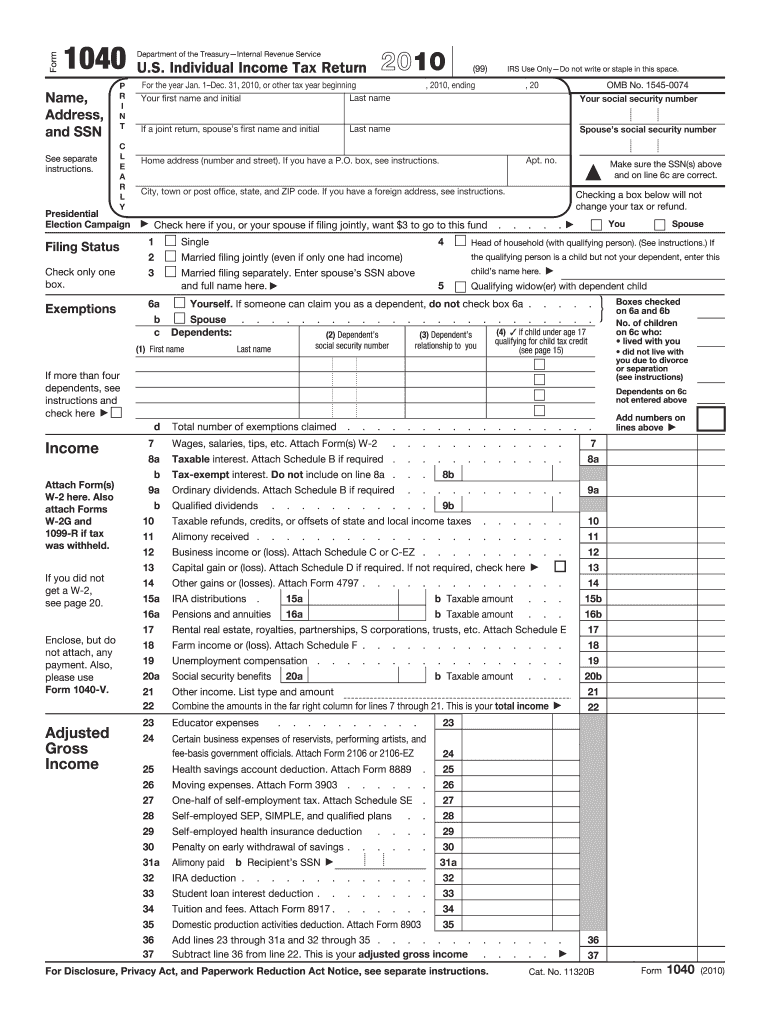
Form 1040 2010


What is the Form 1040
The Form 1040 is the standard individual income tax return form used by U.S. taxpayers to report their annual income to the Internal Revenue Service (IRS). This form allows individuals to calculate their tax liability, claim tax credits, and determine whether they owe additional taxes or are entitled to a refund. It is essential for ensuring compliance with federal tax laws and is used by a wide range of taxpayers, including employees, self-employed individuals, and retirees.
How to obtain the Form 1040
The Form 1040 can be obtained directly from the IRS website, where it is available for download in PDF format. Additionally, taxpayers can request a paper copy by calling the IRS or visiting a local IRS office. Many tax preparation software programs also include the Form 1040, allowing users to complete and file their returns electronically. It is important to ensure that the most current version of the form is used to avoid issues with filing.
Steps to complete the Form 1040
Completing the Form 1040 involves several key steps:
- Gather all necessary financial documents, including W-2s, 1099s, and any other income statements.
- Fill out personal information, such as name, address, and Social Security number.
- Report all sources of income, including wages, self-employment income, and investment earnings.
- Claim deductions and credits to reduce taxable income, using the appropriate schedules if necessary.
- Calculate total tax liability and determine if additional payments are required or if a refund is due.
- Sign and date the form before submitting it to the IRS.
Form Submission Methods
The Form 1040 can be submitted to the IRS in several ways:
- Online: Taxpayers can e-file their Form 1040 using IRS-approved tax software, which often simplifies the process and speeds up refunds.
- Mail: The completed form can be printed and mailed to the appropriate IRS address, depending on the taxpayer's state of residence.
- In-Person: Some taxpayers may choose to file their Form 1040 in person at a local IRS office, especially if they require assistance.
IRS Guidelines
The IRS provides specific guidelines for completing and submitting the Form 1040. Taxpayers should refer to the IRS instructions for the form, which detail eligibility requirements, filing procedures, and important deadlines. These guidelines help ensure that all necessary information is included and that the form is filed correctly to avoid delays or penalties.
Penalties for Non-Compliance
Failing to file the Form 1040 on time or submitting inaccurate information can result in penalties. The IRS may impose fines for late filing or late payment of taxes owed. Additionally, taxpayers who do not file may face more severe consequences, including interest on unpaid taxes and potential legal action. It is crucial to adhere to IRS deadlines and ensure that all information is accurate to avoid these penalties.
Quick guide on how to complete 2010 form 1040
Discover the Easiest Method to Complete and Sign Your Form 1040
Are you still spending time crafting your official paperwork on paper instead of online? airSlate SignNow offers a superior approach to finish and sign your Form 1040 and corresponding forms for public services. Our intelligent electronic signature solution equips you with all you require to handle documents swiftly and in line with official regulations - comprehensive PDF editing, management, protection, signing, and sharing tools all easily accessible within an intuitive interface.
There are just a few steps needed to fill out and sign your Form 1040:
- Upload the editable template to the editor using the Get Form button.
- Review the information you must provide in your Form 1040.
- Navigate through the fields using the Next option to ensure nothing is overlooked.
- Utilize Text, Check, and Cross tools to fill in the fields with your details.
- Modify the content with Text boxes or Images from the top toolbar.
- Emphasize what is signNow or Blackout sections that are no longer relevant.
- Click on Sign to generate a legally binding electronic signature using your preferred method.
- Add the Date next to your signature and complete your work with the Done button.
Store your finished Form 1040 in the Documents folder of your profile, download it, or export it to your chosen cloud storage. Our solution also provides versatile file sharing options. There’s no need to print your forms when you can submit them to the appropriate public office - do it via email, fax, or by requesting a USPS “snail mail” delivery from your account. Try it out today!
Create this form in 5 minutes or less
Find and fill out the correct 2010 form 1040
FAQs
-
How do you fill out a 1040EZ tax form?
The instructions are available here 1040EZ (2014)
-
How do you fill out line 5 on a 1040EZ tax form?
I suspect the question is related to knowing whether someone can claim you as a dependent, because otherwise line 5 itself is pretty clear.General answer: if you are under 19, or a full-time student under the age of 24, your parents can probably claim you as a dependent. If you are living with someone to whom you are not married and who is providing you with more than half of your support, that person can probably claim you as a dependent. If you are married and filing jointly, your spouse needs to answer the same questions.Note that whether those individuals actually do claim you as a dependent doesn't matter; the question is whether they can. It is not a choice.
-
How can I fill up my own 1040 tax forms?
The 1040 Instructions will provide step-by-step instructions on how to prepare the 1040. IRS Publication 17 is also an important resource to use while preparing your 1040 return. You can prepare it online through the IRS website or through a software program. You can also prepare it by hand and mail it in, or you can see a professional tax preparer to assist you with preparing and filing your return.
-
Why hasn't federal government mailed out 1040 tax forms for 2010 tax year? When will they?
Because of the explosion in E-filed returns the IRS has stopped mailing tax packets entirely unless the taxpayer specifically requests that they be mailed. If you need paper forms you need to call 800-829-3676.
-
Which forms do I fill out for taxes in California? I have a DBA/sole proprietorship company with less than $1000 in profit. How many forms do I fill out? This is really overwhelming. Do I need to fill the Form 1040-ES? Did the deadline pass?
You need to file two tax returns- one Federal Tax Form and another California State income law.My answer to your questions are for Tax Year 2018The limitation date for tax year 15.04.2018Federal Tax return for Individual is Form 1040 . Since you are carrying on proprietorship business, you will need to fill the Schedule C in Form 1040Form 1040 -ES , as the name suggests is for paying estimated tax for the current year. This is not the actual tax return form. Please note that while Form 1040, which is the return form for individuals, relates to the previous year, the estimated tax form (Form 1040-EZ ) calculates taxes for the current year.As far as , the tax return under tax laws of Californa State is concerned, the Schedule CA (540) Form is to be used for filing state income tax return . You use your federal information (forms 1040) to fill out your 540 FormPrashanthttp://irstaxapp.com
-
How do I understand the 1040 U.S. tax form in terms of an equation instead of a ton of boxes to fill in and instructions to read?
First the 1040 is an exercise in sets:Gross Income - A collection and summation of all your income types.Adjustments - A collection of deductions the tax law allow you to deduct before signNowing AGI. (AGI is used as a threshold for another set of deductions).ExemptionsDeductions - A collection of allowed deductions.Taxes - A Collection of Different collected along with Income TaxesCredits - A collection of allowed reductions in tax owed.Net Tax Owed or Refundable - Hopefully Self Explanatory.Now the formulas:[math]Gross Income - Adjustments = Adjusted Gross Income (AGI)[/math][math]AGI - Exemptions - Deductions = Taxable Income[/math][math]Tax Function (Taxable Income ) = Income Tax[/math][math]Taxes - Credits = Net Tax Owed or Refundable[/math]Please Note each set of lines is meant as a means to make collecting and summing the subsidiary information easier.It would probably be much easier to figure out if everyone wanted to pay more taxes instead of less.
-
Am I supposed to report income which is earned outside of the US? I have to fill the 1040NR form.
If you are a US citizen, resident(?), or company based within the US or its territories, you are required by the IRS to give them a part of whatever you made. I'm not going to go into specifics, but as they say, "the only difference between a tax man and a taxidermist is that the taxidermist leaves the skin" -Mark Twain
Create this form in 5 minutes!
How to create an eSignature for the 2010 form 1040
How to generate an electronic signature for your 2010 Form 1040 in the online mode
How to create an eSignature for your 2010 Form 1040 in Chrome
How to make an electronic signature for putting it on the 2010 Form 1040 in Gmail
How to make an eSignature for the 2010 Form 1040 straight from your smart phone
How to make an electronic signature for the 2010 Form 1040 on iOS
How to generate an eSignature for the 2010 Form 1040 on Android devices
People also ask
-
What is Form 1040 and how does airSlate SignNow help with it?
Form 1040 is the U.S. Individual Income Tax Return form used by taxpayers to report their income and deductions. airSlate SignNow simplifies the process of signing and submitting Form 1040 by allowing users to easily eSign and send documents securely, ensuring that filings are completed accurately and efficiently.
-
Is there a pricing plan for using airSlate SignNow when working with Form 1040?
Yes, airSlate SignNow offers various pricing plans tailored to meet your business needs, including options for individuals and teams. Each plan provides comprehensive features to facilitate the eSigning process for Form 1040 and other important documents at a cost-effective rate.
-
How does airSlate SignNow ensure the security of Form 1040 documents?
Security is a top priority at airSlate SignNow. The platform offers industry-standard encryption and secure cloud storage solutions to protect your Form 1040 and other sensitive documents, ensuring that your data remains confidential and safe from unauthorized access.
-
Can airSlate SignNow integrate with my existing tax software for Form 1040 filings?
Absolutely! airSlate SignNow seamlessly integrates with a variety of tax software and applications. This allows users to easily import and export their Form 1040 data, enhancing the overall workflow and making tax season a breeze.
-
What features does airSlate SignNow offer for managing Form 1040 signatures?
airSlate SignNow provides robust features for managing signatures on Form 1040, including customizable workflows, templates, and automated reminders. These features make it easier to track the signature status of your documents, ensuring timely submissions.
-
Are there mobile options available for signing Form 1040 with airSlate SignNow?
Yes, airSlate SignNow offers a user-friendly mobile app that allows you to sign Form 1040 and other documents on the go. This flexibility ensures that you can complete your tax filings anytime and anywhere with just a few taps on your device.
-
What are the benefits of using airSlate SignNow for eSigning Form 1040?
Using airSlate SignNow for eSigning Form 1040 provides numerous benefits, including speed, convenience, and cost savings. The platform allows you to sign documents quickly, eliminates the need for physical paperwork, and reduces postage costs, making tax season easier to manage.
Get more for Form 1040
- M6 ama form
- Septic tank and filter service contract aaaconcrete form
- Gid 003 rs form
- Andrews university immunization record 12 andrews form
- Ohio liquor control form
- Child tax credit form
- Postal service main post office spartanburg sc employer appearances appellant pro se office of solicitor for the director form
- Sole distributor agreement template form
Find out other Form 1040
- Sign Kansas Insurance Rental Lease Agreement Mobile
- Sign Kansas Insurance Rental Lease Agreement Free
- Sign Kansas Insurance Rental Lease Agreement Fast
- Sign Kansas Insurance Rental Lease Agreement Safe
- How To Sign Kansas Insurance Rental Lease Agreement
- How Can I Sign Kansas Lawers Promissory Note Template
- Sign Kentucky Lawers Living Will Free
- Sign Kentucky Lawers LLC Operating Agreement Mobile
- Sign Louisiana Lawers Quitclaim Deed Now
- Sign Massachusetts Lawers Quitclaim Deed Later
- Sign Michigan Lawers Rental Application Easy
- Sign Maine Insurance Quitclaim Deed Free
- Sign Montana Lawers LLC Operating Agreement Free
- Sign Montana Lawers LLC Operating Agreement Fast
- Can I Sign Nevada Lawers Letter Of Intent
- Sign Minnesota Insurance Residential Lease Agreement Fast
- How Do I Sign Ohio Lawers LLC Operating Agreement
- Sign Oregon Lawers Limited Power Of Attorney Simple
- Sign Oregon Lawers POA Online
- Sign Mississippi Insurance POA Fast