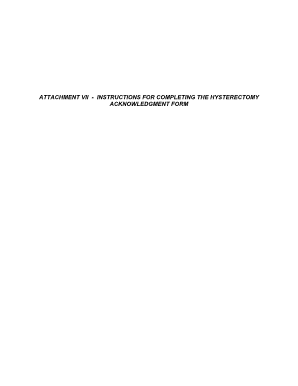
Hysterectomy Acknowledgement Florida Form


What is the Florida Medicaid Hysterectomy Consent Form?
The Florida Medicaid hysterectomy consent form is a legal document required for women undergoing a hysterectomy procedure while enrolled in Florida Medicaid. This form ensures that patients are fully informed about the procedure, its implications, and their rights. It serves as a formal acknowledgment that the patient understands the nature of the surgery, potential risks, and alternatives available. The consent form is essential for compliance with state regulations and Medicaid requirements, ensuring that the procedure is performed with the patient's informed consent.
Key Elements of the Florida Medicaid Hysterectomy Consent Form
Several critical components make up the Florida Medicaid hysterectomy consent form. These include:
- Patient Information: Basic details about the patient, including name, date of birth, and Medicaid identification number.
- Procedure Details: A clear description of the hysterectomy procedure, including whether it is a total or partial hysterectomy.
- Risks and Benefits: An outline of the potential risks associated with the surgery, as well as the expected benefits.
- Alternatives: Information on alternative treatments or procedures that may be available.
- Consent Statement: A declaration that the patient consents to the procedure after understanding all provided information.
- Signature Section: Space for the patient’s signature and date, confirming their consent.
Steps to Complete the Florida Medicaid Hysterectomy Consent Form
Completing the Florida Medicaid hysterectomy consent form involves several straightforward steps:
- Obtain the Form: Acquire the consent form from your healthcare provider or the Florida Medicaid website.
- Read the Instructions: Carefully review all instructions and information provided on the form.
- Fill Out Patient Information: Enter your personal details accurately, including your Medicaid ID.
- Review Procedure Details: Ensure you understand the procedure being performed and the associated risks.
- Discuss with Your Healthcare Provider: Have a conversation with your doctor about any questions or concerns before signing.
- Sign and Date the Form: Provide your signature and the date to confirm your consent.
Legal Use of the Florida Medicaid Hysterectomy Consent Form
The Florida Medicaid hysterectomy consent form must be executed in accordance with state laws to be legally valid. This includes ensuring that the patient is of sound mind and capable of making informed decisions. The form must be signed voluntarily, without any coercion. Additionally, healthcare providers must retain the signed form in the patient's medical record as proof of consent. Compliance with the legal requirements surrounding this form protects both the patient and the healthcare provider in case of disputes.
How to Obtain the Florida Medicaid Hysterectomy Consent Form
The Florida Medicaid hysterectomy consent form can be obtained through several channels:
- Healthcare Provider: Request the form directly from your doctor or healthcare facility.
- Florida Medicaid Office: Contact your local Medicaid office for assistance in obtaining the form.
- Online Resources: Visit the Florida Medicaid website, where the form may be available for download.
State-Specific Rules for the Florida Medicaid Hysterectomy Consent Form
Florida has specific regulations governing the use of the hysterectomy consent form under Medicaid. These rules require that the form be provided to the patient prior to the procedure, ensuring that they have adequate time to review and understand the information. Additionally, the form must comply with federal Medicaid guidelines, which mandate that consent be informed and voluntary. Understanding these state-specific rules is crucial for both patients and healthcare providers to ensure compliance and protect patient rights.
Quick guide on how to complete hysterectomy acknowledgement florida
Complete Hysterectomy Acknowledgement Florida effortlessly on any device
Managing documents online has become increasingly popular among businesses and individuals alike. It offers a perfect environmentally-friendly substitute for traditional printed and signed documents, allowing you to find the necessary form and securely store it online. airSlate SignNow provides all the tools required to create, edit, and electronically sign your documents quickly without delays. Manage Hysterectomy Acknowledgement Florida on any device using the airSlate SignNow Android or iOS apps and enhance any document-related process today.
The simplest way to edit and eSign Hysterectomy Acknowledgement Florida with ease
- Find Hysterectomy Acknowledgement Florida and click Get Form to begin.
- Utilize the tools available to complete your document.
- Highlight important sections of the documents or redact sensitive information with the tools that airSlate SignNow provides specifically for that purpose.
- Create your electronic signature with the Sign tool, which takes mere seconds and holds the same legal authority as a conventional wet ink signature.
- Review all the details and click on the Done button to save your modifications.
- Select how you wish to send your form, via email, text message (SMS), or invitation link, or download it to your computer.
Eliminate the worry of missing or lost files, tedious form searching, or mistakes that require printing new document copies. airSlate SignNow meets your document management needs in just a few clicks from any device you prefer. Edit and eSign Hysterectomy Acknowledgement Florida and ensure excellent communication throughout your form preparation process with airSlate SignNow.
Create this form in 5 minutes or less
Create this form in 5 minutes!
How to create an eSignature for the hysterectomy acknowledgement florida
How to create an electronic signature for a PDF online
How to create an electronic signature for a PDF in Google Chrome
How to create an e-signature for signing PDFs in Gmail
How to create an e-signature right from your smartphone
How to create an e-signature for a PDF on iOS
How to create an e-signature for a PDF on Android
People also ask
-
What is a Florida Medicaid hysterectomy consent form?
The Florida Medicaid hysterectomy consent form is a legal document that patients must complete prior to undergoing a hysterectomy procedure covered by Medicaid in Florida. This form ensures that patients are fully informed about the procedure, including its risks and benefits, and gives their consent for the surgery.
-
How can airSlate SignNow assist with the Florida Medicaid hysterectomy consent form?
airSlate SignNow provides an easy-to-use platform for managing and eSigning the Florida Medicaid hysterectomy consent form. Our solution streamlines the process, allowing healthcare providers and patients to handle the paperwork efficiently, while ensuring compliance with legal requirements.
-
Is airSlate SignNow user-friendly for patients filling out the Florida Medicaid hysterectomy consent form?
Yes, airSlate SignNow is designed with user-friendliness in mind, making it simple for patients to fill out and eSign the Florida Medicaid hysterectomy consent form. The intuitive interface guides users through the process, reducing stress and confusion.
-
What are the pricing options for using airSlate SignNow for the Florida Medicaid hysterectomy consent form?
airSlate SignNow offers flexible pricing plans that cater to various needs and budgets. By choosing airSlate SignNow, healthcare providers can manage the Florida Medicaid hysterectomy consent form more cost-effectively, enabling a better experience for their patients.
-
Are there any integrations available with airSlate SignNow for managing the Florida Medicaid hysterectomy consent form?
Absolutely! airSlate SignNow integrates seamlessly with various platforms, allowing for efficient management of the Florida Medicaid hysterectomy consent form. You can connect with Electronic Health Records (EHR) systems, streamlining the entire process from documentation to patient approval.
-
What features does airSlate SignNow offer for completing the Florida Medicaid hysterectomy consent form?
airSlate SignNow includes features such as document templates, real-time tracking, and secure eSigning that enhance the process of completing the Florida Medicaid hysterectomy consent form. These features ensure that the process is both efficient and compliant with regulations.
-
How does airSlate SignNow ensure compliance with the Florida Medicaid hysterectomy consent form?
airSlate SignNow is committed to compliance, as its platform is designed to meet the legal requirements for the Florida Medicaid hysterectomy consent form. We provide secure storage and audit trails, ensuring that your documents remain compliant throughout the entire process.
Get more for Hysterectomy Acknowledgement Florida
Find out other Hysterectomy Acknowledgement Florida
- eSignature Missouri Landlord lease agreement Fast
- eSignature Utah Landlord lease agreement Simple
- eSignature West Virginia Landlord lease agreement Easy
- How Do I eSignature Idaho Landlord tenant lease agreement
- eSignature Washington Landlord tenant lease agreement Free
- eSignature Wisconsin Landlord tenant lease agreement Online
- eSignature Wyoming Landlord tenant lease agreement Online
- How Can I eSignature Oregon lease agreement
- eSignature Washington Lease agreement form Easy
- eSignature Alaska Lease agreement template Online
- eSignature Alaska Lease agreement template Later
- eSignature Massachusetts Lease agreement template Myself
- Can I eSignature Arizona Loan agreement
- eSignature Florida Loan agreement Online
- eSignature Florida Month to month lease agreement Later
- Can I eSignature Nevada Non-disclosure agreement PDF
- eSignature New Mexico Non-disclosure agreement PDF Online
- Can I eSignature Utah Non-disclosure agreement PDF
- eSignature Rhode Island Rental agreement lease Easy
- eSignature New Hampshire Rental lease agreement Simple