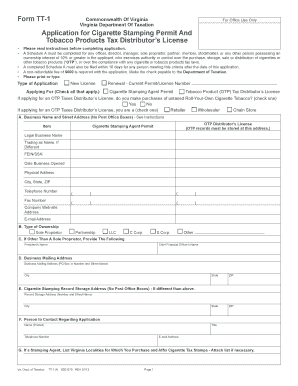
Commonwealth of Virginia Department of Taxation W 9 Form


What is the Commonwealth Of Virginia Department Of Taxation W-9 Form
The Commonwealth Of Virginia Department Of Taxation W-9 Form is a tax document used by individuals and businesses to provide their taxpayer identification information to the state tax authority. This form is essential for reporting income and ensuring compliance with state tax regulations. It is primarily used by independent contractors, freelancers, and vendors who receive payments from Virginia state agencies or businesses. By completing the W-9, the requester can accurately report payments made to the individual or entity to the Virginia Department of Taxation.
How to obtain the Commonwealth Of Virginia Department Of Taxation W-9 Form
To obtain the Commonwealth Of Virginia Department Of Taxation W-9 Form, individuals can visit the official website of the Virginia Department of Taxation. The form is typically available for download in a PDF format, allowing users to print it for completion. Alternatively, individuals may request a physical copy from the department or their tax advisor. It is important to ensure that the most current version of the form is used to comply with the latest tax regulations.
Steps to complete the Commonwealth Of Virginia Department Of Taxation W-9 Form
Completing the Commonwealth Of Virginia Department Of Taxation W-9 Form involves several straightforward steps:
- Provide your name as it appears on your tax return.
- Enter your business name if applicable.
- Indicate your federal tax classification, such as individual, corporation, or partnership.
- Fill in your taxpayer identification number, which can be your Social Security number or Employer Identification Number.
- Include your address, city, state, and ZIP code.
- Sign and date the form to certify the information provided is accurate.
Legal use of the Commonwealth Of Virginia Department Of Taxation W-9 Form
The Commonwealth Of Virginia Department Of Taxation W-9 Form is legally binding when completed correctly and signed. It serves as a formal declaration of the taxpayer's identification information and is used by the requesting entity to report payments to the state tax authority. To ensure legal compliance, it is crucial that the information provided is accurate and up-to-date. Any discrepancies may lead to issues with tax reporting and potential penalties.
Key elements of the Commonwealth Of Virginia Department Of Taxation W-9 Form
Several key elements are essential when completing the Commonwealth Of Virginia Department Of Taxation W-9 Form:
- Name: The full legal name of the individual or business entity.
- Tax Classification: The federal tax classification that applies to the individual or business.
- Taxpayer Identification Number: Either a Social Security number or Employer Identification Number.
- Address: The complete mailing address where the requester can send tax documents.
- Signature: A signature certifying that the information is correct, along with the date.
Examples of using the Commonwealth Of Virginia Department Of Taxation W-9 Form
The Commonwealth Of Virginia Department Of Taxation W-9 Form is commonly used in various scenarios, including:
- A freelancer providing services to a Virginia-based business that requires tax reporting.
- An independent contractor hired by a state agency to complete a project.
- A vendor supplying goods to a local government entity that needs to report payments.
Quick guide on how to complete commonwealth of virginia department of taxation w 9 form
Complete Commonwealth Of Virginia Department Of Taxation W 9 Form effortlessly on any device
Online document management has become increasingly popular among businesses and individuals. It offers an ideal eco-friendly alternative to traditional printed and signed documents, as one can access the necessary forms and securely store them online. airSlate SignNow provides all the tools needed to create, modify, and electronically sign your documents quickly without delays. Manage Commonwealth Of Virginia Department Of Taxation W 9 Form on any platform using airSlate SignNow's Android or iOS applications and enhance any document-driven process today.
How to modify and eSign Commonwealth Of Virginia Department Of Taxation W 9 Form with ease
- Obtain Commonwealth Of Virginia Department Of Taxation W 9 Form and click Get Form to begin.
- Use the tools we provide to complete your form.
- Highlight important sections of your documents or obscure sensitive information with tools that airSlate SignNow offers specifically for that purpose.
- Generate your eSignature with the Sign feature, which takes seconds and holds the same legal validity as a conventional wet ink signature.
- Review all the details and click the Done button to finalize your modifications.
- Select your preferred method to send your form, via email, text message (SMS), invitation link, or download it to your computer.
Say goodbye to lost or misplaced documents, tedious form searches, and mistakes that necessitate printing new document copies. airSlate SignNow meets your document management needs in just a few clicks from any device of your choice. Modify and eSign Commonwealth Of Virginia Department Of Taxation W 9 Form to ensure exceptional communication at every stage of the form preparation process with airSlate SignNow.
Create this form in 5 minutes or less
Create this form in 5 minutes!
How to create an eSignature for the commonwealth of virginia department of taxation w 9 form
How to create an electronic signature for a PDF online
How to create an electronic signature for a PDF in Google Chrome
How to create an e-signature for signing PDFs in Gmail
How to create an e-signature right from your smartphone
How to create an e-signature for a PDF on iOS
How to create an e-signature for a PDF on Android
People also ask
-
What is the Commonwealth Of Virginia Department Of Taxation W 9 Form?
The Commonwealth Of Virginia Department Of Taxation W 9 Form is a tax document used by vendors to provide their taxpayer identification information to clients in Virginia. This form is essential for businesses to report income and for tax compliance. By utilizing the airSlate SignNow platform, you can easily send and eSign this form securely.
-
How can airSlate SignNow help me manage the Commonwealth Of Virginia Department Of Taxation W 9 Form?
airSlate SignNow streamlines the process of collecting and managing the Commonwealth Of Virginia Department Of Taxation W 9 Form. Our platform allows for easy sending, eSigning, and storing of completed forms, ensuring compliance and organization for your tax documentation. You can also track the status of submissions in real-time.
-
Is airSlate SignNow a cost-effective solution for handling the Commonwealth Of Virginia Department Of Taxation W 9 Form?
Yes, airSlate SignNow offers a cost-effective solution for managing the Commonwealth Of Virginia Department Of Taxation W 9 Form. Our pricing plans are designed to cater to businesses of all sizes, providing you with the tools you need without breaking your budget. You also save money by reducing paper usage and administrative overhead.
-
What features does airSlate SignNow offer for the Commonwealth Of Virginia Department Of Taxation W 9 Form?
airSlate SignNow provides features such as eSigning, secure storage, and customizable templates for the Commonwealth Of Virginia Department Of Taxation W 9 Form. These features enhance efficiency by simplifying document workflows. Additionally, our user-friendly interface makes it easy for anyone to create, send, and manage their forms.
-
Can I integrate airSlate SignNow with other tools for the Commonwealth Of Virginia Department Of Taxation W 9 Form?
Absolutely! airSlate SignNow offers integrations with various business tools to improve your workflow related to the Commonwealth Of Virginia Department Of Taxation W 9 Form. You can connect with platforms such as CRM systems, accounting software, and project management tools to automate the process further and enhance productivity.
-
What are the benefits of using airSlate SignNow for the Commonwealth Of Virginia Department Of Taxation W 9 Form?
Using airSlate SignNow for the Commonwealth Of Virginia Department Of Taxation W 9 Form provides numerous benefits, including increased efficiency, reduced processing times, and enhanced security. Our platform ensures that your sensitive information is encrypted and securely stored. Moreover, you can easily access your documents anytime, anywhere.
-
How does airSlate SignNow ensure compliance for the Commonwealth Of Virginia Department Of Taxation W 9 Form?
AirSlate SignNow ensures compliance for the Commonwealth Of Virginia Department Of Taxation W 9 Form by adhering to industry standards and regulations for electronic signatures. Our platform maintains an audit trail for every document, providing legal protection and ensuring that your forms meet all necessary requirements. This helps you avoid potential compliance issues in the future.
Get more for Commonwealth Of Virginia Department Of Taxation W 9 Form
- Ex 1032 lease agreement secgov form
- Survivors assistance guide for veterans ampamp their families form
- Corporation wikipedia form
- Request for information increase in bill amount
- As we discussed in our telephone conversation on the morning of form
- Log in free credit score ampamp free credit credit karma form
- Sample letter to insurance company notifying them of death form
- Letter to department of motor vehicles notifying them of form
Find out other Commonwealth Of Virginia Department Of Taxation W 9 Form
- Electronic signature Tennessee Introduction Letter Free
- How To eSignature Michigan Disclosure Notice
- How To Electronic signature Ohio Product Defect Notice
- Electronic signature California Customer Complaint Form Online
- Electronic signature Alaska Refund Request Form Later
- How Can I Electronic signature Texas Customer Return Report
- How Do I Electronic signature Florida Reseller Agreement
- Electronic signature Indiana Sponsorship Agreement Free
- Can I Electronic signature Vermont Bulk Sale Agreement
- Electronic signature Alaska Medical Records Release Mobile
- Electronic signature California Medical Records Release Myself
- Can I Electronic signature Massachusetts Medical Records Release
- How Do I Electronic signature Michigan Medical Records Release
- Electronic signature Indiana Membership Agreement Easy
- How Can I Electronic signature New Jersey Medical Records Release
- Electronic signature New Mexico Medical Records Release Easy
- How Can I Electronic signature Alabama Advance Healthcare Directive
- How Do I Electronic signature South Carolina Advance Healthcare Directive
- eSignature Kentucky Applicant Appraisal Form Evaluation Later
- Electronic signature Colorado Client and Developer Agreement Later