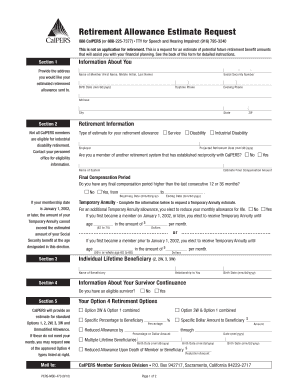
Calpers Reitrement Allowance Estimate Request Form 2010-2026


Understanding the Calpers Retirement Allowance Estimate Request Form
The Calpers Retirement Allowance Estimate Request Form is a crucial document for individuals seeking to estimate their retirement benefits under the California Public Employees' Retirement System (Calpers). This form provides retirees with an overview of their potential monthly allowance based on various factors such as years of service, age, and salary history. Understanding this form is essential for planning a secure financial future and ensuring that all necessary information is accurately reported.
Steps to Complete the Calpers Retirement Allowance Estimate Request Form
Completing the Calpers Retirement Allowance Estimate Request Form involves several key steps:
- Gather necessary personal information, including your employment history and salary details.
- Fill out the form accurately, ensuring all sections are completed to avoid delays.
- Double-check your entries for accuracy, especially numerical values related to your service time and salary.
- Submit the form through the designated method, whether online, by mail, or in person.
Following these steps will help streamline the process and ensure that your estimate is processed efficiently.
How to Obtain the Calpers Retirement Allowance Estimate Request Form
The Calpers Retirement Allowance Estimate Request Form can be obtained through various channels:
- Visit the official Calpers website to download a digital copy.
- Request a physical copy by contacting Calpers customer service.
- Access the form at local Calpers offices, where staff can assist you in filling it out if needed.
Having the correct form is the first step toward obtaining an accurate retirement allowance estimate.
Key Elements of the Calpers Retirement Allowance Estimate Request Form
Several key elements are essential to the Calpers Retirement Allowance Estimate Request Form:
- Personal Information: Name, address, and contact details.
- Employment History: Detailed records of your employment with Calpers, including start and end dates.
- Salary Information: Current and past salary details that impact your retirement calculations.
- Service Credit: Information regarding your years of service, which is critical for determining your benefits.
Completing these sections accurately is vital for receiving a precise estimate of your retirement allowance.
Legal Use of the Calpers Retirement Allowance Estimate Request Form
The Calpers Retirement Allowance Estimate Request Form is legally binding once submitted. It must be completed truthfully and accurately, as any discrepancies may lead to delays or issues with your retirement benefits. It is important to understand that this form is used for estimating benefits and does not constitute a formal application for retirement. Ensure compliance with all relevant regulations to protect your rights and benefits.
Form Submission Methods
You can submit the Calpers Retirement Allowance Estimate Request Form through multiple methods, ensuring flexibility based on your preference:
- Online Submission: Use the Calpers online portal to submit your form electronically.
- Mail: Send the completed form to the designated Calpers address.
- In-Person: Deliver the form directly to a Calpers office for immediate processing.
Choosing the right submission method can help expedite the processing of your request.
Quick guide on how to complete calpers retirement allowance estimate requesrt 2010 2019 form
Utilize the simpler approach to handle your Calpers Reitrement Allowance Estimate Request Form
The traditional methods of filling out and validating paperwork consume an unduly lengthy period in contrast to contemporary document management systems. Previously, you had to look for appropriate social forms, print them, fill in all the information, and mail them out. Nowadays, you can obtain, complete, and sign your Calpers Reitrement Allowance Estimate Request Form all within a single browser tab using airSlate SignNow. Creating your Calpers Reitrement Allowance Estimate Request Form has never been easier.
Steps to finish your Calpers Reitrement Allowance Estimate Request Form with airSlate SignNow
- Access the category page you require and locate your state-specific Calpers Reitrement Allowance Estimate Request Form. Alternatively, utilize the search bar.
- Verify that the version of the form is accurate by previewing it.
- Click Get form and enter editing mode.
- Fill in your document with the necessary information using the editing tools.
- Examine the added details and click the Sign option to confirm your form.
- Choose the most suitable method for creating your signature: generate it, draw it, or upload an image of it.
- Click DONE to apply the changes.
- Download the document to your device or proceed to Sharing settings to send it electronically.
Robust online solutions like airSlate SignNow simplify the process of completing and submitting your forms. Try it to discover how quickly document management and approval procedures should truly take. You’ll save a considerable amount of time.
Create this form in 5 minutes or less
Find and fill out the correct calpers retirement allowance estimate requesrt 2010 2019 form
FAQs
-
How many forms are filled out in the JEE Main 2019 to date?
You should wait till last date to get these type of statistics .NTA will release how much application is received by them.
-
How do very mixed race people fill out official documents and forms that ask for race if one is only allowed to choose one race?
None of the above?
Create this form in 5 minutes!
How to create an eSignature for the calpers retirement allowance estimate requesrt 2010 2019 form
How to create an eSignature for the Calpers Retirement Allowance Estimate Requesrt 2010 2019 Form in the online mode
How to make an electronic signature for the Calpers Retirement Allowance Estimate Requesrt 2010 2019 Form in Google Chrome
How to generate an electronic signature for putting it on the Calpers Retirement Allowance Estimate Requesrt 2010 2019 Form in Gmail
How to create an eSignature for the Calpers Retirement Allowance Estimate Requesrt 2010 2019 Form straight from your mobile device
How to generate an eSignature for the Calpers Retirement Allowance Estimate Requesrt 2010 2019 Form on iOS devices
How to make an eSignature for the Calpers Retirement Allowance Estimate Requesrt 2010 2019 Form on Android devices
People also ask
-
What is CALPERS COLA 2024 and how does it affect retirees?
CALPERS COLA 2024 refers to the Cost of Living Adjustment for retirees enrolled in the California Public Employees' Retirement System. This adjustment is crucial as it helps maintain the purchasing power of pensions against inflation. Understanding CALPERS COLA 2024 can assist retirees in financial planning for the upcoming year.
-
How will CALPERS COLA 2024 changes impact my retirement income?
The changes associated with CALPERS COLA 2024 can lead to increases in your retirement income based on the inflation rate. A higher COLA means that your pension will be adjusted to match rising costs, providing you with better financial stability. Staying informed about CALPERS COLA 2024 is essential for effective retirement budgeting.
-
Where can I find reliable information about CALPERS COLA 2024?
Reliable information regarding CALPERS COLA 2024 can be found on the official CALPERS website, which offers updates and insights on pension adjustments. Additionally, consulting with financial advisors who specialize in retirement planning can provide personalized guidance regarding these changes. Make sure to verify sources to ensure accuracy about CALPERS COLA 2024.
-
What should I do if I believe my CALPERS COLA 2024 calculation is incorrect?
If you suspect that your CALPERS COLA 2024 calculation is incorrect, it's important to review your pension statements and any relevant documentation. You should signNow out to the CALPERS customer service for clarification and resolution. Ensuring the accuracy of your COLA calculations is vital for proper financial planning.
-
Are there any resources available to help understand CALPERS COLA 2024 better?
Yes, numerous resources are available to help you understand CALPERS COLA 2024 better. These include webinars, informational brochures, and articles published by CALPERS that break down the adjustments and implications. Engaging with community discussions can also provide insights from fellow retirees navigating CALPERS COLA 2024.
-
How does CALPERS COLA 2024 compare to previous years?
CALPERS COLA 2024 is anticipated to have specific adjustments compared to previous years, which can reflect changes in inflation rates and economic conditions. While past years may have seen different percentages for COLA, it's important for retirees to analyze how these fluctuations affect their income over time. Staying updated on CALPERS COLA 2024 offers clarity on future financial expectations.
-
Will there be any additional benefits introduced in CALPERS COLA 2024?
Beyond the standard adjustments, any additional benefits tied to CALPERS COLA 2024 would typically be announced by CALPERS itself. It’s essential for members to regularly check for updates and reports regarding potential enhancements or new offerings. Being proactive about CALPERS COLA 2024 ensures you don't miss out on important announcements.
Get more for Calpers Reitrement Allowance Estimate Request Form
- Standard letter of recommendation georgia state university form
- Loss draft claim forms pdf loss draft claim forms pdf
- Cm22 document form
- Dss 5166 100115077 form
- Scotiabank gic certificate sample form
- Pacific life appointment form
- Instruction 1120 ic disc rev december instructions for form 1120 ic disc interest charge domestic international sales
- Nba playoff bracket printable form
Find out other Calpers Reitrement Allowance Estimate Request Form
- Can I Electronic signature Ohio Consumer Credit Application
- eSignature Georgia Junior Employment Offer Letter Later
- Electronic signature Utah Outsourcing Services Contract Online
- How To Electronic signature Wisconsin Debit Memo
- Electronic signature Delaware Junior Employment Offer Letter Later
- Electronic signature Texas Time Off Policy Later
- Electronic signature Texas Time Off Policy Free
- eSignature Delaware Time Off Policy Online
- Help Me With Electronic signature Indiana Direct Deposit Enrollment Form
- Electronic signature Iowa Overtime Authorization Form Online
- Electronic signature Illinois Employee Appraisal Form Simple
- Electronic signature West Virginia Business Ethics and Conduct Disclosure Statement Free
- Electronic signature Alabama Disclosure Notice Simple
- Electronic signature Massachusetts Disclosure Notice Free
- Electronic signature Delaware Drug Testing Consent Agreement Easy
- Electronic signature North Dakota Disclosure Notice Simple
- Electronic signature California Car Lease Agreement Template Free
- How Can I Electronic signature Florida Car Lease Agreement Template
- Electronic signature Kentucky Car Lease Agreement Template Myself
- Electronic signature Texas Car Lease Agreement Template Easy