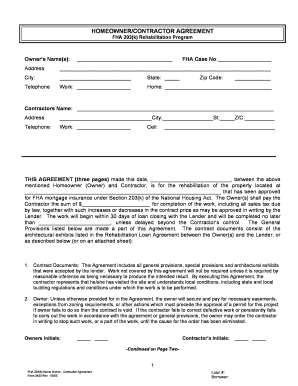
203 K Homeowner Contractor Agreement DOC Form


What is the 203 K Homeowner Contractor Agreement Document
The 203 K Homeowner Contractor Agreement document is a crucial legal form that outlines the terms and conditions between a homeowner and a contractor when undertaking renovation or repair projects financed through the FHA 203(k) loan program. This agreement ensures that both parties understand their responsibilities and obligations, thus providing a clear framework for the project. It typically includes details about the scope of work, payment schedules, timelines, and any necessary permits. By formalizing the relationship, the agreement helps protect the interests of both the homeowner and the contractor, facilitating a smoother project execution.
Key Elements of the 203 K Homeowner Contractor Agreement Document
Several key elements are essential in the 203 K Homeowner Contractor Agreement document to ensure clarity and legal compliance. These elements include:
- Scope of Work: A detailed description of the renovation or repair tasks to be completed.
- Payment Terms: Clear stipulations regarding the total cost, payment schedule, and any deposit requirements.
- Timeline: Specific dates for project commencement and completion, along with milestones for progress evaluation.
- Permits and Licenses: Confirmation that the contractor will obtain all necessary permits and licenses for the work.
- Liability and Insurance: Provisions that address liability coverage and insurance requirements for both parties.
- Dispute Resolution: A clause outlining the process for resolving any disagreements that may arise during the project.
Steps to Complete the 203 K Homeowner Contractor Agreement Document
Completing the 203 K Homeowner Contractor Agreement document involves several important steps to ensure accuracy and compliance. Begin by gathering all necessary information regarding the project, including contractor details and project specifications. Next, fill out the agreement with clear and concise language, ensuring that all key elements are included. Once completed, both the homeowner and contractor should review the document thoroughly to confirm that all terms are understood and agreed upon. Finally, both parties should sign the document, ideally in the presence of a witness or notary, to enhance its legal standing.
Legal Use of the 203 K Homeowner Contractor Agreement Document
The legal use of the 203 K Homeowner Contractor Agreement document is vital for ensuring that both parties are protected under the law. This agreement serves as a legally binding contract, provided it meets the necessary requirements for enforceability. To be legally valid, the document must include all essential elements, be signed by both parties, and comply with local and state regulations. Additionally, it is advisable to keep a copy of the signed agreement for future reference, especially in the event of disputes or claims.
How to Obtain the 203 K Homeowner Contractor Agreement Document
Obtaining the 203 K Homeowner Contractor Agreement document can be accomplished through various means. Homeowners can access templates from reputable legal websites, or they may consult with a real estate attorney for a customized agreement tailored to their specific needs. Additionally, some lenders participating in the FHA 203(k) program may provide standardized forms to facilitate the process. It is important to ensure that any template used complies with current legal standards and includes all necessary elements to protect both parties.
Examples of Using the 203 K Homeowner Contractor Agreement Document
Examples of using the 203 K Homeowner Contractor Agreement document can help illustrate its practical applications. For instance, a homeowner planning to renovate a kitchen may use the agreement to outline the specific tasks the contractor will perform, such as installing new cabinets, countertops, and flooring. Another example could involve a homeowner seeking to add a bathroom, where the agreement would detail the scope of work, including plumbing and electrical installations. These examples highlight how the agreement serves as a roadmap for both parties, ensuring that expectations are clearly defined and met throughout the project.
Quick guide on how to complete 203 k homeowner contractor agreement doc
Complete 203 K Homeowner Contractor Agreement doc effortlessly on any device
Digital document management has gained popularity among businesses and individuals alike. It offers an ideal eco-friendly alternative to conventional printed and signed documents, as you can access the necessary forms and securely store them online. airSlate SignNow provides you with all the resources required to create, modify, and eSign your documents quickly and without delay. Manage 203 K Homeowner Contractor Agreement doc on any platform using airSlate SignNow's Android or iOS applications and enhance any document-focused process today.
The simplest way to modify and eSign 203 K Homeowner Contractor Agreement doc with ease
- Locate 203 K Homeowner Contractor Agreement doc and click on Get Form to begin.
- Utilize the tools we offer to fill out your document.
- Emphasize important sections of your documents or redact sensitive data using tools specifically designed for this purpose by airSlate SignNow.
- Create your eSignature with the Sign tool, which takes mere seconds and holds the same legal validity as a conventional ink signature.
- Verify the information and click on the Done button to save your changes.
- Select your preferred method to send your form, via email, text message (SMS), invite link, or download it to your computer.
Say goodbye to misplaced or lost files, tedious form searches, or errors requiring the printing of new document copies. airSlate SignNow meets your document management needs in just a few clicks from your chosen device. Modify and eSign 203 K Homeowner Contractor Agreement doc to ensure effective communication at every stage of the form preparation process with airSlate SignNow.
Create this form in 5 minutes or less
Create this form in 5 minutes!
How to create an eSignature for the 203 k homeowner contractor agreement doc
How to create an electronic signature for a PDF online
How to create an electronic signature for a PDF in Google Chrome
How to create an e-signature for signing PDFs in Gmail
How to create an e-signature right from your smartphone
How to create an e-signature for a PDF on iOS
How to create an e-signature for a PDF on Android
People also ask
-
What is a contractor and homeowner contract?
A contractor and homeowner contract is a legal document that outlines the terms and conditions of a construction project between a contractor and a homeowner. This contract typically includes details about the scope of work, payment schedules, and timelines, ensuring both parties have clear expectations.
-
How can airSlate SignNow help with contractor and homeowner contracts?
AirSlate SignNow streamlines the process of creating, sending, and electronically signing contractor and homeowner contracts. Our platform simplifies contract management and enhances collaboration, enabling homeowners and contractors to focus on the project rather than paperwork.
-
What features does airSlate SignNow offer for managing contractor and homeowner contracts?
AirSlate SignNow offers features like customizable templates, real-time tracking, and Salesforce integration for managing contractor and homeowner contracts. These features ensure that all parties can access and manage contracts efficiently, reducing delays and improving communication.
-
What pricing options are available for airSlate SignNow?
AirSlate SignNow offers several pricing plans based on your needs, whether you are an individual contractor or a large company managing multiple contractor and homeowner contracts. Our plans are designed to be cost-effective and scalable, providing features that fit within various budgets.
-
Can I integrate airSlate SignNow with other software for contractor and homeowner contracts?
Yes, airSlate SignNow integrates seamlessly with popular software such as Salesforce, Google Drive, and Dropbox, enhancing your workflow when managing contractor and homeowner contracts. This integration allows for easier data sharing and document management, improving overall efficiency.
-
What are the benefits of using airSlate SignNow for contractor and homeowner contracts?
Using airSlate SignNow for contractor and homeowner contracts enhances security, speeds up the signing process, and minimizes the risk of errors. Our platform provides a reliable way to manage contracts digitally, thus enabling both contractors and homeowners to stay organized and informed.
-
How secure is airSlate SignNow for storing contractor and homeowner contracts?
AirSlate SignNow prioritizes security, offering encrypted document storage and secure electronic signatures for contractor and homeowner contracts. Our platform complies with industry standards to ensure that all sensitive information remains protected throughout the signing process.
Get more for 203 K Homeowner Contractor Agreement doc
- 02 family law non custodial parent motion in title iv d 6 2012 form
- Usda rd form rd 2006 38 12 94 civil rights impact
- 2010 underpayment of estimated maryland income tax by individuals form 502up attach this form to form 502 503 or
- Te puawaitanga scholarship form
- Usfk form 207
- Dd form 1172 2 2014 2019
- Dd 285 form pdf
- Hunting license application marine corps base quantico form
Find out other 203 K Homeowner Contractor Agreement doc
- Sign Wisconsin Applicant Appraisal Form Questions Easy
- Sign Alabama Deed of Indemnity Template Later
- Sign Alabama Articles of Incorporation Template Secure
- Can I Sign Nevada Articles of Incorporation Template
- Sign New Mexico Articles of Incorporation Template Safe
- Sign Ohio Articles of Incorporation Template Simple
- Can I Sign New Jersey Retainer Agreement Template
- Sign West Virginia Retainer Agreement Template Myself
- Sign Montana Car Lease Agreement Template Fast
- Can I Sign Illinois Attorney Approval
- Sign Mississippi Limited Power of Attorney Later
- How Can I Sign Kansas Attorney Approval
- How Do I Sign New Mexico Limited Power of Attorney
- Sign Pennsylvania Car Lease Agreement Template Simple
- Sign Rhode Island Car Lease Agreement Template Fast
- Sign Indiana Unlimited Power of Attorney Online
- Can I Sign Idaho Affidavit of No Lien
- Sign New York Affidavit of No Lien Online
- How To Sign Delaware Trademark License Agreement
- How To Sign Nevada Retainer for Attorney