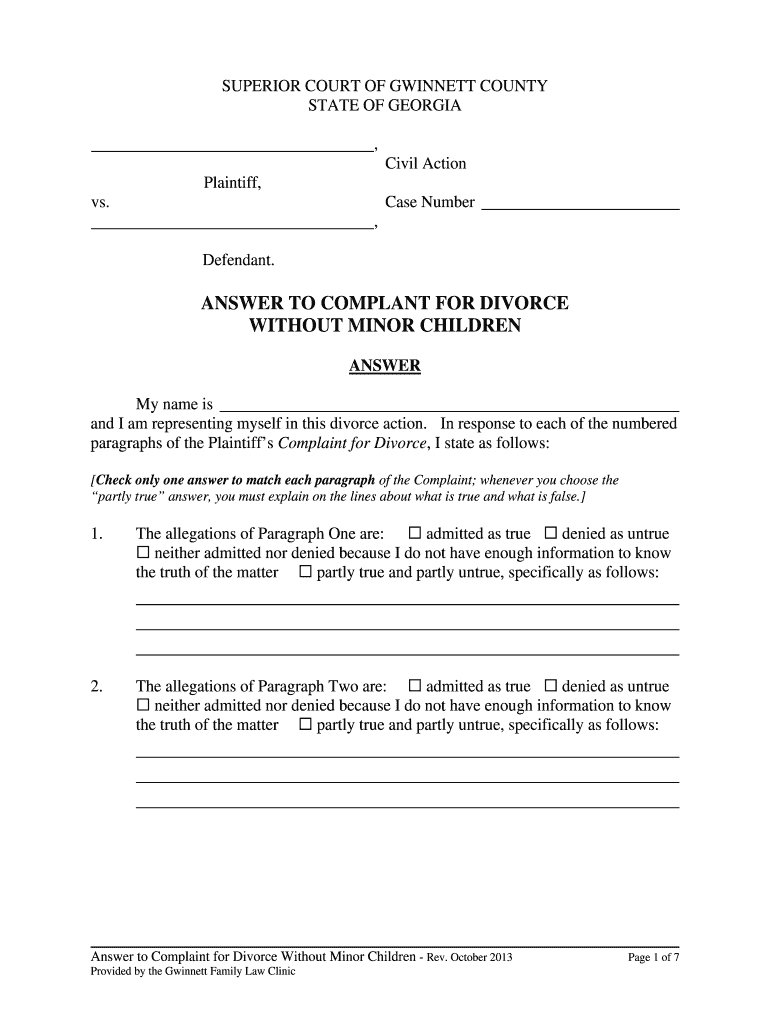
Petition for Divorce Georgia 2013-2026


What is the Petition for Divorce in Georgia
The Petition for Divorce in Georgia is a legal document that initiates the divorce process. This form outlines the grounds for divorce and details the parties involved, including any children and property matters. It serves as the official request to the court to dissolve the marriage and can include various claims related to custody, support, and division of assets. Understanding this document is essential for anyone looking to navigate the divorce process in Georgia.
Key Elements of the Petition for Divorce in Georgia
When completing the Petition for Divorce, it is important to include several key elements:
- Identification of Parties: Names and addresses of both spouses.
- Grounds for Divorce: Specific reasons for seeking a divorce, such as irretrievable breakdown of the marriage.
- Children: Information regarding any minor children, including custody and visitation arrangements.
- Property Division: Details about marital property and how it should be divided.
- Relief Requested: Any specific requests for the court, such as alimony or child support.
Steps to Complete the Petition for Divorce in Georgia
Completing the Petition for Divorce involves several steps:
- Gather Information: Collect all necessary information about both spouses, children, and marital assets.
- Fill Out the Form: Accurately complete the Petition for Divorce form, ensuring all required sections are filled in.
- Review for Accuracy: Double-check the document for any errors or omissions before submission.
- File the Petition: Submit the completed form to the appropriate court in Georgia, along with any required fees.
- Serve the Other Party: Ensure that the other spouse is formally notified of the divorce proceedings.
Filing Deadlines / Important Dates
In Georgia, there are specific deadlines that must be adhered to during the divorce process. Generally, the petition must be filed in the county where either spouse resides. After filing, the other party must be served within a certain timeframe, typically within 30 days. If the spouse does not respond, the filing party may proceed with a default judgment. It is crucial to be aware of these timelines to avoid delays in the divorce proceedings.
Required Documents for Divorce in Georgia
In addition to the Petition for Divorce, several other documents may be required, including:
- Summons: A document that notifies the other spouse of the divorce action.
- Financial Affidavit: A detailed account of each party's financial situation.
- Child Custody Agreement: If applicable, an agreement outlining custody and visitation arrangements.
- Property Settlement Agreement: A document detailing how marital property will be divided.
Legal Use of the Petition for Divorce in Georgia
The Petition for Divorce must be used in accordance with Georgia law. It is essential to ensure that all information is accurate and that the form is filed in the correct jurisdiction. Misrepresentations or errors can lead to delays or complications in the divorce process. Legal advice is often recommended to navigate the complexities of divorce law effectively.
Quick guide on how to complete answer to divorce without children georgialegalaidorg
Finalize and submit your Petition For Divorce Georgia swiftly
Comprehensive tools for digital document interchange and endorsement are now vital for enhancing processes and the consistent growth of your forms. When handling legal documents and signing a Petition For Divorce Georgia, the right signing solution can save you a signNow amount of time and resources with every submission.
Locate, complete, modify, sign, and distribute your legal documents with airSlate SignNow. This platform provides everything you require to create efficient paper submission workflows. Its vast library of legal forms and user-friendly navigation will assist you in finding your Petition For Divorce Georgia quickly, and the editor featuring our signature option will enable you to complete and authorize it without delay.
Authorize your Petition For Divorce Georgia in a few straightforward steps
- Access the Petition For Divorce Georgia you need from our library through search or catalog pages.
- Review the form details and preview it to confirm it satisfies your requirements and state regulations.
- Click Obtain form to open it for modification.
- Complete the form using the all-inclusive toolbar.
- Check the information you entered and click the Sign tool to validate your document.
- Select one of three options to affix your signature.
- Conclude editing and save the document in your records, and then download it to your device or share it right away.
Enhance every phase of your document preparation and validation with airSlate SignNow. Experience a more streamlined online solution that considers all aspects of managing your documents.
Create this form in 5 minutes or less
Find and fill out the correct answer to divorce without children georgialegalaidorg
FAQs
-
I’m being sued and I’m representing myself in court. How do I fill out the form called “answer to complaint”?
You can represent yourself. Each form is different per state or county but generally an answer is simply a written document which presents a synopsis of your story to the court. The answer is not your defense, just written notice to the court that you intend to contest the suit. The blank forms are available at the court clerk’s office and are pretty much self explanatoryThere will be a space calling for the signature of an attorney. You should sign your name on the space and write the words “Pro se” after your signature. This lets the court know you are acting as your own attorney.
-
Is there a way to upload a publication list to LinkedIn without filling out the form for each publication?
Rather than asking us in an abstract way, if you could provide us a sample of a list and tell us the outcome you're seeking, perhaps we could come up with alternatives ... ("No" is so boring ... and could be wasteful if we're not sure of what outcome you're seeking...)
-
What can I do when a divorced parent refuses to fill out a college financial aid form?
Anything that does not involve going to university and paying for it with loans/grants.Join the service.Get a full time job and take a class at a time and pay with cash.Find an employer that will pay for your schooling.Get married so you can be considered an independent student 9but not from your husband).Jus t get a job. By the time the government lets you file as an independent student(age 24) you may have found an even better pattern that doesn’t involve college at all.
-
How can I fill out Google's intern host matching form to optimize my chances of receiving a match?
I was selected for a summer internship 2016.I tried to be very open while filling the preference form: I choose many products as my favorite products and I said I'm open about the team I want to join.I even was very open in the location and start date to get host matching interviews (I negotiated the start date in the interview until both me and my host were happy.) You could ask your recruiter to review your form (there are very cool and could help you a lot since they have a bigger experience).Do a search on the potential team.Before the interviews, try to find smart question that you are going to ask for the potential host (do a search on the team to find nice and deep questions to impress your host). Prepare well your resume.You are very likely not going to get algorithm/data structure questions like in the first round. It's going to be just some friendly chat if you are lucky. If your potential team is working on something like machine learning, expect that they are going to ask you questions about machine learning, courses related to machine learning you have and relevant experience (projects, internship). Of course you have to study that before the interview. Take as long time as you need if you feel rusty. It takes some time to get ready for the host matching (it's less than the technical interview) but it's worth it of course.
-
I am filing for a divorce, and I don't want child support from my wife. Is there a form to fill out?
You need to sek an answer from your attorney. Social media is not the appropriate place to ask this question.
Create this form in 5 minutes!
How to create an eSignature for the answer to divorce without children georgialegalaidorg
How to create an electronic signature for the Answer To Divorce Without Children Georgialegalaidorg in the online mode
How to generate an eSignature for the Answer To Divorce Without Children Georgialegalaidorg in Chrome
How to make an electronic signature for putting it on the Answer To Divorce Without Children Georgialegalaidorg in Gmail
How to generate an electronic signature for the Answer To Divorce Without Children Georgialegalaidorg right from your smart phone
How to make an electronic signature for the Answer To Divorce Without Children Georgialegalaidorg on iOS devices
How to create an electronic signature for the Answer To Divorce Without Children Georgialegalaidorg on Android devices
People also ask
-
What is the process to georgia answer complaint divorce using airSlate SignNow?
To georgia answer complaint divorce using airSlate SignNow, you first need to create an account and upload your documents. From there, you can easily edit, fill out, and electronically sign your divorce complaint. The platform streamlines the signing process, ensuring you meet legal requirements swiftly and effectively.
-
How much does airSlate SignNow cost for georgia answer complaint divorce?
airSlate SignNow offers various pricing plans, allowing you to choose one that fits your needs. The costs are designed to be budget-friendly, ensuring that handling a georgia answer complaint divorce remains affordable for everyone. You can also take advantage of a free trial to explore the features before committing.
-
What features does airSlate SignNow provide for georgia answer complaint divorce?
airSlate SignNow provides numerous features for efficiently handling a georgia answer complaint divorce, including eSigning, document templates, and secure cloud storage. These tools simplify the preparation and submission of documents, making the process much less daunting. Additionally, you can collaborate with legal professionals within the platform.
-
Can I use airSlate SignNow on my mobile device for georgia answer complaint divorce?
Yes, airSlate SignNow is designed to be fully functional on mobile devices. You can georgia answer complaint divorce while on the go, accessing all features via your smartphone or tablet. This mobile accessibility ensures that you can manage your documents anytime and anywhere.
-
Is airSlate SignNow secure for handling sensitive documents like divorce complaints?
Absolutely! airSlate SignNow prioritizes security and compliance, ensuring that your sensitive documents, such as those related to a georgia answer complaint divorce, are protected. The platform uses advanced encryption and secure storage solutions to safeguard your information against unauthorized access.
-
Does airSlate SignNow integrate with other applications for georgia answer complaint divorce?
Yes, airSlate SignNow offers various integrations with popular applications and tools, which can be beneficial when managing a georgia answer complaint divorce. These integrations help streamline your workflow, allowing you to transfer data between apps seamlessly. You can easily connect with CRM systems, cloud storage, and more.
-
What are the benefits of using airSlate SignNow for georgia answer complaint divorce?
Using airSlate SignNow for your georgia answer complaint divorce provides several benefits, including time savings and improved organization. The platform simplifies document management and speeds up the signing process, allowing you to focus on more essential aspects of your case. Moreover, its user-friendly interface makes it accessible for everyone.
Get more for Petition For Divorce Georgia
Find out other Petition For Divorce Georgia
- How Do I eSignature Washington Insurance Form
- How Do I eSignature Alaska Life Sciences Presentation
- Help Me With eSignature Iowa Life Sciences Presentation
- How Can I eSignature Michigan Life Sciences Word
- Can I eSignature New Jersey Life Sciences Presentation
- How Can I eSignature Louisiana Non-Profit PDF
- Can I eSignature Alaska Orthodontists PDF
- How Do I eSignature New York Non-Profit Form
- How To eSignature Iowa Orthodontists Presentation
- Can I eSignature South Dakota Lawers Document
- Can I eSignature Oklahoma Orthodontists Document
- Can I eSignature Oklahoma Orthodontists Word
- How Can I eSignature Wisconsin Orthodontists Word
- How Do I eSignature Arizona Real Estate PDF
- How To eSignature Arkansas Real Estate Document
- How Do I eSignature Oregon Plumbing PPT
- How Do I eSignature Connecticut Real Estate Presentation
- Can I eSignature Arizona Sports PPT
- How Can I eSignature Wisconsin Plumbing Document
- Can I eSignature Massachusetts Real Estate PDF