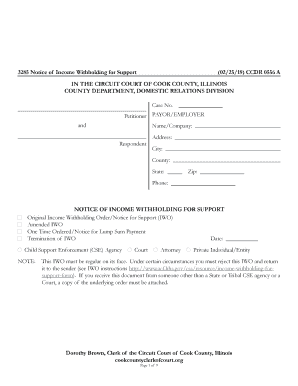
Cook County Divorce 2019-2026 Form


What is the Dorothy Brown, Clerk Of The Circuit Court Of Cook County, Illinois
The Dorothy Brown, Clerk of the Circuit Court of Cook County, Illinois, is a vital official responsible for managing court records and documents. This office oversees various legal processes, including the filing of divorce papers and other court-related forms. The Clerk's duties include maintaining public records, processing filings, and ensuring that all legal documents are accurately handled. Understanding the role of the Clerk is essential for anyone navigating the divorce process in Cook County.
How to obtain the Dorothy Brown, Clerk Of The Circuit Court Of Cook County, Illinois
Obtaining forms from the Dorothy Brown, Clerk of the Circuit Court of Cook County can be done through several methods. Individuals can visit the Clerk's office in person, where staff can assist in providing the necessary divorce forms. Alternatively, forms are available online through the official Cook County Clerk's website, allowing users to download and print documents at their convenience. It is important to ensure that the most current versions of the forms are used to avoid delays in processing.
Steps to complete the Dorothy Brown, Clerk Of The Circuit Court Of Cook County, Illinois
Completing the divorce forms through the Dorothy Brown, Clerk of the Circuit Court involves a series of steps:
- Gather necessary information, including personal details and marital history.
- Download or obtain the appropriate Cook County divorce forms.
- Carefully fill out the forms, ensuring all required fields are completed.
- Review the forms for accuracy and completeness before submission.
- File the completed forms with the Clerk's office, either in person or online.
Following these steps can help streamline the divorce process and ensure compliance with local requirements.
Required Documents
When filing for divorce in Cook County, specific documents are required. These typically include:
- The Petition for Dissolution of Marriage.
- The Summons.
- Any additional forms relevant to child custody, support, or property division.
It is crucial to check for any additional documents that may be required based on individual circumstances, such as financial disclosures or agreements.
Form Submission Methods (Online / Mail / In-Person)
Submitting divorce forms to the Clerk's office can be done through various methods:
- Online: Many forms can be submitted electronically through the Cook County Clerk's website, which offers a convenient option for users.
- Mail: Individuals may also choose to mail their completed forms to the Clerk's office. It is advisable to use certified mail to ensure delivery confirmation.
- In-Person: Visiting the Clerk's office allows for direct submission, and staff can provide immediate assistance if needed.
Choosing the right submission method can depend on personal preference and the urgency of the filing.
Legal use of the Dorothy Brown, Clerk Of The Circuit Court Of Cook County, Illinois
The forms and documents provided by the Dorothy Brown, Clerk of the Circuit Court are legally binding when completed and submitted correctly. It is essential to follow all instructions and ensure that the forms are filled out accurately. Misrepresentation or errors in the forms can lead to delays or complications in the divorce process. Understanding the legal implications of these forms can help individuals navigate their cases more effectively.
Quick guide on how to complete cook county circuit court illinois
Complete and submit your cook county circuit court illinois quickly
Reliable tools for digital document exchange and authorization are now essential for enhancing processes and the consistent advancement of your forms. When handling legal documents and signing a cook county divorce forms, the appropriate signature solution can save you substantial time and resources with every submission.
Locate, fill, modify, sign, and distribute your legal documents using airSlate SignNow. This platform has everything necessary to create efficient paper submission processes. Its vast library of legal forms and intuitive navigation can assist you in obtaining your cook county divorce papers promptly, and the editor featuring our signature capability will enable you to complete and authorize it instantly.
Authorize your court reporter information sheet cook county in a few easy steps
- Obtain the divorce papers illinois you need from our library via search or catalog pages.
- Review the form details and preview it to ensure it meets your requirements and state regulations.
- Select Get form to open it for modification.
- Fill out the form using the detailed toolbar.
- Verify the information you provided and click the Sign tool to confirm your document.
- Choose one of three options to add your signature.
- Complete the editing and save the document in your files, then download it to your device or share it right away.
Optimize every phase of your document preparation and authorization with airSlate SignNow. Experience a more effective online solution that comprehensively addresses all aspects of managing your paperwork.
Create this form in 5 minutes or less
Find and fill out the correct illinois circuit court forms
FAQs divorce petition form illinois
-
How do I fill out the form of DU CIC? I couldn't find the link to fill out the form.
Just register on the admission portal and during registration you will get an option for the entrance based course. Just register there. There is no separate form for DU CIC.
-
How can I locate pertaining to an inmate that was granted a judicial release? Present jail informed me to contact the Clerk of Courts of the county of conviction, to no avail.
OK, why would you be wanting that sort of information, and why do you think you have a right to it?Such information is generally only available to those in the justice system, and even then only if they have a clear reason for accessing it, or depending on circumstances to journalists if there is a possible public interest story. From your profile you are neither.
Related searches to printable divorce papers illinois
Create this form in 5 minutes!
How to create an eSignature for the divorce decree illinois
How to make an electronic signature for the Dorothy Brown Clerk Of The Circuit Court Of Cook County Illinois online
How to create an electronic signature for your Dorothy Brown Clerk Of The Circuit Court Of Cook County Illinois in Google Chrome
How to make an electronic signature for putting it on the Dorothy Brown Clerk Of The Circuit Court Of Cook County Illinois in Gmail
How to make an electronic signature for the Dorothy Brown Clerk Of The Circuit Court Of Cook County Illinois right from your smart phone
How to make an eSignature for the Dorothy Brown Clerk Of The Circuit Court Of Cook County Illinois on iOS
How to create an eSignature for the Dorothy Brown Clerk Of The Circuit Court Of Cook County Illinois on Android OS
People also ask illinois divorce forms
-
What are Cook County divorce forms?
Cook County divorce forms are the official documents required to initiate and process divorce proceedings in Cook County, Illinois. These forms include petitions, summons, and financial affidavits, among others. Using the correct Cook County divorce forms is essential to ensure compliance with local court rules.
-
How can I get Cook County divorce forms?
You can obtain Cook County divorce forms directly from the Cook County Clerk's website or through local courthouses. Additionally, airSlate SignNow offers easy access to these forms online, enabling you to fill them out efficiently and securely. Make sure to check the latest requirements for your specific situation before filing.
-
Are Cook County divorce forms available for free?
Many Cook County divorce forms are available for free through the Cook County Clerk's Office. However, additional fees may apply for filing these forms in court. With airSlate SignNow, you can efficiently complete and manage these forms at a competitive price, potentially saving on professional fees.
-
Can I eSign my Cook County divorce forms?
Yes, you can eSign your Cook County divorce forms using airSlate SignNow's user-friendly platform. This feature allows you to sign documents electronically and ensures that your signatures are legally binding. eSigning your forms can save time and streamline the filing process.
-
What features does airSlate SignNow offer for handling Cook County divorce forms?
airSlate SignNow provides essential features for managing Cook County divorce forms, including document templates, eSignature capabilities, and secure cloud storage. The platform helps simplify the completion and filing process, allowing you to work on your forms from any device with internet access. Additional integrations are available for enhanced collaboration.
-
How does airSlate SignNow ensure the security of my Cook County divorce forms?
airSlate SignNow uses advanced encryption protocols and secure data storage to protect your Cook County divorce forms. Your information remains confidential, and access is restricted to authorized users only. This commitment to security gives you peace of mind while managing sensitive legal documents online.
-
What are the benefits of using airSlate SignNow for Cook County divorce forms?
Using airSlate SignNow for Cook County divorce forms means you benefit from an efficient, cost-effective solution to manage your documents. The platform simplifies the signing process and offers a straightforward interface that is easy to navigate. Additionally, you can access legal forms anytime, anywhere, enhancing your overall user experience.
Get more for divorce decree cook county
Find out other illinois divorce decree
- Can I eSign South Dakota Banking PPT
- How Can I eSign South Dakota Banking PPT
- How Do I eSign Alaska Car Dealer Form
- How To eSign California Car Dealer Form
- Can I eSign Colorado Car Dealer Document
- How Can I eSign Colorado Car Dealer Document
- Can I eSign Hawaii Car Dealer Word
- How To eSign Hawaii Car Dealer PPT
- How To eSign Hawaii Car Dealer PPT
- How Do I eSign Hawaii Car Dealer PPT
- Help Me With eSign Hawaii Car Dealer PPT
- How Can I eSign Hawaii Car Dealer Presentation
- How Do I eSign Hawaii Business Operations PDF
- How Can I eSign Hawaii Business Operations PDF
- How To eSign Hawaii Business Operations Form
- How Do I eSign Hawaii Business Operations Form
- Help Me With eSign Hawaii Business Operations Presentation
- How Do I eSign Idaho Car Dealer Document
- How Do I eSign Indiana Car Dealer Document
- How To eSign Michigan Car Dealer Document