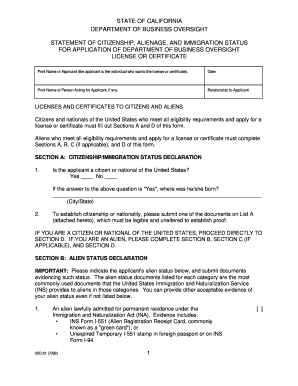
Ca Doc10 Mlo Form


What is the Ca Doc10 Mlo
The Ca Doc10 Mlo form is a specific document used in the mortgage lending process in California. It is designed to provide essential information regarding a mortgage loan originator's qualifications and compliance with state regulations. This form is crucial for ensuring transparency and accountability within the mortgage industry, allowing lenders and borrowers to verify the credentials of loan originators.
How to use the Ca Doc10 Mlo
Using the Ca Doc10 Mlo form involves several steps to ensure accurate completion. First, gather all necessary personal and professional information, including your license number, employment history, and any relevant certifications. Next, fill out the form accurately, ensuring that all details are current and correct. After completing the form, it can be submitted electronically or printed for physical submission, depending on the requirements of the lending institution.
Steps to complete the Ca Doc10 Mlo
Completing the Ca Doc10 Mlo form requires careful attention to detail. Follow these steps:
- Gather necessary documents, including identification and proof of employment.
- Access the form through the appropriate state or lending institution's website.
- Fill in your personal information, including name, address, and contact details.
- Provide your mortgage loan originator license number and any other required identifiers.
- Review the form for accuracy and completeness.
- Submit the form electronically or print it for mailing, as required.
Legal use of the Ca Doc10 Mlo
The Ca Doc10 Mlo form is legally binding when completed and submitted according to state regulations. It must be filled out truthfully and accurately, as any misrepresentation can lead to legal consequences. Compliance with the California Department of Financial Protection and Innovation (DFPI) regulations is essential to ensure that the form is accepted by lenders and regulatory bodies.
Key elements of the Ca Doc10 Mlo
Several key elements must be included in the Ca Doc10 Mlo form to ensure its validity:
- Personal Information: Full name, address, and contact details.
- License Information: Current mortgage loan originator license number.
- Employment History: Details of past employment in the mortgage industry.
- Certifications: Any relevant certifications or training completed.
- Signature: A digital or handwritten signature to validate the form.
Who Issues the Form
The Ca Doc10 Mlo form is issued by the California Department of Financial Protection and Innovation (DFPI). This agency is responsible for regulating the mortgage industry in California, ensuring that all mortgage loan originators comply with state laws and maintain the necessary qualifications to operate legally.
Quick guide on how to complete ca doc10 mlo
Accomplish Ca Doc10 Mlo effortlessly on any gadget
Digital document management has become increasingly prevalent among businesses and individuals. It offers an ideal eco-friendly substitute for traditional printed and signed documents, as you can obtain the correct form and securely keep it online. airSlate SignNow equips you with all the resources necessary to create, edit, and eSign your documents swiftly without holdups. Handle Ca Doc10 Mlo on any device with airSlate SignNow Android or iOS applications and enhance any document-oriented workflow today.
The simplest method to modify and eSign Ca Doc10 Mlo with ease
- Locate Ca Doc10 Mlo and select Get Form to begin.
- Utilize the tools we provide to complete your form.
- Emphasize pertinent sections of your documents or obscure sensitive information with tools that airSlate SignNow offers specifically for that purpose.
- Generate your eSignature using the Sign feature, which takes mere seconds and holds the same legal validity as a conventional ink signature.
- Review the details and click on the Done button to preserve your modifications.
- Decide how you would like to send your form, via email, SMS, or invite link, or download it to your computer.
Eliminate concerns about lost or misplaced documents, tedious form searches, or mistakes that necessitate printing new document copies. airSlate SignNow addresses all your document management needs in just a few clicks from your chosen device. Alter and eSign Ca Doc10 Mlo and ensure exceptional communication at any phase of the form completion process with airSlate SignNow.
Create this form in 5 minutes or less
Create this form in 5 minutes!
How to create an eSignature for the ca doc10 mlo
How to create an electronic signature for a PDF online
How to create an electronic signature for a PDF in Google Chrome
How to create an e-signature for signing PDFs in Gmail
How to create an e-signature right from your smartphone
How to create an e-signature for a PDF on iOS
How to create an e-signature for a PDF on Android
People also ask
-
What is the ca doc10 mlo feature in airSlate SignNow?
The ca doc10 mlo feature in airSlate SignNow allows users to easily manage and eSign documents, ensuring compliance and security. This feature streamlines the signing process, making it efficient and user-friendly for all parties involved.
-
How much does airSlate SignNow with ca doc10 mlo cost?
airSlate SignNow offers competitive pricing for its services, including the ca doc10 mlo feature. Plans vary based on business needs, and potential customers can explore different pricing tiers to find the best fit for their operations.
-
What are the key benefits of using the ca doc10 mlo solution?
The ca doc10 mlo solution enhances productivity by simplifying the document signing process. Users benefit from increased efficiency, reduced turnaround times, and improved compliance with legal and regulatory standards.
-
Can I integrate ca doc10 mlo with other software?
Yes, airSlate SignNow integrates seamlessly with various applications, allowing users to connect the ca doc10 mlo functionality with their existing tools. This makes it easy to streamline workflows and enhance collaboration across platforms.
-
Is mobile access available for the ca doc10 mlo feature?
Absolutely! The ca doc10 mlo feature from airSlate SignNow is accessible on mobile devices, allowing users to manage and eSign documents on the go. This flexibility ensures that you can sign important documents whenever and wherever you need.
-
What types of documents can I eSign using ca doc10 mlo?
With the ca doc10 mlo feature, you can eSign a variety of document types, including contracts, agreements, and forms. This versatility supports numerous business functions and simplifies the signing process for all document types.
-
Is the ca doc10 mlo solution secure?
Yes, security is a top priority for airSlate SignNow, including the ca doc10 mlo feature. The platform implements robust encryption and authentication measures to protect sensitive information, ensuring that all eSigns are secure and compliant.
Get more for Ca Doc10 Mlo
- Dobson high school request for high school transcript print form mpsaz
- Ccc transcript request form
- Per capita adult change of address form
- Note and mobile home security agreement minnesota housing mnhousing form
- Family reunion registration form
- Htf 4 draw request request for payment sc state housing form
- Crane checklist form
- Pump alignment form
Find out other Ca Doc10 Mlo
- How Do I Sign Wisconsin Legal Form
- Help Me With Sign Massachusetts Life Sciences Presentation
- How To Sign Georgia Non-Profit Presentation
- Can I Sign Nevada Life Sciences PPT
- Help Me With Sign New Hampshire Non-Profit Presentation
- How To Sign Alaska Orthodontists Presentation
- Can I Sign South Dakota Non-Profit Word
- Can I Sign South Dakota Non-Profit Form
- How To Sign Delaware Orthodontists PPT
- How Can I Sign Massachusetts Plumbing Document
- How To Sign New Hampshire Plumbing PPT
- Can I Sign New Mexico Plumbing PDF
- How To Sign New Mexico Plumbing Document
- How To Sign New Mexico Plumbing Form
- Can I Sign New Mexico Plumbing Presentation
- How To Sign Wyoming Plumbing Form
- Help Me With Sign Idaho Real Estate PDF
- Help Me With Sign Idaho Real Estate PDF
- Can I Sign Idaho Real Estate PDF
- How To Sign Idaho Real Estate PDF