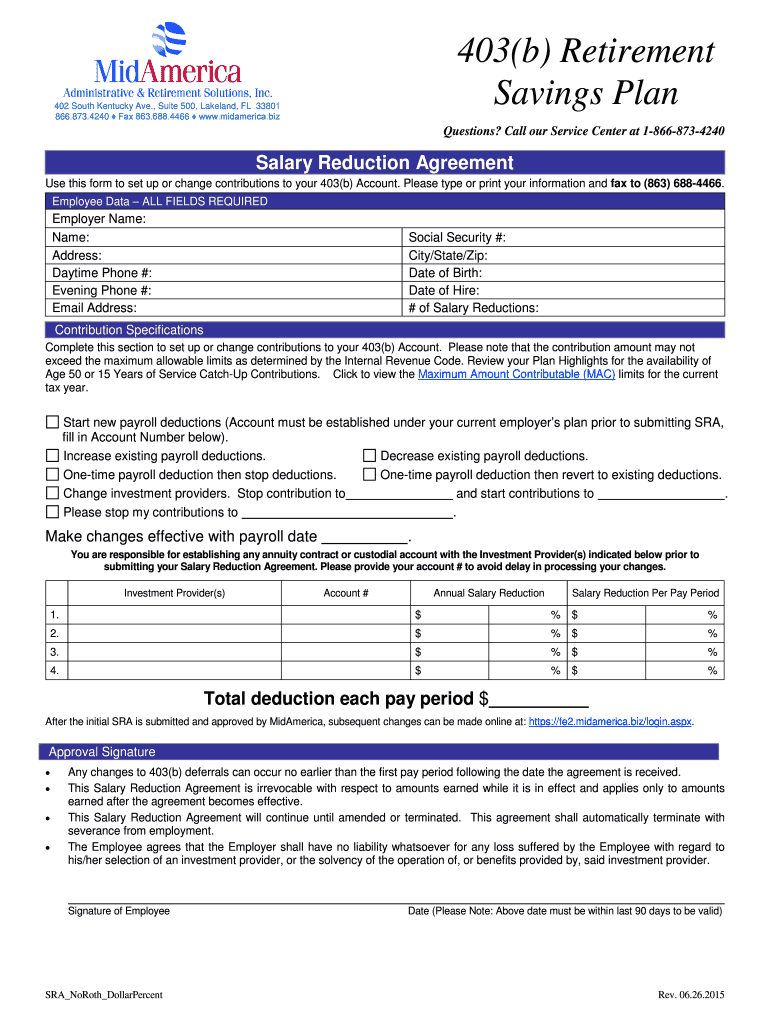
Your Retirement Savings Plan Enrollment 2015-2026


What is the 403b savings plan form?
The 403b savings plan form is a crucial document for employees of eligible nonprofit organizations and educational institutions who wish to enroll in a retirement savings plan. This form allows individuals to set aside a portion of their salary on a pre-tax basis, helping them save for retirement while potentially reducing their taxable income. The 403b retirement savings form typically includes personal information, contribution amounts, and investment choices, ensuring that participants can tailor their savings to meet their financial goals.
Steps to complete the 403b savings plan form
Completing the 403b savings plan form involves several key steps to ensure accuracy and compliance. First, gather necessary personal information, including your Social Security number, employment details, and financial information. Next, indicate your desired contribution amount, which can be a fixed dollar amount or a percentage of your salary. After that, choose your investment options from the available selections, which may include mutual funds or annuities. Finally, review the completed form for accuracy, sign it, and submit it to your employer's human resources department.
Legal use of the 403b savings plan form
The legal use of the 403b savings plan form is governed by federal regulations, including the Internal Revenue Code. This form must be filled out accurately to maintain compliance with tax laws and retirement plan requirements. Electronic signatures are legally recognized under the ESIGN Act and UETA, allowing for secure digital submissions. Ensuring that the form is completed correctly is essential to avoid penalties and ensure that contributions are properly credited to your retirement account.
Eligibility criteria for the 403b savings plan
Eligibility for the 403b savings plan typically includes employees of public schools, certain non-profit organizations, and ministers. To qualify, you must be employed by an eligible institution and meet any specific requirements set by your employer. Additionally, there may be age and service requirements that dictate when you can begin contributing to the plan. Understanding these criteria is vital for effective retirement planning.
Form submission methods for the 403b savings plan
The 403b savings plan form can be submitted through various methods, depending on your employer's policies. Common submission methods include online portals, where you can fill out and submit the form digitally, mailing a printed version to the human resources department, or delivering it in person. Each method has its own timeline for processing, so it is important to confirm the preferred submission method with your employer.
Required documents for the 403b savings plan enrollment
When enrolling in a 403b savings plan, you may need to provide certain documents to complete the process. These documents typically include proof of employment, such as a recent pay stub or employment verification letter, your Social Security number, and any previous retirement account information if applicable. Having these documents ready can streamline the enrollment process and ensure that your application is processed without delays.
IRS guidelines for the 403b savings plan
The IRS provides specific guidelines regarding contributions, withdrawals, and taxation related to 403b savings plans. For instance, there are annual contribution limits that participants must adhere to, which can change based on inflation adjustments. Additionally, the IRS outlines rules for early withdrawals and the tax implications of distributions. Familiarizing yourself with these guidelines is essential for effective retirement planning and compliance with federal regulations.
Quick guide on how to complete mid america transaction routing form 2015 2019
The optimal method to obtain and sign Your Retirement Savings Plan Enrollment
On a business-wide scale, ineffective workflows related to paper approvals can take up signNow work hours. Authorizing documents such as Your Retirement Savings Plan Enrollment is an integral aspect of operations in any enterprise, which is why the efficiency of each agreement’s lifecycle is critical to the overall performance of the organization. With airSlate SignNow, signing your Your Retirement Savings Plan Enrollment is as straightforward and rapid as possible. This platform provides you with the latest version of nearly any form. Even better, you can sign it instantly without needing to install external applications on your computer or produce printed hard copies.
Steps to obtain and sign your Your Retirement Savings Plan Enrollment
- Browse our collection by category or use the search bar to find the document you require.
- Check the form preview by clicking on Discover more to ensure it’s the correct one.
- Click Retrieve form to begin editing immediately.
- Fill out your form and include any necessary details using the toolbar.
- Once finished, click the Sign tool to authorize your Your Retirement Savings Plan Enrollment.
- Select the signature method that works best for you: Draw, Create initials, or upload an image of your handwritten signature.
- Click Complete to finalize editing and move on to document-sharing options as needed.
With airSlate SignNow, you have everything necessary to handle your documentation efficiently. You can locate, fill, modify, and even dispatch your Your Retirement Savings Plan Enrollment in one tab with no inconvenience. Enhance your processes with a single, intelligent eSignature solution.
Create this form in 5 minutes or less
Find and fill out the correct mid america transaction routing form 2015 2019
FAQs
-
How many forms are filled out in the JEE Main 2019 to date?
You should wait till last date to get these type of statistics .NTA will release how much application is received by them.
-
I am 2015 passed out CSE student, I am preparing for GATE2016 from a coaching, due to some reasons I do not have my provisional certificate, am I still eligible to fill application form? How?
Yes you are eligible. There is still time, application closes on October 1 this year. So if you get the provisional certificate in time you can just wait or if you know that you won't get it in time, just mail GATE organising institute at helpdesk@gate.iisc.ernet.in mentioning your problem. Hope it helps.
Create this form in 5 minutes!
How to create an eSignature for the mid america transaction routing form 2015 2019
How to make an eSignature for the Mid America Transaction Routing Form 2015 2019 in the online mode
How to generate an eSignature for your Mid America Transaction Routing Form 2015 2019 in Google Chrome
How to generate an eSignature for putting it on the Mid America Transaction Routing Form 2015 2019 in Gmail
How to generate an electronic signature for the Mid America Transaction Routing Form 2015 2019 from your mobile device
How to make an eSignature for the Mid America Transaction Routing Form 2015 2019 on iOS devices
How to create an electronic signature for the Mid America Transaction Routing Form 2015 2019 on Android devices
People also ask
-
What is a 403b savings plan form?
A 403b savings plan form is a document used by employees to enroll in a 403b retirement savings plan. This form outlines the contribution amounts and investment choices available to participants. Completing the 403b savings plan form is essential for setting up your retirement savings.
-
How do I fill out a 403b savings plan form using airSlate SignNow?
Filling out a 403b savings plan form using airSlate SignNow is straightforward. Simply upload the document to our platform, add your information, and eSign it securely. Our intuitive interface ensures that you can complete the 403b savings plan form quickly and efficiently.
-
Are there any fees associated with using the 403b savings plan form on airSlate SignNow?
airSlate SignNow offers competitive pricing plans that cater to various business needs. Most plans allow users to access and complete forms, including the 403b savings plan form, without hidden fees. It's best to check our pricing page for the most accurate information.
-
What features does airSlate SignNow offer for managing 403b savings plan forms?
With airSlate SignNow, users can customize their 403b savings plan forms with added fields and templates. The platform also provides advanced tracking features, ensuring you can monitor the status of your documents. Additionally, you can integrate your forms with popular apps for a seamless experience.
-
What are the benefits of using airSlate SignNow for a 403b savings plan form?
Using airSlate SignNow for your 403b savings plan form comes with numerous benefits, including ease of use and enhanced security features. The platform ensures compliance with legal standards while making it simple to collect electronic signatures. This streamlines the process, saving you time and reducing paperwork.
-
Can I integrate my 403b savings plan form with other applications?
Yes, airSlate SignNow supports integration with numerous applications, making it easier to manage your 403b savings plan form. You can connect with platforms like Google Drive, Dropbox, and various CRM systems to streamline your business processes. This flexibility enhances your productivity while handling documents.
-
Is my information secure when using the 403b savings plan form on airSlate SignNow?
Absolutely! airSlate SignNow prioritizes the security of your information when filling out the 403b savings plan form. We utilize robust encryption protocols to protect your data, ensuring that all documents and personal details remain confidential and secure.
Get more for Your Retirement Savings Plan Enrollment
- Tc 72h utah state tax commission utah gov tax utah form
- 120 day student leasing agent permitapplication illinois form
- Aok plus sepa lastschriftmandat arbeitgeber form
- Mmc health screening form
- Warehouse contract template form
- Warranty contract template form
- Waste management contract template form
- Waste disposal contract template form
Find out other Your Retirement Savings Plan Enrollment
- How Do I eSignature Montana Construction Claim
- eSignature Construction PPT New Jersey Later
- How Do I eSignature North Carolina Construction LLC Operating Agreement
- eSignature Arkansas Doctors LLC Operating Agreement Later
- eSignature Tennessee Construction Contract Safe
- eSignature West Virginia Construction Lease Agreement Myself
- How To eSignature Alabama Education POA
- How To eSignature California Education Separation Agreement
- eSignature Arizona Education POA Simple
- eSignature Idaho Education Lease Termination Letter Secure
- eSignature Colorado Doctors Business Letter Template Now
- eSignature Iowa Education Last Will And Testament Computer
- How To eSignature Iowa Doctors Business Letter Template
- Help Me With eSignature Indiana Doctors Notice To Quit
- eSignature Ohio Education Purchase Order Template Easy
- eSignature South Dakota Education Confidentiality Agreement Later
- eSignature South Carolina Education Executive Summary Template Easy
- eSignature Michigan Doctors Living Will Simple
- How Do I eSignature Michigan Doctors LLC Operating Agreement
- How To eSignature Vermont Education Residential Lease Agreement