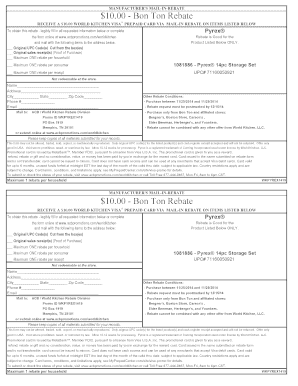
Bon Ton Rebate Form


What is the Bon Ton Rebate Form
The Bon Ton Rebate Form is a document designed for customers to claim rebates on eligible purchases made at Bon Ton stores. This form serves as a formal request for a refund or discount that customers may receive after meeting specific criteria related to their purchases. It is essential for customers to understand the requirements and guidelines associated with this form to ensure a smooth rebate process.
How to use the Bon Ton Rebate Form
Using the Bon Ton Rebate Form involves several steps to ensure that you complete it accurately. First, gather all necessary documentation, including receipts and any promotional materials that outline the rebate offer. Next, fill out the form with your personal information, purchase details, and any other required fields. Ensure that all information is accurate to avoid delays in processing. Once completed, submit the form according to the instructions provided, either online or by mail.
Steps to complete the Bon Ton Rebate Form
Completing the Bon Ton Rebate Form requires careful attention to detail. Follow these steps for successful submission:
- Collect all relevant receipts and promotional materials.
- Fill in your name, address, and contact information accurately.
- Provide details of the purchase, including the date, item description, and purchase amount.
- Attach any required documentation, such as proof of purchase.
- Review the form for accuracy and completeness.
- Submit the form as directed, either online or through the mail.
Legal use of the Bon Ton Rebate Form
The Bon Ton Rebate Form is legally binding once submitted, provided that it meets all necessary requirements. This includes ensuring that the form is filled out correctly and that all supporting documents are attached. It is important to keep copies of your submission for your records, as this may be necessary for any future inquiries or disputes regarding the rebate.
Eligibility Criteria
To qualify for a rebate using the Bon Ton Rebate Form, customers must meet specific eligibility criteria. Typically, this includes making a qualifying purchase during the promotional period and adhering to any stipulations outlined in the rebate offer. Customers should carefully review these criteria to ensure they are eligible before submitting their form.
Form Submission Methods
The Bon Ton Rebate Form can be submitted through various methods, depending on the instructions provided with the rebate offer. Common submission methods include:
- Online submission via the Bon Ton website.
- Mailing the completed form to the designated address.
- In-person submission at select Bon Ton locations, if available.
Filing Deadlines / Important Dates
It is crucial to be aware of filing deadlines when submitting the Bon Ton Rebate Form. Each rebate offer may have specific dates by which the form must be submitted to qualify for the rebate. Customers should check the terms and conditions associated with their rebate offers to ensure timely submission and avoid missing out on potential savings.
Quick guide on how to complete bon ton rebate form
Prepare Bon Ton Rebate Form effortlessly on any device
Digital document management has become increasingly popular among businesses and individuals. It offers an excellent environmentally friendly alternative to traditional printed and signed documents, allowing you to find the necessary form and securely keep it online. airSlate SignNow provides you with all the resources needed to create, edit, and eSign your documents swiftly without delays. Handle Bon Ton Rebate Form on any device with airSlate SignNow's Android or iOS applications and simplify any document-related task today.
How to edit and eSign Bon Ton Rebate Form without hassle
- Obtain Bon Ton Rebate Form and click Get Form to commence.
- Utilize the tools we offer to finalize your document.
- Emphasize important sections of the documents or redact sensitive information with features that airSlate SignNow provides specifically for that purpose.
- Generate your signature using the Sign tool, which takes mere seconds and holds the same legal validity as a traditional ink signature.
- Review all the details and click on the Done button to save your modifications.
- Choose how you would like to send your form, via email, SMS, or invitation link, or download it to your computer.
Say goodbye to lost or misfiled documents, tedious form searching, or mistakes that necessitate printing new document copies. airSlate SignNow meets your document management needs in just a few clicks from any device you prefer. Update and eSign Bon Ton Rebate Form and ensure excellent communication at every phase of your form preparation process with airSlate SignNow.
Create this form in 5 minutes or less
Create this form in 5 minutes!
How to create an eSignature for the bon ton rebate form
How to create an electronic signature for a PDF online
How to create an electronic signature for a PDF in Google Chrome
How to create an e-signature for signing PDFs in Gmail
How to create an e-signature right from your smartphone
How to create an e-signature for a PDF on iOS
How to create an e-signature for a PDF on Android
People also ask
-
What is the Bon Ton Rebate Form?
The Bon Ton Rebate Form is a document that customers can fill out to claim rebates on their purchases from Bon Ton stores. This form simplifies the process of obtaining discounts and ensures that customers receive their due benefits efficiently.
-
How can I access the Bon Ton Rebate Form?
You can access the Bon Ton Rebate Form directly from the Bon Ton website or through promotional materials provided at the time of purchase. Additionally, airSlate SignNow can help streamline the signing process, making it easier to submit your rebate form.
-
Is the Bon Ton Rebate Form easy to fill out?
Yes, the Bon Ton Rebate Form is designed to be user-friendly and straightforward. It requires basic information about your purchase and allows for quick and easy submission with the help of airSlate SignNow's eSigning capabilities.
-
Are there any fees associated with submitting the Bon Ton Rebate Form?
Submitting the Bon Ton Rebate Form itself is typically free of charge; however, customers should always check the terms and conditions to ensure there are no hidden fees. Utilizing airSlate SignNow to eSign the form can save you time and enhance the overall process without additional costs.
-
How long does it take to process the Bon Ton Rebate Form?
Processing times for the Bon Ton Rebate Form can vary, but typically you should expect to receive your rebate within a few weeks. Using airSlate SignNow’s electronic signature feature can expedite the process, ensuring your form is submitted quickly.
-
Can I track the status of my Bon Ton Rebate Form?
Yes, tracking the status of your Bon Ton Rebate Form is possible if you maintain the reference number provided upon submission. By using airSlate SignNow, you can receive updates and confirmations about your submitted forms directly through your email.
-
What should I do if I encounter issues with my Bon Ton Rebate Form?
If you encounter issues with your Bon Ton Rebate Form, it’s best to contact Bon Ton’s customer service for assistance. Additionally, airSlate SignNow provides support for their eSigning solutions, ensuring you get help with any technical problems related to document submission.
Get more for Bon Ton Rebate Form
- Four vehicle air pollution control statement form
- Salary advance formpdffillercom
- Rural task force data sheet road project swmpc form
- Md family risk assessment form maryland department of human dhr state md
- Safe home study template dhr state md form
- Doc cheerleading registration flyer form
- Diagram of an affidavit form
- Refusal of medical treatment form
Find out other Bon Ton Rebate Form
- eSignature Delaware Healthcare / Medical NDA Secure
- eSignature Florida Healthcare / Medical Rental Lease Agreement Safe
- eSignature Nebraska Finance & Tax Accounting Business Letter Template Online
- Help Me With eSignature Indiana Healthcare / Medical Notice To Quit
- eSignature New Jersey Healthcare / Medical Credit Memo Myself
- eSignature North Dakota Healthcare / Medical Medical History Simple
- Help Me With eSignature Arkansas High Tech Arbitration Agreement
- eSignature Ohio Healthcare / Medical Operating Agreement Simple
- eSignature Oregon Healthcare / Medical Limited Power Of Attorney Computer
- eSignature Pennsylvania Healthcare / Medical Warranty Deed Computer
- eSignature Texas Healthcare / Medical Bill Of Lading Simple
- eSignature Virginia Healthcare / Medical Living Will Computer
- eSignature West Virginia Healthcare / Medical Claim Free
- How To eSignature Kansas High Tech Business Plan Template
- eSignature Kansas High Tech Lease Agreement Template Online
- eSignature Alabama Insurance Forbearance Agreement Safe
- How Can I eSignature Arkansas Insurance LLC Operating Agreement
- Help Me With eSignature Michigan High Tech Emergency Contact Form
- eSignature Louisiana Insurance Rental Application Later
- eSignature Maryland Insurance Contract Safe