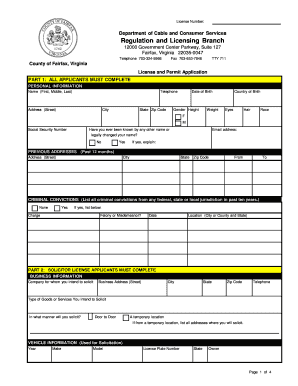
Fairfax County Massage Permit 2015


What is the Fairfax County Massage Permit?
The Fairfax County Massage Permit is a legal document required for individuals and businesses wishing to provide massage services within Fairfax County, Virginia. This permit ensures that practitioners meet specific health and safety standards, protecting both the service providers and their clients. The permit is essential for compliance with local regulations and helps maintain a professional standard in the massage therapy industry.
How to Obtain the Fairfax County Massage Permit
To obtain the Fairfax County Massage Permit, applicants must follow a structured process. First, they need to complete the application form, which includes personal information, business details, and proof of qualifications. Next, applicants must submit the form along with any required fees to the appropriate county office. It is also necessary to pass a background check and comply with any additional local health regulations. Once approved, the permit must be renewed periodically to remain valid.
Steps to Complete the Fairfax County Massage Permit
Completing the Fairfax County Massage Permit involves several key steps:
- Gather necessary documentation, including identification and proof of training.
- Fill out the application form accurately, ensuring all information is current.
- Submit the application along with the required fee to the designated county office.
- Undergo a background check as mandated by local regulations.
- Await approval and ensure compliance with any additional requirements.
Legal Use of the Fairfax County Massage Permit
Utilizing the Fairfax County Massage Permit legally involves adhering to all local laws and regulations governing massage therapy. Practitioners must ensure they are operating within the scope of their permit and must not perform services without it. Additionally, all advertising and business practices should reflect compliance with local standards to avoid penalties and maintain professional integrity.
Key Elements of the Fairfax County Massage Permit
The Fairfax County Massage Permit includes several key elements that are crucial for its validity:
- Applicant Information: Personal details of the practitioner or business entity.
- Qualifications: Proof of training and certification in massage therapy.
- Background Check: Confirmation of a clean legal record related to professional conduct.
- Compliance with Health Regulations: Adherence to local health and safety standards.
Form Submission Methods
The Fairfax County Massage Permit can be submitted through various methods, providing flexibility for applicants. Options include:
- Online Submission: Completing and submitting the application via the county's official website.
- Mail: Sending the completed application and payment to the designated county office address.
- In-Person: Visiting the county office to submit the application directly and receive immediate feedback.
Quick guide on how to complete fairfax county massage permit
Effortlessly Prepare Fairfax County Massage Permit on Any Device
The management of online documents has gained signNow traction among businesses and individuals. It serves as an excellent eco-friendly substitute for conventional printed and signed documents, allowing you to access the correct format and securely keep it online. airSlate SignNow provides all the resources necessary to create, modify, and electronically sign your documents swiftly without delays. Manage Fairfax County Massage Permit on any device with the airSlate SignNow applications for Android or iOS and streamline any document-related procedure today.
How to Alter and Electronically Sign Fairfax County Massage Permit with Ease
- Find Fairfax County Massage Permit and then click Get Form to begin.
- Utilize the tools we offer to submit your document.
- Emphasize important parts of your documents or obscure sensitive information with specialized tools provided by airSlate SignNow.
- Create your signature using the Sign tool, which takes just seconds and holds the same legal validity as a traditional wet ink signature.
- Review all the details and then click the Done button to save your changes.
- Decide how you wish to deliver your form, via email, SMS, or invitation link, or download it to your computer.
Say goodbye to lost or mislaid files, tedious form searching, or errors that require new document copies to be printed. airSlate SignNow addresses your document management needs in just a few clicks from any device you prefer. Alter and electronically sign Fairfax County Massage Permit and ensure outstanding communication at any point in the document preparation process with airSlate SignNow.
Create this form in 5 minutes or less
Find and fill out the correct fairfax county massage permit
Create this form in 5 minutes!
How to create an eSignature for the fairfax county massage permit
How to create an electronic signature for a PDF online
How to create an electronic signature for a PDF in Google Chrome
How to create an e-signature for signing PDFs in Gmail
How to create an e-signature right from your smartphone
How to create an e-signature for a PDF on iOS
How to create an e-signature for a PDF on Android
People also ask
-
What is the printable form ca9176 template?
The printable form ca9176 template is a customizable document designed for use in various business and legal scenarios. It allows users to input necessary information before printing or sending electronically for signatures. This template simplifies document management and ensures compliance with relevant regulations.
-
How can I obtain the printable form ca9176 template?
You can access the printable form ca9176 template through the airSlate SignNow platform. After signing up, you can easily download or create your customized version of the template. Our user-friendly interface makes it convenient to generate and manage your templates efficiently.
-
Is there a cost associated with using the printable form ca9176 template?
The printable form ca9176 template is available as part of airSlate SignNow's subscription plans. Pricing is competitive and designed to provide cost-effective solutions for businesses of all sizes. Check our pricing page for more details on subscription options and features included.
-
Can I customize the printable form ca9176 template?
Absolutely! The printable form ca9176 template is fully customizable, allowing you to add, modify, or remove fields as necessary. This flexibility helps ensure that the template meets your specific business needs, from branding to compliance requirements.
-
What features does the printable form ca9176 template offer?
The printable form ca9176 template offers features such as eSignature capabilities, document tracking, and easy integrations with other tools. These features streamline your document workflow and enhance productivity, making it easier to manage forms electronically or in print.
-
Is the printable form ca9176 template mobile-friendly?
Yes, the printable form ca9176 template is mobile-friendly, allowing users to complete and sign documents on various devices. Whether you're on a smartphone, tablet, or computer, you can easily access and fill out the template, ensuring convenience on the go.
-
Are there any integrations available for the printable form ca9176 template?
The printable form ca9176 template integrates seamlessly with popular business applications such as CRMs and cloud storage solutions. This integration enables you to sync documents and data effortlessly, streamlining your workflow further within your existing systems.
Get more for Fairfax County Massage Permit
- Self nomination form utla
- The night before middle school nie form
- 2013 2014 satisfactory academic progress appeal kingsborough kbcc cuny form
- Dfw airport access badge application form
- Petition for divorce bell county co bell tx form
- Download form jk69
- Beml vendor registration form
- Decisions regarding assessment participation and accommodations kindergartengrade 5 decisions regarding assessment form
Find out other Fairfax County Massage Permit
- eSign Virginia Government POA Simple
- eSign Hawaii Lawers Rental Application Fast
- eSign Hawaii Lawers Cease And Desist Letter Later
- How To eSign Hawaii Lawers Cease And Desist Letter
- How Can I eSign Hawaii Lawers Cease And Desist Letter
- eSign Hawaii Lawers Cease And Desist Letter Free
- eSign Maine Lawers Resignation Letter Easy
- eSign Louisiana Lawers Last Will And Testament Mobile
- eSign Louisiana Lawers Limited Power Of Attorney Online
- eSign Delaware Insurance Work Order Later
- eSign Delaware Insurance Credit Memo Mobile
- eSign Insurance PPT Georgia Computer
- How Do I eSign Hawaii Insurance Operating Agreement
- eSign Hawaii Insurance Stock Certificate Free
- eSign New Hampshire Lawers Promissory Note Template Computer
- Help Me With eSign Iowa Insurance Living Will
- eSign North Dakota Lawers Quitclaim Deed Easy
- eSign Ohio Lawers Agreement Computer
- eSign North Dakota Lawers Separation Agreement Online
- How To eSign North Dakota Lawers Separation Agreement