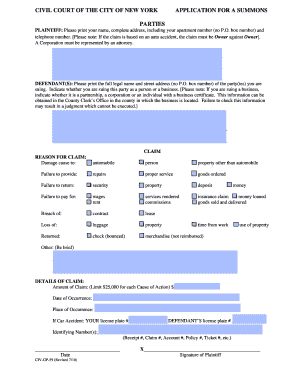
Civ Gp 59 Form


What is the Civ Gp 59 Form
The Civ Gp 59 Form is a legal document used primarily in civil court proceedings. It serves as a notice of motion and is essential for initiating various legal actions. This form is utilized by individuals or entities seeking relief or a ruling from the court, making it a critical component in the legal process. Understanding its purpose and function is vital for anyone involved in civil litigation.
How to use the Civ Gp 59 Form
Using the Civ Gp 59 Form involves several steps to ensure proper filing and compliance with court requirements. First, individuals must accurately complete the form, providing all necessary information, including the names of the parties involved and the specific relief sought. Next, the completed form should be filed with the appropriate court clerk's office. It may also need to be served to the opposing party, depending on the nature of the motion. Ensuring that all instructions are followed is crucial for the form's acceptance.
Steps to complete the Civ Gp 59 Form
Completing the Civ Gp 59 Form requires careful attention to detail. Here are the essential steps:
- Gather all necessary information, including case numbers and party details.
- Fill out the form accurately, ensuring that all sections are completed.
- Review the form for any errors or omissions.
- Sign and date the form where required.
- File the form with the court clerk, paying any applicable filing fees.
- Serve the form to the opposing party, if required.
Legal use of the Civ Gp 59 Form
The Civ Gp 59 Form must be used in accordance with legal standards to ensure its validity. This includes adhering to state-specific rules regarding filing and service. The form becomes legally binding once filed with the court and served to the relevant parties. It is essential to understand the legal implications of the form, as improper use can lead to delays or dismissal of the motion.
Key elements of the Civ Gp 59 Form
Several key elements must be included in the Civ Gp 59 Form to ensure its effectiveness:
- Case title and number, identifying the parties involved.
- A clear statement of the relief sought.
- Specific legal grounds for the motion.
- Signature of the filing party or their attorney.
- Date of filing.
Who Issues the Form
The Civ Gp 59 Form is typically issued by the court system in which the case is being heard. Each jurisdiction may have its own version of the form, tailored to meet local legal requirements. It is important for users to obtain the correct version from the appropriate court or its official website to ensure compliance with local rules.
Quick guide on how to complete civ gp 59 form
Complete Civ Gp 59 Form effortlessly on any device
Managing documents online has gained popularity among businesses and individuals. It offers an ideal eco-friendly substitute for traditional printed and signed documents, allowing you to obtain the correct format and securely store it online. airSlate SignNow equips you with all the tools necessary to create, modify, and eSign your documents swiftly without any delays. Handle Civ Gp 59 Form on any device with airSlate SignNow's Android or iOS applications and enhance any document-related process today.
The simplest way to edit and eSign Civ Gp 59 Form without breaking a sweat
- Find Civ Gp 59 Form and click Get Form to begin.
- Utilize the tools we offer to complete your document.
- Emphasize relevant parts of your documents or obscure sensitive information with the tools that airSlate SignNow provides specifically for that purpose.
- Create your eSignature using the Sign tool, which takes moments and holds the same legal validity as a conventional wet ink signature.
- Review the details and click on the Done button to save your changes.
- Select how you wish to send your form, via email, SMS, or invite link, or download it to your computer.
Put an end to lost or misplaced documents, tedious form searches, or mistakes that require printing new document copies. airSlate SignNow meets your document management needs in just a few clicks from any device of your choice. Edit and eSign Civ Gp 59 Form and guarantee exceptional communication at any stage of the form preparation process with airSlate SignNow.
Create this form in 5 minutes or less
Create this form in 5 minutes!
How to create an eSignature for the civ gp 59 form
How to create an electronic signature for a PDF online
How to create an electronic signature for a PDF in Google Chrome
How to create an e-signature for signing PDFs in Gmail
How to create an e-signature right from your smartphone
How to create an e-signature for a PDF on iOS
How to create an e-signature for a PDF on Android
People also ask
-
What is the Civ Gp 59 Form used for?
The Civ Gp 59 Form is primarily utilized for specific legal purposes within civil procedures. It helps streamline the documentation process, ensuring that important information is clearly presented and can be easily shared. Using airSlate SignNow, you can electronically sign and send this form securely and efficiently.
-
How does airSlate SignNow simplify the Civ Gp 59 Form process?
airSlate SignNow enhances the Civ Gp 59 Form process by allowing users to fill out, eSign, and send the document effortlessly online. This not only saves time but also reduces the need for physical paperwork. With features like templates and automated workflows, managing the Civ Gp 59 Form becomes a breeze.
-
What are the pricing options for using airSlate SignNow with the Civ Gp 59 Form?
airSlate SignNow offers several pricing tiers tailored for businesses of all sizes, making it cost-effective for managing the Civ Gp 59 Form and other documents. Whether you are a small business or a large enterprise, there are flexible options available. You can start with a free trial to explore the features before committing.
-
Can I integrate airSlate SignNow with other applications for the Civ Gp 59 Form?
Yes, airSlate SignNow supports seamless integration with a variety of applications, enhancing the workflow for managing the Civ Gp 59 Form. This allows you to connect with tools you already use, such as CRM systems and project management software, to streamline your document processes further.
-
What security measures are in place for the Civ Gp 59 Form in airSlate SignNow?
airSlate SignNow ensures high-level security for the Civ Gp 59 Form by employing encryption and secure data storage protocols. This guarantees that your sensitive information remains protected while being transferred and stored. Compliance with legal standards further enhances the reliability of using airSlate SignNow.
-
Is there customer support available when using airSlate SignNow for the Civ Gp 59 Form?
Absolutely, airSlate SignNow provides dedicated customer support to help you navigate any issues related to the Civ Gp 59 Form. Whether you need assistance with document setup, eSigning, or integrations, their support team is ready to assist you efficiently. You can access resources like FAQs, live chat, and email support.
-
How can airSlate SignNow improve my efficiency when handling the Civ Gp 59 Form?
By using airSlate SignNow, you can signNowly improve your efficiency in handling the Civ Gp 59 Form through automated workflows and template usage. These features minimize manual entry and reduce the time taken to complete processes. This leads to quicker turnarounds and more time for other essential tasks.
Get more for Civ Gp 59 Form
Find out other Civ Gp 59 Form
- Electronic signature Arizona Finance & Tax Accounting Promissory Note Template Computer
- Electronic signature California Finance & Tax Accounting Warranty Deed Fast
- Can I Electronic signature Georgia Education Quitclaim Deed
- Electronic signature California Finance & Tax Accounting LLC Operating Agreement Now
- Electronic signature Connecticut Finance & Tax Accounting Executive Summary Template Myself
- Can I Electronic signature California Government Stock Certificate
- Electronic signature California Government POA Simple
- Electronic signature Illinois Education Business Plan Template Secure
- How Do I Electronic signature Colorado Government POA
- Electronic signature Government Word Illinois Now
- Can I Electronic signature Illinois Government Rental Lease Agreement
- Electronic signature Kentucky Government Promissory Note Template Fast
- Electronic signature Kansas Government Last Will And Testament Computer
- Help Me With Electronic signature Maine Government Limited Power Of Attorney
- How To Electronic signature Massachusetts Government Job Offer
- Electronic signature Michigan Government LLC Operating Agreement Online
- How To Electronic signature Minnesota Government Lease Agreement
- Can I Electronic signature Minnesota Government Quitclaim Deed
- Help Me With Electronic signature Mississippi Government Confidentiality Agreement
- Electronic signature Kentucky Finance & Tax Accounting LLC Operating Agreement Myself