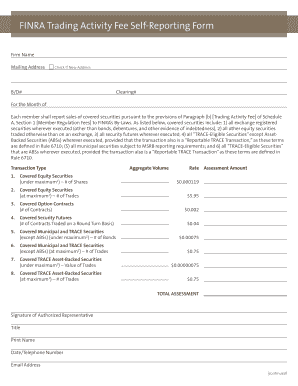
FINRA Trading Activity Fee Self Reporting Form Finra


What is the FINRA Trading Activity Fee Self Reporting Form?
The FINRA Trading Activity Fee Self Reporting Form is a crucial document for firms engaged in trading activities. This form is used to report trading activity to the Financial Industry Regulatory Authority (FINRA) and is essential for compliance with regulatory requirements. It helps ensure that trading firms accurately account for their activities and related fees, which are vital for maintaining transparency in the financial markets.
Steps to Complete the FINRA Trading Activity Fee Self Reporting Form
Completing the FINRA Trading Activity Fee Self Reporting Form involves several key steps:
- Gather necessary information, including details about trading activities and relevant financial data.
- Fill out the form accurately, ensuring all sections are completed, including any required signatures.
- Review the completed form for accuracy and completeness to avoid any potential compliance issues.
- Submit the form through the appropriate channels, either electronically or via mail, as specified by FINRA.
Legal Use of the FINRA Trading Activity Fee Self Reporting Form
The legal validity of the FINRA Trading Activity Fee Self Reporting Form is established through compliance with federal regulations. Electronic submissions are recognized as legally binding, provided they meet specific criteria set forth by laws such as the ESIGN Act and UETA. It is essential to utilize a secure platform that ensures the integrity of the form and protects sensitive information during submission.
Key Elements of the FINRA Trading Activity Fee Self Reporting Form
The form comprises several key elements that must be accurately reported:
- Identification of the reporting firm, including name, address, and registration details.
- Details of trading activities, including the volume and types of trades executed.
- Calculation of applicable fees based on the reported trading activity.
- Signature of the authorized representative to validate the submission.
Form Submission Methods
The FINRA Trading Activity Fee Self Reporting Form can be submitted through various methods:
- Online submission via the FINRA website, which offers a streamlined process for electronic filing.
- Mailing a paper version of the form to the designated FINRA address.
- In-person submission at FINRA offices, if required.
Filing Deadlines / Important Dates
It is crucial to adhere to filing deadlines for the FINRA Trading Activity Fee Self Reporting Form to avoid penalties. Typically, firms must submit the form within a specified timeframe after the end of each reporting period. Staying informed about these deadlines helps ensure compliance and avoids unnecessary complications.
Quick guide on how to complete finra trading activity fee self reporting form finra
Effortlessly Prepare FINRA Trading Activity Fee Self Reporting Form Finra on Any Device
Digital document management has become increasingly favored by enterprises and individuals alike. It offers an ideal environmentally friendly substitute to traditional printed and signed documents, allowing you to access the appropriate form and securely store it online. airSlate SignNow equips you with all the tools necessary to create, modify, and eSign your documents quickly and efficiently. Manage FINRA Trading Activity Fee Self Reporting Form Finra on any device using the airSlate SignNow apps for Android or iOS and simplify any document-related task today.
The Most Efficient Way to Modify and eSign FINRA Trading Activity Fee Self Reporting Form Finra with Ease
- Locate FINRA Trading Activity Fee Self Reporting Form Finra and click on Get Form to begin.
- Use the tools we offer to complete your document.
- Highlight important sections of your documents or obscure sensitive data with tools specifically designed by airSlate SignNow for that purpose.
- Create your signature using the Sign tool, which takes mere seconds and has the same legal validity as a conventional wet ink signature.
- Review the information and click on the Done button to save your changes.
- Select how you wish to send your form, via email, text message (SMS), or invitation link, or download it to your computer.
Eliminate the worries of lost or misfiled documents, cumbersome form searching, or mistakes that necessitate printing new document versions. airSlate SignNow meets your document management requirements in just a few clicks from any device you prefer. Edit and eSign FINRA Trading Activity Fee Self Reporting Form Finra to ensure excellent communication at any stage of the form preparation process with airSlate SignNow.
Create this form in 5 minutes or less
Create this form in 5 minutes!
How to create an eSignature for the finra trading activity fee self reporting form finra
How to create an electronic signature for a PDF online
How to create an electronic signature for a PDF in Google Chrome
How to create an e-signature for signing PDFs in Gmail
How to create an e-signature right from your smartphone
How to create an e-signature for a PDF on iOS
How to create an e-signature for a PDF on Android
People also ask
-
What is the FINRA Trading Activity Fee Self Reporting Form Finra?
The FINRA Trading Activity Fee Self Reporting Form Finra is a document used by brokers and traders to report their trading activities for compliance with regulation standards. This form ensures transparency in trading activities and helps maintain compliance with FINRA regulations.
-
How can airSlate SignNow help with the FINRA Trading Activity Fee Self Reporting Form Finra?
airSlate SignNow simplifies the process of completing and submitting the FINRA Trading Activity Fee Self Reporting Form Finra. With our user-friendly eSignature platform, you can efficiently send, sign, and manage your documents, ensuring a seamless filing experience.
-
Is there a cost associated with using airSlate SignNow for the FINRA Trading Activity Fee Self Reporting Form Finra?
Yes, airSlate SignNow offers competitive pricing plans that provide exceptional value for businesses needing to manage documents like the FINRA Trading Activity Fee Self Reporting Form Finra. We also offer a free trial so you can explore our features before committing.
-
What features does airSlate SignNow provide for the FINRA Trading Activity Fee Self Reporting Form Finra?
airSlate SignNow offers features such as secure electronic signatures, document templates, and automated workflows specifically designed for the FINRA Trading Activity Fee Self Reporting Form Finra. These tools streamline the document management process and enhance productivity.
-
Are there integrations available with airSlate SignNow that can assist in submitting the FINRA Trading Activity Fee Self Reporting Form Finra?
Yes, airSlate SignNow integrates with various applications, which can assist in the completion and submission of the FINRA Trading Activity Fee Self Reporting Form Finra. These integrations can help automate data entry and improve overall efficiency.
-
What are the benefits of using airSlate SignNow for FINRA documentation?
Using airSlate SignNow for your FINRA documentation, including the FINRA Trading Activity Fee Self Reporting Form Finra, provides signNow benefits such as enhanced security, instant access to documents, and reduced turnaround time for approvals. This efficiency can help you stay compliant with FINRA regulations.
-
How secure is airSlate SignNow for handling the FINRA Trading Activity Fee Self Reporting Form Finra?
airSlate SignNow prioritizes security with advanced encryption technologies and compliance with industry standards, ensuring that your FINRA Trading Activity Fee Self Reporting Form Finra is handled securely. Your data is protected, and you can confidently manage sensitive information.
Get more for FINRA Trading Activity Fee Self Reporting Form Finra
- How to fill out nlrb 502 rd form
- School bus driver physical performance test p 12 nysed p12 nysed
- Cms 40 b application form
- Exit interview formpdf lancaster independent school district
- Change of address form owner relations hess corporation
- Printable office discipline referral form
- Consent for emergency dental and medical form pope county co pope mn
- Family systems license application minnesota statutes dhs state mn form
Find out other FINRA Trading Activity Fee Self Reporting Form Finra
- eSign Indiana Car Dealer Separation Agreement Simple
- eSign Iowa Car Dealer Agreement Free
- eSign Iowa Car Dealer Limited Power Of Attorney Free
- eSign Iowa Car Dealer Limited Power Of Attorney Fast
- eSign Iowa Car Dealer Limited Power Of Attorney Safe
- How Can I eSign Iowa Car Dealer Limited Power Of Attorney
- How To eSign Illinois Business Operations Stock Certificate
- Can I eSign Louisiana Car Dealer Quitclaim Deed
- eSign Michigan Car Dealer Operating Agreement Mobile
- Can I eSign Mississippi Car Dealer Resignation Letter
- eSign Missouri Car Dealer Lease Termination Letter Fast
- Help Me With eSign Kentucky Business Operations Quitclaim Deed
- eSign Nevada Car Dealer Warranty Deed Myself
- How To eSign New Hampshire Car Dealer Purchase Order Template
- eSign New Jersey Car Dealer Arbitration Agreement Myself
- eSign North Carolina Car Dealer Arbitration Agreement Now
- eSign Ohio Car Dealer Business Plan Template Online
- eSign Ohio Car Dealer Bill Of Lading Free
- How To eSign North Dakota Car Dealer Residential Lease Agreement
- How Do I eSign Ohio Car Dealer Last Will And Testament