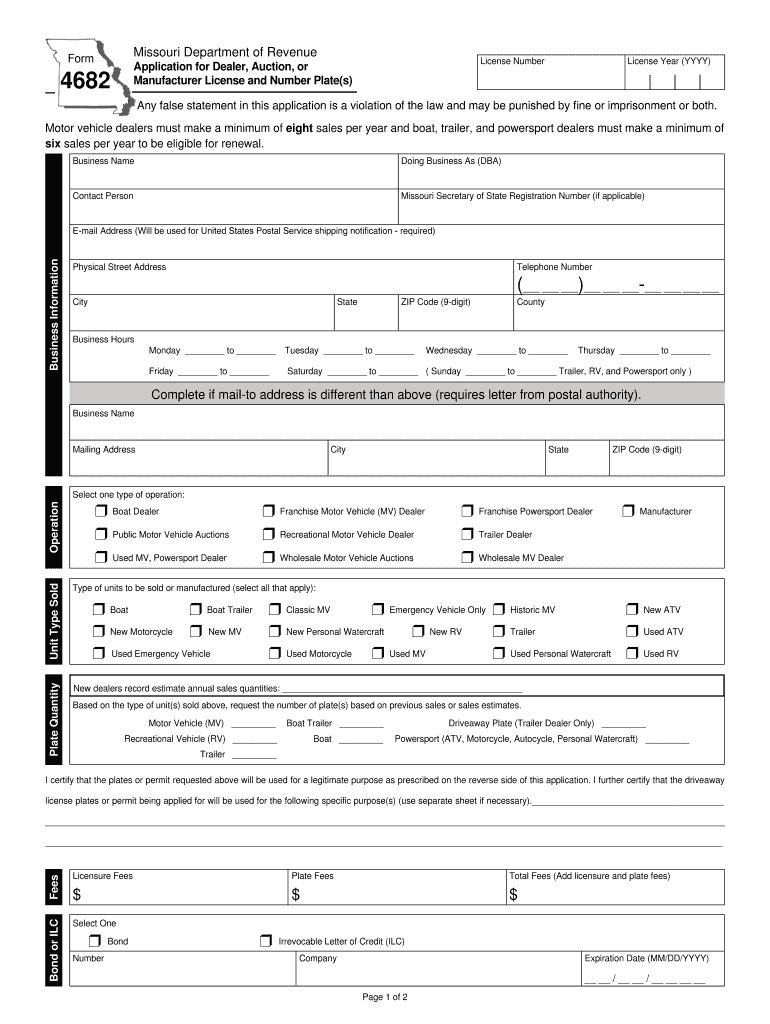
Form 4682 Missouri Department of Revenue 2018


What is the Form 4682 Missouri Department Of Revenue
The Form 4682, issued by the Missouri Department of Revenue, is a specific tax document utilized primarily by vehicle dealers in the state. This form is essential for reporting certain transactions related to the sale of motor vehicles. It ensures compliance with state regulations and helps maintain accurate records of vehicle sales and purchases. Understanding the purpose and requirements of this form is crucial for dealers to operate legally and efficiently within Missouri's tax framework.
How to use the Form 4682 Missouri Department Of Revenue
Utilizing the Form 4682 involves several key steps. First, dealers must accurately fill out the form with relevant transaction details, including buyer and seller information, vehicle identification numbers, and sale prices. After completing the form, it must be submitted to the Missouri Department of Revenue, either electronically or via mail. Ensuring that all information is correct and complete is vital to avoid delays or penalties. Utilizing digital tools can streamline the process, making it easier to manage and submit the form.
Steps to complete the Form 4682 Missouri Department Of Revenue
Completing the Form 4682 requires attention to detail. Follow these steps for accuracy:
- Gather necessary information, including the details of the vehicle and the parties involved in the transaction.
- Access the Form 4682, available through the Missouri Department of Revenue's website or other authorized platforms.
- Fill in the required fields, ensuring all information is accurate and up-to-date.
- Review the completed form for any errors or omissions.
- Submit the form according to the specified submission methods, either online or by mailing it to the appropriate office.
Legal use of the Form 4682 Missouri Department Of Revenue
The legal use of Form 4682 is essential for compliance with Missouri tax laws. This form serves as a record of vehicle sales transactions, which are subject to state regulations. Dealers must ensure that the form is filled out correctly and submitted within the required timeframes to avoid potential legal repercussions. Proper use of this form not only aids in tax compliance but also protects dealers from penalties associated with improper reporting.
Key elements of the Form 4682 Missouri Department Of Revenue
Key elements of the Form 4682 include:
- Dealer Information: Details about the vehicle dealer, including name, address, and license number.
- Transaction Details: Information related to the sale, such as vehicle identification number (VIN), sale price, and buyer information.
- Signature: The form must be signed by the dealer to validate the information provided.
- Date of Transaction: The date when the sale occurred is crucial for record-keeping and compliance.
Form Submission Methods (Online / Mail / In-Person)
Form 4682 can be submitted through various methods, providing flexibility for dealers. The available submission options include:
- Online Submission: Dealers can complete and submit the form electronically via the Missouri Department of Revenue's online portal, which offers a streamlined process.
- Mail Submission: The completed form can be printed and mailed to the designated address provided by the Department of Revenue.
- In-Person Submission: Dealers may also choose to submit the form in person at local Department of Revenue offices, ensuring immediate processing and assistance if needed.
Quick guide on how to complete form 4682 application for dealer auction or manufacturer license and number plates
Your assistance manual on how to prepare your Form 4682 Missouri Department Of Revenue
If you’re wondering how to create and submit your Form 4682 Missouri Department Of Revenue, here are some straightforward instructions on how to simplify tax processing.
To begin, you only need to register your airSlate SignNow account to modify how you manage documents online. airSlate SignNow is a very user-friendly and powerful document solution that allows you to edit, create, and complete your tax forms effortlessly. With its editor, you can toggle between text, check boxes, and eSignatures and return to amend details as necessary. Enhance your tax management with advanced PDF editing, eSigning, and seamless sharing.
Adhere to the steps below to finalize your Form 4682 Missouri Department Of Revenue in just a few minutes:
- Establish your account and begin working on PDFs within moments.
- Utilize our directory to obtain any IRS tax form; sift through variants and schedules.
- Hit Get form to access your Form 4682 Missouri Department Of Revenue in our editor.
- Complete the necessary fillable fields with your details (text, numbers, check marks).
- Employ the Sign Tool to apply your legally-binding eSignature (if needed).
- Review your document and amend any inaccuracies.
- Save changes, print your copy, send it to your recipient, and download it to your device.
Utilize this guide to submit your taxes electronically with airSlate SignNow. Please be aware that filing on paper can increase return errors and delay refunds. Naturally, before e-filing your taxes, visit the IRS website for filing regulations in your state.
Create this form in 5 minutes or less
Find and fill out the correct form 4682 application for dealer auction or manufacturer license and number plates
Create this form in 5 minutes!
How to create an eSignature for the form 4682 application for dealer auction or manufacturer license and number plates
How to generate an electronic signature for your Form 4682 Application For Dealer Auction Or Manufacturer License And Number Plates online
How to create an electronic signature for your Form 4682 Application For Dealer Auction Or Manufacturer License And Number Plates in Chrome
How to generate an electronic signature for putting it on the Form 4682 Application For Dealer Auction Or Manufacturer License And Number Plates in Gmail
How to generate an eSignature for the Form 4682 Application For Dealer Auction Or Manufacturer License And Number Plates right from your smart phone
How to generate an electronic signature for the Form 4682 Application For Dealer Auction Or Manufacturer License And Number Plates on iOS
How to make an electronic signature for the Form 4682 Application For Dealer Auction Or Manufacturer License And Number Plates on Android OS
People also ask
-
What is the Missouri Department of Revenue Form 4682?
The Missouri Department of Revenue Form 4682 is a form used to report and remit certain taxes by individuals and businesses in Missouri. It is essential for ensuring compliance with state tax regulations and is a critical document for managing your tax obligations.
-
How can I electronically sign the Missouri Department of Revenue Form 4682?
You can easily electronically sign the Missouri Department of Revenue Form 4682 using airSlate SignNow. Our platform allows you to securely eSign documents online, providing a fast and efficient way to handle your paperwork without the need for printing or mailing.
-
What are the pricing options for using airSlate SignNow with Form 4682?
airSlate SignNow offers flexible pricing plans to accommodate various business needs when working with the Missouri Department of Revenue Form 4682. Whether you are a small business or a large enterprise, our plans are designed to be cost-effective while providing access to essential features for document management.
-
What features does airSlate SignNow offer for managing Form 4682?
With airSlate SignNow, you can easily create, send, and manage the Missouri Department of Revenue Form 4682 electronically. Key features include customizable templates, automated reminders, multi-user collaboration, and secure storage, ensuring that your document workflow is efficient and organized.
-
Can airSlate SignNow integrate with other software for processing Form 4682?
Yes, airSlate SignNow offers seamless integrations with a variety of popular software applications, enabling you to streamline your workflow when handling the Missouri Department of Revenue Form 4682. This capability ensures that you can sync your documents easily with existing tools in your business.
-
What are the benefits of using airSlate SignNow for Form 4682 submissions?
Using airSlate SignNow for your Missouri Department of Revenue Form 4682 submissions offers numerous benefits, such as enhanced efficiency in document processing, improved compliance tracking, and faster turnaround times. Our solution simplifies the signing process while maintaining security, which ultimately saves you time and resources.
-
Is there customer support available for questions regarding Form 4682 in airSlate SignNow?
Absolutely! airSlate SignNow provides robust customer support to assist you with any questions related to the Missouri Department of Revenue Form 4682. Our team is available to help ensure that you have a smooth experience while using our platform for your document needs.
Get more for Form 4682 Missouri Department Of Revenue
- Tenancy agreement form
- Energie graz fernwarme ummeldung i abnehmernr i l i energie graz form
- Vehicle service contract cancellation request form
- Fmhscom adult questionaire form
- Texas sales and use tax exemption certification publicdata com form
- Dh4157 form
- Njhs induction ceremony script form
- Ary film contract template form
Find out other Form 4682 Missouri Department Of Revenue
- Electronic signature North Dakota Healthcare / Medical Notice To Quit Secure
- Help Me With Electronic signature Ohio Healthcare / Medical Moving Checklist
- Electronic signature Education PPT Ohio Secure
- Electronic signature Tennessee Healthcare / Medical NDA Now
- Electronic signature Tennessee Healthcare / Medical Lease Termination Letter Online
- Electronic signature Oklahoma Education LLC Operating Agreement Fast
- How To Electronic signature Virginia Healthcare / Medical Contract
- How To Electronic signature Virginia Healthcare / Medical Operating Agreement
- Electronic signature Wisconsin Healthcare / Medical Business Letter Template Mobile
- Can I Electronic signature Wisconsin Healthcare / Medical Operating Agreement
- Electronic signature Alabama High Tech Stock Certificate Fast
- Electronic signature Insurance Document California Computer
- Electronic signature Texas Education Separation Agreement Fast
- Electronic signature Idaho Insurance Letter Of Intent Free
- How To Electronic signature Idaho Insurance POA
- Can I Electronic signature Illinois Insurance Last Will And Testament
- Electronic signature High Tech PPT Connecticut Computer
- Electronic signature Indiana Insurance LLC Operating Agreement Computer
- Electronic signature Iowa Insurance LLC Operating Agreement Secure
- Help Me With Electronic signature Kansas Insurance Living Will