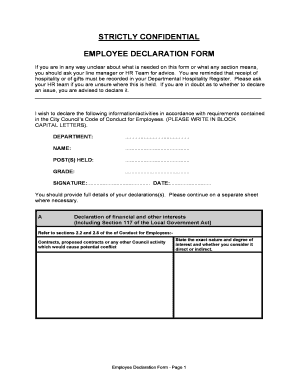
Employee Declaration Form


What is the Employee Declaration Form
The employee declaration form is a crucial document used by employers to gather essential information from employees regarding their employment status, tax obligations, and other relevant details. This form typically includes sections for personal information, employment history, and declarations regarding tax withholding. It serves as a formal acknowledgment of the employee's responsibilities and rights within the organization, ensuring compliance with federal and state regulations.
How to Use the Employee Declaration Form
Using the employee declaration form involves several straightforward steps. First, employees should obtain the form from their employer or the company's human resources department. Once received, employees need to fill out the required sections accurately, providing truthful information about their employment status and tax details. After completing the form, it should be submitted to the employer for processing. Employers may use this information to determine tax withholding and ensure compliance with labor laws.
Steps to Complete the Employee Declaration Form
Completing the employee declaration form requires attention to detail. Here are the steps to follow:
- Obtain the employee declaration form from your employer.
- Read the instructions carefully to understand the required information.
- Fill out personal details, including your name, address, and Social Security number.
- Provide information regarding your employment status and any relevant tax details.
- Review your entries for accuracy before signing the form.
- Submit the completed form to your employer or designated HR representative.
Legal Use of the Employee Declaration Form
The employee declaration form is legally binding when completed correctly. It must comply with federal and state laws regarding employment and taxation. Employers are required to maintain accurate records of these forms to ensure compliance with tax regulations and labor laws. Additionally, the form can be used as evidence in legal matters concerning employment disputes or tax issues, making it essential for both employers and employees to handle it with care.
Key Elements of the Employee Declaration Form
Several key elements are typically included in the employee declaration form. These elements ensure that all necessary information is captured for legal and administrative purposes:
- Personal Information: Name, address, and Social Security number.
- Employment Status: Current position, start date, and employment type (full-time or part-time).
- Tax Information: Details regarding tax withholding preferences and exemptions.
- Signature: A signature or electronic signature affirming the accuracy of the information provided.
Examples of Using the Employee Declaration Form
There are various scenarios in which the employee declaration form is utilized. For instance, new hires may be required to complete this form during onboarding to ensure accurate tax withholding from their paychecks. Additionally, existing employees may need to update their information if there are changes in their personal circumstances, such as marital status or dependents. This form can also be essential during audits or when applying for benefits, as it provides a verified record of employment-related information.
Quick guide on how to complete employee declaration form 29738876
Effortlessly Prepare Employee Declaration Form on Any Device
Managing documents online has gained popularity among organizations and individuals. It serves as a perfect eco-friendly alternative to traditional printed and signed materials, allowing you to locate the correct form and securely store it online. airSlate SignNow offers you all the tools necessary to create, modify, and electronically sign your documents swiftly without any delays. Manage Employee Declaration Form on any device using the airSlate SignNow Android or iOS applications and streamline your document-related tasks today.
Easily Edit and Electronically Sign Employee Declaration Form
- Obtain Employee Declaration Form and click Get Form to begin.
- Use the tools we provide to complete your document.
- Emphasize important sections of your documents or obscure sensitive information using tools that airSlate SignNow specifically offers for this purpose.
- Generate your electronic signature with the Sign tool, which takes just a few seconds and holds the same legal validity as a standard wet ink signature.
- Review all the details and click the Done button to save your changes.
- Select your preferred method to submit your form, whether by email, text message (SMS), or an invitation link, or download it to your computer.
Say goodbye to lost or misplaced documents, tedious form searching, or errors that necessitate printing new copies. airSlate SignNow addresses all your document management needs in just a few clicks from any device of your choosing. Modify and electronically sign Employee Declaration Form to guarantee excellent communication at every step of your form preparation process with airSlate SignNow.
Create this form in 5 minutes or less
Create this form in 5 minutes!
How to create an eSignature for the employee declaration form 29738876
How to create an electronic signature for a PDF online
How to create an electronic signature for a PDF in Google Chrome
How to create an e-signature for signing PDFs in Gmail
How to create an e-signature right from your smartphone
How to create an e-signature for a PDF on iOS
How to create an e-signature for a PDF on Android
People also ask
-
What is an employee declaration and why is it important?
An employee declaration is a formal statement provided by employees, usually detailing their personal and employment information. It is crucial for compliance purposes, ensuring that businesses have the correct data for tax and benefits administration. Employee declarations can help streamline onboarding processes and maintain accurate employee records.
-
How can airSlate SignNow simplify the employee declaration process?
airSlate SignNow offers an intuitive platform that allows businesses to create, send, and eSign employee declarations effortlessly. With features like customizable templates and automated workflows, companies can ensure that declarations are completed promptly and accurately. This reduces paperwork and enhances data collection efficiency.
-
Is there a pricing plan for using airSlate SignNow for employee declarations?
Yes, airSlate SignNow provides flexible pricing plans that cater to different business sizes and needs. Each plan offers a variety of features necessary for managing employee declarations effectively. You can choose a plan that best suits your company's requirements while ensuring a cost-effective solution.
-
What features does airSlate SignNow offer for managing employee declarations?
airSlate SignNow includes a range of features such as document templates, electronic signatures, and real-time tracking of employee declarations. These tools are designed to make the management of declarations efficient and reliable. Additionally, the platform allows for easy customization to reflect your organization's branding.
-
How does airSlate SignNow ensure the security of employee declarations?
Security is a top priority for airSlate SignNow, which employs advanced encryption methods and secure data storage practices for all employee declarations. The platform also complies with industry standards for data protection, ensuring that sensitive employee information remains confidential. This reliability helps build trust with both employers and employees.
-
Can airSlate SignNow integrate with other HR software for managing employee declarations?
Yes, airSlate SignNow seamlessly integrates with many popular HR software solutions. This capability allows for the smooth transfer of data, simplifying the process of managing employee declarations and other HR tasks. Integrations can help create a unified workflow, enhancing overall efficiency.
-
What are the benefits of using airSlate SignNow for employee declarations?
Using airSlate SignNow for employee declarations provides numerous benefits, including time savings, reduced errors, and enhanced compliance. Businesses can automate their declaration processes, leading to quick turnaround times and improved employee satisfaction. Moreover, the ease of use encourages high completion rates among employees.
Get more for Employee Declaration Form
- Alaska airlines contact form
- Hisd parent approval form
- Application for mechanical permit kentwood michigan form
- Petition for retirement the florida bar floridabar form
- Oca petition for order of nondisclosure form galveston county
- Form dc 610 city of virginia beach
- Inpatient prior authorization fax form ambetter
- State of west virginia certificate of adoption prompt form
Find out other Employee Declaration Form
- How To eSign Hawaii Employee confidentiality agreement
- eSign Idaho Generic lease agreement Online
- eSign Pennsylvania Generic lease agreement Free
- eSign Kentucky Home rental agreement Free
- How Can I eSign Iowa House rental lease agreement
- eSign Florida Land lease agreement Fast
- eSign Louisiana Land lease agreement Secure
- How Do I eSign Mississippi Land lease agreement
- eSign Connecticut Landlord tenant lease agreement Now
- eSign Georgia Landlord tenant lease agreement Safe
- Can I eSign Utah Landlord lease agreement
- How Do I eSign Kansas Landlord tenant lease agreement
- How Can I eSign Massachusetts Landlord tenant lease agreement
- eSign Missouri Landlord tenant lease agreement Secure
- eSign Rhode Island Landlord tenant lease agreement Later
- How Can I eSign North Carolina lease agreement
- eSign Montana Lease agreement form Computer
- Can I eSign New Hampshire Lease agreement form
- How To eSign West Virginia Lease agreement contract
- Help Me With eSign New Mexico Lease agreement form